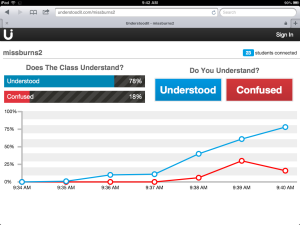Guest Blogger Monica Burns
Latest articles by Guest Blogger Monica Burns
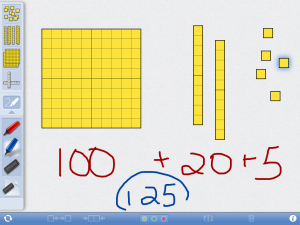
Class Tech Tips: Virtual Base 10 Blocks
By Guest Blogger Monica Burns published
This app simulates base ten blocks and allows students to manipulate the pieces and annotate their screen.
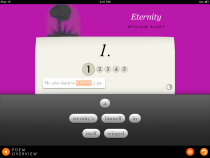
Class Tech Tips: Poems by Heart
By Guest Blogger Monica Burns published
Poems by Heart from Penguin Classics teaches users how to memorize a poem.
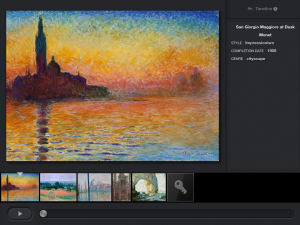
Class Tech Tips: Art Museum on Your iPad
By Guest Blogger Monica Burns published
Timeline: Art Museum is an excellent free app that allows users to explore the artwork of artists from the 14th to 20th centuries
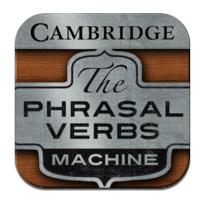
Class Tech Tips: iPad Grammar - Phrasal Verb Machine
By Guest Blogger Monica Burns published
Perfect for upper elementary and middle schoolers, The Phrasal Verb Machine is a fantastic free app for grammar practice.

Class Tech Tips: Revolutionary Resource
By Guest Blogger Monica Burns published
For a different take on an encyclopedia try the Revolutionaries of the Past Century app.

Class Tech Tips: Presidents vs. Aliens
By Guest Blogger Monica Burns published
Presidents vs. Aliens is a fun app that teaches facts and trivia about the presidents of the United States.

Class Tech Tips: Tellagami for Story Telling
By Guest Blogger Monica Burns published
Tellagami is a fantastic free iPad app takes it to another level by allowing users to create their own avatars and place themselves anywhere they’d like
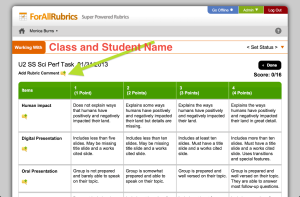
Class Tech Tips: Score Rubrics on Your iPad
By Guest Blogger Monica Burns published
If you use rubrics to grade student work you have to try ForAllRubrics!

Class Tech Tips: Rock and Mineral Identifier
By Guest Blogger Monica Burns published
I love hands-on science activities, especially when I can integrate technology into my lesson.

Class Tech Tips: Picture Perfect Behavior
By Guest Blogger Monica Burns published
I love using the camera on my iPad to record “Picture Perfect” behavior.
Tools and ideas to transform education. Sign up below.