Guest Blogger Monica Burns
Latest articles by Guest Blogger Monica Burns
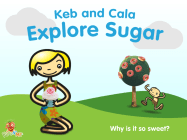
Class Tech Tips: Healthy eBook: Keb and Cala Explore Sugar
By Guest Blogger Monica Burns published
Keb and Cala Explore Sugar, What Is It And Why Is It So Sweet? is an engaging eBook designed for iPads that will bring healthy eating to life for children.
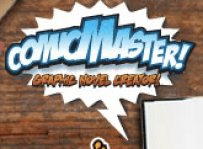
Class Tech Tips: ComicMaster for Graphic Novels
By Guest Blogger Monica Burns published
ComicMaster is a web-based application that lets students create their own comics
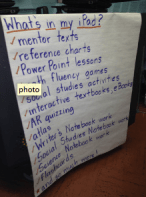
Class Tech Tips: Canva for Postermaking
By Guest Blogger Monica Burns published
Fellow Apple Distinguished Educator April Requard recommended that I try out Canva and it’s been a game changer!
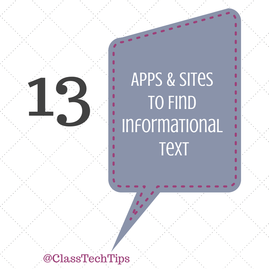
Class Tech Tips: 13 Apps & Sites to Find Informational Text
By Guest Blogger Monica Burns published
Students need to have a balance of literature and informational text.

Class Tech Tips: Udemy Apps for On-the-Go Learning
By Guest Blogger Monica Burns published
Here are 50% off coupons for my two Udemy courses:
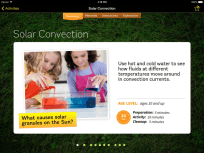
Class Tech Tips: DIY Sun Science on iPads
By Guest Blogger Monica Burns published
DIY Sun Science is a fantastic app for letting students explore the natural world.

Class Tech Tips: Students Can Get Expert Advice from Academic Help
By Guest Blogger Monica Burns published
Anyone can submit a piece of writing – business proposal, scholarship essay – and receive feedback from experts in the field.

Class Tech Tips: Papermals Kindergarten Primer for iOS
By Guest Blogger Monica Burns published
Covering everything from shapes, and coins to counting, children are sure to master the skills they need before entering the classroom.

Class Tech Tips: 15 Apps for Exploring the World (Virtual Field Trips)
By Guest Blogger Monica Burns published
One of the fantastic parts about using mobile devices in your classroom is giving students the ability to explore locations that might be difficult for a field trip.

Class Tech Tips: App Update - Common Core Mobile App
By Guest Blogger Monica Burns published
If you are new to the Common Core or are diving into a new grade level this school year you may want to check out the search feature.

Class Tech Tips: 11 Absolutely Awesome Websites for Teachers
By Guest Blogger Monica Burns published
You’ll find lesson plans, videos, interactive resources and more on these sites. Click on each link to learn more about each one!

Class Tech Tips: High-Quality Articles from the Wilson Center
By Guest Blogger Monica Burns published
The Wilson Center‘s app contains articles on a wide range of global issues including education, human rights, and technology.

Class Tech Tips: EduGame Spotlight: KidEWords
By Guest Blogger Monica Burns published
A great way to get children excited about language skills is to give them access to word games.

Class Tech Tips: Access a Museum Collection from Your Web Browser
By Guest Blogger Monica Burns published
The Metropolitan Museum of Art has given the public access to almost 400,000 items in their collection.

Class Tech Tips: 7 World Cup iPad Activities
By Guest Blogger Monica Burns published
Here are a few ideas of Common Core-related activities that can be tailored to different grade levels using the informational text and statistics within this app.

Class Tech Tips: PixiClip – An Online Interactive Whiteboard
By Guest Blogger Monica Burns published
PixiClip is a great choice for teachers and students looking for a way to capture their doodles.

Class Tech Tips: Adobe Voice - A Powerful Storytelling App
By Guest Blogger Monica Burns published
Storytelling is a powerful way to inspire students, build community and give children a voice.

Class Tech Tips: Brainly: A Homework Help Social Network
By Guest Blogger Monica Burns published
Students struggling to complete their homework can work through tough problems and find answers to their questions thanks to Brainly.
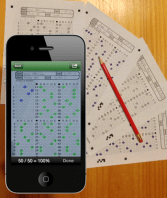
Class Tech Tips: Scan Answer Sheets From Your iPhone or iPad with ZipGrade
By Guest Blogger Monica Burns published
ZipGrade is a fantastic product for teachers who are tired of grading multiple choice tests by hand or waiting their turn to feed each student’s answer sheet through a Scantron machine.
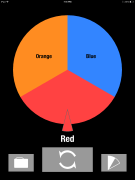
Class Tech Tips: Classroom Management: Instant Decision Maker
By Guest Blogger Monica Burns published
There are lots of ways to use a mobile device as a classroom management tool (here’s a very long list!) and Roundom is truly an instant decision maker.

Class Tech Tips: Codecademy for Kids
By Guest Blogger Monica Burns published
I absolutely love apps that teach basic programming skills to children!

Class Tech Tips: Video Tutorials: Virtual Nerd Mobile Math
By Guest Blogger Monica Burns published
Video tutorials are a great way for students to review and learn new concepts.

Class Tech Tips: 12 Apps for the One iPad Classroom
By Guest Blogger Monica Burns published
You don’t have to be in a one to one iPad classroom to integrate this powerful tablet into your everyday routine.
Tools and ideas to transform education. Sign up below.


