Class Tech Tips: PixiClip – An Online Interactive Whiteboard

PixiClip is a great choice for teachers and students looking for a way to capture their doodles. This online interactive whiteboard works in any web browser. On an iPad you can capture your writing as you draw pictures, type in a message, or show your work solving a math problem. On a web browser on a computer, users can record their drawings as well as the view from a web cam or sound from a microphone.
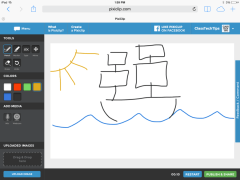
You might use PixiClip to write and record a message for students to view from their mobile device, to give students a visual writing prompt or explanation of how to solve a math problem. The user interface is simple for both teachers and students to use. You don’t have to login to share your work, but if you’d like the recordings you make to be private you can sign up for a free account. Check out PixiClip’s website to get started today!
cross posted at classtechtips.com
Monica Burns is a fifth grade teacher in a 1:1 iPad classroom. Visit her website at classtechtips.com for creative education technology tips and technology lesson plans aligned to the Common Core Standards.
Tools and ideas to transform education. Sign up below.
