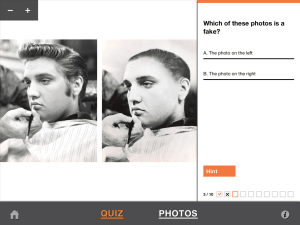Guest Blogger Monica Burns
Latest articles by Guest Blogger Monica Burns
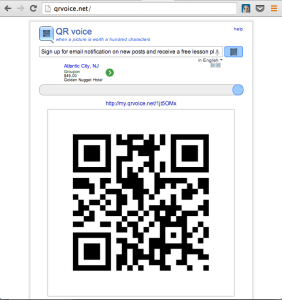
Class Tech Tips: Talking QR Codes!
By Guest Blogger Monica Burns published
QR codes are such a fantastic resource for students – especially those who need a little extra support.

Class Tech Tips: Teach Place Value with iGet Math: Base 10
By Guest Blogger Monica Burns published
iGet Math: Base 10 gives students space to explore counting, addition and subtraction.

Class Tech Tips: Class Charts Whole School is Free for Teachers
By Guest Blogger Monica Burns published
Class Charts Whole School gives your school community the opportunity to reward good behavior for students in every grade.

Class Tech Tips: Free Writing Guides from Academic Help
By Guest Blogger Monica Burns published
If you’re looking for an English Language Arts resource for your middle school and high school students, Academic Help has tons of guides to help young writers.

Tocomail Launches Bullying Filter
By Guest Blogger Monica Burns published
TocoMail provides a closed network for student email that teachers can monitor.
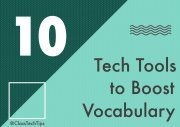
Class Tech Tips: 10 Tech Tools to Boost Vocabulary
By Guest Blogger Monica Burns published
With these resources you can help students learn and practice new words through games and traditional study routines.

Class Tech Tips: Sphero Launches SPRK Program for Classrooms
By Guest Blogger Monica Burns published
This interactive robot brings game play to life with a smart toy that rolls, spins and races based on moves programmed by the user

Class Tech Tips: YoouKids to Manage Videos for Students
By Guest Blogger Monica Burns published
Since there are plenty of videos on YouTube that are not kid-friendly, YoouKids has developed an iPad app

Class Tech Tips: 14 Apps for Telling Stories
By Guest Blogger Monica Burns published
These apps are perfect for kids of all ages and can be tailored to a wide range of activities and tasks.

Class Tech Tips: Outread for Speed Reading
By Guest Blogger Monica Burns published
American History Interactive Timeline lets users swipe through a timeline of significant events in the history of the United States.
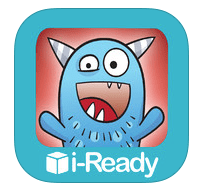
Class Tech Tips: Vocabulary with World’s Worst Pet
By Guest Blogger Monica Burns published
World’s Worst Pet will help students increase their domain specific vocabulary – an important part of the Common Core.

Class Tech Tips: 70 FREE Apps to Teach the Common Core
By Guest Blogger Monica Burns published
They can be used with students in whole class and small group activities aligned to the Common Core State Standards.

Class Tech Tips: Common Core with Turbo Math
By Guest Blogger Monica Burns published
Turbo Math Sea Buddies is an engaging and colorful iPad app that children will love.
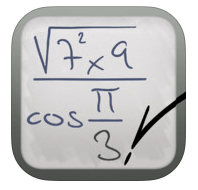
Class Tech Tips: 23 Virtual Tools for Tablets (all free!)
By Guest Blogger Monica Burns published
A great way to capture the attention of your students is to introduce these virtual tools.

Use Easy Annotate with PDFs
By Guest Blogger Monica Burns published
For teachers and students looking to mark up a text on their iPad, Easy Annotate is worth checking out.

Class Tech Tips: American History Clips
By Guest Blogger Monica Burns published
These are perfect for using in the classroom to bring life to Social Studies content.

Class Tech Tips: 19 Tips, Tricks and Apps for Classroom Management
By Guest Blogger Monica Burns published
Check out these tips, tricks and apps for classroom management!

Class Tech Tips: 11 Free Assessment Tools for iPads
By Guest Blogger Monica Burns published
Teachers can also use this device to collect and organize student work.
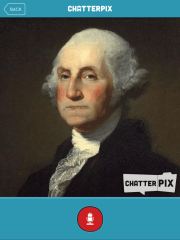
Chatterpix Makes Pictures Come to Life
By Guest Blogger Monica Burns published
ChatterPix Kids lets your students put their voice to any image whether it’s a historical figure, a character from their favorite book, or a photo of a friend.

Class Tech Tips: Read Music with Piano Mania
By Guest Blogger Monica Burns published
You don’t need a piano to bring music into your classroom thanks to this impressive app.

Class Tech Tips: NFL PLAY 60 For Active Kids
By Guest Blogger Monica Burns published
This fantastic free app takes iPad games and fitness to a new level!
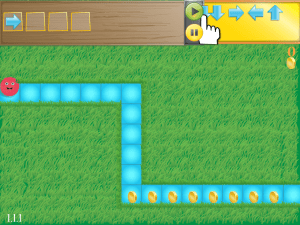
Class Tech Tips: Kodable to Introduce Programming Skills
By Guest Blogger Monica Burns published
Coding and programing are two important STEM skills that you can introduce to children at an early age.

Class Tech Tips: 13 Gotta-Have iPad Presentation Tools
By Guest Blogger Monica Burns published
These 13 tips will change the way you see iPads as a way to create and give presentations in your classroom.
Tools and ideas to transform education. Sign up below.