Class Tech Tips: 13 Gotta-Have iPad Presentation Tools
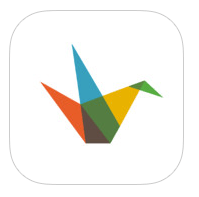
Tools and ideas to transform education. Sign up below.
You are now subscribed
Your newsletter sign-up was successful
This list includes some of my favorite ways to use the iPad for student (and teacher) presentations. Whether you decide to have students make their own Tellagamis or try using SlideShare for PowerPoint inspiration, these 13 tips will change the way you see iPads as a way to create and give presentations in your classroom.
- Haiku Deck for Small Presentations
- Film Your Own Persuasive PSAs
- Student Created Podcasts
- Tellagami for Story Telling
- Pic Collage to Make iPad Posters
- SnapGuide for How-Tos
- SlideShare for Presentations
- Nearpod for 1 to 1 Classrooms
- Organize Thinking in a GRID
- App Combo: iMovie and Doceri
- Toontastic for Story Telling
- App Update: Educreations
- Slideshows with Shadow Puppet
+1 Record Your Work Using Doceri
cross posted at classtechtips.com
Monica Burns is a fifth grade teacher in a 1:1 iPad classroom. Visit her website at classtechtips.com for creative education technology tips and technology lesson plans aligned to the Common Core Standards.
Tools and ideas to transform education. Sign up below.
