Best Monitors For Teachers
Find the very best monitors for teachers to get the ideal view in class

The best monitors for teachers can make the experience of class prep and work far more comfortable.
Whether you use a laptop or a desktop, a decent-sized monitor can make the whole interaction far easier on your eyes. That can mean a bigger and clearer display but also a more sharp image with higher resolution than some laptops. In fact, there are models with eye-care specific settings as well as modes that will take care of your eyes -- ideal if you find yourself looking at a screen a lot.
Going larger makes multitasking across many windows a far easier option, cutting back on flitting between screens or doing lots of copying and pasting.
Key monitor features to consider include screen size, resolution, and eye saver modes to protect your eyes if lots of use is planned.
So which is the best monitor for teachers? Read on to find the ultimate setup.
1. BenQ EX3203R: Best monitors for teachers top pick

BenQ EX3203R
Our expert review:
Specifications
Reasons to buy
Reasons to avoid
The BenQ EX3203R monitor is the best overall in terms of quality, performance, and price. As such, it offers an ideal setup for teaching. Standing at 31.5 inches, this offers lots of screen space, and with a high 2,560 x 1,440 resolution and wide 16:9 aspect, it can cram in lots.
This monitor is also curved so it can offer a better viewing angle and more comfortable immersion. It's also built to gaming standards, so there is a fast 4 millisecond response time, ensuring you'll get a smooth video and clear imagery, even with lots of windows on one screen.
This device also offers HDR for even clearer pictures, which, at 90 percent of the DCI-P3 color gamut and plenty of brightness, make this super capable. The fact it manages to pack in all this while keeping the price lower than much of the high-end competition just makes this even more appealing.
2. Samsung C27F398 27-inch: Best budget monitor

Samsung C27F398 27-inch
Our expert review:
Specifications
Reasons to buy
Reasons to avoid
The Samsung C27F398 27-inch monitor offers far more impressive specs than its price tag would suggest. You get a respectable 1,920 x 1,080 resolution on the curved 16:9 display, which is able to offer impressive colors at 97% of the sRGB color gamut. It's also got a great contrast ratio that offers well-defined images – ideal for video windows. This is thanks to the use of VA, rather than IPS panel tech, which is usually only found on more expensive monitors.
This monitor is good for both HDMI and VGA inputs, and can tilt, except that's all the stand offers in terms of flexibility. The surround does feel a bit plastic, but since this likely isn't going to be moved much, that's not a big issue. At this price it's a compromise well worth making to get the better quality screen.
3. LG 32UK550-B 31.5-inch: Best 4K and HDR monitor

LG 32UK550-B 31.5-inch
Our expert review:
Specifications
Reasons to buy
Reasons to avoid
The LG 32UK550-B 31.5-inch monitor could easily have been at the top spot on this list. It's affordably priced – for the specs – offers lots of screen space at 31.5 inches, and high resolution at 4K (3,840 x 2,160). But it also manages to deliver a high contrast ratio and 10-bit color depth thanks to HDR10. All that amounts to a very clear picture quality.
As such, this is ideal for video, images, and on-screen manipulations of designs, for example. While this does offer HDR, its brightness tops out at 300 nits, rather than the 400 required to be classed as VSEA's DisplayHDR 400 certification. Still, this is getting into professional picture-editing territory. For teaching, and even gaming, it is more than capable.
This unit is slightly more expensive than the one in our No. 1 spot. But if spending a few extra dollars isn't an issue, this is a do-it-all 4K and HDR monitor that can easily be your top choice.
4. Lenovo ThinkVision M14: Best portable monitor

Lenovo ThinkVision M14
Our expert review:
Specifications
Reasons to buy
Reasons to avoid
The Lenovo ThinkVision M14 is a unique entry in that it offers a portability like no other screen on this list. At 14 inches it's not massive, but that 1,920 x 1,080 resolution offers high-quality viewing with plenty of detail. The advantage is that this can easily be moved from room to room, or into the classroom, allowing for greater flexibility. Paired with a laptop, it can offer space for multiple screens, windows, or programs all running at the same time.
The brightness is excellent, allowing for outdoor use also. Color fidelity is fantastic, which is key for video and images, making the experience feel more immersive and lifelike. The multiple angles this can be tilted allow for comfort in many situations, adding to the screen's portability.
While this might not add much size over a laptop display, it offers more space by adding another screen. The price is low, making it a very accessible option for teachers who want to stay mobile, moving between rooms or even buildings.
5. Dell UltraSharp U2720Q: Best premium monitor

Dell UltraSharp U2720Q
Our expert review:
Specifications
Reasons to buy
Reasons to avoid
The Dell UltraSharp U2720Q is a high-end and high-resolution 4K monitor for those who want the best. Despite this, the price remains lower than similarly spec-toting, top-end monitors. It offers a quality build and screen, plus lots of connectivity options.
Connect to this monitor using DisplayPort, HDMI, two USB Type-C , three USB 3.0, and one Audio line-out. You also can use the USB-C to fast charge a laptop or phone, for example.
Color accuracy is excellent, detail is sharp, and the contrast ratio is high. It is built to be good enough for professional photo editors, so it should serve most teachers' needs very well. All that and it's backed by a three-year warranty, too.
6. LG 29WN600-W 29: Best ultrawide monitor
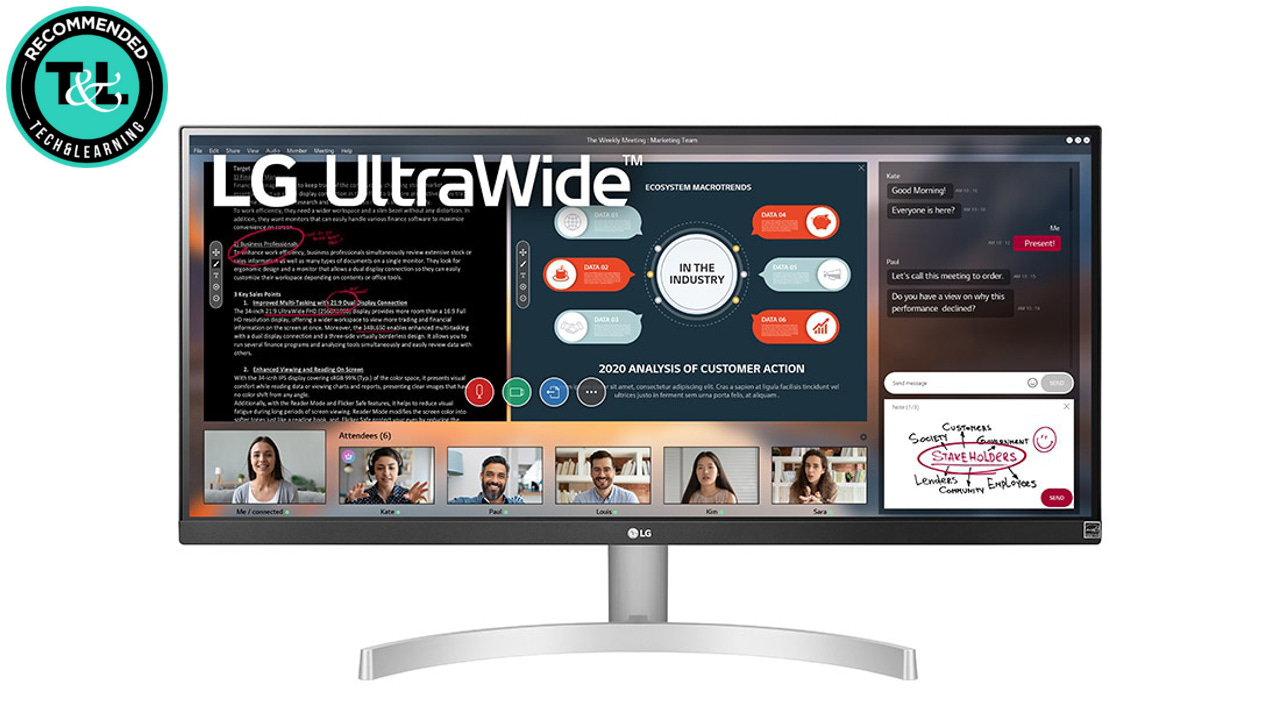
LG 29WN600-W 29
Our expert review:
Specifications
Reasons to buy
Reasons to avoid
The LG 29WN600-W 29-inch monitor is classed as an ultrawide device thanks to its 21:9 aspect ratio. This means that the high 2,560 x 1,080 resolution is spread across a width built to hold up to three screens in one. The result is superbly clear video and the option to also have other resources and communications open at the same time. While this is affordable, it's even more valuable when you consider this is like multiple monitors in one.
This monitor offers HDR10 with 99% of the sRGB color gamut covered. All that makes for a screen that's good enough for super high-quality video, pictures, and even gaming. It is enhanced thanks to the FreeSync support, which makes for smother video delivery too.
7. Dell P3222QE 32" 4K Hub Monitor: Best for multi-tasking

Dell P3222QE 32" 4K Hub Monitor
Our expert review:
Specifications
Reasons to buy
Reasons to avoid
The Dell P3222QE 32" 4K Hub Monitor is a great option for multitasking thanks to that high-resolution and, frankly huge, 32-inch screen. But that goes beyond the screen as this is a hub by name and nature, offering a selection of USB-C, HDMI 2.0, DisplayPort 1.4, USB 3.0, and more ports so you can plug everything into the monitor. No more digging around behind the computer to plug in your phone to charge, it all goes into the monitor directly.
The 4K resolution makes this a super sharp screen, and when backed by the rich colors and high contrast, this becomes a viable TV alternative. That's a great thing for classes in which getting the most lifelike visuals for your students is important. The only downside is the lack of speakers, which come as an optional extra. That does keep the price relatively low as it's all going into a super high-quality and sturdy build with great display.
Tools and ideas to transform education. Sign up below.
Luke Edwards is a freelance writer and editor with more than two decades of experience covering tech, science, and health. He writes for many publications covering health tech, software and apps, digital teaching tools, VPNs, TV, audio, smart home, antivirus, broadband, smartphones, cars and much more.
