Best Student Cloud Data Storage Options
The best student cloud data storage choices are plentiful, but which is the best for you right now?


The best student cloud data storage options for 2023 are more varied now than ever, and with plenty of free choices, it's become tougher to decide which is the right one for you. Since most students have different needs, this guide aims to clarify the variations between the best choices so you can find the right option to serve your storage needs.
While physical storage on a hard drive or USB stick has its merits, using the cloud is fast becoming the first choice of most students for data storage. One of the main reasons is that there is a lot of it for free right now. But another factor is the ability to access that data from most devices and locations -- no need to remember that drive or to carry it about with you.
The downside? If you don't have an internet connection you won't be able to get at that data. Some say solid state is more secure, however, in most cases the larger data storage services offer so many layers of security, your data is likely safer than in your pocket.
You may already have one of the best laptops for students or best tablets for students and simply want to expand that storage. Or perhaps have access from more than those devices alone. Whatever your need, these are the best student cloud data storage options out there right now.
Best Student Cloud Data Storage Options
1. Google Drive: Best student cloud data storage overall

Google Drive
The best all round cloud storage service for students
Free storage: 15GB | Maximum capacity: 5TB
Google Drive is the cloud storage solution from one of the biggest data names on the planet. While that could raise a snooping red flag for some security-conscious students, aside from automated tracking of your words, the actual data should be super secure protected by all the power Google affords.
The free storage amount is generous with 15GB as soon as you sign up. Since this is part of Google, you will already have access to this if you have a Gmail account. Then, should you want more space, you can pick a wide selection of capacity amounts -- all reasonably priced -- right up to a massive 5TB of space.
While there is encryption during transit and rest, making your data super secure, this is still a U.S.-based company, so your data could be accessed by the government if needed. You have two-factor authentication, if you need, plus a super easy-to-use drag-and-drop interface that feels simple no matter which device you're accessing it from.
This also integrates with Google Drive, Sheets, Slides, and more, so you can easily access all your data and share it very simply if you already use those services.
2. Dropbox: Best for high-capacity storage
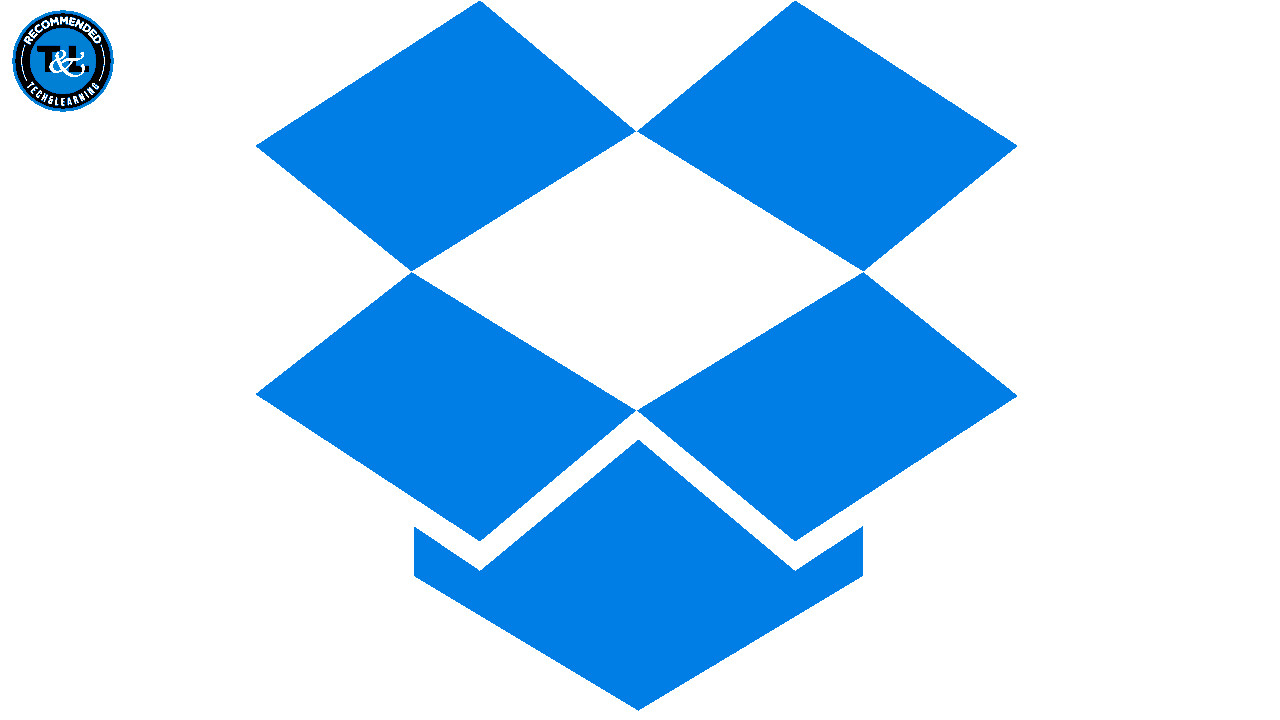
Dropbox
Best for massive amounts of storage space at a fair price
Free storage: 2GB | Maximum capacity: 5TB
Dropbox is one of the original cloud storage services, so it has been working on perfecting its service for a long time. As such, you can expect lots of security for your data with heavy encryptions. This also means the integrations and user menus are very well-refined and intuitive.
Free storage is available, but at 2GB it's not the most generous. Where Dropbox stands out is the affordability of its larger storage capacity options, with a massive 5TB costing just $15.99 per month. Sharing with other users, even those who don't have Dropbox, couldn't be easier, making this an ideal choice if that's something you plan to do a lot.
This not only works across a host of devices but integrates well with apps that allow you to use this like another drive on your device -- and with lots of offline storage options you can access content anytime if needed too.
3. Microsoft OneDrive: Best for Office integration

Microsoft OneDrive
Best choice for anyone using Microsoft 365 and it's various divisions
Free storage: 5GB | Maximum capacity: 6TB
Microsoft OneDrive is a good choice if you're already invested in the Microsoft ecosystem. This is because it works really well with all the Microsoft apps, allowing you to access all your documents from one place, anywhere you are. It also means a generous 5GB of storage with a free account.
But this stands out with its storage inclusion for Microsoft 365 users who get a massive 1TB of storage as part of the deal -- which extends to a whopping 6TB for family accounts.
While this works best with Microsoft devices, as it comes built-in, you can also use it on Mac, iOS, Android, and more. Everything is encrypted to protect your files, however, the Personal Vault feature is particularly helpful as this lets you place certain files in a locked folder that you need to go through two-factor authentication to access.
4. Apple iCloud: Best for Mac and iOS users

Apple iCloud
Perfect for Mac and iOS users
Free storage: 10GB | Maximum capacity: 2TB
The Apple iCloud is a great option for Mac and iOS users thanks to excellent integration across those operating systems and a very generous 10GB of free storage space. The downside? You won't be able to use this on Android, so if that's you're mobile platform you might as well scroll on.
For everyone else, the iCloud offers encryption security for data at rest as well as in transit. You also have the option to expand storage, up to 2TB, at very reasonably priced rates. Plus, if you take out a plan, there are lots of Apple extras thrown in including Apple TV+, Apple Music, Apple Arcade, Apple Fitness+, and Apple News+ -- depending on which plan you choose.
If you've got an iPhone this is a great way to automatically have all your photos updated. And for files created on Apple devices, this helps with easy access across devices as well as sharing.
5. IDrive: Excellent for bulk storage deals

IDrive
Best for bulk storage savings
Free storage: 10GB | Maximum capacity: 5TB
IDrive is a fantastic option if you want to make a saving on large storage capacities by paying up front. As such, this offers some of the best rates for up to 5TB of storage at annual rates -- plus, you can save up to 50% by using student discounts. This does mean there are no monthly plan options, but since that's not what this option is all about, that shouldn't be an issue.
You do get a massive 10GB of storage for free, so it's well worth a try. And affordable doesn't mean unsafe as you have full encryption of your data end-to-end. Just don't expect a lot of other third-party integrations or the best upload and download speeds out there.
Tools and ideas to transform education. Sign up below.
Luke Edwards is a freelance writer and editor with more than two decades of experience covering tech, science, and health. He writes for many publications covering health tech, software and apps, digital teaching tools, VPNs, TV, audio, smart home, antivirus, broadband, smartphones, cars and much more.
