What Is TED-Ed And How Does It Work For Teaching?
TED-Ed is the place to go for educational videos that are made for classroom learning and beyond
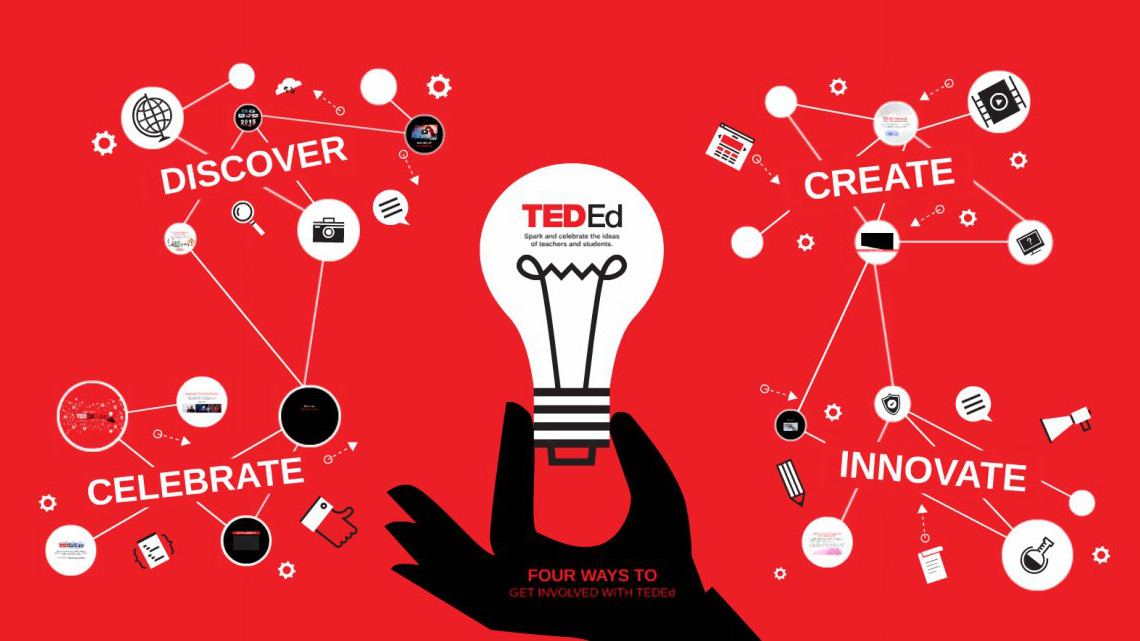
This article was updated in September 2023
TED-Ed is an education-specific part of the famous TED talks video platform aimed directly at schools and other educational institutions. The idea is to offer engaging videos across a range of subjects to help support teachers in their classes.
While these are excellent stand-alone videos, with engaging talks on interesting subjects, they go further than the YouTube competition. These videos, specifically created for education, also offer follow-up questions that need to be answered by students, in class or at home, to show they have not only watched the videos but have taken in what was said and learned.
Teachers can use these lesson videos as part of the curriculum or can search for a wider range of options, perhaps to support what they're already teaching. The option to create customized lessons is available, allowing teachers to curate a section of videos that could cover a subject, introduce a topic, or even supplement lessons learning over time. These are made public so you can also find those created by other teachers for quick options.
Read on to find out everything you need to know about TED-Ed for teaching.
What is TED-Ed?
TED-Ed follows on from the original TED Talks speaker platform that pioneered the perfectly presented talks of big thinkers from around the globe. Standing for Technology, Entertainment, Design, the TED moniker has grown to include all areas of interest and now spans the world with an ever-growing library.
TED-Ed similarly offers very polished videos that have gone through a strict process of checks before earning that TED-Ed logo in the top right. If you're seeing that then you know this is student-friendly and accurately fact-checked content.
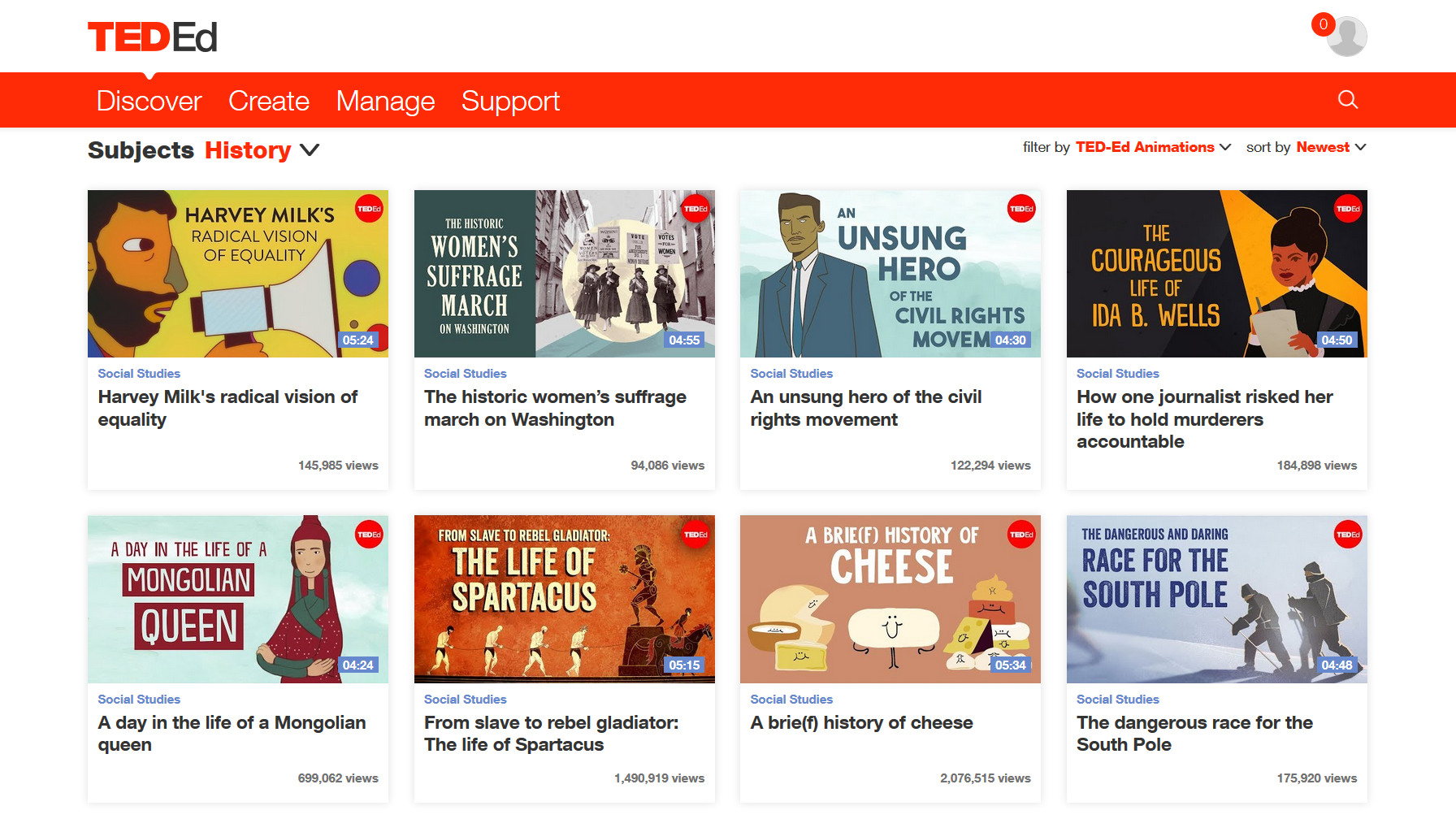
TED-Ed Originals content is made up of short, award-winning videos. These are animated to make often difficult or potentially heavy-going subjects highly engaging for students. These come from leaders in their fields, including animators, screenwriters, educators, directors, academic researchers, science writers, historians, and journalists.
Tools and ideas to transform education. Sign up below.
At the time of writing, there are more than 250,000 teachers involved in the global TED-Ed network, creating the resources to help educate students, of which there are millions benefitting worldwide.
What's new in TED-Ed?
One of the great features of TED-Ed is that the list of videos available is always growing. Consequently, new content is available to suit most subjects and to cover the curriculum and beyond.
But it's not just the official video lists that are growing. As teachers and other users build more and more playlists, these too are available for use by others. As such, this should be ever evolving and worth checking back on regularly to find new ways to supplement your teaching needs.
You can head over to the TED-Ed newsletter section of the website and sign-up to have lessons sent to your inbox daily, with new and inspiring ideas ready to use as you need.
How does TED-Ed work?
TED-Ed is a web-based platform that offers video content that is primarily stored on YouTube so it can be easily shared and even integrated with Google Classroom.
The TED-Ed difference is the website's offering of TED-Ed Lessons, in which teachers can create a lesson plan with personalized questions and discussions for students, remotely or in the classroom. This not only ensures the videos are watched by students but also that they are absorbing the content and learning.
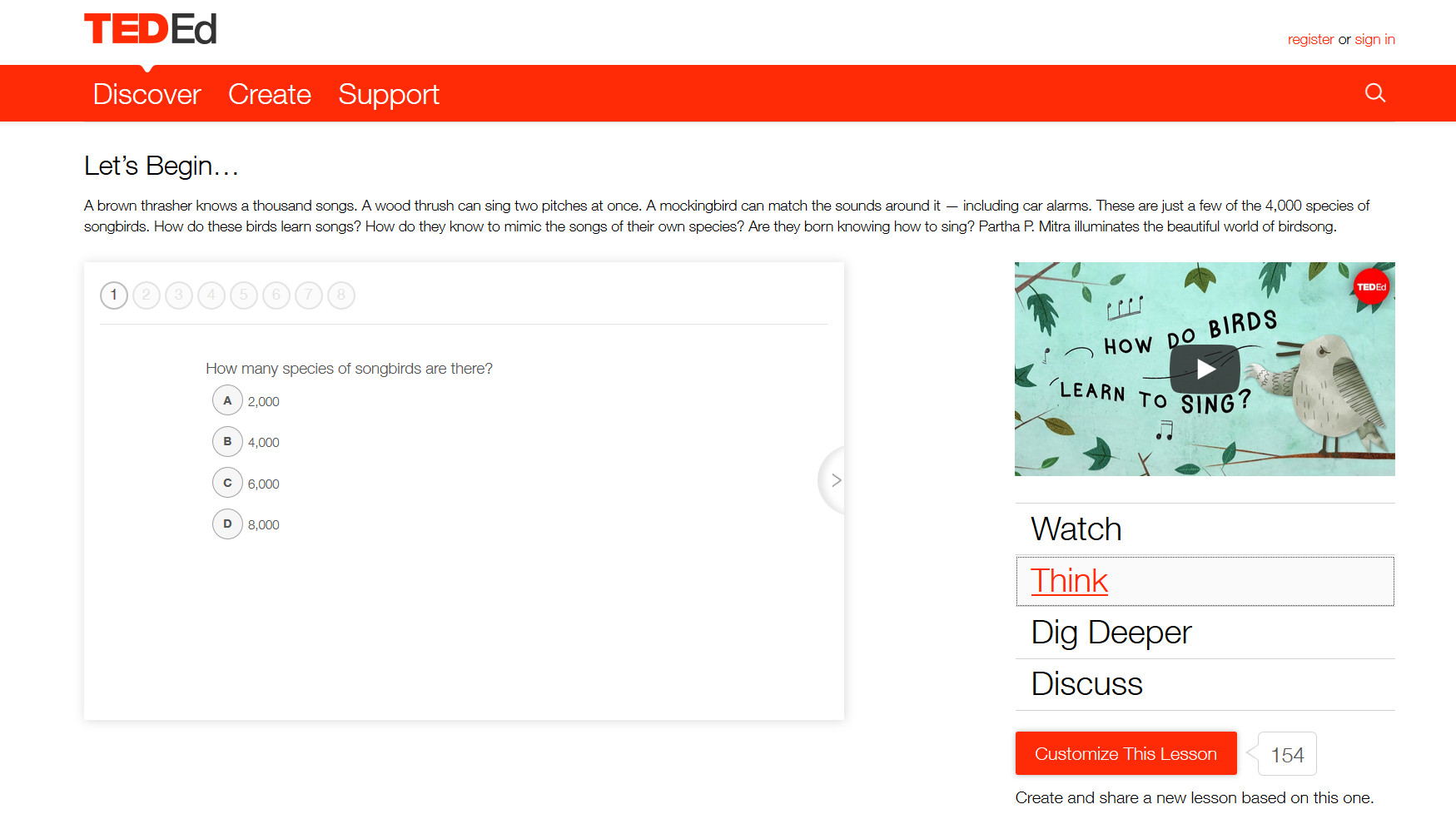
The TED-Ed website, where all these options are available, breaks the content down into four sections: Watch, Think, Dig Deeper, and Discuss.
Watch, as you'd imagine, is where the student can bring up the video to watch in a window or full-screen, on their device of choice. Since it is web-based and on YouTube, these are easily accessible even on older devices or poorer internet connections.
Think is the section in which questions can be posed to students to see if they've assimilated the video messages. It allows for multiple choice answers so as to facilitate a trial-and-error based approach that can be navigated independently, even remotely.
Dig Deeper offers a listing of additional resources related to the video or topic. This can be a helpful way to set homework based on the video, perhaps to prep for the next lesson.
Discuss is a place for guided and open-ended discussion questions. So unlike the multiple choice Think section, it allows students to share more fluidly how the video has affected their thoughts on the subject and areas around it.
What are the best TED-Ed features?
TED-Ed goes beyond the video content to offer a wider platform of engagement. TED-Ed Clubs is one of these.
The TED-Ed Clubs program helps students to create TED-style talks to encourage research, discovery, exploration, and presentation skills. These videos can be uploaded to the platform, and twice annually the most compelling speakers are invited to present in New York (under normal circumstances). Each club also has access to TED-Ed's flexible public speaking curriculum and the opportunity to connect with others in the network.
Educators can register for the chance to be part of a program, which, if picked, lets them give their own talks to share their unique knowledge and perspective.
The only obvious downside is a lack of sectionalized standards-based curricula content. Having a section that shows this, in search, would be a very useful feature for many teachers.
How much does TED-Ed cost?
TED-Ed is totally free to use. All of the video content is made freely available and is both on the TED-Ed website as well as on YouTube.
Everything can be shared freely and lessons created using videos can be shared with other users of the platform. A host of free planned lesson content is also available for use on the TED-Ed website.
TED-Ed best tips and tricks
Setup a watchlist
The TED-Ed videos are also available on YouTube where it's possible to create watchlists -- use this to combine these videos with others for a comprehensive list to share with your class.
Use Google Classroom
Again you can use the YouTube versions of the videos to pull them right into your Google Classroom where follow-up quizzes can be created, carried out and marked right there in your system.
Customize lessons
You can access a wealth of pre-built lessons to use as they are but also to customize to suit your specific needs -- a much faster way than building from scratch.
Luke Edwards is a freelance writer and editor with more than two decades of experience covering tech, science, and health. He writes for many publications covering health tech, software and apps, digital teaching tools, VPNs, TV, audio, smart home, antivirus, broadband, smartphones, cars and much more.
