Consensus: How to Use It to Teach
Consensus is an AI tool that can help teach using research papers, in a widely adaptive new way

Consensus is an artificially intelligent tool that can be used in education to help make getting to the point a lot faster and easier.
As with many AI tools, it is geared toward taking the research work out of lesson prep -- or student study -- to save on time and get more out of the process.
Unlike using a search engine, for example, Consensus will let you directly access information from more than 200 million peer-reviewed research papers immediately. Ask a question and you'll have a selection of answers directly pulled from all that research, without actually having to trawl through it all yourself.
Read on to see how Consensus could help in your class.
What is Consensus?
Consensus is an AI tool that allows you to access research papers by simply typing in a question and getting a rich selection of answers back. Thanks to natural language processing, this is a very intuitive and clear process that can work for nearly anyone, even younger students.
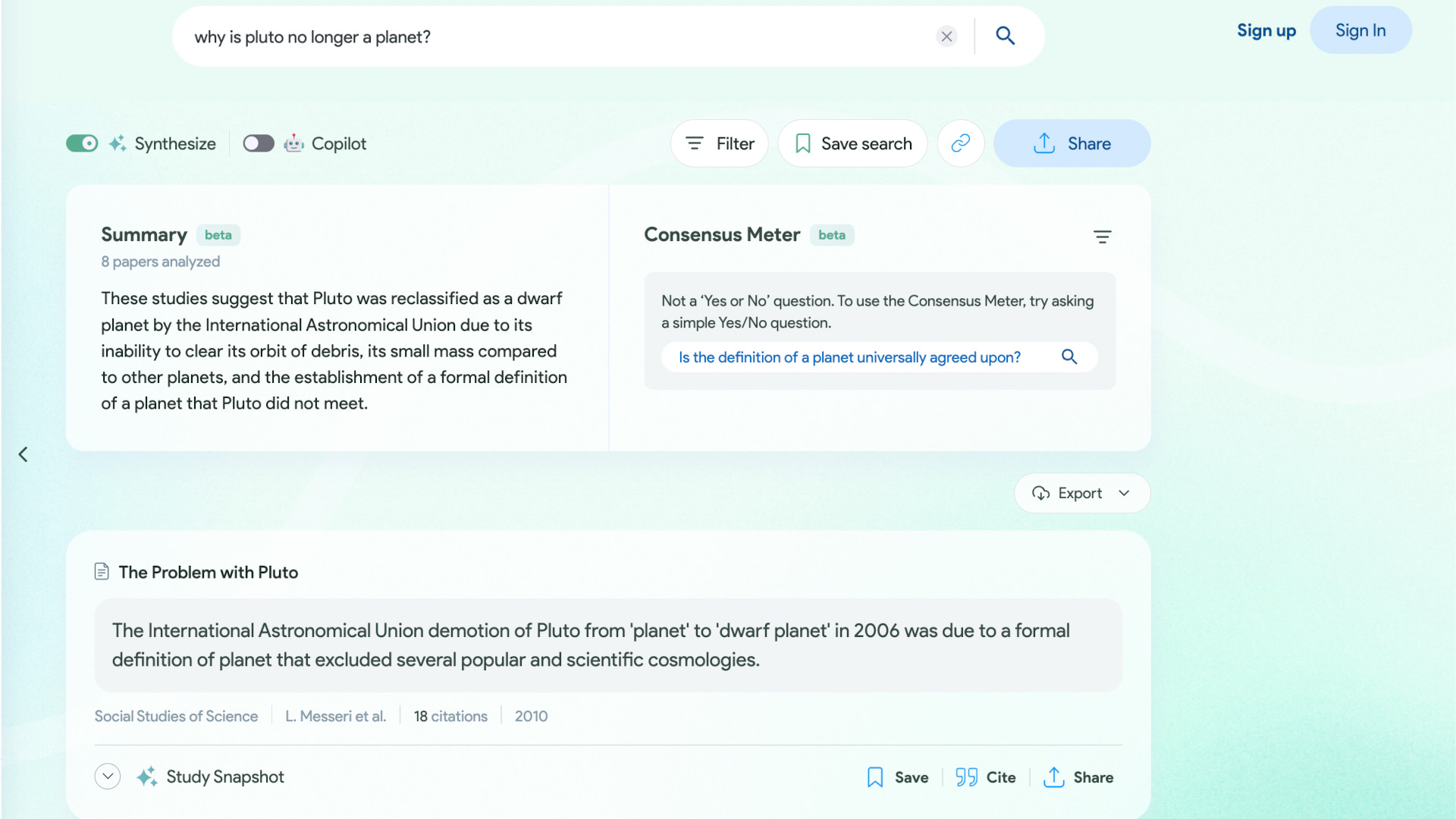
Consensus not only offers a selection of answers to a question but also cites the source, provides more details from that paper, and does this several times so you can find the ideal result to suit your needs.
While there is plenty of detail here, everything is laid out with a top-level initial layout so it's simple to see at-a-glance but you can go deeper if needed. This makes it a viable tool for teachers doing research but also for students who might want to explore papers or a subject area in more depth, on their time.
Tools and ideas to transform education. Sign up below.
Since this is web-based, it is very easy to access from most devices, with a simple internet connection only needed to access such a powerful tool.
How does Consensus work?
Consensus uses natural language processing so you can ask a question as you might of a person and it will give you the answer in a similarly humanized way -- relevant to the way in which you asked. You also get to see how many citations of that particular excerpt have been used across papers.
Primarily, you get a summary of the results, in a small sentence, as well as showing how many papers from which this result came.
At the top of your results you have the option to filter, perhaps to search by year or journals. The ability to save the search is also available, as well as being able to share the results or copy the link.
You will notice that there are not only results down the page but there is also a consensus meter at the top, which gives you a percentage of the results for yes, no, or possibly answers -- yup, this is how that Consensus name makes even more sense.
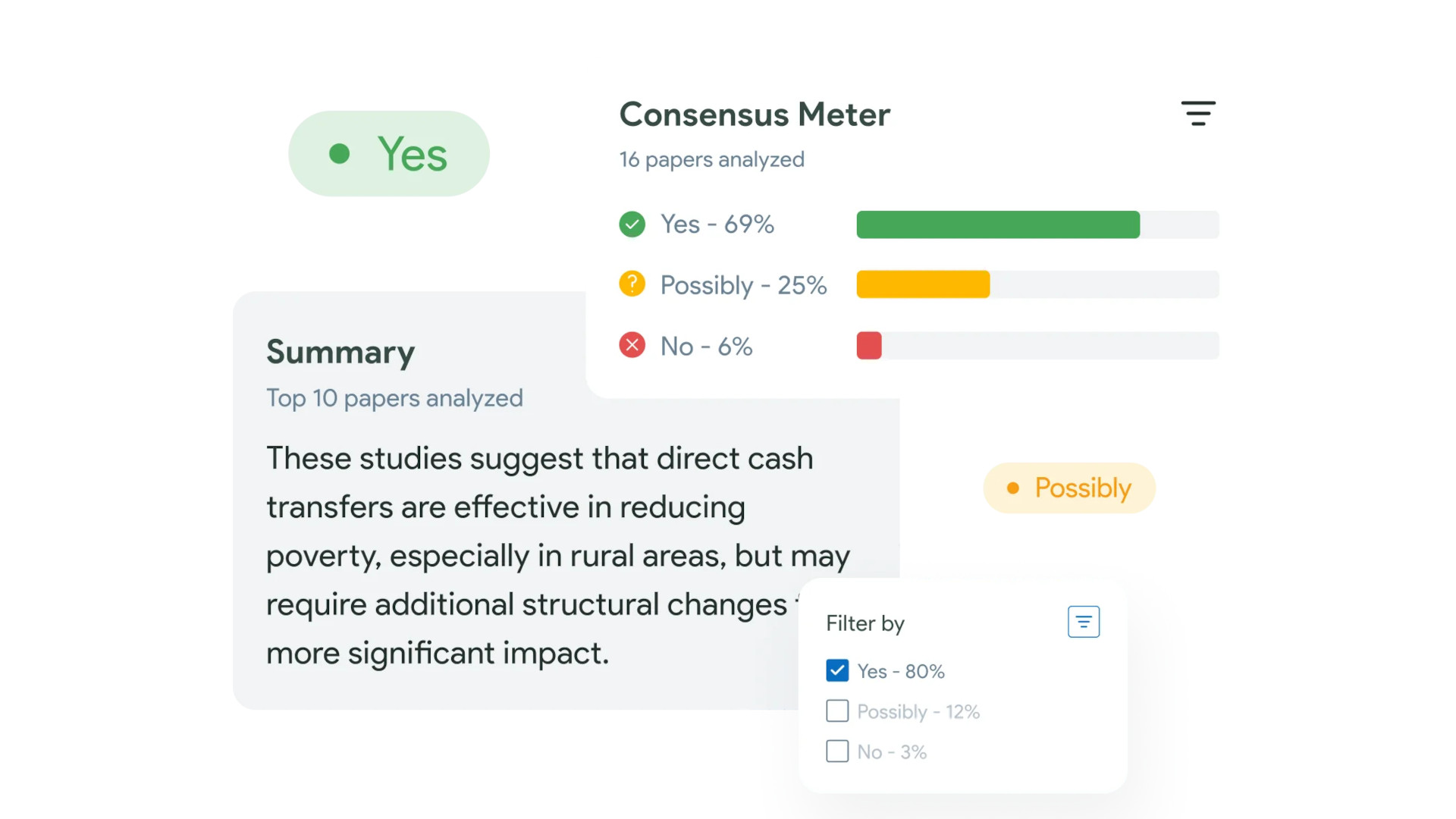
What are the best Consensus features?
Consensus is fantastically simple and lays out everything very clearly. But it's the depth and tools that really bring this into its own.
For example, in each result you can select the drop-down Study Snapshot to get more details on that particular result, including the population studied, sample size, methods used, and outcome.
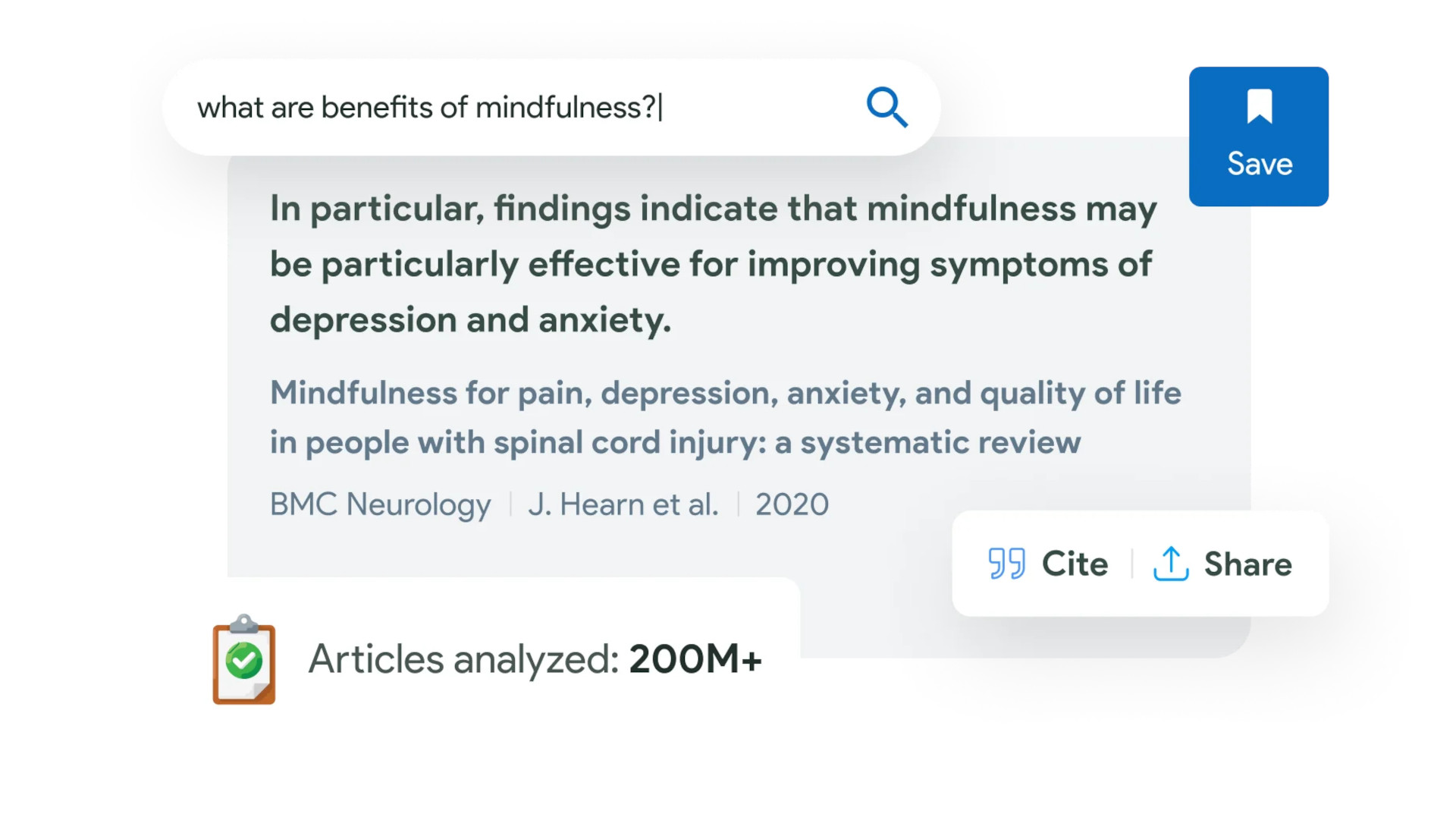
Tags are another helpful feature, by which you can see any relevant points at a glance under each result. For example, it might be tagged with RCT, which you can hover over to see that means this paper used a Randomized Control Trial. Or another is Highly Cited, in which it explains this is a result from a paper in the top five percent of the most highly cited in the database.
Usefully, this also offers alerts to be created so teachers and students can follow a subject they find interesting and get notified when any new research gets released.
Two toggle options are available at the top, Synthesize and Copilot. The first will read several papers and synthesize a single answer, pulling in lots of sources. The second will allow you to get answers and generate content using an AI assistant. The Copilot requires you to sign up and have a membership to use.
If you want to cite a result this will even allow you to select the style of referencing that you want to use, including APA, MLA, Chicago, Harvard, and BibTeX, before you copy, ready to paste wherever you need.
How much does Consensus cost?
Consensus is free to use initially, allowing you to carry out a search and use the synthesize feature all without even singing up for the service -- although with limitations on the amount you can use.
You can also sign up, using email, and pay for more features. Or pay for the Premium service, at $8.99/month paid annually to make a 30% saving, to get unlimited GPT-4 summaries, unlimited consensus meters, unlimited study snapshots, unlimited copilot, bookmarks and lists, plus more features coming regularly.
Consensus best tips and tricks
Teach the latest
Setup alerts on a subject or topic and teach the class based on new research as and when you get alerted to its release for exciting real-time learning.
Use in class
Ask questions of the class and get them to do the same, using this tool to find the answers -- allowing you to also teach the class how the tool works.
Have students reference
Set an assignment in which students use Consensus to research, cite, and quote from papers so they learn how to do so correctly.
Luke Edwards is a freelance writer and editor with more than two decades of experience covering tech, science, and health. He writes for many publications covering health tech, software and apps, digital teaching tools, VPNs, TV, audio, smart home, antivirus, broadband, smartphones, cars and much more.
