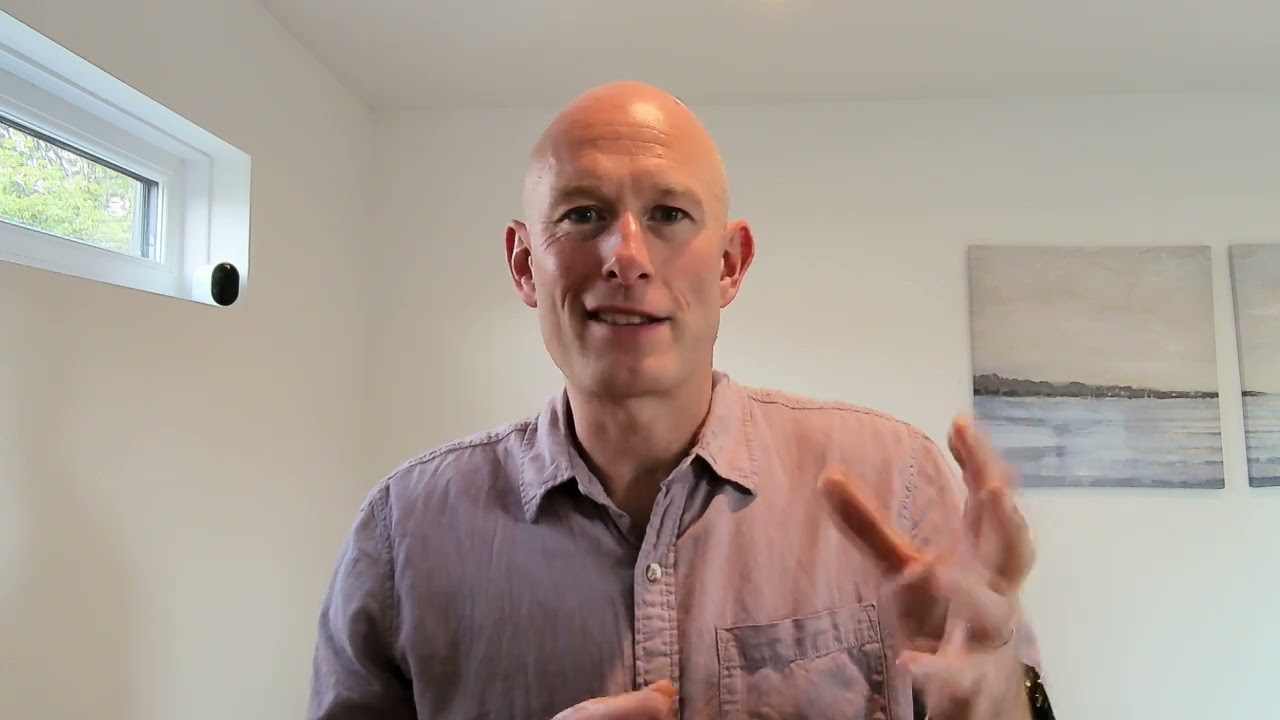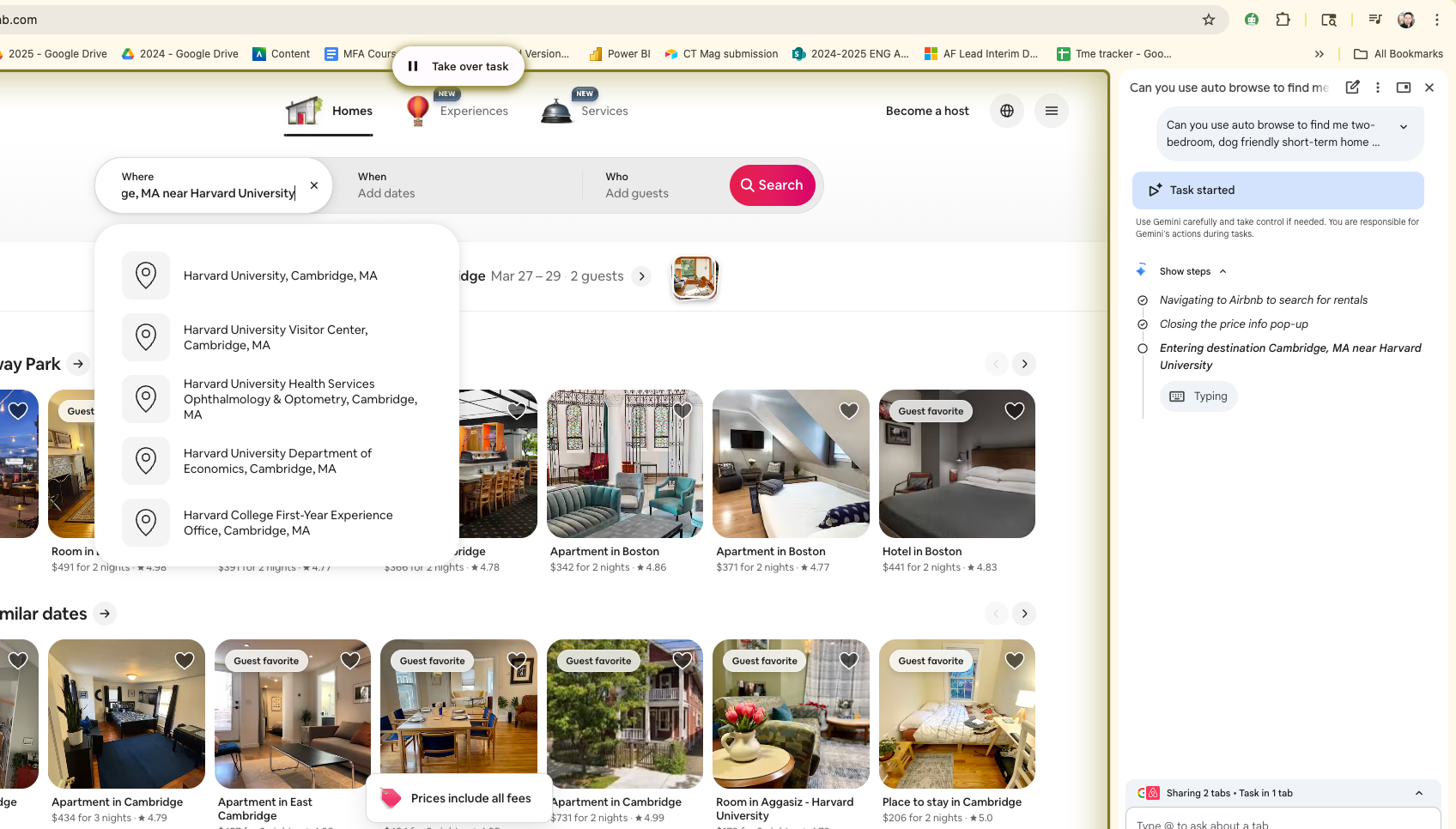Kaibot: How to Use It to Teach
Kaibot helps teach coding by blending the physical and virtual worlds.
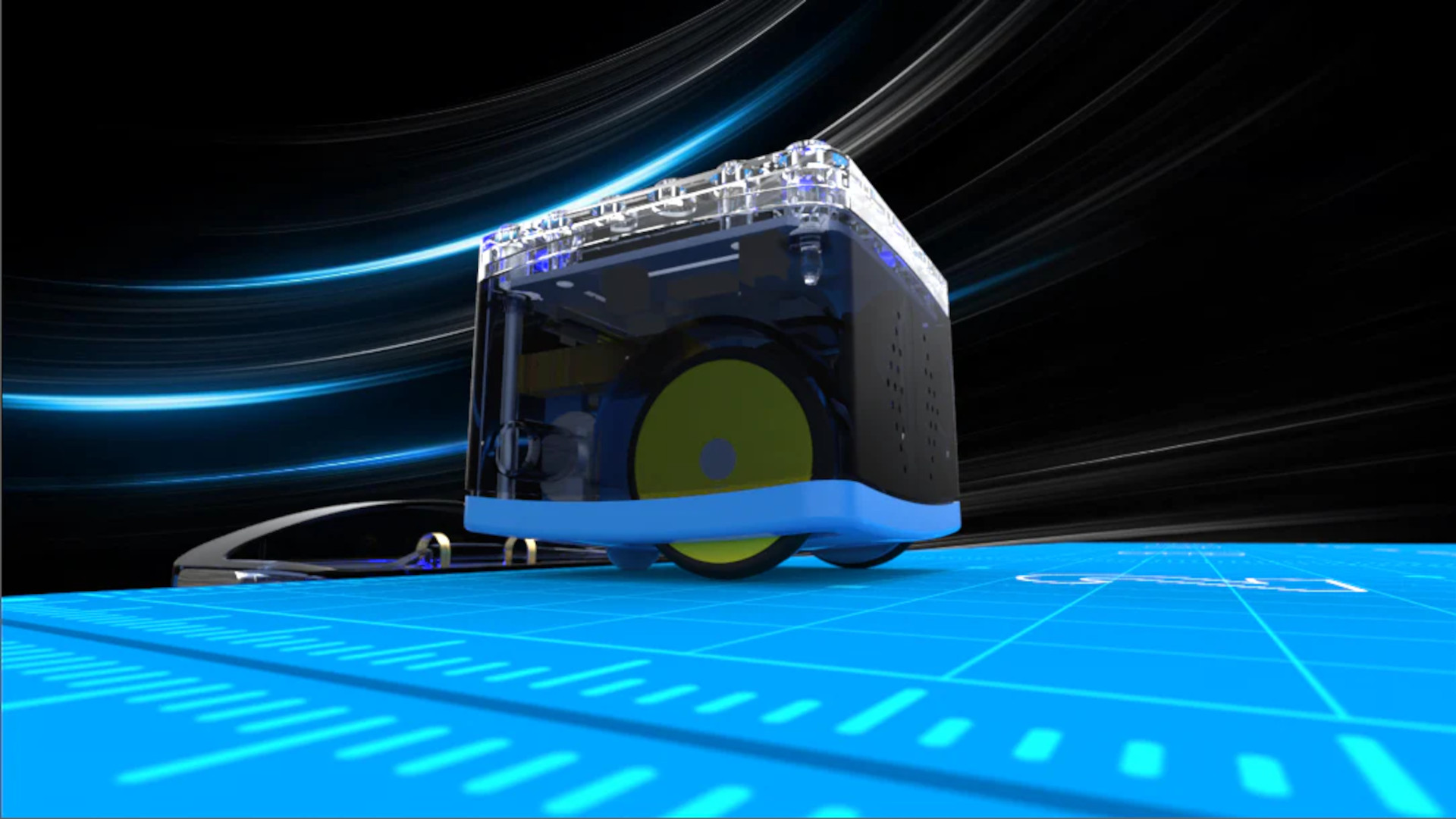
Tools and ideas to transform education. Sign up below.
You are now subscribed
Your newsletter sign-up was successful
Kaibot is a small coding robot that was created by New Zealand's Kai's Education as a way to teach coding. Crucially, it was designed to work both screen-free and as an immersive app.
Designed for education specifically, this little robot is simple to use and easy with which to interact. Consequently, students as young as K-3 can start to get to grips with coding in a way that has real-world physical results.
The inclusion of an app, called Kainundrum, lets the coding be taken further and with more complexity in a virtual environment. All that means a smooth and easy-to-grasp transition that allows younger learners to grasp and enjoy coding.
This guide aims to explain all you need to know about Kaibot to see how it could work in your class.
What is Kaibot?
Kaibot is a coding educational robot that works with directional cards aimed at teaching kids how coding works.
If this reminds you of block-based coding, you're on the right track as that's exactly what this card-based track building does. Students can lay out cards and the robot will follow the instructions to move as intended. The idea being that kids can code and see real-world results from a robot that follows their commands.
Scale that up using the Kainundrum app and it makes for a seamless transition from the physical to the more complex virtual coding worlds. Students can stay connected to a physical understanding while adding layers to their coding abilities and opening their minds to the possibilities.
Tools and ideas to transform education. Sign up below.
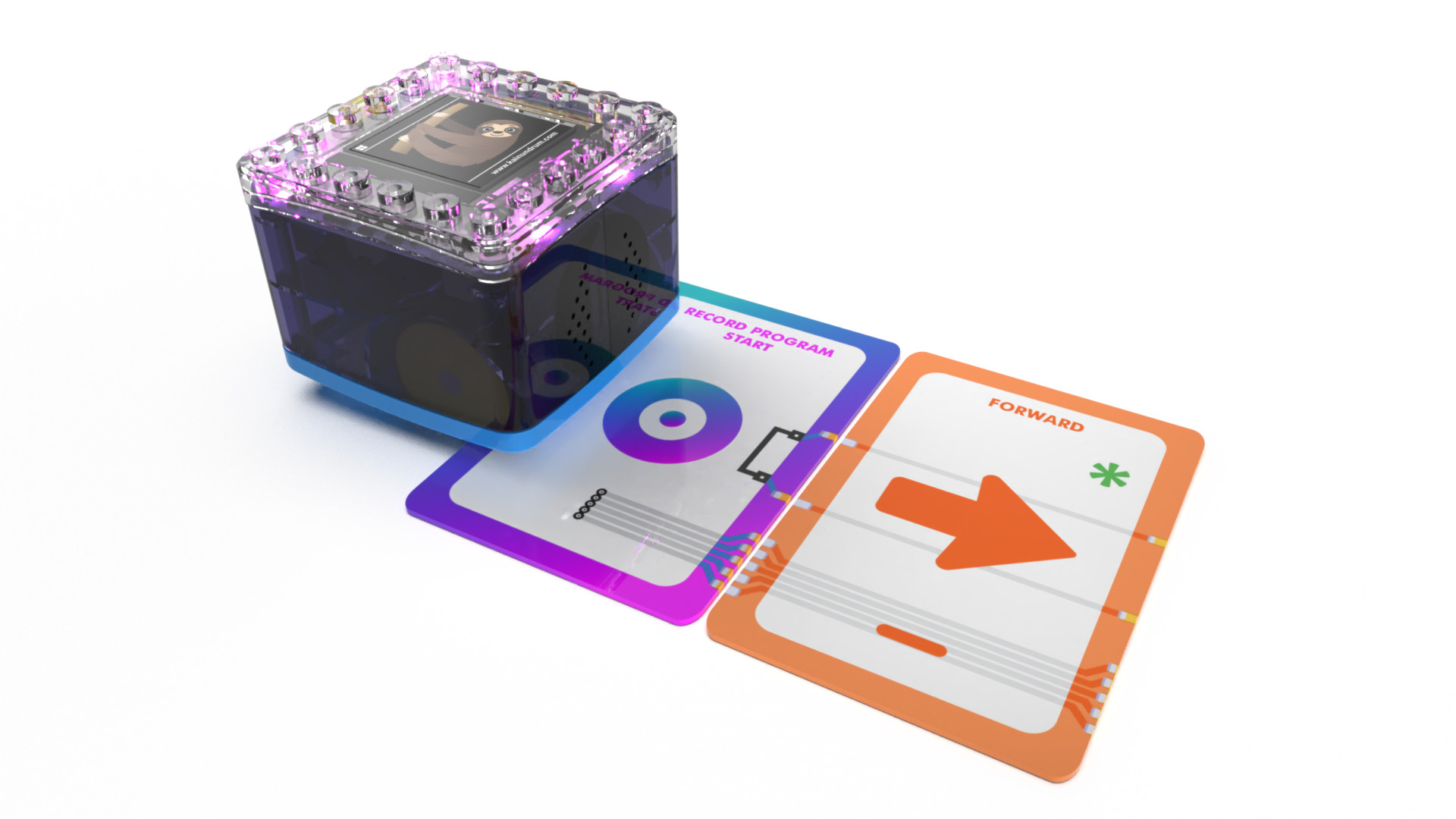
How does Kaibot work?
Kaibot works screen-free with a set of coding cards that are specifically designed by expert CS teachers. These use magnets to clip together in place, making a track for the robot to navigate. Usefully, these also come in braille versions for those who have difficulty reading the standard print versions. A companion app feature is available, designed to work with the visually impaired to give the full experience.
Involve the Kainundrum app and it extends the possibilities. The robot will still move accordingly in the real-world, except the coding is laid down virtually. This can be done using mirrors, lasers, gates, and other obstacles to create and navigate virtual mazes, solve puzzles, escape rooms, play hide-and-seek, and more.
Students can lay out the coding cards before tapping the Kaibot to get it started. Feedback is available in the app so if a card is missing, such as an End card for example, the app can flag an alert and make a suggestion of what it may have expected at that point. All that makes for a very accessible scenario in which students can work without teachers, even problem-solving along the way.
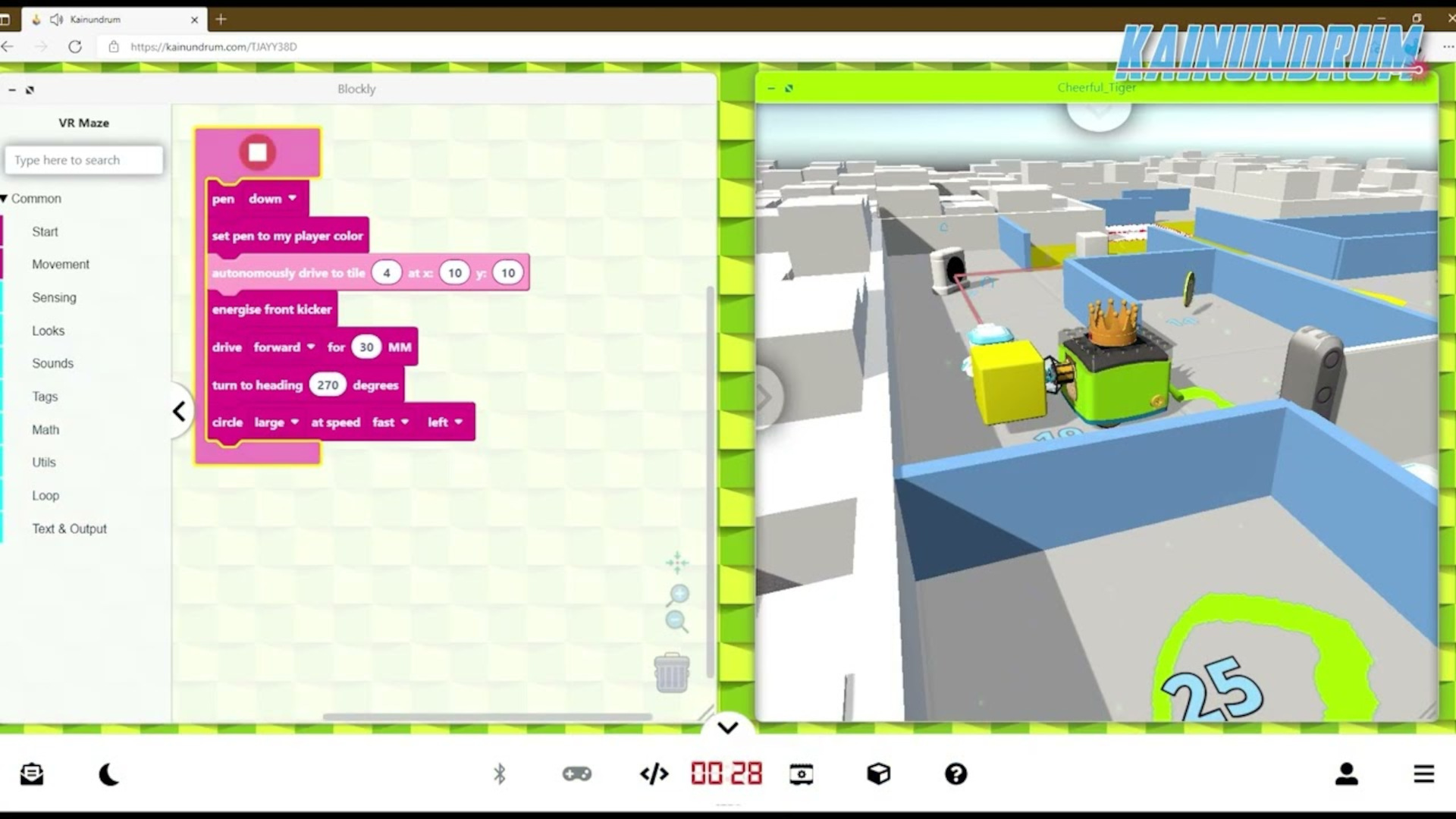
What are the best Kaibot features?
Kaibot is both easy to use, with the self-explanatory cards and screen-free workings, but also adds complexity with the Kainundrum app. That equates to a helpful coding tool that can work across a range of ages and, crucially, involves even those who might otherwise struggle to stay focused in a digital-only learning scenario.
The coding cards vary in their levels, which allows teachers to scaffold learning by making more complex cards available as students progress along each stage of the learning process. Useful cards such as loops, if/then, comparison operators, conditional statements, and more, all make for rich layers of learning to be navigated by students.
The app helpfully uses the Blocky coding system but can also be toggled to show Python coding, making it a fantastic way to transition into more complex levels of real-world coding skills. At the more advanced levels students can code directly using Python and Swift to learn real-world coding skills with direct robot physical responses as a STEAM learning reward.
For teachers, there are plenty of resources available, including lesson plans, community projects, videos, and manuals, all on the company's website.

How much does Kaibot cost?
Kaibot comes in several variants with different price points but in each case includes the robot itself and a deck of coding cards. The website does offer educator-specific savings, worth looking into when shopping but the listed prices are also there.
The Intro Pack offers one Kaibot and 10 KaiTiles for $190.
The Classroom Pack 5 offers five Kaibots, three charging docks, three advanced coding cards, 30 KaiTiles, and one eResource book for $1,070.84.
Lots of other options are available between and above those amounts, but that gives an idea of pricing between ranges.
Kaibot best tips and tricks
Group up
Both to spread the robots around the class, and to help with initial uptake, work in groups so students can help each other spot errors and progress comfortably.
Go virtual early
Show students the app and how it can offer more complex fun, so that they can work toward that as a goal when learning and working with the cards initially.
Code competition
Hold competitions to create games that the class can play, with the most original ideas getting attention for being creative as well as practical.
Luke Edwards is a freelance writer and editor with more than two decades of experience covering tech, science, and health. He writes for many publications covering health tech, software and apps, digital teaching tools, VPNs, TV, audio, smart home, antivirus, broadband, smartphones, cars and much more.