What is Google Sheets and How Does It Work for Teachers?
Google Sheets is a super flexible tool that can help make teaching easier and more comprehensive with these tips

What is Google Sheets and how does it work for teachers? That's a term searched by many a teacher looking to dip their toes into the waters of free online spreadsheet creation tools. So if you're here, you've found your way to the right place as we're going to make everything clear so you can dive right in.
This will guide you into the world of Google Sheets so you not only know what it is and what it can do, but also how to work it, easily. If you already use Google Classroom, this is a must have for your digital toolbox.
What is Google Sheets?
Google Sheets is a cloud-based spreadsheet tool. Think Microsoft Excel with fewer limits. It allows teachers to create useful spreadsheets for planning class, for marking, for student editing, resource organization, activity reviews, quizzes, and lots more.
Essentially, it has the potential of a blank sheet that allows you to build new and creative ways to interact with the class. Google Sheets can be as closed as you like, offering a multiple choice quiz, for example. Or it can be left open to interpretation to allow you and your class to create something totally new from the ground up.
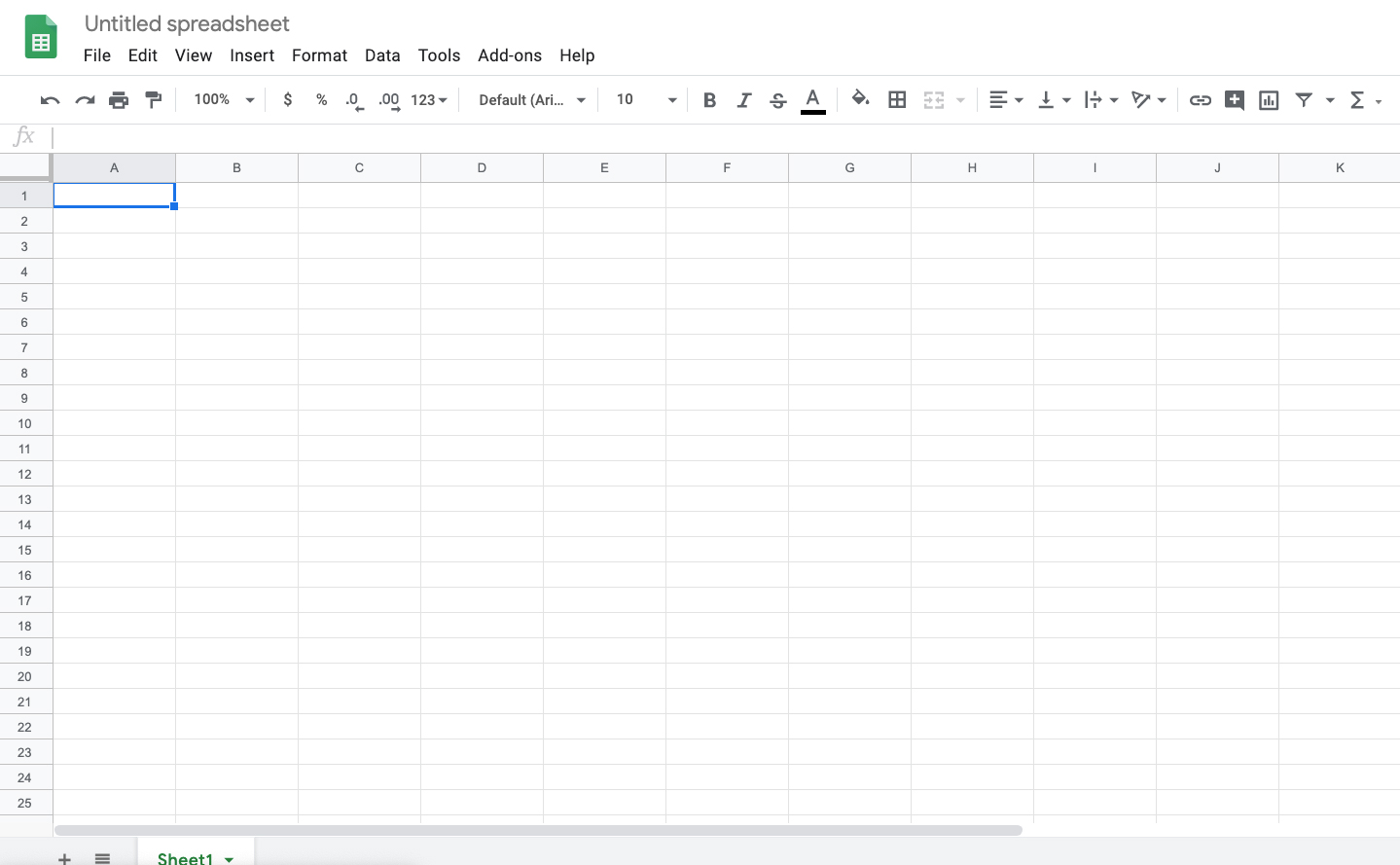
That Google Sheets is cloud-based holds a lot of importance as it means that sharing with students is as easy as sending a link, or posting it in Classroom, and also allows for collaboration. Students can work together on projects and see live edits, and as a teacher, you can check-in to see how progress -- if any -- is being made.
As with Excel, Sheets allows you to input formulas so cells can automatically calculate results based on what's entered in other fields. This can include self-grading quizzes that total up scores as the student goes along, for example.
How Does Google Sheets Work?
Once you're signed up with a Google account, you can open the Sheets app in the browser window of most devices, or via the app on Android or iPhone. This then allows you to create a new sheet.
Tools and ideas to transform education. Sign up below.
The key here is that you're not limited to simply selecting a new blank sheet as there are multiple templates that can provide a starting framework. For teachers, specifically, there are plenty of options to pick from thanks to third-party templates that are available online.
To use a template you've found online, or been shared by a fellow teacher, you can simply make a copy and then use that a your own, editing as you like. This is also a great way to share with students, allowing them each to edit a copy so the original remains yours to use as a template.
Despite being cloud based, you can work offline with every change you make being saved online once you get a connection again.
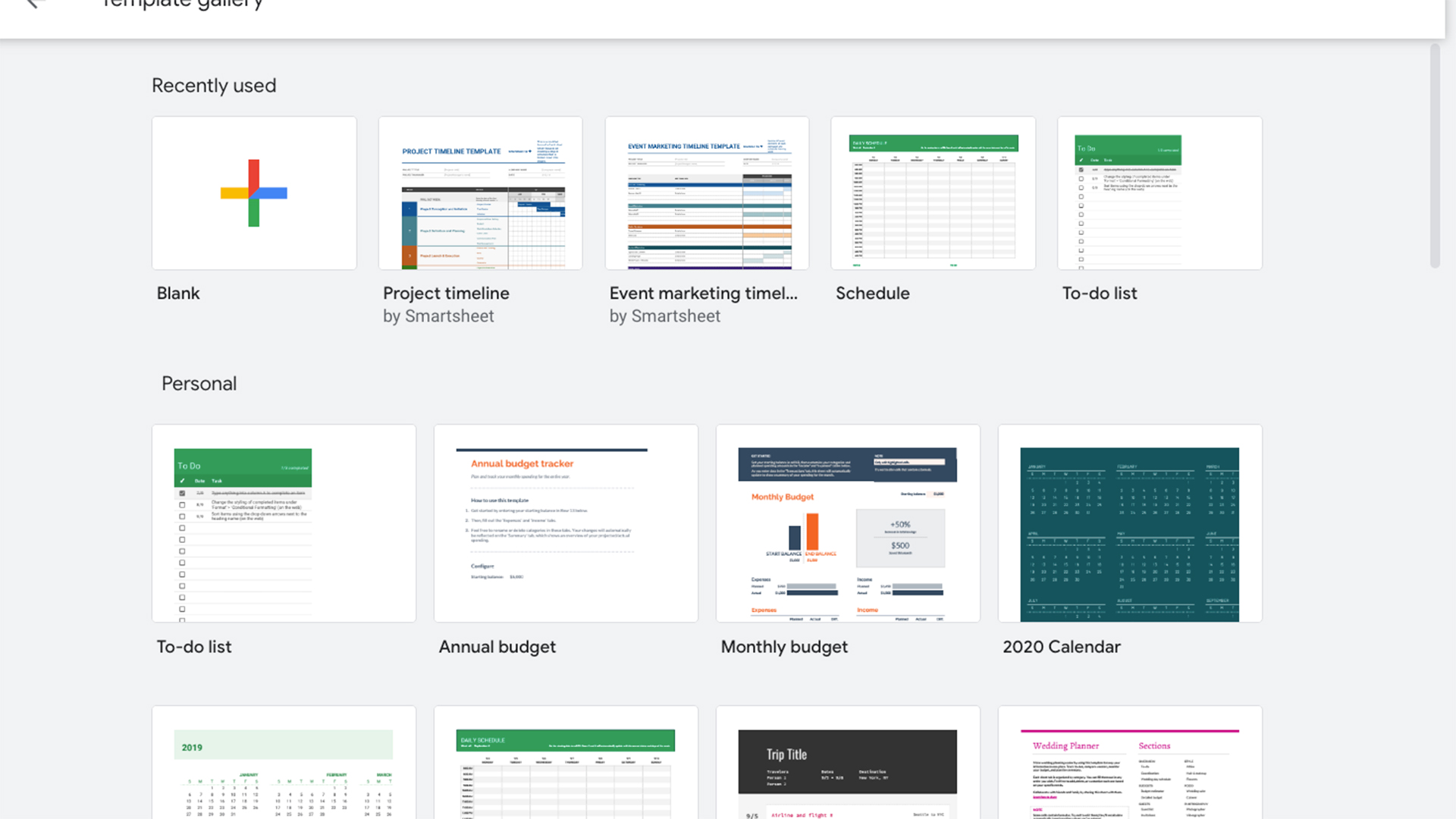
What Are The Best Google Sheets Features?
The first most standout feature of Google Sheets is that it's free! Despite packing in huge amounts of power, potential, and usability, it is accessible to everyone.
Collaboration is the next best feature. Being cloud-based, you can get a shareable link to send to anyone who can access the sheet from most devices, including smartphones. That means access anytime, anywhere – ideal if you want to make a quick edit when on the move. Collaboration means more than one person can work in the sheet at the same time, which is ideal for students using it for a group project.
So much can be done with Sheets that it can get complicated. That said, most tasks are very easy to carry out, especially when it comes to the basics. Also, the fact that a lot of features are explained online means you can do most things without worrying about the need to remember how. That includes building dashboards, writing formulas and even building applications, like an auto marking assignment.
For teachers and students there are some really creative ways Sheets can be used specifically.
How Is Google Sheets Useful for Teachers?
There are lots of useful ways to use Google Sheets in the classroom. Many have already been created by other teachers that have been shared online for you to edit. But there are many options that you can build from scratch as well.
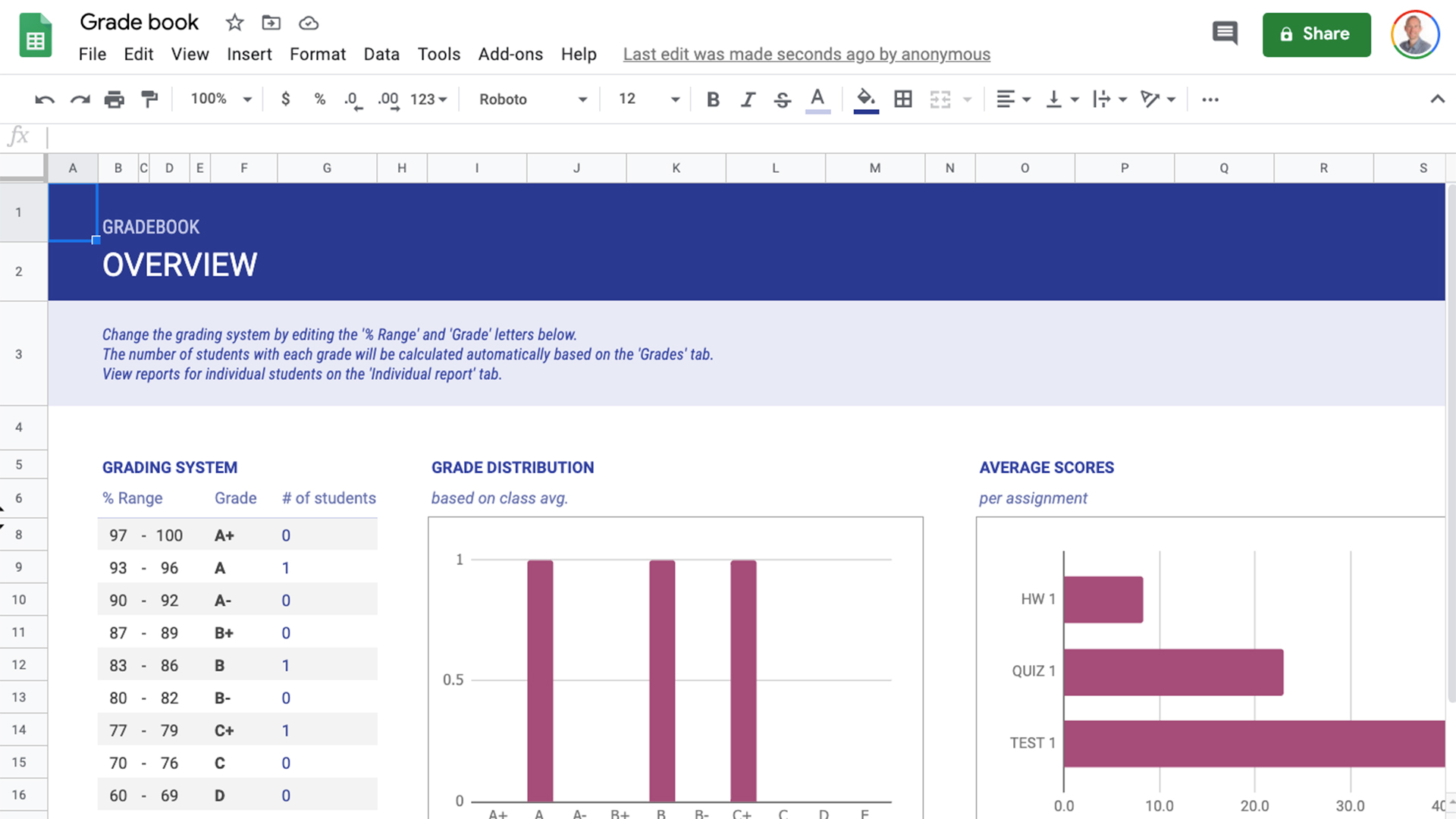
Build a Gradebook with Google Sheets
The great thing about keeping your gradebook online, in Sheets, is that you can access it anywhere, anytime as needed. While Google Classroom does already offer some grade-based automation, this Sheets method allows you a lot more creative room.
You can use the data to create graphs and charts, for the class or individual students, to see at a glance how progress is being made, or not.
Since you can use functions and formulas, the tool will allow you to determine grades without needing to sit down and work through the math – Sheets automates the process for you.
Gradebook is available as a template right there in Google Sheets.
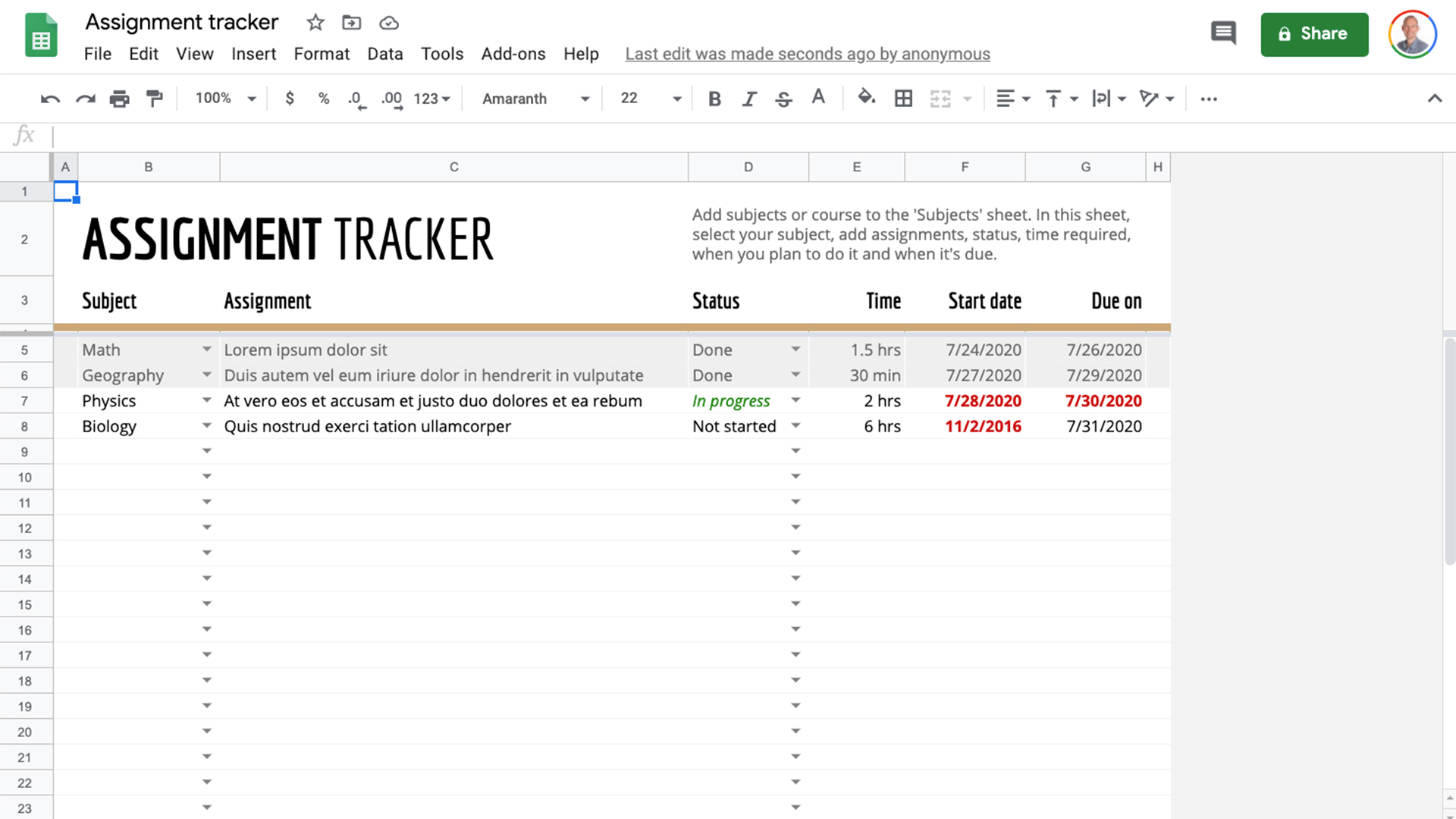
Create Rubrics in Google Sheets
Transition your paper rubric to Sheets for lots of positives. For example, you can use conditional formatting to auto color code your layout, and have formulas embedded to auto score.
You can more easily pull out data from an individual student and then have that available to view or share with that student or their guardian. This is done easily enough by duplicating the master rubric tab for each student.
The platform also allows for easy duplication, should you want to use that rubric for another class or again for the following year.
Here is a free template for a rubric that you can copy and use right now.

Use Google Sheets as a Resource Point
Do it right and you can essentially organize an entire course into a single sheet. This could have assignments, reference books, and links to rich media such as videos, all in one sheet.
All you need to do is structure the sheet to look like a calendar with columns for date, unit, chapter, assignments, notes, slides, homework, and videos. All that should allow you to organize your work for the year in one place.
This is not only useful for organization for teachers but it's also great for students as a point of reference so they can see everything they need in one place. Of course, you can set this to "view only" so nobody can edit it, ensuring that it's secure and under your control.
Create Student Portfolios in Google Sheets
Google Sheets offers a fantastic way to create portfolios for all your students. This is a little more complicated as it integrates with Forms, but is worth doing. Students enter their information in Google Forms, which is then collated in a Sheets file for you to access and analyze from a single place.
This is a great way to have students give feedback on things such as goal achievements with the ability to upload supporting material, including files, images, and even videos.
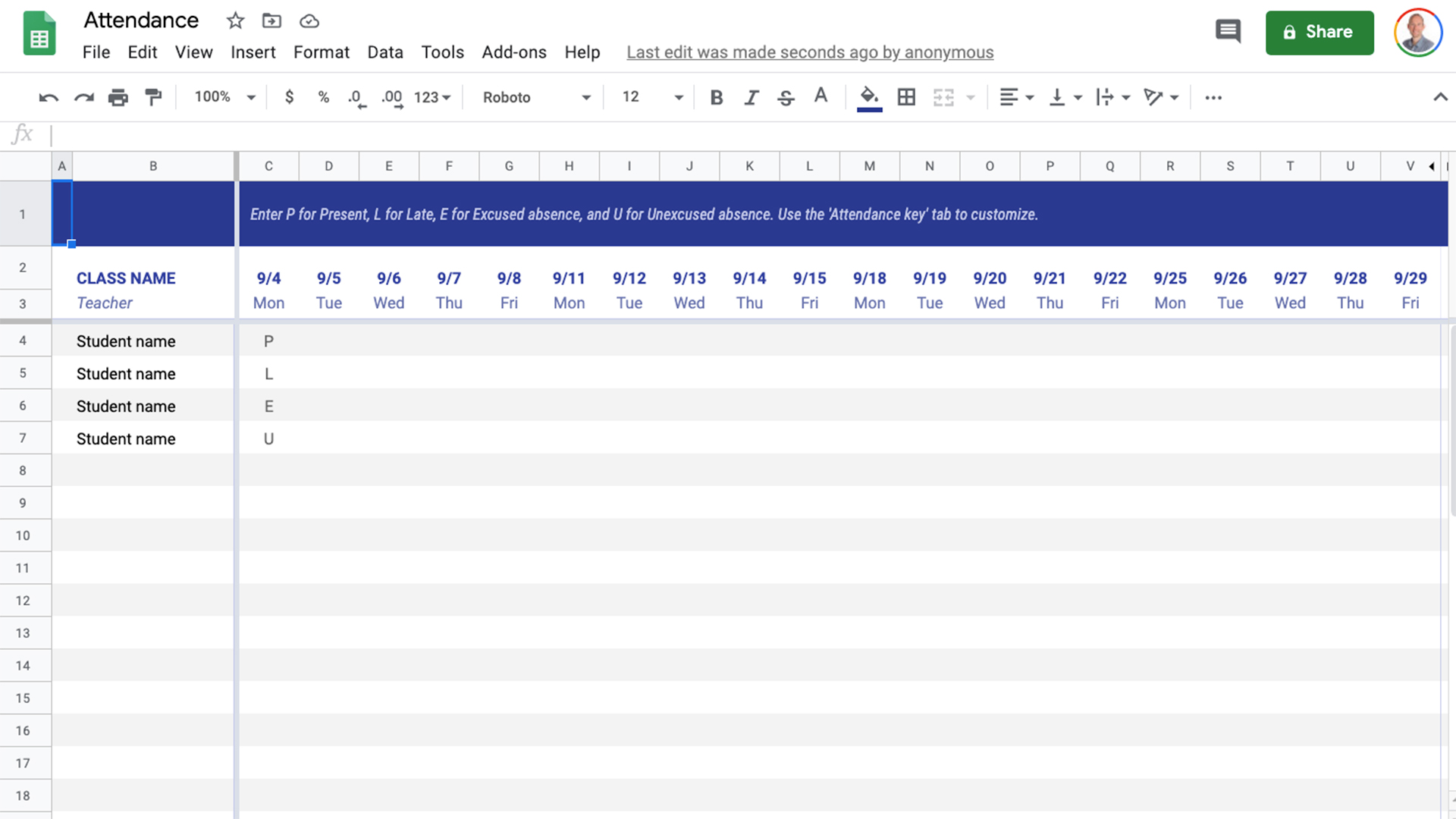
Use Templates in Google Sheets
We've mentioned it previously, but if you've skipped ahead, it's worth repeating: Check out the templates!
Many are already available right there in Google Sheets, and are great for teachers with options for gradebooks, attendance sheets, schedules, and plenty more.
Luke Edwards is a freelance writer and editor with more than two decades of experience covering tech, science, and health. He writes for many publications covering health tech, software and apps, digital teaching tools, VPNs, TV, audio, smart home, antivirus, broadband, smartphones, cars and much more.
