What is Imagine Forest and How Can it Be Used to Teach? Tips & Tricks
Imagine Forest is a story writing platform that's easy to use and full of helpful activities and challenges
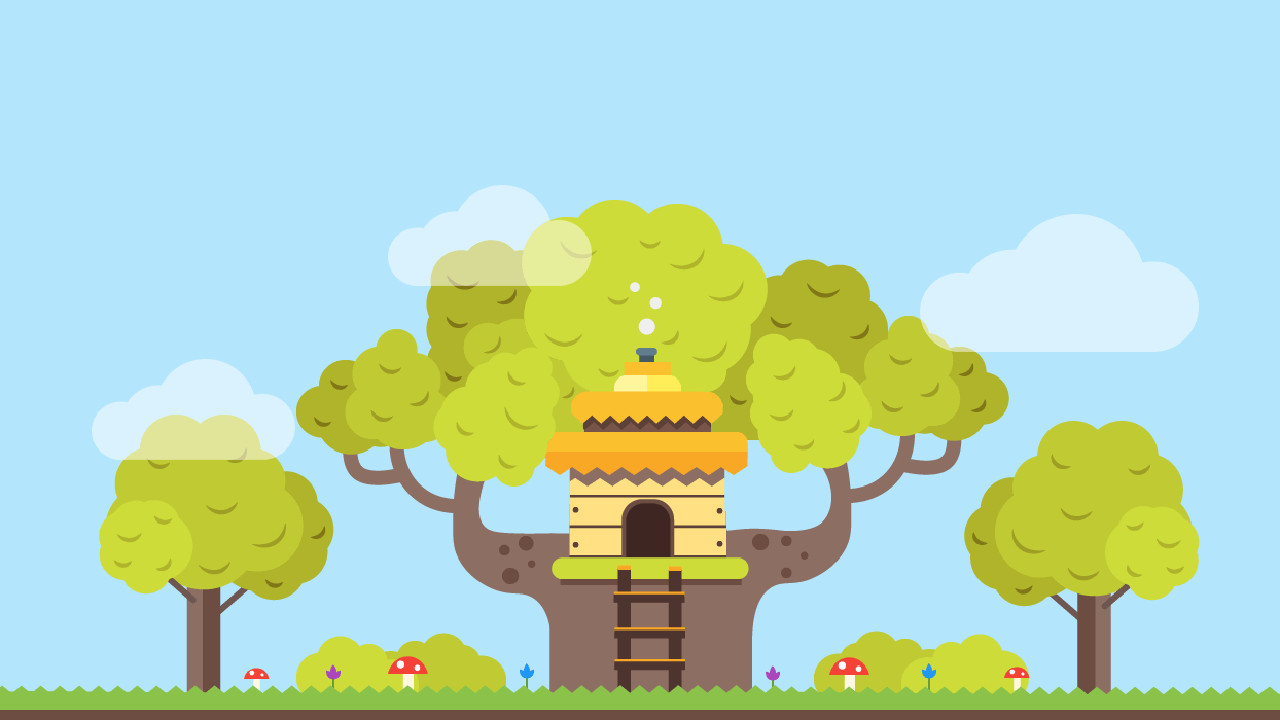
Tools and ideas to transform education. Sign up below.
You are now subscribed
Your newsletter sign-up was successful
Imagine Forest is an online-based writing platform that's designed to help promote writing proficiency. While this isn't specifically aimed at one age group, it is self-explanatory enough to work for most student age groups including those only just starting to write.
The idea is to offer a community of writers who create and upload their words for others to enjoy, comment on, and share. However, this isn't just a word processor --it features lots of guidance, challenges, and activities to get would-be writers motivated.
A useful tool for teaching writing yet one that can also be used in other subject areas as a way to communicate ideas. So is Imagine Forest for you?
What is Imagine Forest?
Imagine Forest is an online writing publication platform that allows anyone to create a story, with images, and publish it for others to read.
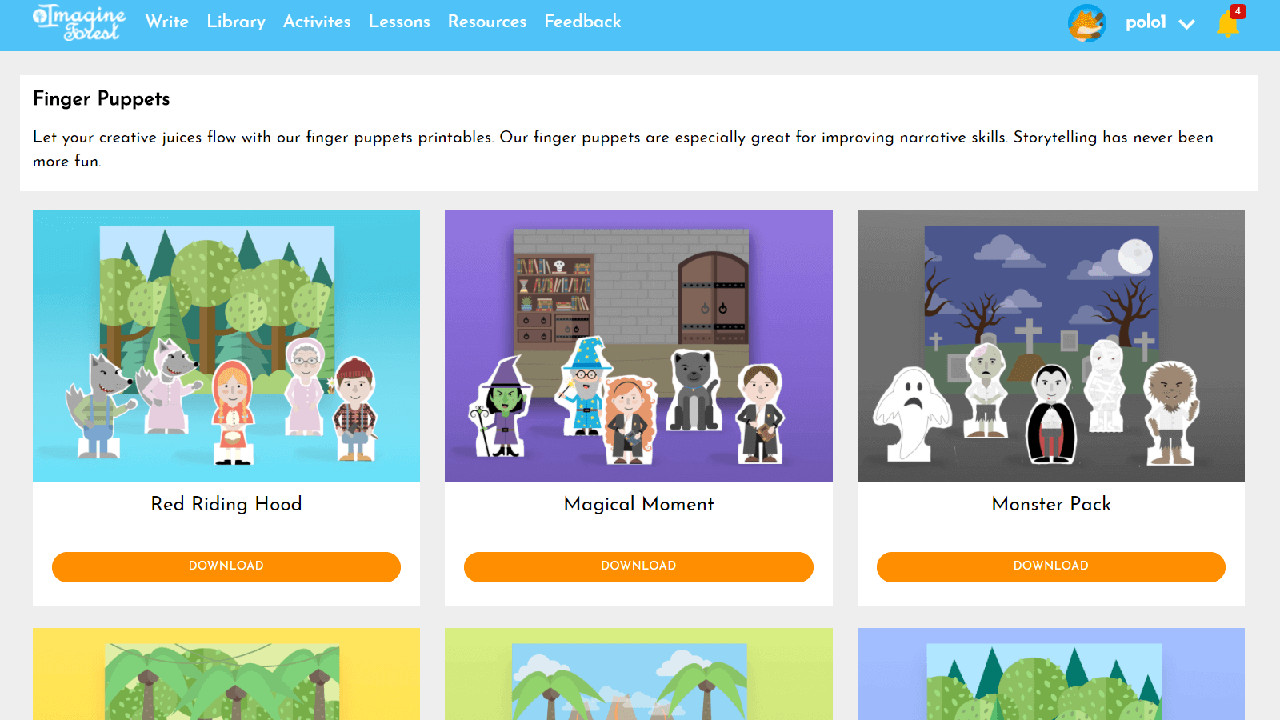
At its most basic, this tool gives you a blank sheet with boxes you can drag and drop to add text, images, and more, all in a way that can be output as a chaptered book. It also offers options to have assistance and prompts to help guide the writer to create a story.
The addition of activities and challenges are a helpful combination for students who might not know where to start. This gamifies the process of writing, even awarding points for challenges completed.
There is also a community feel with the ability to like and comment on stories, which can help the writer but also helps to organize stories for easier browsing of the popular ones, for example.
Tools and ideas to transform education. Sign up below.
How does Imagine Forest work?
Imagine Forest is free to sign-up for and use, and only requires a verified email address and name to get you up and running right away. You will need a device with a browser, which makes this easily available to most students.
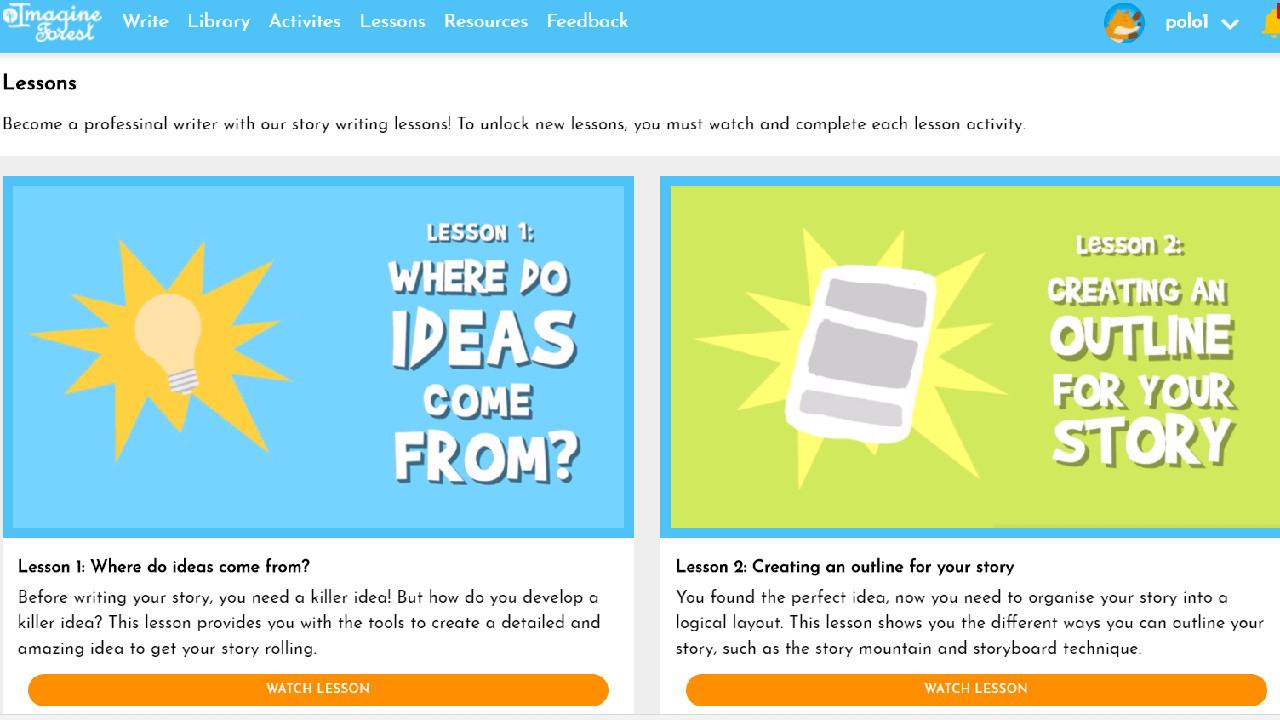
Get started by diving into writing a story and select the Story Builder for step-by-step guidance, Basic Creator to do it all yourself, Chapter Book for chapter-based layout, Picture Book for image-led stories, or Poem/Poster for simple layouts. You can then get writing immediately and everything is auto saved as you go.
Alternatively there is a Challenges section that offers tasks for writers to complete for points. From writing a haiku about dolphins to creating a detailed character profile, there are many options to pick from here.
The Activities section allows you to unlock sections on a map by completing tasks, such as a goal of coming up with three headlines for a story, for example.
What are the best Imagine Forest features?
Imagine Forest offers a lovely balance between freedom to create from scratch or guidance and challenges to help keep you focused and driven. That makes it ideal for students of a wide range of ages and abilities. Crucially, they can decide what they need, making this a potential longer term tool for many.
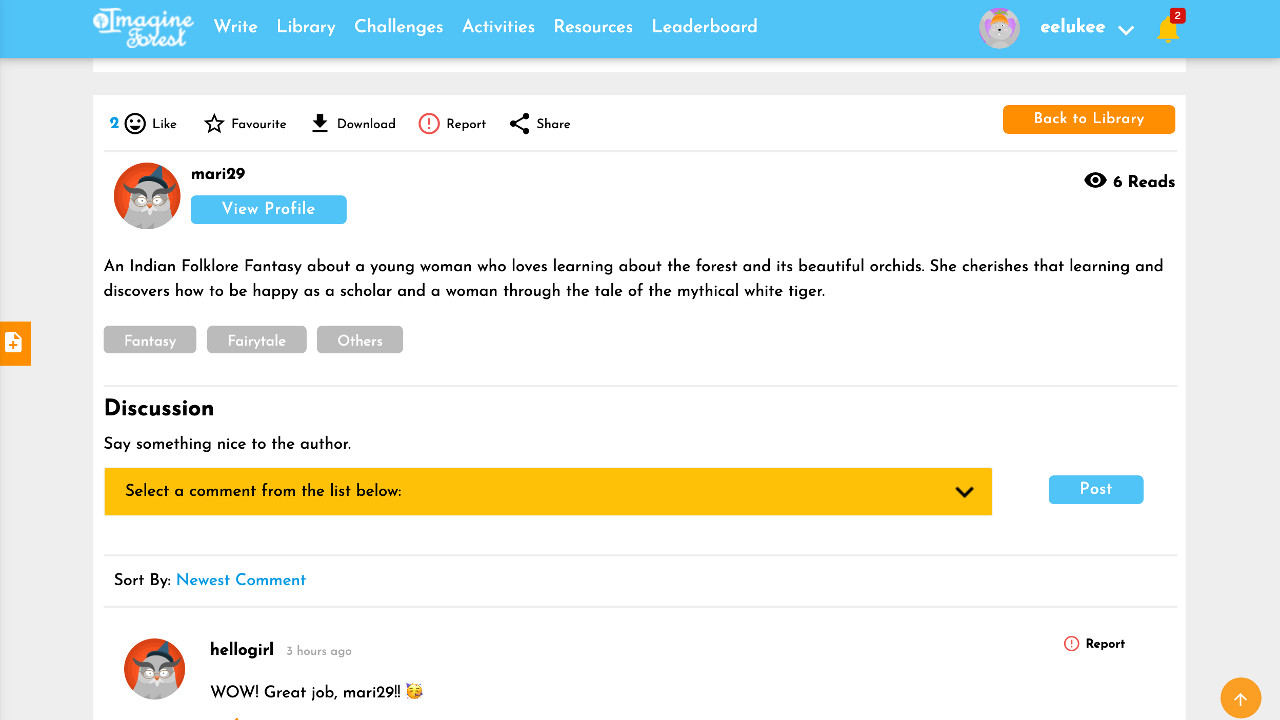
While the ability to like and comment is useful, it doesn't appear to be that well engaged with at the time of writing. However, it could be used by the class to provide one another constructive feedback on work or even share ideas and collaborate to help the worlds created by others to grow.
The gamification of writing challenges, with points rewarded, is a great way to get even students who might not be that into writing interested in this wordy world.
The ability to fill in the blanks to create a story is a useful addition that can help students feel less overwhelmed by the idea of creating an entire story from scratch. Students can publish publicly, privately, or to certain groups.
Plenty of resources on how to create stories, characters, worlds, and more are available. Usefully, these pop up when as you go, so you can read up or around a subject before beginning to write. Helpful for those students outside of the classroom who want to continue to work on writing and progressing.
How much does Imagine Forest cost?
Imagine Forest is totally free to use. You simply need to sign-up by giving a name and email address which then needs to be verified by clicking the link that is sent.
At that point all the services can be used and it is possible to write and publish stories.
Imagine Forest best tips and tricks
Challenge the class
Use one of the already available challenges and have the class all work on it before sharing results to see how differently everyone took on the task.
Share personally
Have students write a story about their own emotional experiences to allow for greater openness with the group and foster social-emotional learning -- just be sure not to force them to share.
Story sessions
Create a lesson in a story format so that students can see how to layout a narrative and get an idea of how the platform works before setting them tasks to try themselves.
Luke Edwards is a freelance writer and editor with more than two decades of experience covering tech, science, and health. He writes for many publications covering health tech, software and apps, digital teaching tools, VPNs, TV, audio, smart home, antivirus, broadband, smartphones, cars and much more.
