What Is OctoStudio? How to Use It to Teach Coding
OctoStudio is a fun coding app that lets students get creative with real-world interactions
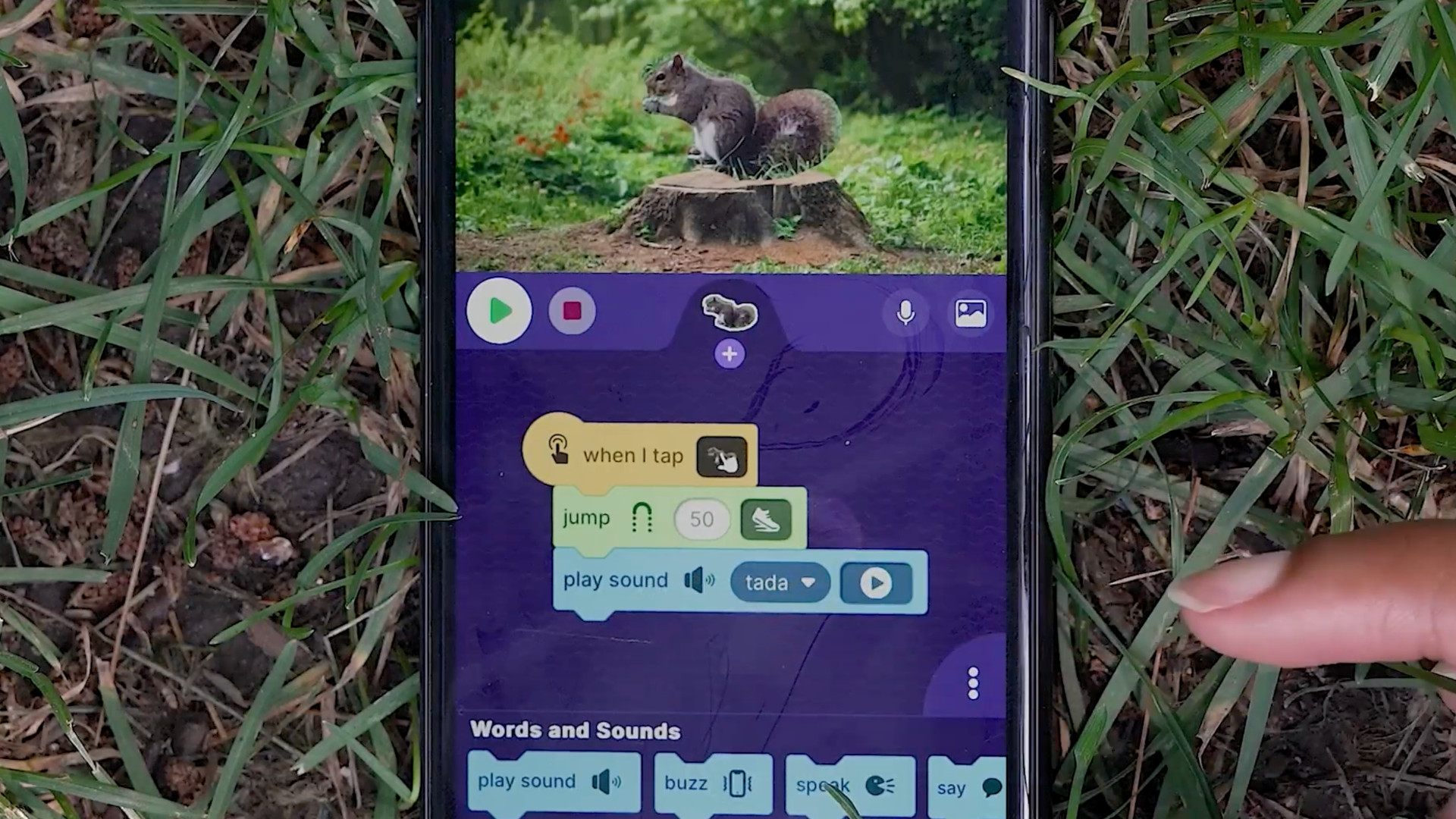
Tools and ideas to transform education. Sign up below.
You are now subscribed
Your newsletter sign-up was successful
OctoStudio is a free coding app designed to help children learn to work and play with code.
This was created by the MIT Media Lab, specifically the Kindergarten group. If you recognize that, it's likely because this is the same group made famous for the creation of the coding platform Scratch.
The idea here, as with Scratch, is to keep things simple and fun in order to give children a taste for coding that they will enjoy, helping to encourage them to learn more.
This guide aims to help you understand all you need to know about OctoStudio and how it can work for your class.
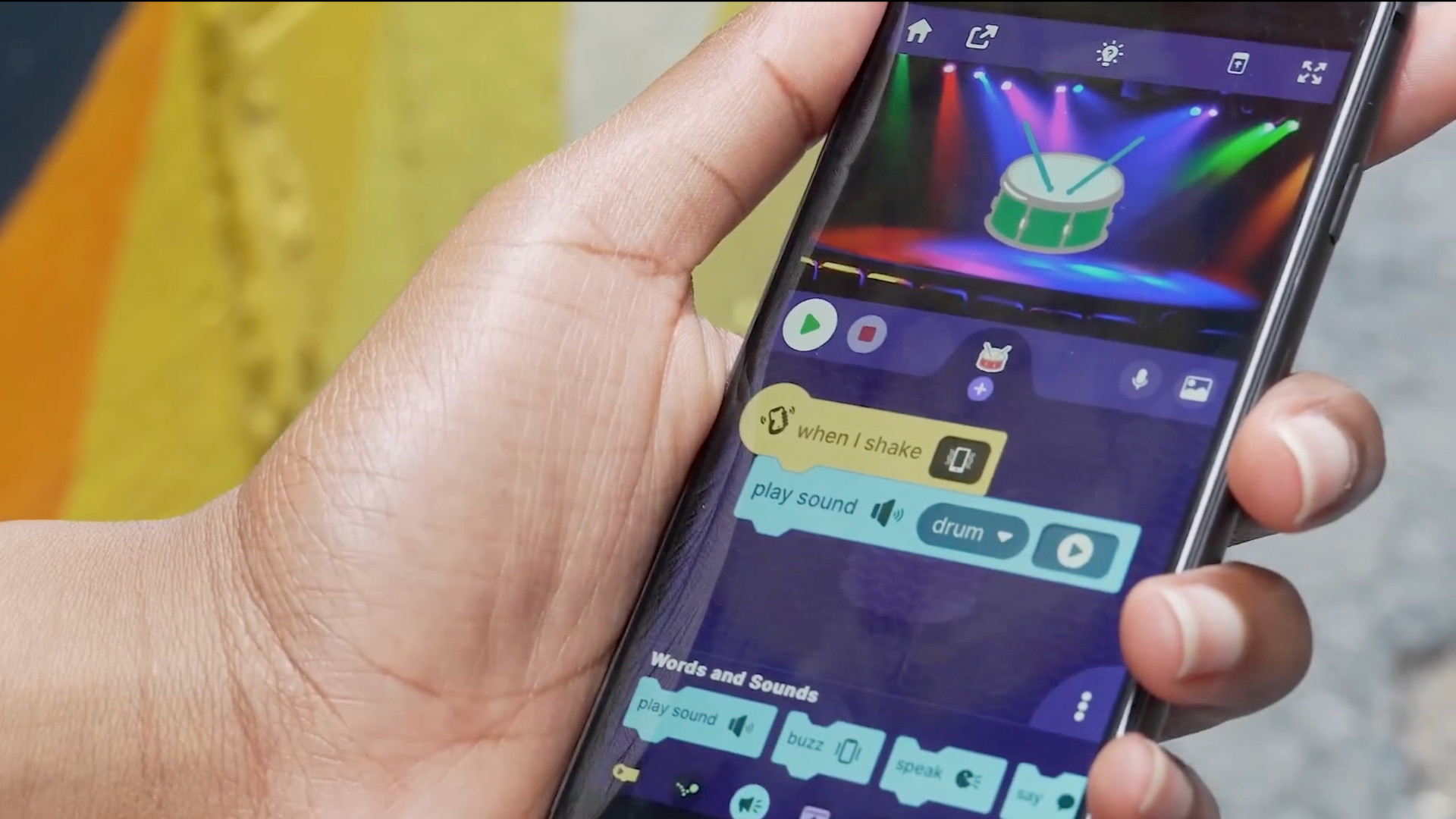
What is OctoStudio?
OctoStudio is an app for iOS and Android that can be downloaded and installed for use on mobile devices. This is designed to use that device's camera, microphone, touchscreen, and processing power to create interactive coding adventures for children.
The idea is to make the coding experience a more physically active one in which kids can get out and use their devices with the physical world. The app offers freedom to create with the code, using real-world captured images and sounds.
This uses simple block-style coding to allow students to play with system that helps them get creative while also learning the basics of coding.
Tools and ideas to transform education. Sign up below.

How does OctoStudio work?
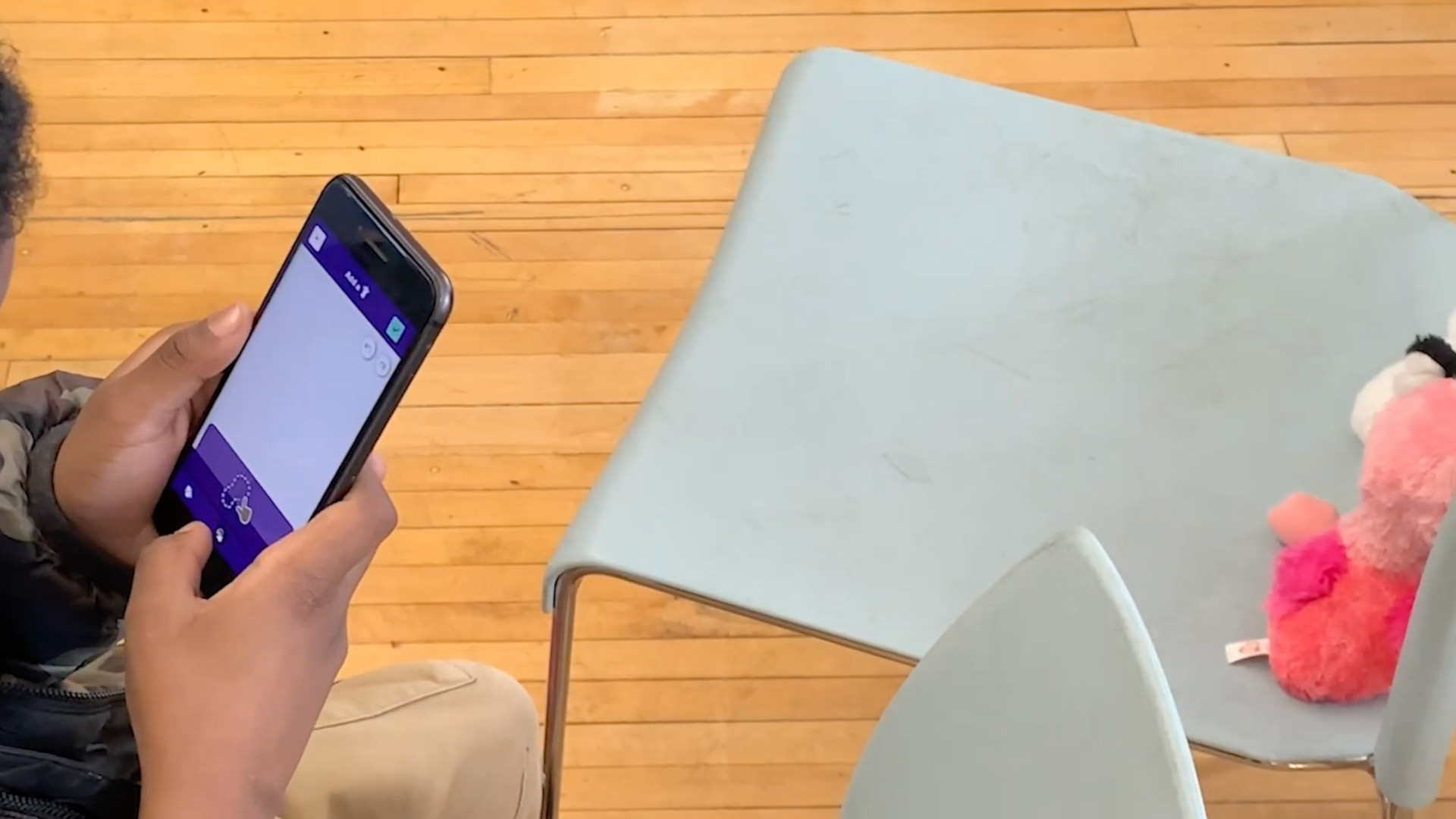
OctoStudio can be downloaded and installed on Apple or Android smartphones and tablets. Once set, a child can follow the learning program that feels like playing, to get creative with block coding and real-world media.
Students can use the device's camera to capture images and videos or the microphone to record audio, for use in the coding creations. The code itself can affect the device, by turning on lights or making a vibration, for example. Shake the phone to play a sound, is one example of many possibilities.
Since these projects can be shared, it's easy for students to share with teachers. It's also available in more than 20 languages, making it widely accessible internationally.
OctoStudio also works offline, so if students aren't sharing, they can simply work with the device wherever they are.
What are the best OctoStudio features?
OctoStudio offers a really broad creative space in which to play. This essentially gives students all the features of the device in a way that lets them be creative and decide how they will interact.
While this is great for on-device fun, such as shaking to turn on the flashlight, it works well between devices, too. Students can use Bluetooth to beam blocks between multiple devices, so a student can tilt one device and it makes a sound on others, for example. This represents a lot of in class fun potential.
The ability to export as videos, GIFs or OctoStudio files, directly to Google Drive, offers an easy way to share work progress with the class or directly with teachers.
A helpful screen reader option is available when VoiceOver is activated on iOS or TalkBack in the case of Android devices.
Teachers have access to printable reference guides to help that can also be shared with students if they feel it will help offer more structure to the learning.
The OctoStudio YouTube channel and Facebook page are helpful resources for teachers and students to get ideas for projects. Helpful short tutorials are also available that can be useful for getting started or learning more complex code.
How much does OctoStudio cost?
OctoStudio is created as a totally free resource for students and teachers. It is also ad-free and does not require students to create accounts, so there is privacy as a given here, too.
OctoStudio best tips and tricks
Start together
Watch the guidance video together and work on a simple first project together so everyone gets the basics.
Chain up
Link devices using the beam feature for a fun way to have the class interact using their programming choices.
Homework
Have students submit a project using this tool, with text, images, video and audio as needed to get the point across.
Luke Edwards is a freelance writer and editor with more than two decades of experience covering tech, science, and health. He writes for many publications covering health tech, software and apps, digital teaching tools, VPNs, TV, audio, smart home, antivirus, broadband, smartphones, cars and much more.

