What Is Parlay And How Does It Work?
Get digital discussions flowing for productive class or remote based learning

Tools and ideas to transform education. Sign up below.
You are now subscribed
Your newsletter sign-up was successful
Parlay is, as the name suggests, all about discussions and debate – conversation. The idea is to offer a digital-based discussion platform that's inclusive and transcends physical barriers.
Since Parlay is built to encourage open discussion, it can be used to discuss a wide variety of topics, making it useful for educators in varying areas of the education process.
Parlay not only provides a platform for discussion but the steps to make sure students learn how to have a discussion effectively. The idea is to deepen learning and encourage students to become more complex thinkers in the longer term.
Read on to find out everything you need to know about Parlay.
- What is Adobe Spark for Education and How Does it Work?
- How to setup Google Classroom 2020
- Class for Zoom
What is Parlay?
Parlay is an online-based discussion platform which connects students in engaging and educational debates, both virtually and in person.
Beyond the usefulness as a tool for creating debates, Parlay also offers teachers a powerful way to measure the resulting data. Educators can analyze topics, discussion style, student involvement, and even word use so that future work can be focused and refined to offer the best possible engagement and learning outcomes.
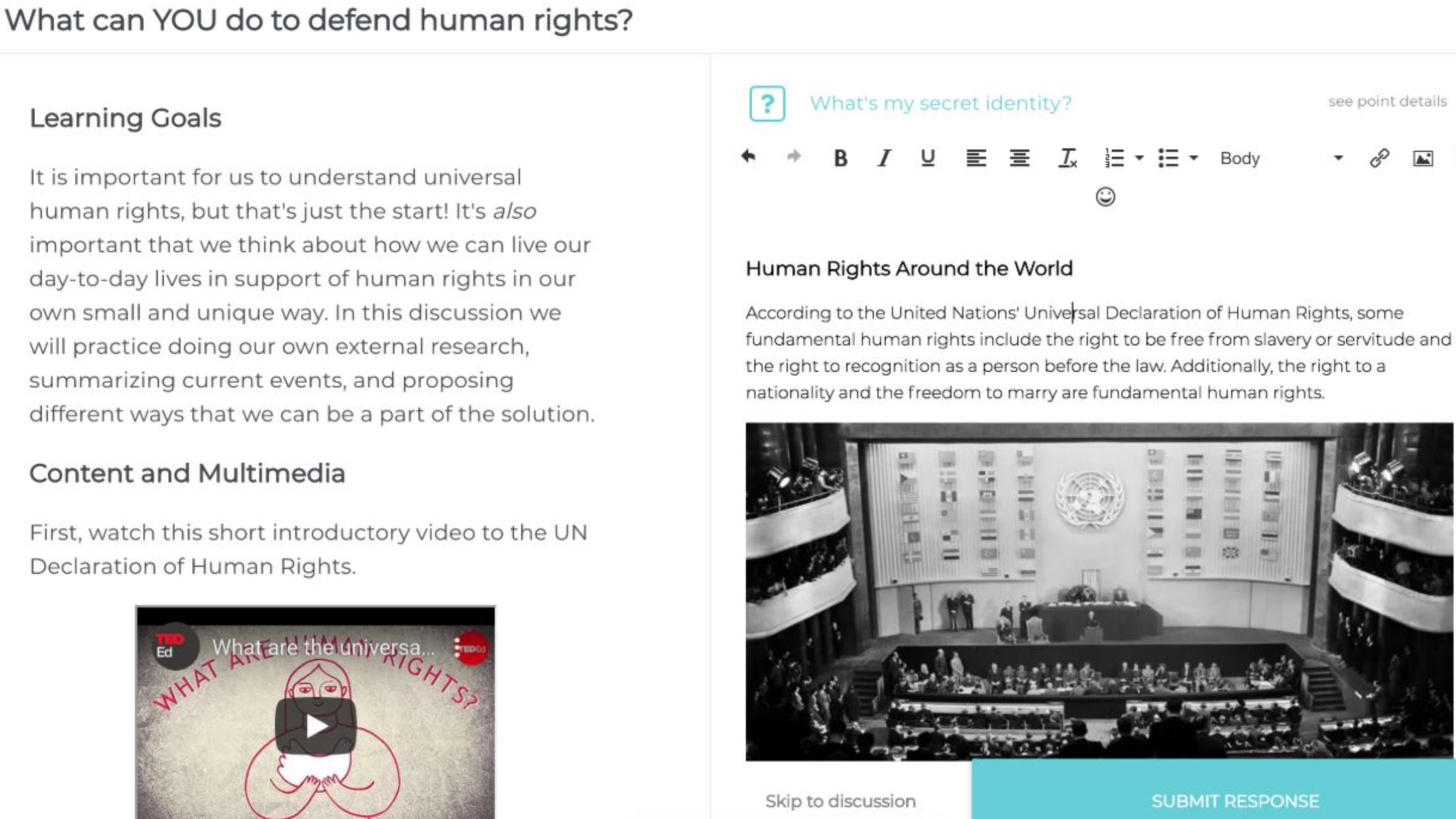
Parlay allows for the use of rich media. Photos and videos are regularly used as a way to generate discussion for a topic of discussion.
Tools and ideas to transform education. Sign up below.
The platform is available for a range of ages and is aimed at Elementary, Middle School, High School, and Higher Education ages.
Since this is a web-based platform, it should be easily accessible from most devices, be they desktop computer, laptop, smartphone, or tablet.
How does Parlay work?
Parlay breaks down into three sections: Parlay Universe, Online RoundTable, and Live RoundTable.
In the Parlay Universe, there are a selection of pre-populated topics that a teacher can pick from. Alternatively they can create their own unique topic. This topic library is public, allowing for sharing of new ideas with thousands of options created by the community.
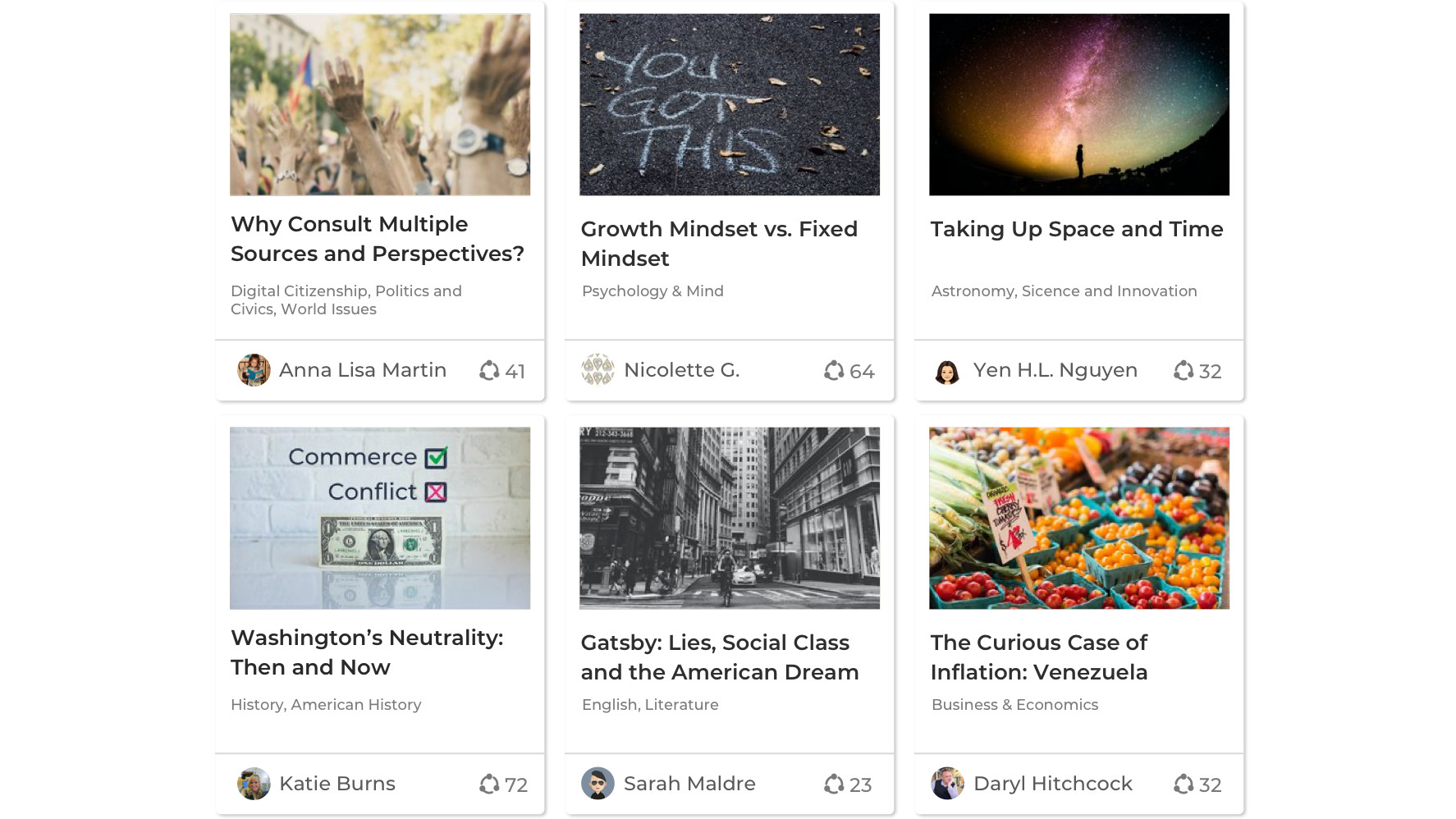
The second stage, Online RoundTable, is a written discussion activity in which students are sent a link by the teacher via email, magic link, Google Classroom, or Microsoft Teams. Here, students can submit their responses either as themselves or using secret identities.
Students are able to read through classmates' ideas and add comments and questions to encourage critical thinking. The teacher is able to highlight particularly good responses using a Model Submission button, with the reason for it getting that status entered in a text box. Teachers are then able to review and reflect on engagement using analytics, and also offer feedback.
The third section is the Live RoundTable, which can be done both digitally or in person. This requires students to review any resources sent, such as a link to a video, and take digital notes. They can then enter the debate stage sufficiently knowledgeable enough to have something to offer.
Students can "tap in" when they want to speak, selecting either "new idea," "build on," "challenge," or "question" before they offer what they have. Other students can then take notes, vote to encourage others to contribute, and give "kudos."
What are the best Parlay features?
The ability to have an auto line system is very helpful as students can put themselves forward to offer comment and then wait knowing they've been seen. As such, it allows for a steady pace that can be lost in the real-world.
Giving students the ability to have secret identities is a hugely appealing feature as it takes away a layer of potential embarrassment or shyness. This lets the student be judged purely on merit and not any other associations.
The analytics are a powerful part of Parlay, for teachers. Not only can this be used to reflect on class engagement but it can also help with feedback. Teachers can provide feedback to individual students, even offering scoring based on criteria such as collaboration, critical thinking, and evidence, for example.
Another useful feature to encourage less active group members is the nudge option. A teacher can nudge a student who has not commented in a while. The ability to run live polls is also a useful tool to help gauge the feel of the room at any time.
How much does Parlay cost?
Parlay offers a free teacher account that is classed as a trial but does work without a time limit and offers up to 12 RoundTables. After that, a teacher account is charged at $160 per year with unlimited RoundTables, students, and prompts on demand.
A five-teacher package deal is charged at $720 per year. Or there are site and district licenses that start from $3 per student per year.
Luke Edwards is a freelance writer and editor with more than two decades of experience covering tech, science, and health. He writes for many publications covering health tech, software and apps, digital teaching tools, VPNs, TV, audio, smart home, antivirus, broadband, smartphones, cars and much more.
