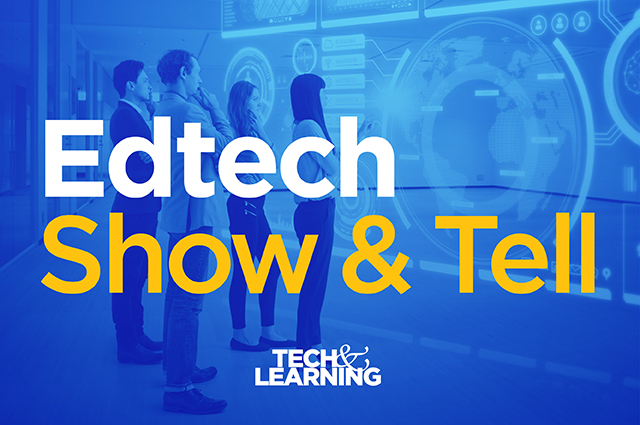What is TeachMateAi and How Can It Be Used for Teaching? Tips & Tricks
TeachMateAi is a teaching assistant that is digital and uses artificial intelligence

Tools and ideas to transform education. Sign up below.
You are now subscribed
Your newsletter sign-up was successful
TeachMateAi is a selection of teaching tools that are AI-powered with the idea to make teaching life easier by freeing up time, specifically from administrative tasks.
The company says that its goal is to help teachers focus on the part of the job they love -- teaching -- rather than be bogged down in the admin side of the work. It's like having a personal digital assistant to help with lesson planning and more.
It's claimed that using this suite of tools has allowed some teachers to save more than 10 hours per week. Even if it can do half that for you, it could be a valuable resource, for sure.
A free trial is available so you can give it a go before you decide, but for now read on to find out all you need to know about TeachMateAi.
What is TeachMateAi?
TeachMateAi is another tool in the new wave of AI-powered teaching assistant systems that aims to help make the life of an educator more streamlined.
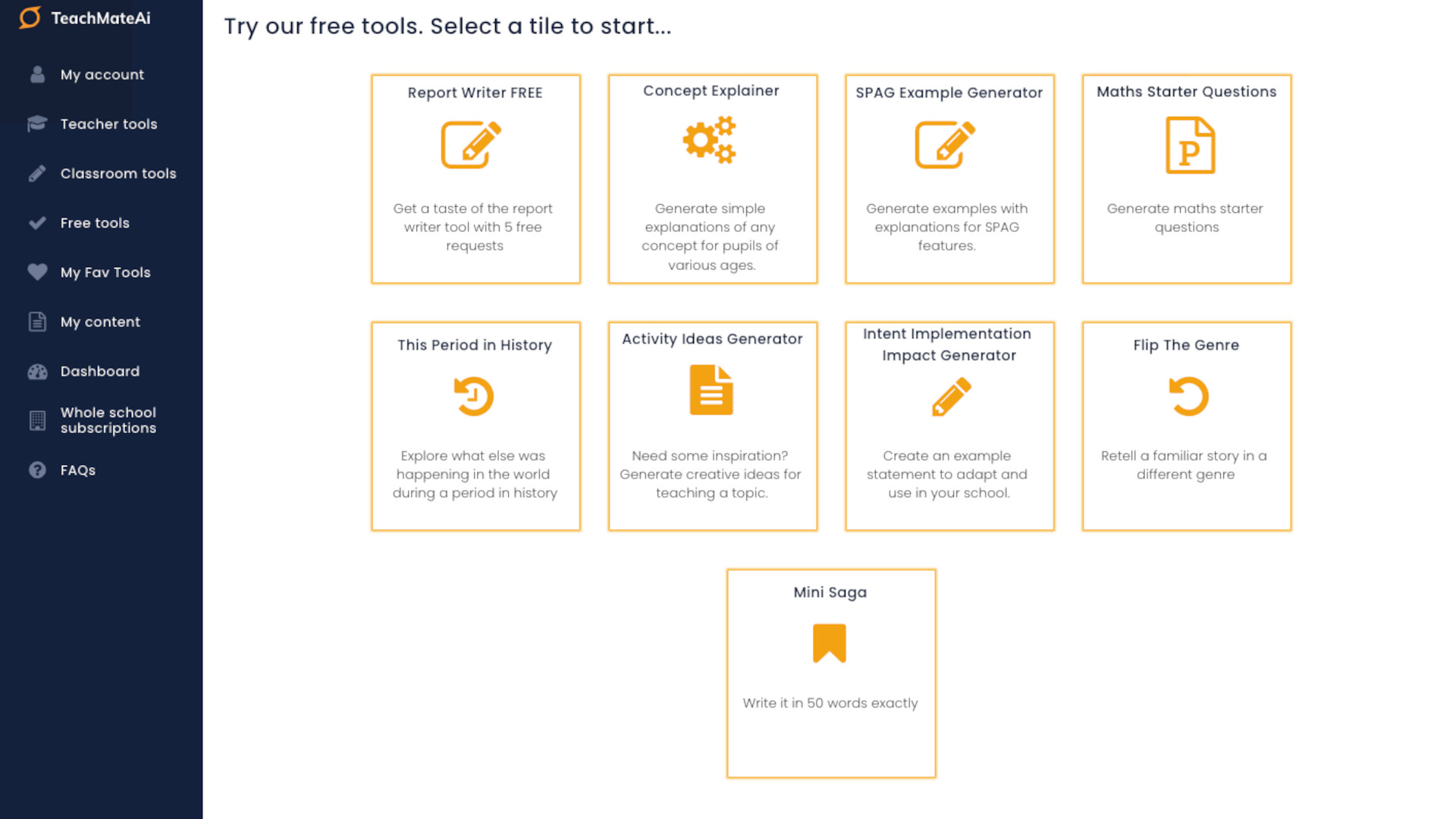
At its core the TeachMateAi system is powered by OpenAi with refined tuning to get the best results from the artificial intelligence. Teachers can input very few details on what they need yet will still get a comprehensive output that is -- more often than not -- ready to share with students.
Plenty of free tools are available, as well as some more premium features for teachers, both for admin tasks and in-class duties -- although the latter are what you need to upgrade to premium for access to.
Tools and ideas to transform education. Sign up below.
Everything is web-based and, although there is a small delay as the AI generates your results, everything moves quickly and is laid out minimally for ease of use.
How does TeachMateAi work?
TeachMateAi is free to use as long as you sign up using your email address. You're then able to begin exploring the free tools available to use right away via the website.
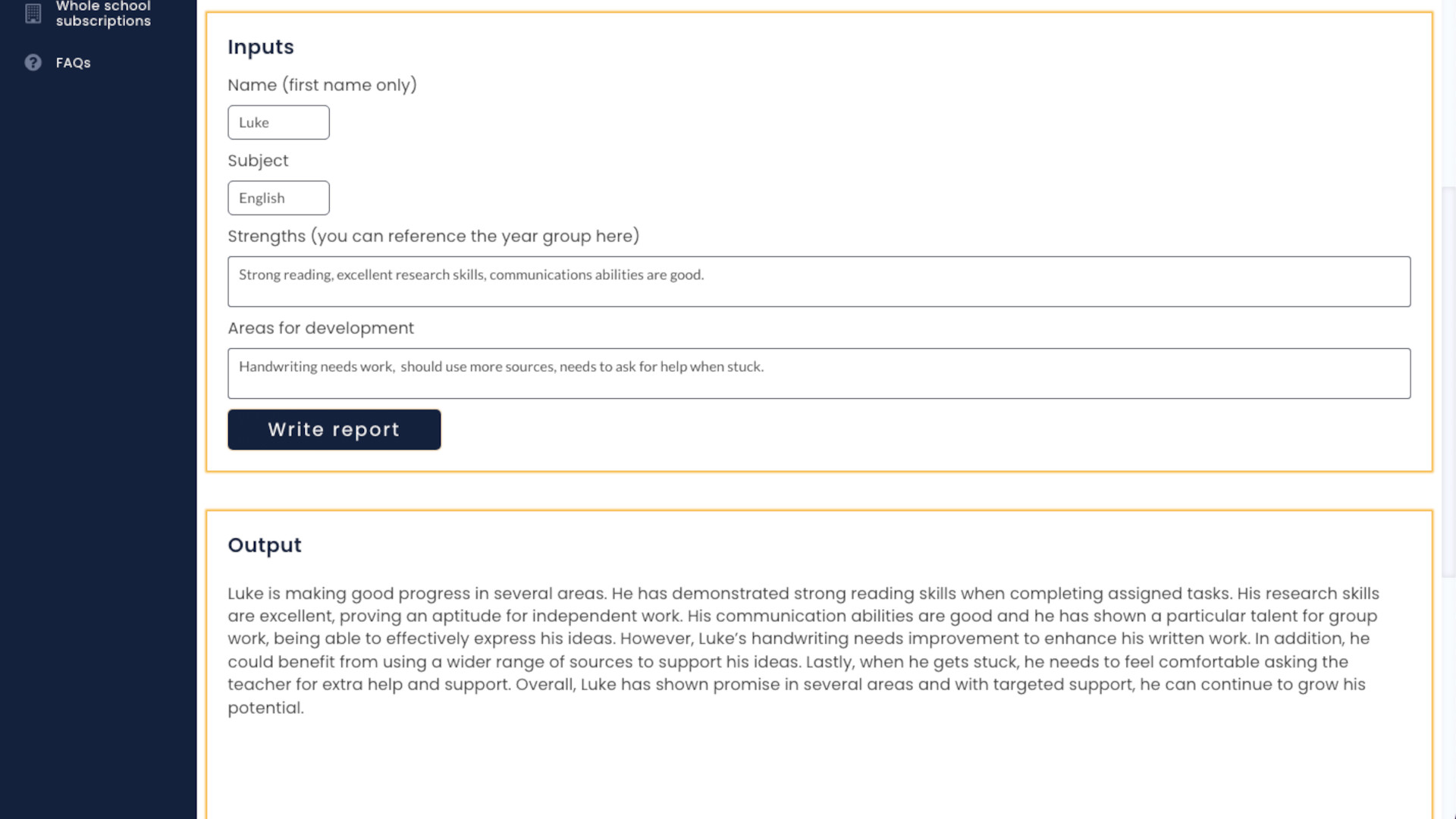
Navigate to the Free Tools section and you'll be met with nine different options that you can use immediately. The first is Report Writer, which allows you to input a student name, subject title, positive and negative points before hitting output. The AI will then go to work resulting in a report as if you'd taken the time to write it fully. This can be shared directly, using copy and paste, or output to a Word document to share that way.
You are also able to save favorite tools for quicker access, and there is a My Content section on the website that allows you to save, edit, and copy content you've created previously.
What are the best TeachMateAi features?
TeachMateAi offers some very compelling free tools that are genuinely useful and help to save time in the long run. The fact everything is so self-explanatory to use is also a big draw here.
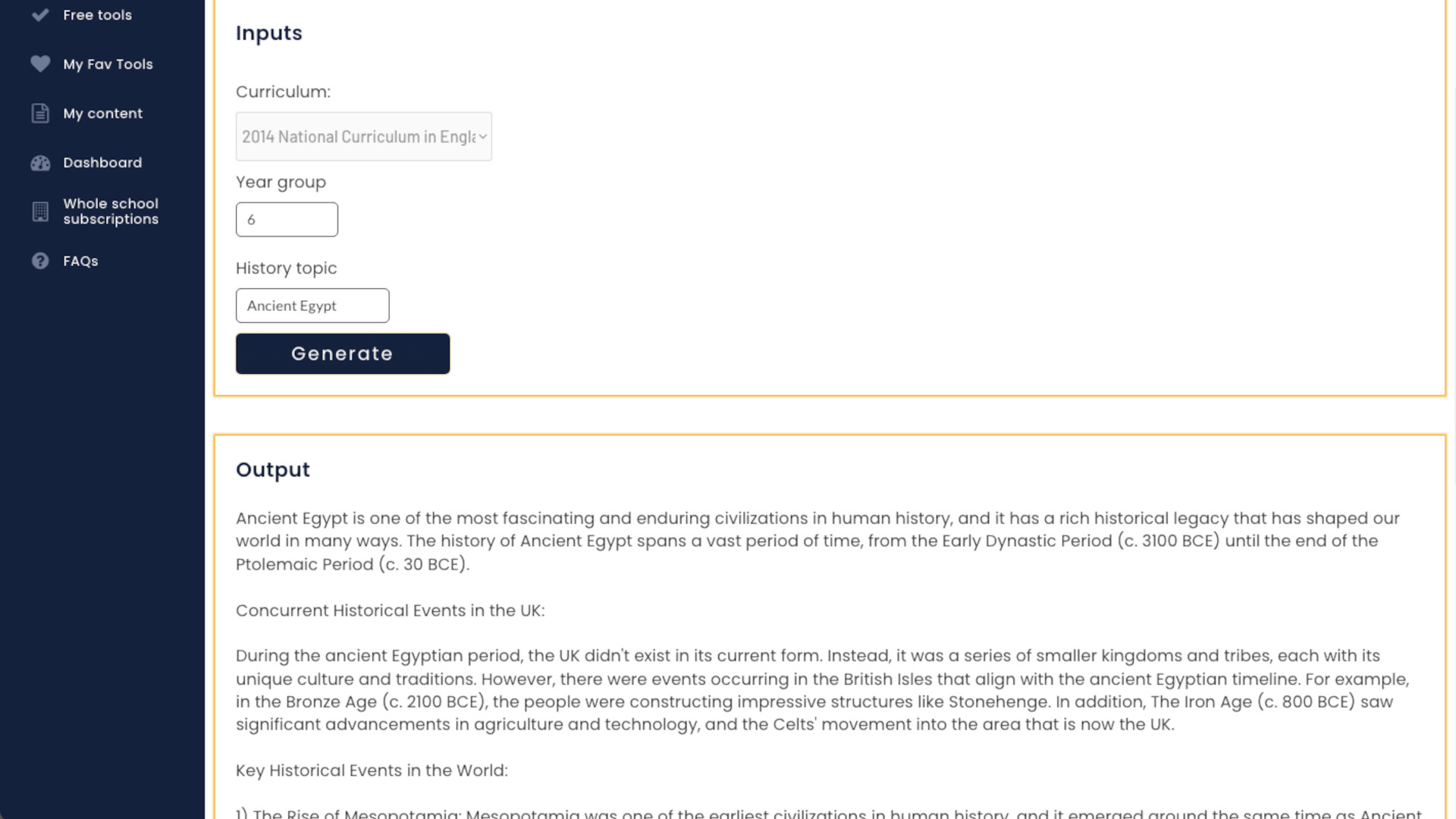
Here are all the other free tools available, with a short explanation of how each works.
- Concept Explainer, as you'd imagine, creates explanations of concepts targeted to pupils of specified ages.
- SPAG Example Generator creates examples for SPAG features.
- Math Starter Questions will quickly come up with math questions targeted at students you need.
- This Period in History gives students an exploration of a period in history you pick (shown in the above image).
- Activity Ideas Generator is more about creating inspiration to help teach a certain topic.
- Intent Implementation Impact Generator will create an example statement that can be adapted and used throughout school.
- Flip The Genre is a tool to help you retell a familiar story in a different genre.
- Mini Saga helps you write in 50 words exactly.
Lots, lots more tools are available when you pay, and you can also expect even more to come as the website has a suggestions section to help the company create more tools as needed. Read on to find out more about those premium features.
How much does TeachMateAi cost?
TeachMateAi, as mentioned, has nine really helpful tools available for free that you simply need to sign up with your email address to use. You can also enjoy the website, ad free.
Go for the Pro package at $8.68 per month, or $7.45 per month when paid annually, and you get access to save content you create, access to all future tools, plus the classroom tools of which there are more than 60 live or on the way, plus 40 more in the teaching tools section.
TeachMateAi best tips and tricks
Do more reports
Since reports are so easily automated, go digital and offer more feedback to students without taking up as much of your time.
Go back in time
Use the history tool to take classes back in time to give an overview early on, before diving into more detail during the lesson.
Build with students
Have students use the Mini Saga tool to create stories of no more than 50 words. Then have them add 50 words of their own as a follow up.
To share your feedback and ideas on this article, consider joining our Tech & Learning online community here
Luke Edwards is a freelance writer and editor with more than two decades of experience covering tech, science, and health. He writes for many publications covering health tech, software and apps, digital teaching tools, VPNs, TV, audio, smart home, antivirus, broadband, smartphones, cars and much more.