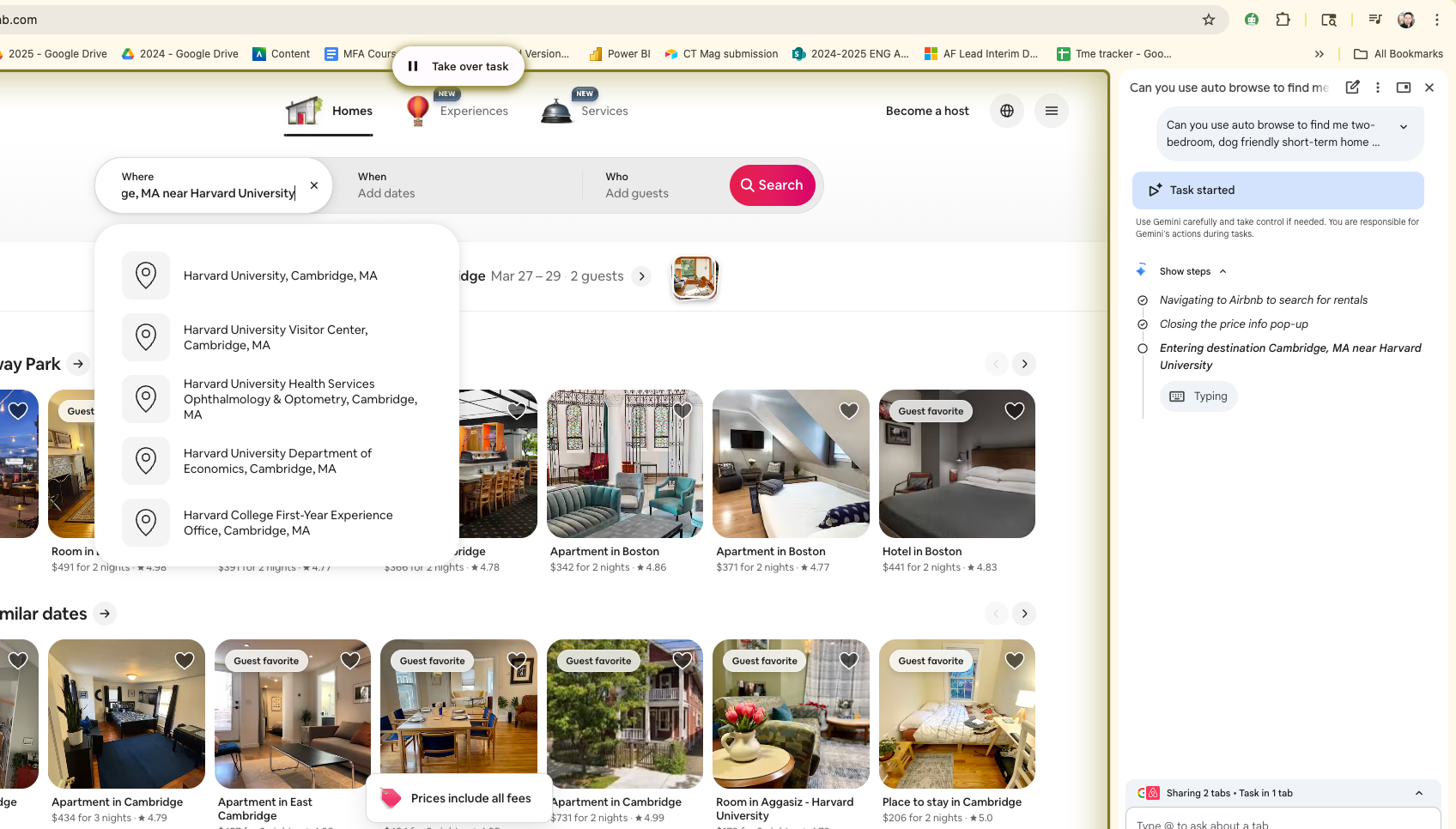Anytime / Anyplace Access with Digital Lockers
Tools and ideas to transform education. Sign up below.
You are now subscribed
Your newsletter sign-up was successful
Students love using our wireless and mobile computers. The ability to write, do research, or create projects anywhere on campus is a tremendous learning asset for our students. Our previous client-server solution allowed our students to log in on any computer and have all their files forwarded to their fingertips. This was great, if students wanted to work only at school.
One day, one of my instructors, ironically someone not especially technology-aware, asked, “Isn’t there are simple way to have our students write something at school and have them finish it at home?” Little did she know that her question of finding a “simple way” would be the catalyst for yet another innovation at St. John’s.
Clearly this teacher recognized that as our students use technology more and more during class they find themselves in the middle of an essay or project that they want to continue to work on at home. “Okay,” you’re probably thinking, “just have them E-mail themselves the necessary files, open them on their home computer, and continue working. When they’re done they just reverse the process and the completed work will be accessible to them the next morning at school.”
That sounds good. But, there’s a slight problem. Our students are not allowed to have E-mail accounts at school, because the school does not want to manage that volume of E-mail on a server nor do we want students opening up inappropriate E-mails.
So, how do you find a “simple way” for a student to transmit a file from school to home without using a third party E-mail vendor? This was the question set burning in my head, and for the past two years it seemed to have no simple answer.
Last May a representative from Apple, Co. gave me the names of some engineers. I invited them to the school to show how we were currently using technology. Quickly I sensed their excitement at taking on a new challenge.
I explained how our students needed to have a transparent and ‘simple way’ of transmitting files to and from home. I expressed that the solution had to involve no more than three steps, should not require any new hardware or software, and should be as easy as using the Internet, or downloading music from iTunes.
Tools and ideas to transform education. Sign up below.
I told the engineers that the solution needed to be Web-based and designed so children and parents would feel comfortable with its interface. I explained that I wanted the students to have a virtual file-cabinet in cyber-space: a place where their files could live, providing access from any computer, be it at home or in school. “It has to be as simple as a locker is for each student.” I said. I then paused, realizing the image I just created, and continued, “A locker. Yeah, a digital locker.”
You should have seen how excited these guys became. They undertook the project, brought it back to their team of “code warriors” and inspired a whole group engineers into creating the simplest and most useful technology tool that exists at St. John’s Elementary School. So simple in fact that now I can set up a locker for anyone in under three minutes.
Recently, the President of my Parent Association came to me in late September said, “my daughter has a digital locker, is it possible that the Parent Group can have one so we can share files?” Three minutes later I had it set up. Again, this simple question, like the original question Mrs. Castro asked, made me realize that our innovative simplicity can now extend beyond our students to our families, our teachers, and even to other schools.
Try it for yourself! You can visit a sample digital locker at St. John’s School. Click the School Locker icon labeled “log in from home.” For this session your Username is v01 and your password is 1087.
Email:Ken Willers