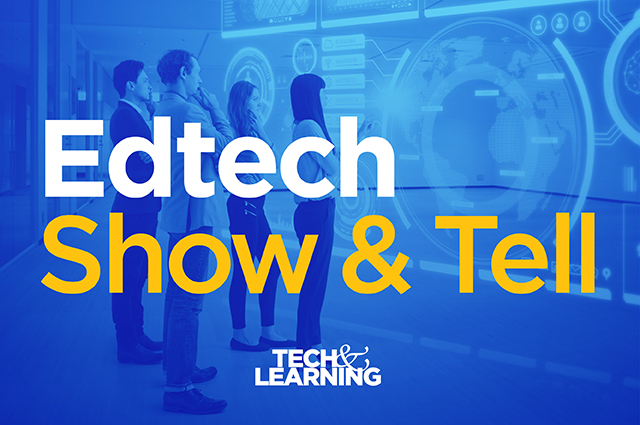Atomic Learning

Tools and ideas to transform education. Sign up below.
You are now subscribed
Your newsletter sign-up was successful
www.atomiclearning.com • Retail price: $99 for a personal license; significant discounts for district-wide licensing.
With not enough hours in the day to teach, let alone satisfy the Common Core requirements, it’s hard for teachers to keep up with two major demands on their time—taking on more professional development and learning emerging and existing technology. Enter Atomic Learning. With its 55,000 tutorials on 250 applications, teachers can quickly and easily stay current on both.
Quality and Effectiveness: Atomic Learning (AL)’s tutorials are designed to answer questions as briefly and concretely as possible. Running times range from 3 to 5 minutes, with many tutorials running under 2 minutes. If you miss something the first time, catching up is easy. The tutorials offer step-by-step instructions and a playlist of available clips that allows users to choose just the ones they want. For example, in iMovie, you can go from the basics of getting started to the technical details of trimming audio clips to creating video effects. Plus, if there’s something not covered, you can ask a member of the AL online support staff, and an answer will be emailed to you.
Ease of Use: With AL’s new interface, searching and customizing content is easy. Everything is accessible from the home page. Users can find answers to tech questions, browse available trainings and projects, learn and apply 21st-century skills, concepts, and themes to the classroom, and keep track of individual training. Need a quick brush-up? Just enter a specific question or keyword and choose your application. Results can be filtered by version and platform and saved for future searches. Teachers wishing to align their curriculum with the Common Core standards can also browse trainings by subject, state standards, or ISTE NETS-S.
Creative Use of Technology: Atomic Learning’s biggest asset is its ability to break down technical information into manageable, easily digested bites by using clear narration and simple, yet precise, animation to answer specific questions. While it’s important to understand the technology, AL shows teachers how to apply it with comprehensive, adaptable tech-integration projects and new, 21st-century, theme-specific projects. All tutorials are available in Flash or QuickTime and can be closed-captioned. Many are also available in Spanish. For PD on the go, AL is now on the iPad as a free download for members.
Suitability for Use in a School Environment: AL is also a powerful tool for administrators, who can assign staff trainings, track results, and create reports. It also helps technology directors gauge professional development needs at both the site and the district level. While access to administrative tools is based on individual permission levels, teachers with access can also assign tutorials and projects to their classes, give due dates, and track students’ progress in e-portfolios. Teachers can also assign tutorials to themselves and mark the most useful as favorites. As a plus, teachers can earn grad credits by completing workshops and projects through Atomic Learning’s partnership with Learner’s Edge and Augustana College.
TOP FEATURES
Tools and ideas to transform education. Sign up below.
• 55,000 tutorials on 250 applications
• Short, step-by step tutorials tailored to specific how-to’s of applications
• Easily adaptable tech-integration projects for classroom instruction and student interaction
OVERALL RATING:Atomic Learning brings creativity and innovation into the 21st-century classroom by not only modeling the effective use of digital-age tools in developing authentic learning and assessment, but by demonstrating how these concepts look in practice. In today’s school environment, technology rules, and with its ongoing professional development in educational technology, AL is putting the power of learning where it belongs—in the hands of the teachers and students who use it.