Tech & Learning Names the Winners of the Awards of Excellence Contest
Tech & Learning announces the winners of its 39th annual Awards of Excellence Contest.

Tech & Learning is pleased to announce the winners of its 39th annual Awards of Excellence Contest. This select group represents products that are unique in the K-12 market, help schools solve specific problems, and drive innovation during a challenging time for education. Winners were selected by a panel of industry experts who applied their years of experience and expertise to their selections.
Congratulations to the following winners!
SOFTWARE
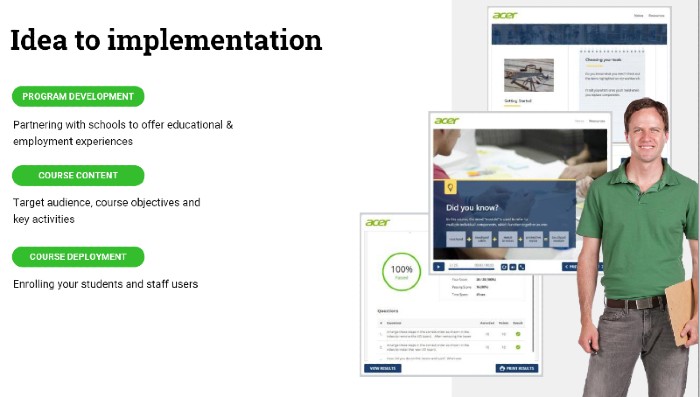
Acer, Repair Certification eLearning Program
The Acer Repair Certification eLearning Program is available to education accounts in the United States and Canada that gives high school students the opportunity to learn more about technology and build skills. Students learn to perform basic hardware repairs on Acer devices deployed in their school and develop foundational skills for employment or secondary education goals. Our judges say, "Giving students these skills as well as teaching them STEM concepts is very valuable. "

Accelerate Learning, STEMscopes Math
STEMscopes Math is the first core mathematics program from Accelerate Learning and the newest addition to its suite of STEMscopes solutions. The math curriculum for grades 3-5 is aligned to the Common Core State Standards and combines digital and print components with hands-on kits. The curriculum features inquiry-based math investigations, virtual manipulatives, and interactive games that engage students as they build their understanding. Our judges say, "This tool has all the features teachers need to move math learning forward—and good graphics as well."
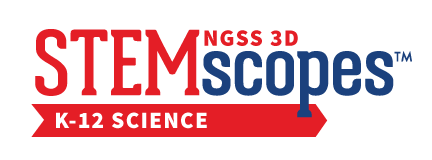
Accelerate Learning, STEMscopes™ NGSS 3D
Tools and ideas to transform education. Sign up below.
STEMscopes NGSS 3D is a phenomena-based, three dimensional STEM curriculum that addresses the Disciplinary Core Ideas, Crosscutting Concepts, and Science and Engineering Practices that form each standard of the Next Generation Science Standards (NGSS). It includes customizable, storyline-driven bundles that link the three dimensions across lesson modules. Interactive simulations, videos, text, images, and hands-on activities help students learn through a variety of modalities. "This tool provides teachers with everything they need to empower students with 21st-century skills to succeed in future STEM careers," our judges say.
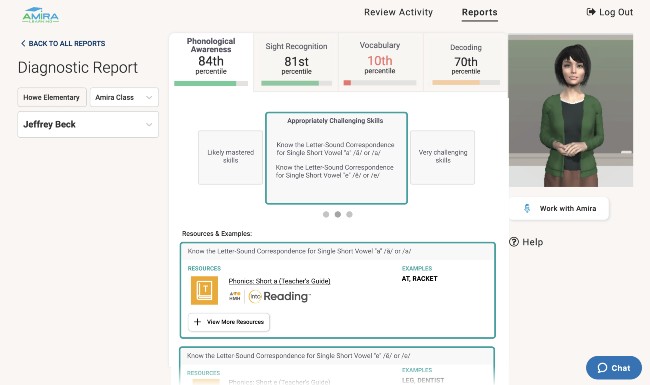
Amira Learning™, powered by artificial intelligence (AI), provides 1:1 reading practice and administers both an oral reading fluency assessment and a dyslexia screener. Demonstrated effective with all students, including English learners, Amira saves teachers time by automating scoring and reporting. Our judges say, "This system is particularly good for struggling readers and students with dyslexia."
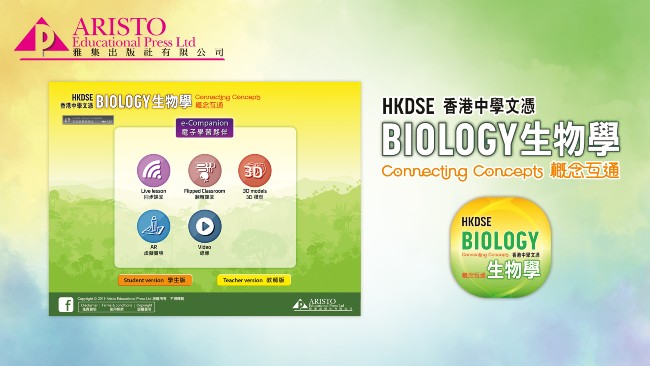
Aristo e-Companion for HKDSE BIOLOGY: Connecting Concepts
Aristo e-Companion for HKDSE BIOLOGY: Connecting Concepts’ (the e-Companion) is a comprehensive package of blended learning resources available in both web and app platforms, designed to equip students at Secondary 4-6 with biological knowledge and 21st century skills. Since the release in 2019, the e-Companion has been named a Dubai GESS Education Awards Finalist and US EdTech Cool Tool Awards Finalist. The judges particularly liked the integration of STEM and the use of Augmented Reality (AR) and note, "As a good supplement should, the Aristo e-Companion provides for multiple learning styles and differentiation for learning each topic."
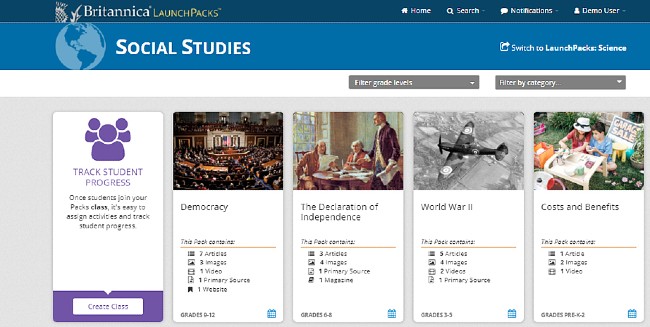
Britannica LaunchPacks: Science, Britannica LaunchPacks: Social Studies, Britannica School
Britannica LaunchPacks: Science leverages over 1,800 digital content sets for science. Activities and question sets spur students to think like scientists by making predictions, exploring academic vocabulary, collecting evidence from a wide variety of sources, analyzing research and data, drawing conclusions, and writing evidence-based arguments. Britannica LaunchPacks: Social Studies provides over 2,000 curated bundles of Britannica informational text and multimedia assets focused on K-12 social studies. Educators can differentiate instruction through multilevel articles, content groupings, and tools such as read-aloud functionality, double-click dictionaries, and article translations. Aligned to State Essential Knowledge and Skill Standards, Britannica School offers thousands of curated articles, images, videos, audio clips, primary sources, maps, research tools, recommended websites, and three databases to meet every reading level. T&L judges call the bundle of three programs "powerful" and "highly recommended."

CatchOn is a data analytics tool that provides district leaders a window into the efficacy of their technology investments, initiatives, integrations, and professional development. The tool allows districts to achieve better education outcomes, reduce costs, and track student technology engagement, both at home and at school. T & L judges say,"CatchOn can be a very valuable tool for many districts, especially very large ones that have a plethora of solutions that they need to track."

ClassLink, Launchpad
ClassLink Launchpad provides students, teachers, and staff with a customizable portal where they can easily access over 6000 digital resources, using just one password and username. Our judges say "The range and variety of apps are great. They quickly create custom apps as needed and their support is outstanding."

Clear Touch Collage™
Clear Touch Collage™ allows students to connect from their iPads, Chromebooks, or other devices and cast their screens to the classroom’s Clear Touch® interactive panel. The software also allows teachers to view all connected devices at once and choose which to cast to the screen, up to six devices. The software comes bundled with each Clear Touch® panel. "This product will have value in schools with reliable networks and consistent devices," say our judges.

Clear Touch Command™ comes integrated into every Clear Touch® panel, giving IT departments the ability to troubleshoot remotely, monitor device usage, set power-saving modes, and send announcements to every panel on the school or district network. Command allows teachers to stream video content from internal feeds or external sources, eliminating the need for additional decoder hardware. T & L judges comment, "Command keeps everyone informed and provides access to relevant information."
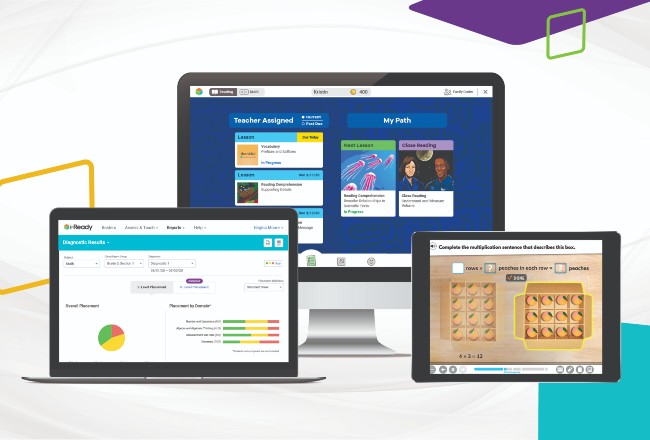
Curriculum Associates, i-Ready
The i-Ready online program combines assessments and insights with engaging instruction in reading and mathematics to help teachers differentiate teaching according to students’ individual needs. The i-Ready Diagnostic provides educators with criterion-referenced and normative data showing how much growth is needed to reach grade-level expectations. Our judges say, "Districts are looking for data solutions for one-stop shopping and iReady is a quality product."
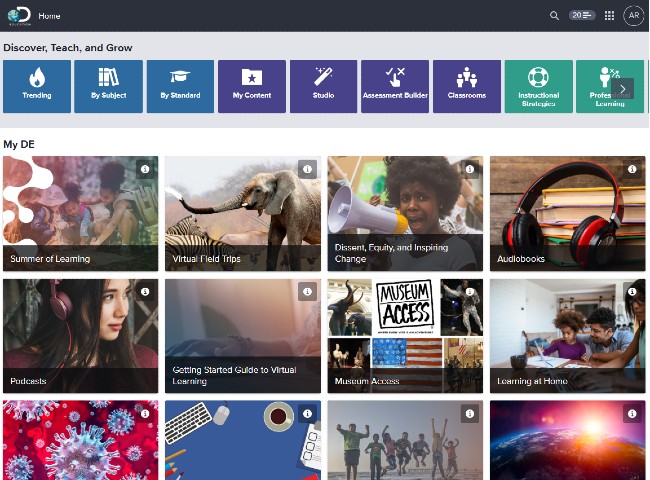
Discovery Education Experience
Discovery Education Experience is a flexible K-12 learning platform that provides high-quality content, ready-to-use digital lessons, unique collaboration tools, and professional learning resources. Experience integrates with schools’ existing infrastructure and learning management system, whether it be Microsoft Teams, Google Classroom, Clever, Schoology, or Canvas. Teachers can add and distribute the resources available in Experience with the tools that they’re already using. "The breadth and depth of their resources is excellent, as well as their integrations with rostering and other LMS systems, " say Tech & Learning judges.
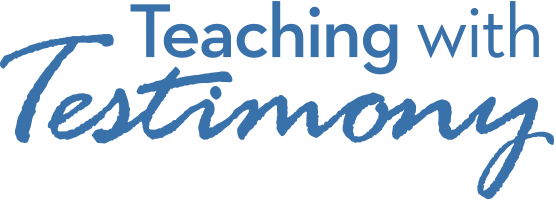
Discovery Education, Teaching with Testimony, an educational program from USC Shoah Foundation and Discovery Education
Teaching with Testimony is a no-cost, standards-aligned digital educational program for grades 6-12 that draws upon USC Shoah Foundation's testimony from survivors and witnesses of genocides. It helps students find their voices to act for a better future. Resources include: Testimonial video library, classroom activities, collaboration with Discovery Channel’s WHY WE HATE docuseries, and the "Stronger Than Hate" artwork challenge. "This tool dives into relevant learning, giving students an authentic look into history," our judges say.
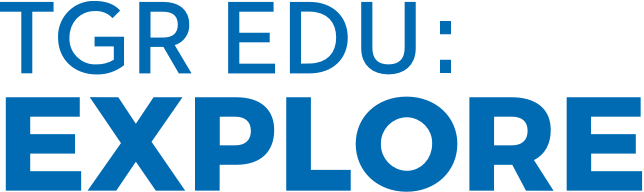
Discovery Education, TGR EDU: Explore
TGR EDU: Explore provides resources designed to enhance 21st century STEM skills and helps grade 6-12 students to get into and pay for the college of their choosing. Available at no cost, TGR EDU: Explore comprises training videos, digital explorations, and professional development resources that can be downloaded online and integrated immediately into classroom practice. Our judges say, "This tool/website connects students directly with real-world opportunities and professionals so they can internalize that their college and career dreams are attainable."
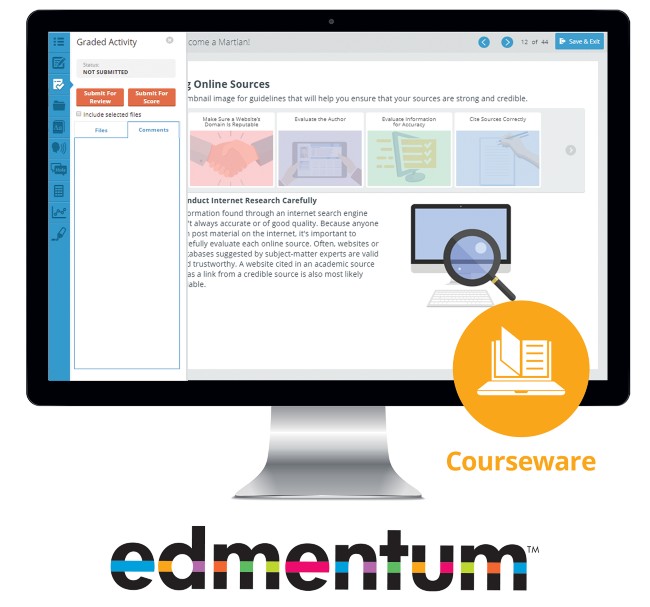
Edmentum, Courseware
Edmentum Courseware offers customizable digital curriculum to support 6th-12th grade students on their path toward graduation. With access to over 400 courses for first-time original credit and credit or unit recovery, students receive rigorous standards-aligned curriculum across core subjects, CTE, electives, world languages, and advanced courses. Interactive, media-rich courses adjust content based on student mastery and educators can customize courses to meet instructional needs. "The extensive offerings in Courseware allow for school districts to individualize learning for students," our judges say.
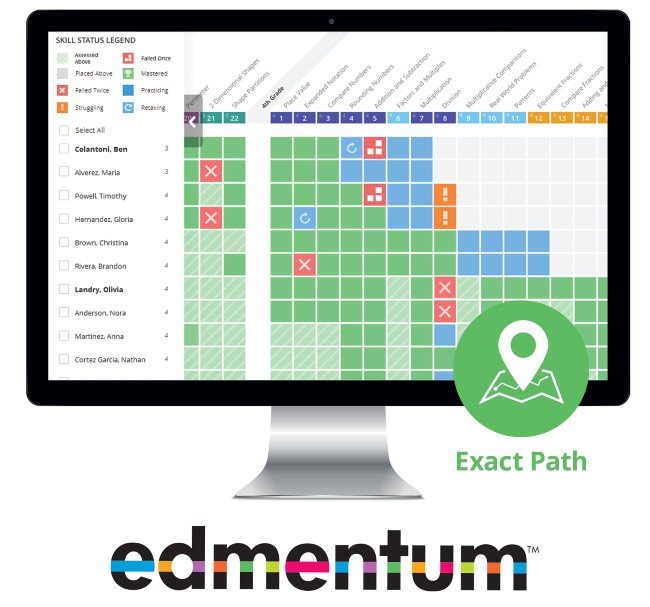
Edmentum, Exact Path
Edmentum Exact Path offers diagnostic-driven, direct instruction in K–12 reading, language arts, and math. After initial assessment, students receive a scale score and normed percentile rank to benchmark learning and chart growth. Then students receive a unique learning path of high-quality digital curriculum. Exact Path uses mobile-optimized assessments, lessons, and activities that can be accessed from any Internet-enabled device. Our judges say, "Its integration with MAP and STAR provides districts and classroom teachers with a complete look at student success so that they can make informed decisions about programming and interventions."
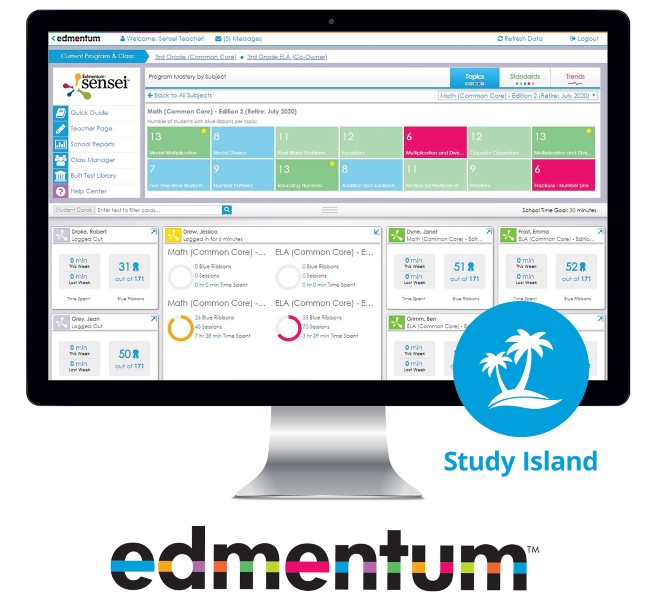
Edmentum, Study Island
Edmentum’s Study Island is a comprehensive, customizable K-12 standards-based practice and assessment tool that helps educators engage with students and monitor and assess their progress towards standards mastery. A built-in Teacher Toolkit gives educators access to lesson plans, videos, and other instructional resources. Our judges note, "This product provides teachers with real time feedback on formative assessments before, during and after lessons so that students can get their feedback in real time as well."
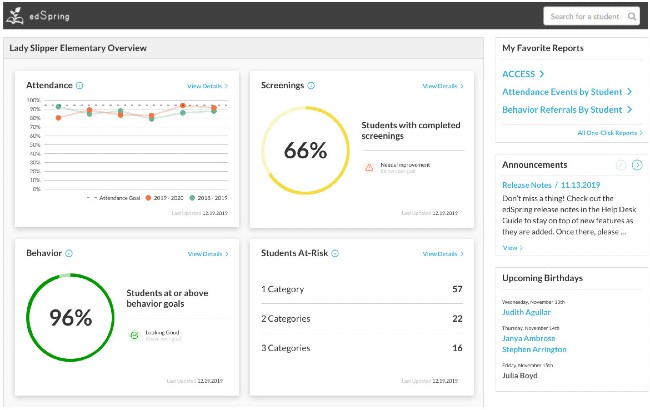
edSpring is a secure, tool-agnostic platform that centralizes student data like attendance, assessments, grades, interventions, behavior, and progress monitoring. Educators working the RTI cycle use edSpring to set early warning indicators, identify at-risk learners, implement interventions, monitor progress, and adjust interventions. Administrators rely on edSpring data and reports to reflect evidence of MTSS implementation fidelity and intervention efficacy across tiers for every classroom, grade level, and building. Our judges find it a "pretty amazing tool" and like "how easy it is for teachers and administrators to retrieve the data and reports that are most important to them in real-time."
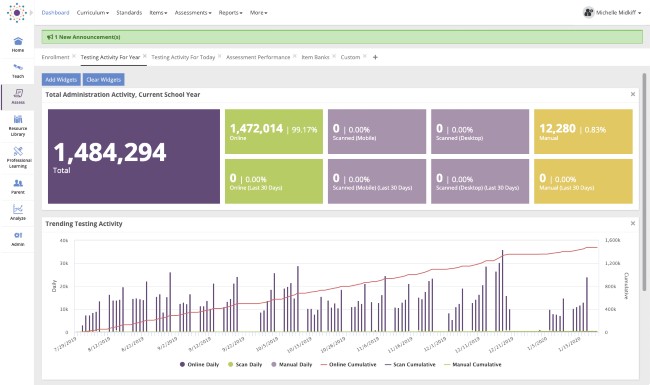
Education Incites, Incite Assessment
Incite® Assessment is an assessment and reporting solution providing support for the entire assessment process, from item creation and test administration through results analysis. The flexible solution supports formative, summative and interim assessments while generating real-time actionable data for educators. T & L judges like the easy-to-use dashboard and say,"This is a solid data analysis and organizational tool."
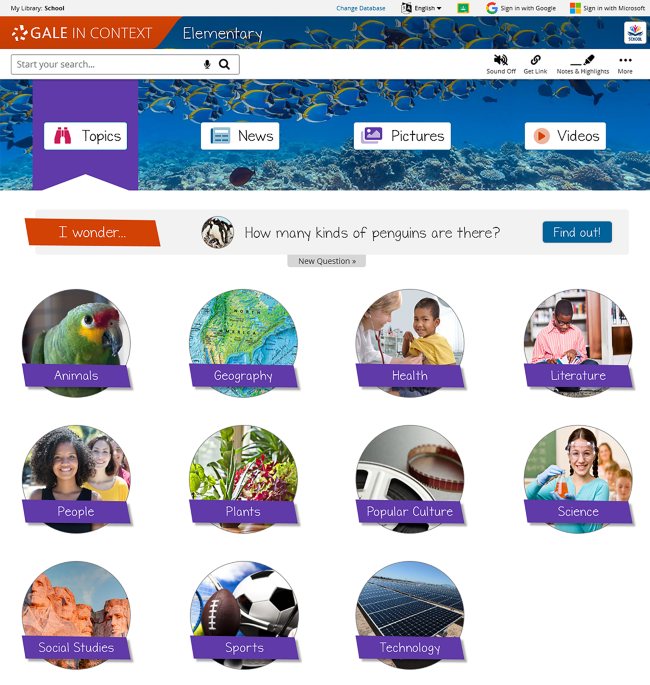
Gale, Gale In Context: Elementary
Gale In Context: Elementary is a kid-friendly database that provides young learners with a place to explore their interests using I Wonder questions, quick facts and visual topic pages. The product is built using familiar Gale In Context design elements, making it easy for students to grow with Gale and develop their research skills as they progress to databases like Gale In Context: Middle School and Gale In Context: High School. Our judges say,"This product supports inquiry-based learning at an early age which provides students with research skills necessary as they move onto middle school, high school and beyond."
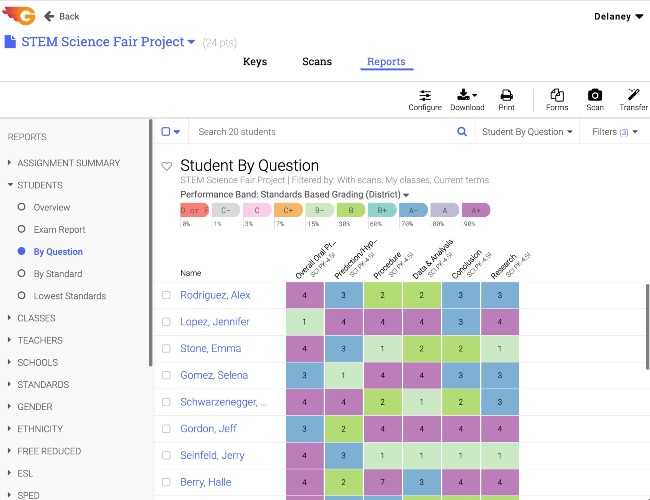
GradeCam simplifies the assessment process, without requiring new equipment, proprietary forms, or training. Educators can customize assignments to accommodate handwritten answers, extended responses, rubrics, number grids, multiple choice, true/false, and more. Customized forms can be accessed online, printed on plain paper, or used in combination for hybrid learning environments. Student work can be scanned and scored using mobile, desktop or document camera to generate data. Our judges like the speed of the grading as well as the variety of data points tracked. "This can make assessment feedback faster and more actionable," they note.
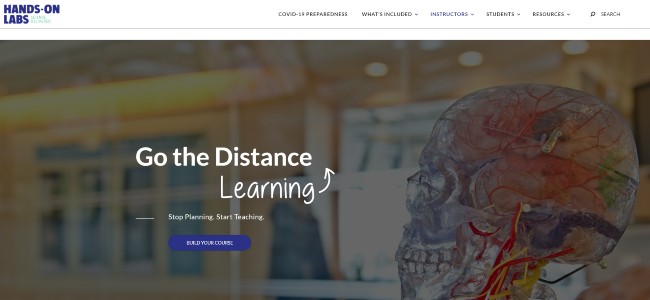
The HOL Cloud allows educators to bring a physical laboratory experience to remote learners. Instructors choose from a library of virtual or physical experiments. With built-in features such as a student dashboard, gradebook analytics, automatic grading, immediate assessment feedback, live data tables, and experiment videos, the ADA- and WCAG 2.0-compliant platform aims to reduce the educator’s time spent on non-teaching activities so they can better facilitate an online classroom. Tech & Learning judges find the platform "amazing" and like the use of "real-time and virtual manipulatives to teach science and complete labs. "
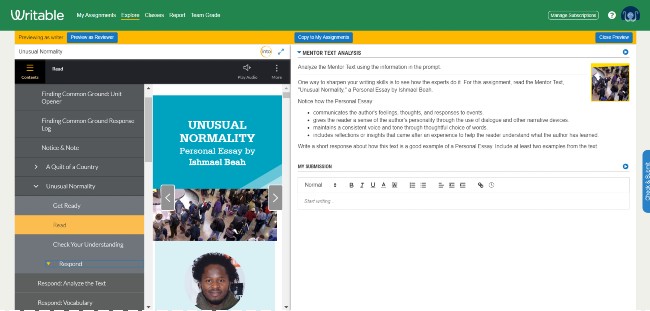
HMH, Writable for HMH Into Literature
Writable for HMH Into Literature combines close reading and analytical writing through a platform that cultivates a cycle of authentic feedback and revision. Fiction and nonfiction mentor texts are displayed alongside point-of-use writing and revision tools, allowing students to produce great writing. Responsive software provides on-demand feedback and organizes review workflows. Our judges say, "Writable scaffolds and motivates students in a better writing process with a powerful feedback engine including anonymous peer review."
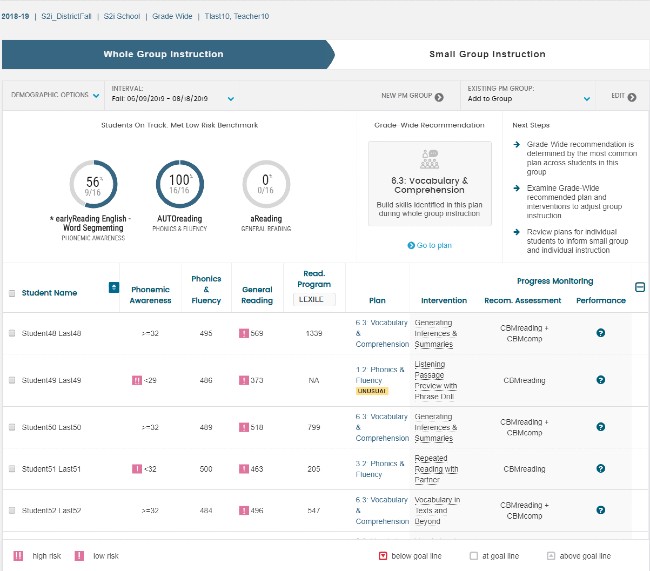
Illuminate Education, FastBridge
FastBridge is a research-based universal screening and progress monitoring system for academics (reading and math) and social-emotional behavior (SEB). The system includes intervention recommendations and built-in coaching. Features include single system for academic and behavioral screening, evidence-based tools, data reports from progress monitoring, adaptive testing, and universal screening tools. Our judges say, "FastBridge's comprehensive reports available to teachers, administrators and parents will be critical when assessing and supporting students as they transition back to school in the fall.
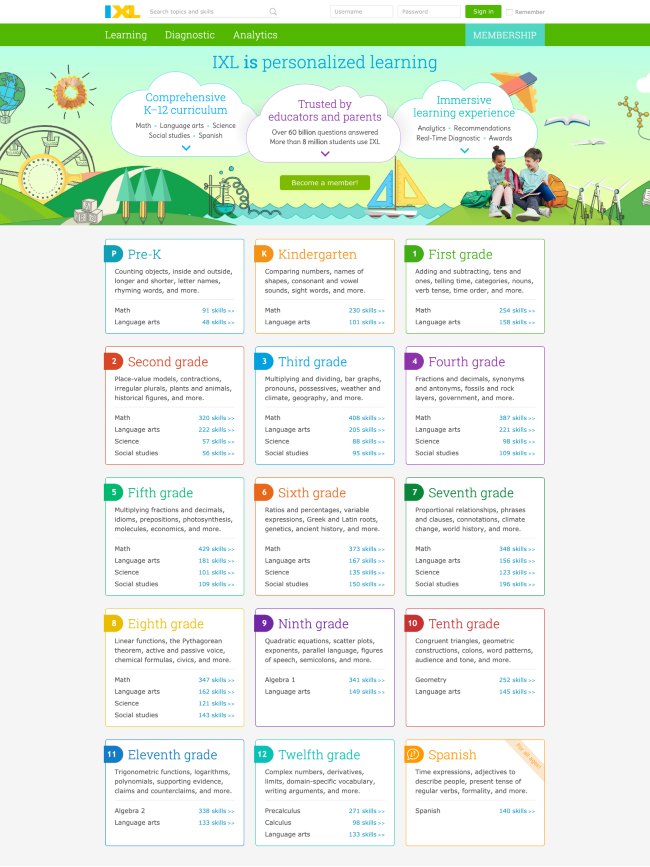
IXL Learning, IXL
IXL is a pre-K-12 personalized learning platform providing a comprehensive curriculum of over 8,000 skills covering five subjects, aligned to all state standards. IXL’s adaptive assessment tool, the Real-Time Diagnostic, evaluates students across every concept in IXL’s K-12 curriculum. IXL’s personalized guidance uses student data from the curriculum and diagnostic to give every learner a personalized action plan for growth, while IXL Analytics provides real-time insight into student progress. Our judges say,"The ability to adjust content based on the learners answers while delivering actionable data back to the instructor is very valuable."
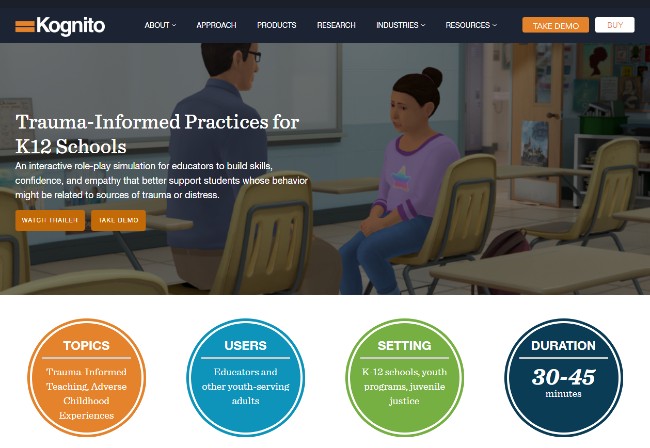
Kognito, Trauma-Informed Practices for K12 Schools
Developed in collaboration with UNICEF USA, Trauma-Informed Practices for K12 Schools is an interactive simulation that helps educators to build skills, confidence, and empathy to support students whose behavior might be related to trauma or distress. By practicing role-play conversations with virtual students, educators learn how to spot warning signs of trauma, lead real-life conversations with students, improve their classroom experience, and explore making a referral to a mental health professional. Our judges say, "This is a fantastic tool for teachers and counselors and social workers to utilize when working with students who have experienced trauma."
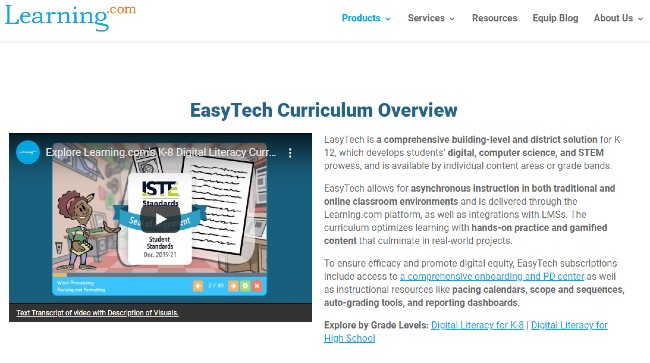
Learning.com, EasyTech
EasyTech is a self-paced, online digital literacy curriculum for grades K-12 that provides interactive lessons, application exercises, activities, discussions and quizzes to help students master technology and computational thinking skills for college and career. EasyTech incorporates technology into core content, integrates with most Learning Management Systems, and is intuitive for students and for educators alike. EasyTech is aligned to the International Society of Technology Educator (ISTE) NET-S 2016 standards. "Districts are looking for robust online learning like EasyTech that uses algorithms to increase student rigor," our judges say.
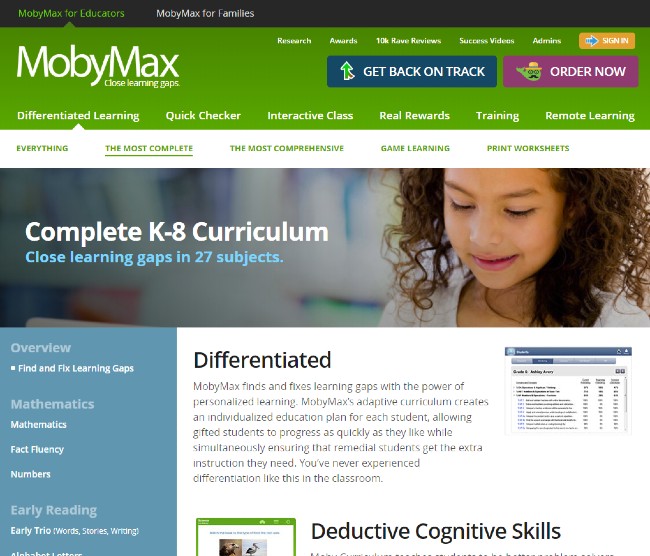
Learn Without Limits, MobyMax Curriculum and Instruction
MobyMax offers a complete K-8 curriculum for 27 subjects, including math, reading, phonics, language, vocabulary, spelling, writing, science, social studies, and state test prep. MobyMax‘s digital courseware solution can be used on any device with an internet connection. "With functions that identify missing skills, both general and special education teachers can assess students and provide real time feedback to students," our judges say.

Learn Without Limits, MobyMax ELL/ESOL
Moby provides a complete solution for ELL/ESOL students, from letter recognition to phonemic awareness to critical English language skills. MobyMax moves each child forward at their pace offering both foundational skills unique to them and also the same content as their peers. Our judges say, "The curriculum, periodic and real time assessment is invaluable for teachers in inclusive classroom settings to provide support and interventions."

Learn Without Limits, MobyMax Reading
MobyMax finds and fixes learning gaps in language arts in two ways. First, it offers the power of personalized learning in all K-8 subjects. Additionally, its comprehensive curriculum encompasses 16 ELA subjects, including language, vocabulary, grammar, spelling, and seven phonics and reading modules. Using this inventive approach, students consistently gain more than one full grade level after 20 hours using MobyMax. Our judges say, "This product engages all students by differentiating for students with profound learning disabilities or struggling readers to challenging accelerated students."
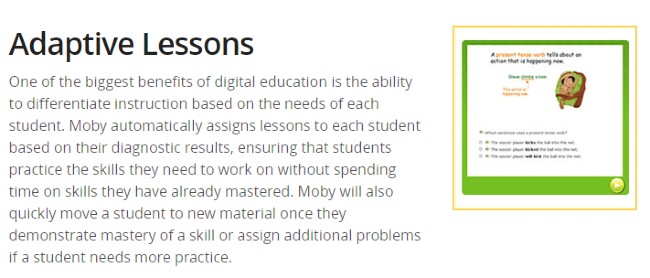
Learn Without Limits, MobyMax for Adaptive Learning
MobyMax’s suite of integrated and automated classroom tools saves teachers time with comprehensive assessments, grading and markup tools for writing, diagnostics, IEP reporting, messaging, and real-time progress monitoring. Moby’s Pinpoint Assessments allow teachers to drill down to discrete skills to get an instant snapshot of where students are. Interactive curriculum personalizes learning, allowing educators to combine face-to-face education with online learning. Our judges say, "Using real time assessments, this product adapts lessons to target where students need support on skills and content knowledge."
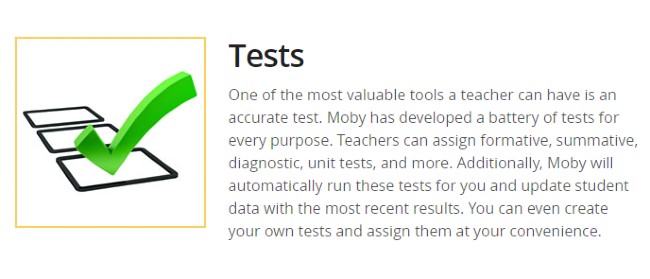
Learn Without Limits, MobyMax for Assessment Solutions
MobyMax's new Quick Checker assessment package streamlines teaching by pinpointing missing skills with quick formative assessments, deep summative assessments, and diagnostic placement tests. Moby Quick Checker allows teachers to quickly check for understanding and minimizes the time it takes to create and grade tests and quizzes. MobyMax has made the complete Quick Checker program free to all teachers worldwide. Our judges say, "With its quick question, test, fluency, benchmarker, placement and skill options, teachers can easily determine understanding without having to create exit tickets."
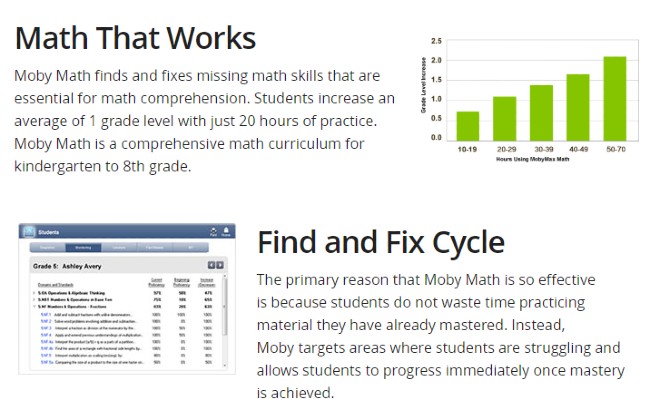
Learn Without Limits, MobyMax for Math
Moby’s math curriculum includes math, numbers, and fact fluency and is accessible from any device with internet connection. The MobyMax Numbers module employs interactive manipulatives to deepen student understanding of numbers and base ten using block numbers, number lines, ten frames, and more. Numbers begins simply and progresses gradually, teaching students to add and subtract large numbers without using a pencil. Our judges say, "With its interactive lessons and the ability for students to go back to prior questions and activities, the program ensures that students will be successful.
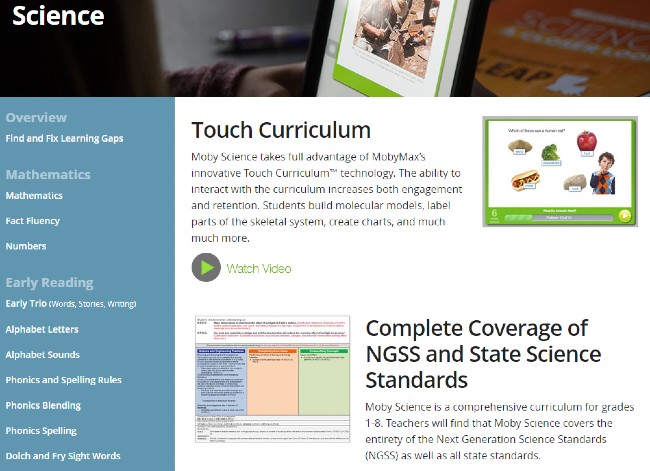
Learn Without Limits, MobyMax for Science
MobyMax’s K-8 Cognitive Skills Science curriculum is based on Touch Curriculum™ technology, which uses over 20,000 interactive manipulatives to engage students. Touch Curriculum™ allows dragging and dropping, repositioning, building, writing, creating, and more. MobyMax accelerates differentiated learning with systematic review of key concepts and science vocabulary. Formative assessment quizzes and comprehensive end-of-section tests provide detailed progress monitoring for teachers. Our judges say, "MobyMax for science provides interactive manipulatives to provide students and teachers with immersive science experiences that go deeper than traditional science activities."
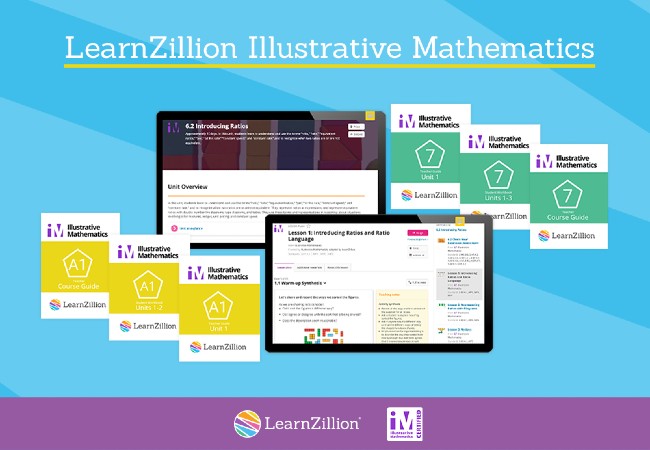
LearnZillion, LearnZillion Illustrative Mathematics (IM) 6-8 Math and Algebra, Geometry, Algebra 2
LearnZillion Illustrative Mathematics (IM) 6–8 Math and Algebra, Geometry, Algebra 2 is a problem-based core mathematics curriculum that sparks discussion and enjoyment of mathematics. Using the curriculum, students learn by solving problems in mathematical and real-world contexts, and construct arguments using precise language. Teachers use high-leverage routines to guide learners to understand and make connections between concepts and procedures, and spark discussion, perseverance, and understanding of mathematics. Our judges applaud the inquiry-based learning method, customizable lessons and assessments and add,"Its easy integration with SIS and LMS already in use saves teachers time."
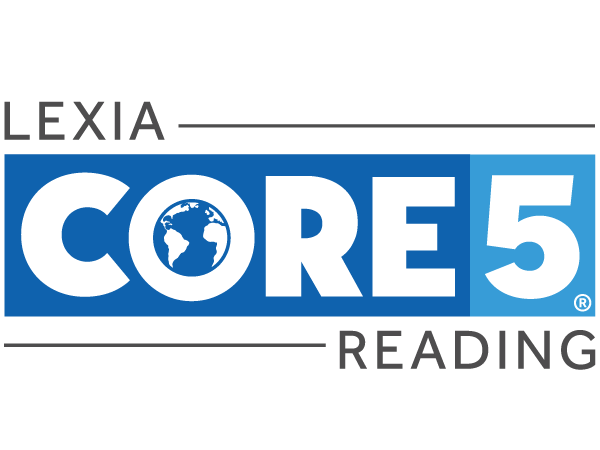
Lexia Learning, Lexia Core5 Reading
Lexia® Core5® Reading provides a systematic and structured approach to six critical areas of reading. The research-proven program creates personalized learning paths for students of all abilities in grades pre-K–5 through an adaptive placement and scaffolded activities that align to rigorous standards. T & L judges say, "The ability to access this program from any device allows students to work with and independent of teachers and parents in the remote learning environment."

LG and Discovery Education, LG Discovery Your Happy
The Discover Your Happy program, a collaborative effort between Discovery Education and LG Electronics USA, provides educators, parents and students the no-cost resources to build resilience by practicing the Six Sustainable Happiness Skills: mindfulness, human connection, positive outlook, purpose, generosity, and gratitude. The program includes standards-aligned materials, lessons, and interactives for grades 7-12, at-home tools for parents to continue lessons, and on-demand virtual field trips. "This amazing program and the skills it teaches is something needed now, during the world pandemic—more than ever," our judges comment.

Lightspeed Systems, Analytics Powered by Relay
Analytics Powered by Relay pulls together all of the usage information for devices, applications, and online resources into a single, actionable dashboard. Analytics lets users evaluate how licenses are used, track spending on licenses, and keep data and devices protected from rogue apps.

Mango Languages, Mango Classroom
Mango Classroom provides students with real-world content, authentic native-speaker audio, and linguist-backed learning tools to comfortably and confidently practice and apply language skills in the classroom and beyond. Included are features for family involvement and support, assessments and grading, and lesson plan materials. Free mobile apps that include offline learning and auto play, allow students to practice wherever and whenever, in over 70 world languages and more than 20 ELL courses. Our judges say, "Mango offers great resources yet doesn't replace the teachers; it's a great addition to the curriculum."
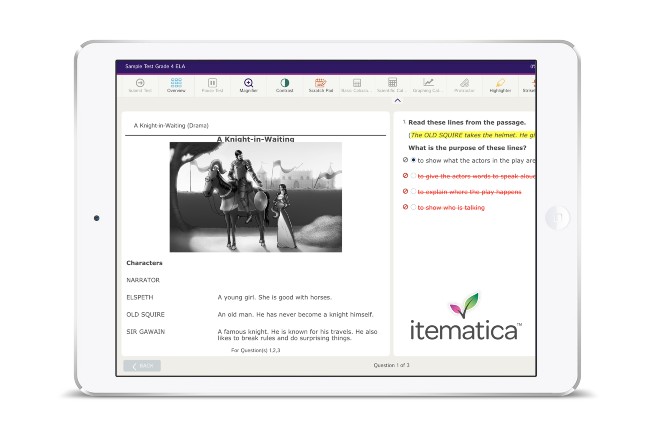
Mentoring Minds, Itematica
Itematica is a comprehensive K–12 assessment solution that gives educators access to 65,000+ rigorous, standards-based items aligned to state learning objectives. Features include the ability to modify questions; create printable test booklets and pre-slugged answer documents; and sync teachers and students via Clever, ClassLink, or directly from an SIS. Our judges comment, "The range of content areas and analytics go a long way to ensure student success."

MyStemKits is a K-12 3D printable curriculum with over 300+ lessons and 30+ 3D modeling design challenges. The platform integrates with over 75 different 3D printers allowing students to learn math, science, and design thinking skills utilizing 3D printing technology in a fun and exciting way. The MyStemKits.com lessons and kits are all standards-driven curriculum (NGSS, State) and are turn key so teachers can use 3D printers in the classroom easily and effectively. Our judges like the kits very much and note, "This will work great as long as the teachers plan accordingly and the machines are well maintained."

NUITEQ Snowflake is a desktop and online educational software that brings interactivity to school and remote learning environments. NUITEQ Snowflake enables teachers and students to tell interactive stories that align with the curriculum, provides a safe community for online and small group collaboration, and allows simultaneous personalized instruction. Teachers have access to video-linked lessons that provide hands-on activities aligned to standards. Our judges think teachers and schools will find long-term value with this platform.
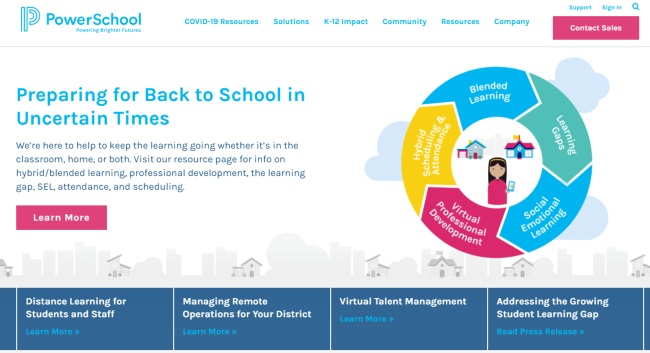
PowerSchool helps schools and districts manage instruction, learning, grading, attendance, assessment, analytics, state reporting, special education, student registration, talent, finance, and HR. Solutions include Unified Administration to streamline district office work, Unified Talent to find high quality teachers and staff, Unified Classroom to coordinate personalized learning tools, Student Information Systems and Enrollment to manage data, Unified Communities to connect with fellow users, and Unified Home to improve parent engagement. Our judges say, "By combining the many systems used in school districts into one unified technology PowerSchool ensures that educators, administrators and support staff have a clear picture of every student."
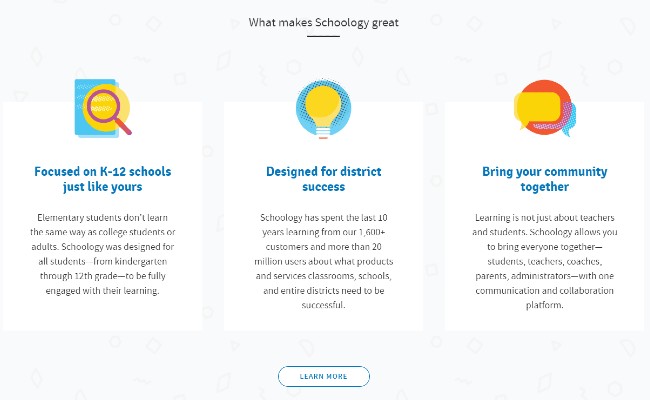
PowerSchool, Schoology, a PowerSchool Unified Classroom Product
Schoology helps teachers and districts create engaging content, design lessons, and assess student understanding. Schoology connects learning management with embedded formative assessments so school districts can improve student performance, support collaboration throughout their community, and personalize learning. Over 20 million students, parents, faculty, and administrators from nearly 1,800 K-12 organizations use Schoology to improve student outcomes in education. Our judges say, "Schoology is a very good product."
Prezi Video video creation tool allows teachers to maintain the same level of face-to-face human connection from in-person classes to online classrooms. Teachers can easily add graphics and text to the primary video screen alongside their face, whether recorded or in a live video conference. It works for asynchronous video, flipped classroom delivery and online classrooms. Teachers can show visual assets while maintaining eye contact, visual cues, and gestures to keep learners engaged. Our judges say,"With its many designer and reusable templates that engage students, Prezi Video has stepped up its game with the new "teacher presence" feature."
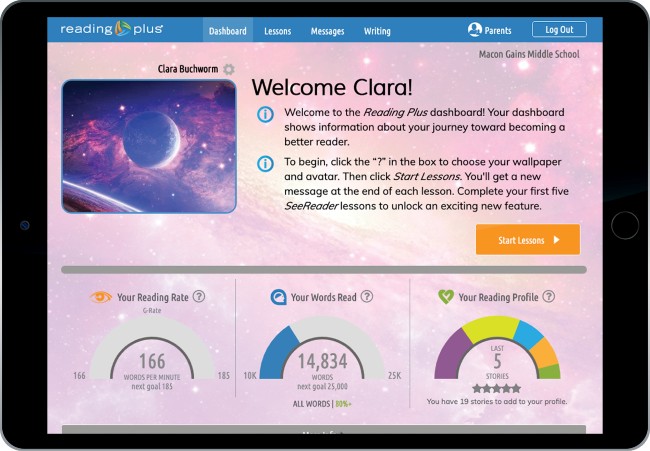
Reading Plus is a research-based, adaptive literacy solution for grades 3-12 that improves comprehension, vocabulary, motivation, and reading efficiency. Reading Plus provides differentiated literacy instruction for diverse learners, including English learners, special ed, and RTI/MTSS Tiers 1, 2, and 3, as well as advanced readers. Our judges say, "Its approach to personalized learning, social and emotional learning and versatility for all learners supported by analytics and teacher PD makes this a solid product for late elementary through high school reading comprehension."

Renaissance Learning, MyOn
myON is a digital reading platform that provides students with 24/7 access to thousands of fiction and nonfiction books and news articles—in English, Spanish, and additional languages. A multimedia reading experience with colorful illustrations, professionally recorded audio, and annotation tools make each text engaging and unique. Built-in close reading tools, customizable literacy projects, and a large collection of nonfiction titles support lesson plans centered on reading and writing skills. Our judges say, "This product is versatile and promotes reading while supporting the struggling reader."

Renaissance Learning, Accelerated Reader
Accelerated Reader is an independent reading practice program that helps K–12 students to become confident, lifelong readers. Supporting more than 200,000 fiction and nonfiction books and articles at a wide range of levels, Accelerated Reader gives students extensive choice in what they read—and keeps them engaged in independent reading practice as they work toward personalized goals. "With its personalized goal and analytics, students take control of their learning and have voice and choice in what they read," T&L judges comment.

Renaissance Learning, Freckle
Freckle's differentiation platform allows teachers to provide every student with instruction and practice at the level that’s best for them. With instructional resources and practice activities for all four core subject areas—math, social studies, science, and English language arts—Freckle helps educators provide students with rich learning experiences that aim to accelerate growth. Tech & Learning judges like the Freckle interface for both students and teachers and the "accurate data and feedback that helps direct instruction."

Renaissance Learning, Star Assessments
Star Assessments are a suite of valid assessments for reading, math, and early literacy, in both English and Spanish. A Star Assessment takes 20 minutes and provides feedback and results for schools and districts. Star Assessments help schools and districts predict their students' performance on state tests, provide a benchmark on student progress, and help guide classroom instruction. Our judges say, "The variety of analytics provides critical data that can be used to drive instruction.

Savvas Learning Company, Project Imagine: World History
Project Imagine is a digital companion program for World History classrooms, containing 6 module topics. Each topic starts with an optional topic project, introduction video, and background reading. Students study content through 360° Virtual Reality, Role-Play, Interactive Map, Decision Tree, Opinion Poll, and Museum Mission. Primary sources such as videos, articles, interviews and more are the building blocks of the immersives. Each module concludes with a civic discussion and document-based writing activity. "The Project Imagine: World History interactive learning curriculum places the student into historical times and delivers an experience like no other," our judges say.

Savvas Learning Company, Savvas Realize
Savvas Realize™ is a K-12 digital platform that is home to over 850 instructional programs across all subject areas and grade levels, accessible with a single sign-on, either in the classroom or a remote setting. Teachers can access everything in one location: content to customize, edit and rearrange; tools to manage students and groups; and data to drive instruction. Teachers can provide students with immediate, constructive feedback. "It caters to students of all learning styles and abilities and provides the assistance they need to be successful," our judges state.

Scholastic W.O.R.D. (Words Open Reading Doors) is a program for Grades K-5 that builds students’ knowledge of core vocabulary and the world around them. Students progress through a game-based program that uses themes with engaging texts and activities. Each theme begins with a placement activity to ensure students are introduced to words at their appropriate text level across fiction and nonfiction passages. W.O.R.D.’s reporting dashboard provides visibility to monitor student progress. Our judges say, "The system also provides robust feedback for teachers through an easy to use reporting portal."
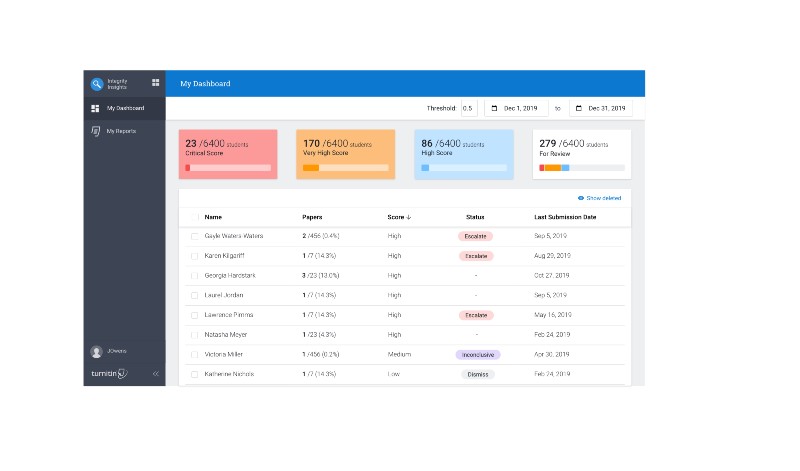
Turnitin Originality combines text similarity checking with new features that help institutions address trends such as contract cheating, mosaic plagiarism, or other modifications designed to circumvent plagiarism checkers. Turnitin Originality determines whether the work is similar to other known text, whether it has indications that it was not authored by the student, and provides tools, reports and insights that instructors, academic integrity officers, and students can use to understand and practice integrity. Our judges call it "valuable and necessary for classrooms to reduce student plagiarism."
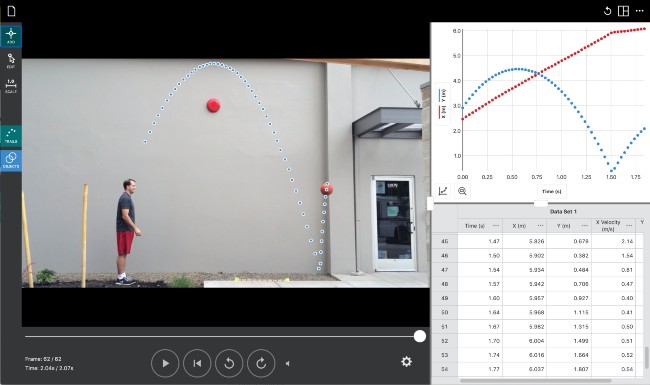
The Vernier Video Analysis app brings video analysis to students in a streamlined way. Students use mobile devices in the lab or in the field to insert video with recorded motion, mark points to track the object in motion, and set the scale of the video. The app generates accurate and visually-rich graphs that reflect the recorded motion. The app is compatible with macOS®, iPadOS™, iOS, Windows® 10, Chrome OS™, and Android™platforms. Our judges say, "The analysis tools included with the app are great for documenting science as it happens."
HARDWARE
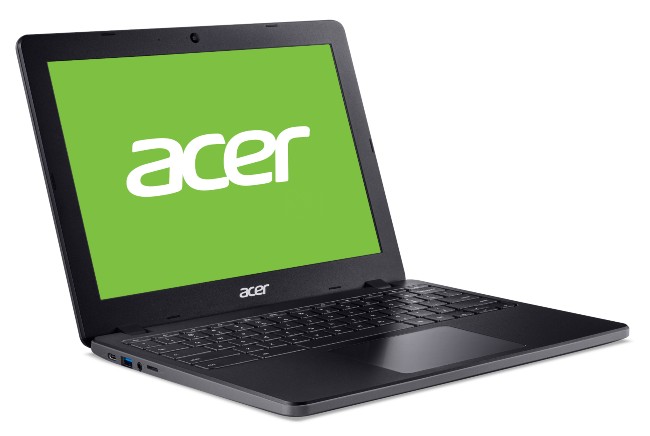
Acer, Chromebook C871
Powered by a range of Intel processors to help schools meet student and budget needs, the new Acer Chromebook C871 line adheres to MIL-STD 810G and features extras that will help protect it in accident-prone environments. The 12-inch display with 3:2 aspect-ratio provides more room for vertical viewing, so students can see more content at a single glance. T & L judges praised the larger screen size and added durability features.

Aver, M15W document camera
The new AVer M15W wireless camera features WiFi, HDMI and USB connectivity, 23x digital zoom, 4K output, wide shooting range, mechanical arm and 13 megapixels to capture fine details. The M15W includes an on-board battery and WiFi connectivity to allow complete freedom to move and share around the classroom. Our judges say, "The AverMedia M15W and M70W are solid document cameras that offer great optics and many features for great presentations."

Aver, M70W document camera
The AVer M70W wireless multifunctional camera provides a powerful platform to capture and share information. Designed for the modern classroom and lecture hall, it features 4K output for the sharpest picture, wide shooting range and rich 13 megapixels to capture fine details. Our judges particularly like the peer-to-peer connectivity and the M70W's motorized, remote controlled feature.

Aver, Magic Presenter (CB-310)
The AVer CB-310 Magic Presenter is a stand-alone Android™ module that connects teacher and student devices with traditional classroom equipment to create immersive learning experiences. Older equipment can easily be integrated with the CB-310 to maximize existing technology investment. The simple integration via multiple output ports turns TVs, interactive white boards, monitors, projectors and document cameras into modern learning devices. "This box will take any old monitor panel or projector and breathe new life into it by adding interactivity and multifunction presentation tools," our judges note.

Aver, TR530 30X auto tracking camera
The AVer TR530 Professional Auto Tracking and Live Streaming camera is a PTZ camera with 30X optical zoom and a secondary 120° FOV panoramic camera providing users full HD 1080p video resolution without the need of an experienced camera operator. The TR530 supports IP streaming and ease of integration to other AV tools to deliver powerful distance learning streams. "We particularly like that it works with Zoom in today's Pandemic world," our judges comment.

Amplivox, Mega Hailer PA system
AmpliVox Fitness and Aquatic Sound Packages project strong, clear voice and music. They combine the AmpliVox Mega Hailer PA system with a headset microphone and other options to provide the user with maximum acoustic power, flexibility of use, and freedom of movement. Ideal for trainers, coaches and fitness instructors, indoor and outdoor gatherings, and for audiences dispersed by social distancing. "The new Amplivox Mega Hailer PA system is an extremely powerful and versatile voice amplification system," our judges say.
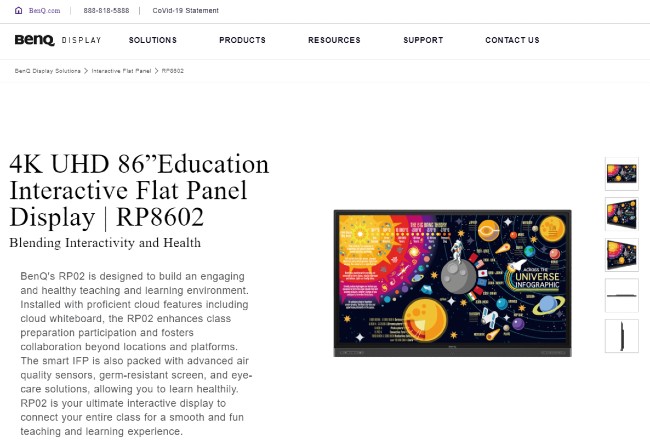
BenQ, RP02 IFP Series
BenQ’s RP02 Series interactive flat panels (IFP) include features such as cloud whiteboard, advanced air-quality sensors, a germ-resistant screen, and EyeCare solutions, allowing students to learn and be engaged while staying healthy. RP02 is the ultimate interactive display to connect the entire class for a smooth, fun teaching and learning experience. Our judges especially like the health and safety, connectivity and manageability features.

Blackmagicdesign, ATEM Mini Pro
ATEM Mini Pro ($595) live production switcher is fast to set up and easy to use, making it simple for educators to create professional multi-camera live streams for YouTube and innovative presentations using Skype or Zoom. Simply connect ATEM Mini Pro and live switch between four high quality video camera inputs for dramatically better-quality images or connect a computer for PowerPoint slides and more. Our judges say, "This is a comprehensive, fairly priced solution for making professional quality videos and live streams."

Clear Digital, Gel™ Sanitizer Station
Gel’s touchless sensor delivers sanitizer without contact. It also capitalizes on the few moments a user is standing still by communicating important messages. Gel lets schools use those moments to share vital information with students and teachers alike. Gel also features an LED indicator that shows when the level is down to 20%, as well as remote notification to alert when it’s time to refill the sanitizer. Our judges agree, "This is a must-have for schools in the fall."

Crestron, AirMedia®
Crestron AirMedia® Media Presentation Systems provide secure wired and wireless presentation in Touch-Free spaces, student lounges, and Atriums, and integrate with popular calendaring platforms to maximize use. AirMedia technology allows for wireless presentation of content from a personal computer, laptop, or mobile device via a Wi-Fi® network and enables presentation of Full HD video at frame rates up to 30 fps. Our judges say, "Crestron makes some of the best AV equipment on the market."

Crestron, DM NVX®
Crestron DM NVX® technology transports ultra high definition 4K60 4:4:4 video over standard Gigabit Ethernet with no perceptible latency or loss of quality. Using standard network switches and CAT5e UTP wiring, the Crestron DM NVX system delivers a high performance, virtual matrix routing solution that is scalable for any campus wide 4K content distribution application. "This is a great product for high useage or gaming needs," our judges note.
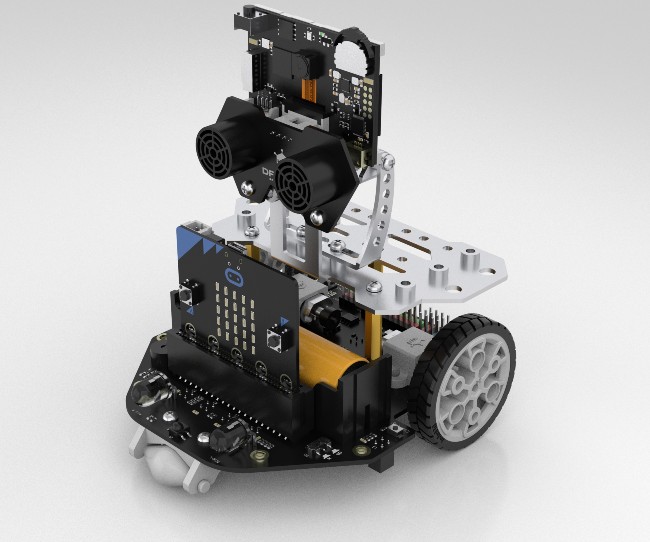
DFRobot, Maqueen Plus AI kit
micro: Maqueen launched by DFRobot is a series of educational robot products for primary and secondary school programming. Maqueen Plus has been optimized for compatibility with HuskyLens AI Vision Sensor and provides more flexible AI robot teaching programs, more functions and expansion ports, better power management, larger power supply capacity and chassis. The kit can be used for classroom teaching, after-school exercises and robot competitions. Our judges call it "An amazing learning tool and product overall— a must for any STEM or STEAM curriculum."

The HUE HD camera is a cost-effective alternative to a standard classroom document camera and is perfect for stop-motion animation. Easy to use and portable, this camera is popular with teachers throughout the world. The built-in microphone allows you to record your presentation or a student speaking about a topic. The camera can also be used to magnify very small items such as insects, circuit boards and more. Our judges say, "This is an affordable document camera featuring a two-year warranty."

The HUE HD Pro is a colorful classroom camera that can be used immediately with standard classroom applications that recognize a USB camera. The camera can be plugged into a USB port in a computer or laptop, and then be connected to a projector so that images can be viewed on a whiteboard or touchscreens. The camera can record sound and video and take snapshots and has a built-in microphone and LED lights. "This model adds the needed features that more advanced users will need for home instruction and content creation."

Promethean, ActivPanel Elements Series - AV category
ActivPanel is an interactive display that enables educators to deliver collaborative lessons using Promethean’s software, ClassFlow® and ActivInspire®, and thousands of available apps. Teachers can create profiles by accessing their files, apps, and browser data – all of which are protected when they sign out. Integrating with cloud storage accounts like Google Drive™ and Microsoft® OneDrive allow teachers to easily access and save content during lessons and at home. Our judges say, "Device agnostic, this product allows teachers to push out lessons, resources and assessment whether in the classroom or remotely."

The ReaderPen provides struggling readers access to print materials while facilitating independent learning skills. Users can scan text, view the words via the text window, and hear them read aloud or via earbuds. The ReaderPen can scan French, English (includes multiple accents) and Spanish (includes 2 accents) in a clear and natural voice. Adaptable features include adjustable screen brightness, text enlargement, right/left-handed modes, and volume control. Our judges say, "The Reader Pen is particularly useful for students with dyslexia, and levels the playing field for students of all reading capabilities."

Second Life Mac, Touchless Trade-in
Touchless Trade-in™ is a drive-through device drop-off program that enables students, parents and administrators to maintain social distancing while also enabling schools to refresh technology device fleets. The goal in creating this program is to alleviate the fears that school administrators have in taking back devices that haven’t been sanitized. This program eliminates the need for administrators to collect, inventory and package devices, reducing the risk of exposure for all. Our judges say, "This touchless system gives both parents and administrators peace of mind in going through the recycling process."

ThinkWrite Technologies, Ultra Ergo Headphones
Informed by professional classroom experience, the Ultra Ergo TW100 provides sustained comfort, superior sound, and durability. Ergonomically angled earcups and an optimized audio curve help protect ears from the stress of compression and strain of damaging frequencies over longer listening periods. With 30mm drivers delivering exceptional sound quality, the TW100 is the ideal on-ear headphone for school testing and everyday usage. Our judges say, "The ergonomic design allows for noise cancelling and comfort over almost anyone's ears."

Tripp Lite, 9x2 Multi-Format Presentation Matrix Switch
Tripp Lite’s 9x2 Multi-Format Presentation Matrix Switch is a versatile AV product that connects up to nine AV sources with two displays and provides the capability to control what content is shown on each display. Educators can switch between source devices using the front-panel buttons, the included IR remote or an RS-232 serial controller. They can preview content from all sources and view video in mirror, matrix or picture-in-picture modes. Our judges say, "The ability to control it with the remote control or an RS232 connection is a plus."

Tripp Lite, Mobile Interactive Display
Tripp Lite’s Mobile Interactive Display is an all-in-one collaboration, presentation and communication platform integrating a 65-inch 4K touchscreen, built-in multiuser PC, heavy-duty mobile stand and rechargeable battery system. Touchscreen technology accepts inputs from multiple users, while the built-in Windows PC is compatible with a wide array of software and peripherals. Wireless networking and the included high-definition webcam enable collaboration between local and remote users. Our judges especially like the webcam collaboration feature and the 20 simultaneous touch ability.

ViewSonic, ELITE XG270 Gaming Monitor
The ViewSonic® ELITE XG270 gaming monitor delivers ultra-fast 1ms (GtG) response time and 240Hz refresh rate, enabling smooth screen transitions while offering high quality color reproduction and wide viewing angles. With a native 1080p resolution and 99% RGB color coverage, the XG270 supports GSYNC technology for a seamless gaming experience by reducing artifacts and tearing. Our judges say, "The Viewsonic Elite gaming monitor is powerfully fast at 240Hz for rendering live motion video for eSports."
ENTERPRISE
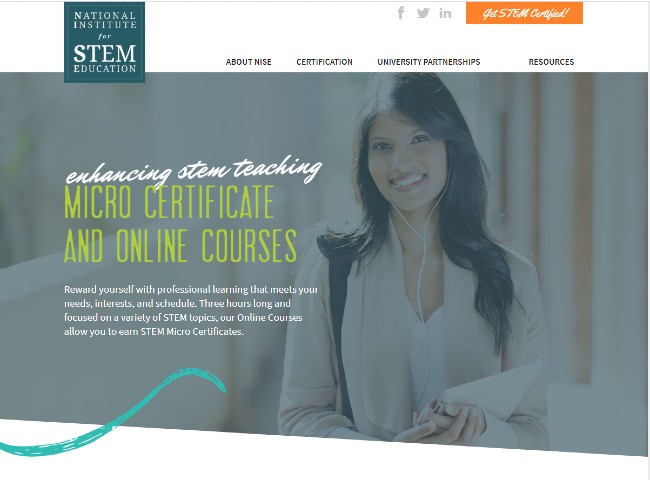
Accelerate Learning, National Institute for STEM Education (NISE) Micro Certificates
NISE Micro Certificates and online courses are a professional development opportunity designed to meet educators’ needs for “just in time,” highly targeted professional development. Each three-hour course can be completed anytime, anywhere. Teachers who complete two courses in a specific area of practice earn a Micro Certificate. Teachers who complete all of the Micro Certificates in “STEM Essentials” or “Teaching Online Essentials” earn the Certificate for the series. "The low price point for these certificate courses are valuable and timely given our current situation," T & L judges say.
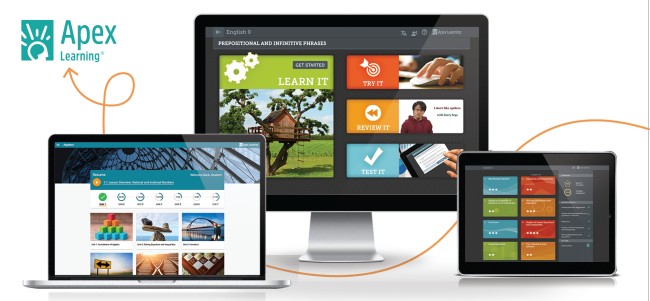
Apex Learning, Learning Continuity Program
The Apex Learning - Learning Continuity Program enabled districts to continue to keep students in grades 6 -12 learning throughout the pandemic with access to standards-aligned courses and tutorials. Administrators and teachers had access to curriculum, as well as performance and achievement data to document student use and progress. This new program was created to help districts maintain continuity of learning throughout any classroom disruption such as hurricanes, floods, illness, and global pandemics. Our judges say, "Good online learning resource."

BenQ, InstaShow S
BenQ’s InstaShow S WDC20 wireless presentation system is built for network-free, software-free classroom collaboration. The InstaShow S button can connect to nearly any device using an HDMI port and securely mirror up to four screens or sources simultaneously at 4K resolution and with up to 32 users able to connect. InstaShow S also features touch back, which allows users to control and annotate their presentations from Windows computers directly from an IFP. Our judges like the small form factor, security and versatility and say "This device is very portable and seems very easy to set up."

ClassLink is a single sign-on platform that addresses the significant challenges districts face when it comes to accessing and using digital content, and then measuring engagement with that content. ClassLink supports the school system in both classroom and remote learning settings by saving time with single sign-on access, helping district leaders make informed decisions using analytics, saving technology staff time through rostering tools and more. Our judges say, "ClassLink is an excellent product that solves so many issues with data integrations and rostering."
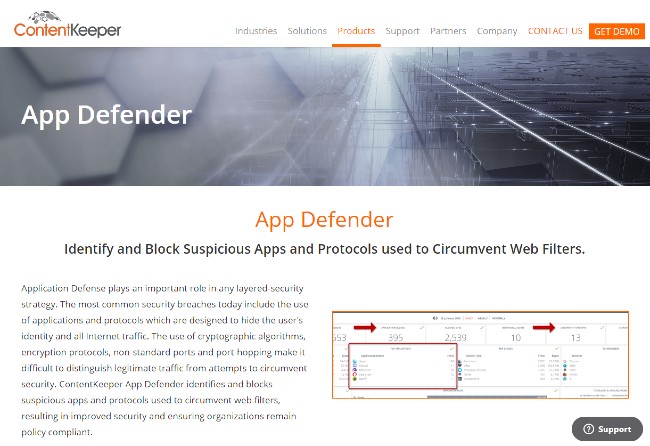
ContentKeeper, App Defender
ContentKeeper App Defender is a new technology that identifies and blocks suspicious applications and protocols students use to circumvent school web filters. App Defender identifies and controls over 80 suspicious apps such as UltraSurf, Psiphon, X-VPN, BitTorrent and TunnelBear, resulting in improved security and ensuring schools remain CIPA and FERPA compliant. "The Content Keeper module App Defender is unique in that it not only provides content filtering, but also protects students from the use of apps that could be harmful for both the student and the network the student is on," T & L judges say.

Crestron, XiO Cloud™
Crestron XiO Cloud™ is a cloud-based platform for remotely provisioning, monitoring, and managing Crestron devices across an enterprise or an entire client base. Built on the Microsoft® Azure® software platform and utilizing Microsoft's industry‑leading Azure IoT Hub technology, it enables educational institutions to simultaneously configure and deploy an unlimited number of Crestron products, thereby reducing installation time by up to 90%. Our judges say, "This is a great solution for any district that has a very large deployment of Crestron products."
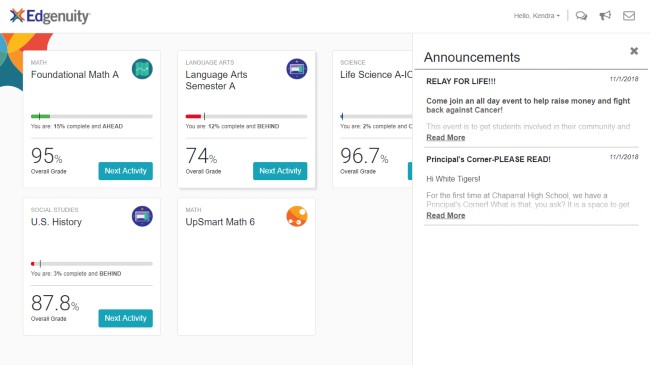
Edgenuity, Learning Management System
The Edgenuity curriculum runs in a comprehensive LMS using state-of-the-art technology to engage students and empower educators. The user-friendly LMS makes it easy to manage programs and courses, monitor student and group progress, and customize courses to meet student, class, school, and district needs. The Edgenuity LMS frees up time for educators to do what they do best—help students. Our judges note, "The new student online learning experience allows students to see their progress in a visually appealing, accessible dashboard and to personalize and take control of their own learning."
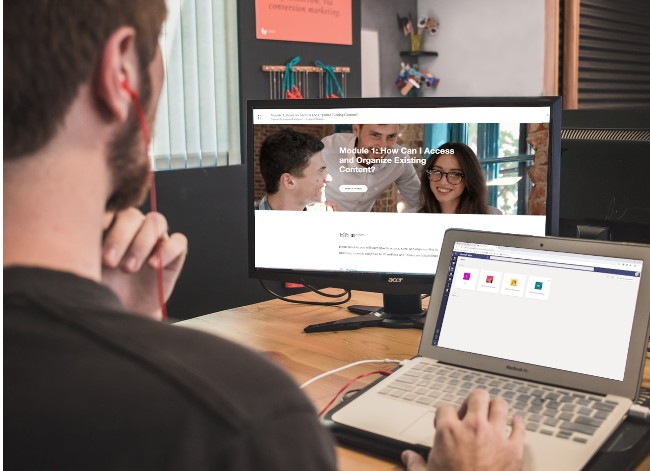
EOS Education, The Distance Teaching Essentials (DTE) Program
The Distance Teaching Essentials (DTE) Program is a way for schools and districts to quickly train teachers in either G Suite or Microsoft 365, to transition to distance teaching. DTE offers school leaders a plug and play professional development program that includes an online, self-paced fundamentals course, complemented by live virtual training sessions to develop skills beyond the essentials. Our judges say," This system is very timely and should be used nationwide during these summer months as schools prepare for the 20-21 school year."

FileWave, Unified Endpoint Management
FileWave’s Multi-OS Management Suite is built to assist IT teams throughout the entire device lifecycle process of imaging/provisioning, deployment, management and maintenance. FileWave’s all-in-one, scalable software, cloud and on-premise supported, ensures IT teams have a comprehensive solution that supports both client (desktop/laptop) and mobile devices across all macOS, Windows, iPadOS/iOS, Android & ChromeOS. Our judges say, "This is a good system to organize the device fleet and streamline digital management."
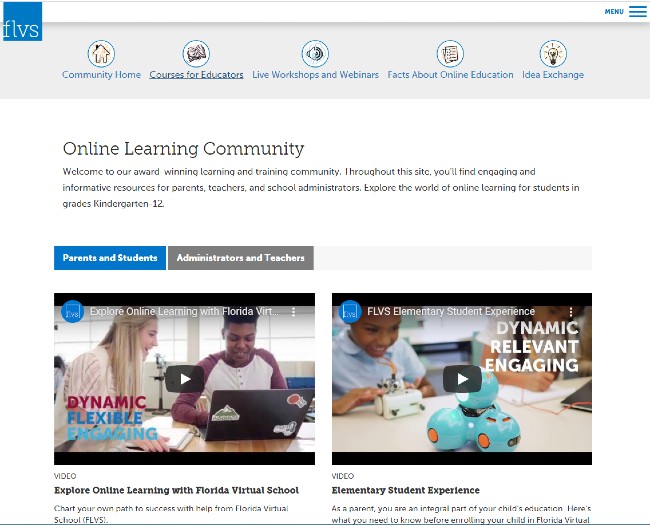
FLVS, Online Learning Community
Created by Florida Virtual School® (FLVS®), the FLVS Online Learning Community serves as a free, one-stop resource hub to support all K-12 educators, administrators, schools, and families, especially parents who want to teach their kids, teachers who are new to teaching online or looking to share their online best practices, and administrators transitioning to online learning in their school district. Our judges say, "This newly created community has many resources in webinar, article and video formats, most of which are easy accessed."

GoGuardian, Beacon
GoGuardian Beacon is software that helps support suicide and self-harm prevention for K-12 schools. It identifies students’ online behaviors that could indicate various phases of suicide or self-harm, notifying school staff to quickly provide assistance with the appropriate information. Beacon now offers the option of 24/7 human review and escalation for additional mental well-being support for schools. Our judges say, "GoGuardian Beacon takes the job of identifying student mental health issues to a new level."
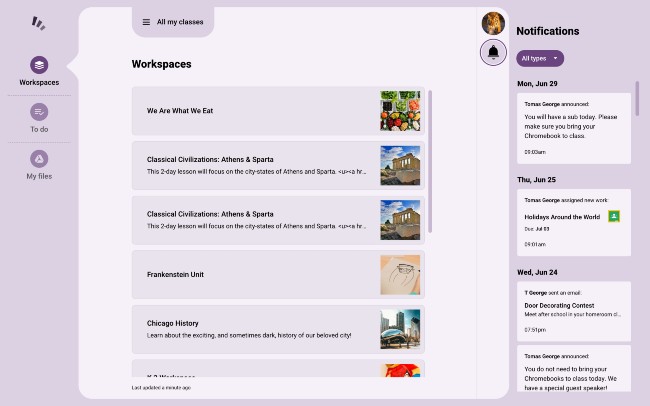
Hāpara, Student Dashboard
Hāpara Student Dashboard provides learners with a central, mobile-friendly location to access assignments, resources, announcements, grades and more from Google Classroom, G Suite and Hāpara. Students participating in designing Student Dashboard shared that they struggle with classroom assignment feeds that are different from one teacher to the next. Student Dashboard streamlines all notifications from Google Classroom, G Suite, and Hāpara Workspace into a student-friendly experience. Our judges say, "We like the fact that this is a one-stop page for students to see their work."
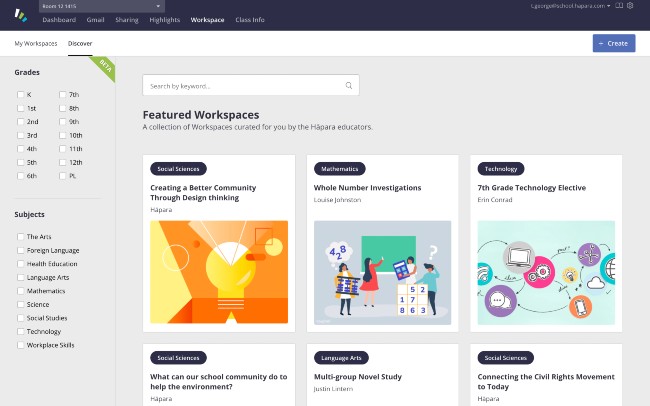
Hāpara, Workspace: Sharing is Caring Initiative
Workspace acts as a homebase for all those apps, learning content and experiences teachers want to provide to learners, whether at home or school. Teachers can embed almost any app or link to any content into a Workspace so everything is organized in one place for students. Teachers can personalize and differentiate lessons and activities. Workspace comes thousands of free curriculum-aligned lessons, activities, explorations and units of study, easily copied and edited to meet every learner's needs. T & L judges praise the concept and comment, "Sharing and collaboration is key."

HMH, Blended Coaching and the Coaching Studio
The HMH blended approach to coaching supports teachers through in-person and online coaching to provide a sustained, personalized, flexible, and collaborative professional learning experience, with access to the HMH Coaching Studio platform. Offered in a variety of formats including in-person, online, and blended, and featuring the video-powered HMH Coaching Studio platform, coaching provides teachers with the support they need to positively impact students every day.Our judges say, "This is a good solution for districts."

Impero, Student Safety Tools
Impero’s Student Safety Tools combine Impero Education Pro and Impero EdAware software, which together help schools to detect and manage student safety concerns in both the physical and digital world. Device monitoring tools help teachers identify what students are accessing online in real-time, while its keyword libraries and reporting of student safety concerns provide a holistic view of each student’s wellbeing. Our judges particularly like that "the system can monitor all platform systems including Windows, Chrome, Mac, and iOS and that there is a hierarchy of system use levels."
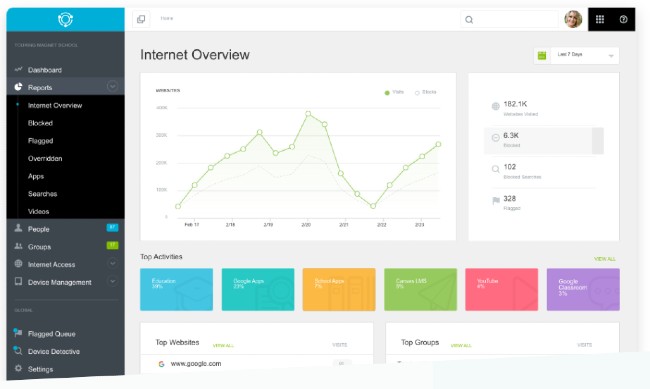
Lightspeed Systems, Relay Web Filter
Relay by Lightspeed Systems lets users filter, manage, monitor, protect, and analyze across operating systems, on and off network for a truly comprehensive platform. With schools having to rapidly deploy a 1:1 initiative, cloud-based Relay can ensure that those devices are accounted for, being used for educational purposes, and are filtered as effectively, if not more than if they were on campus in a classroom. "This system really has a handle on not only cloud-based content filtering, but also device management and analytics in real time," T & L judges say.
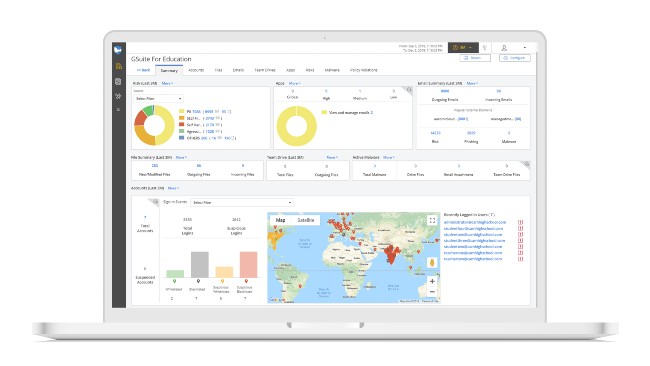
ManagedMethods, G Suite & Microsoft 365 Security
ManagedMethods is a Google G Suite and Microsoft 365 cybersecurity, student safety, and compliance platform for K-12 school districts. ManagedMethods monitors school district G Suite and Microsoft 365 cloud applications, including Gmail and Outlook, 24/7/365 and offers districts full visibility and control of the sensitive data being stored. T & L judges say,"This is one of the few products that can ensure cyber safety, data privacy and students' physical and mental well-being when online, in one reliable seamless product."
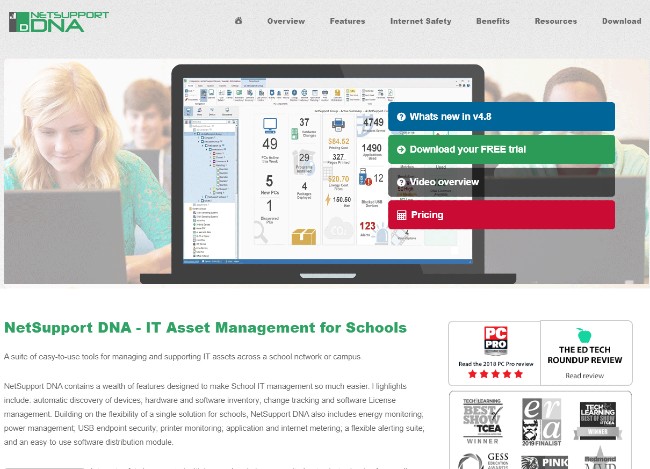
NetSupport Limited, NetSupport DNA
NetSupport DNA provides educators, technicians, and counselors with a dedicated solution to manage student devices and school-wide IT assets, while also protecting vulnerable students. In addition, IT staff can centrally manage and support IT assets and endpoints across a school or district-wide network. Student eSafety features help counselors identify and protect students via internet metering, keyword/phrase monitoring, webcam controls, report a concern, risk index, plus more. Our judges say, "This is a comprehensive and versatile tool to keep students safe and on-task."
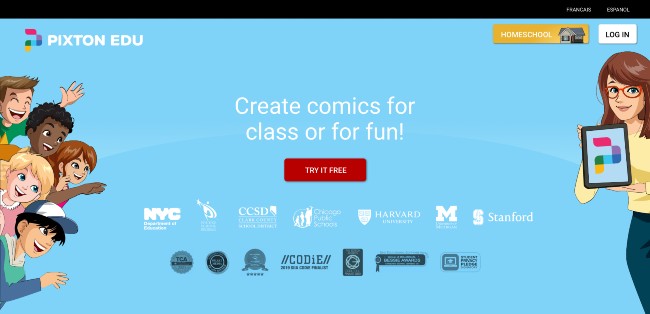
Pixton EDU is a web-app that lets teachers and students create stories, demonstrate learning, and enhance writing assignments through digital comics. Users can explore topics in Math, Science, Social Studies, History, English, Art or any other subject. Choose images from popular content, books and movies like The Hunger Games or The Outsiders, plus other topics like the solar system, black history or the environment, all Common Core aligned. Our judges say, "PixtonEDU is a unique approach to creative writing and vocabulary through the use of comical storyboarding."
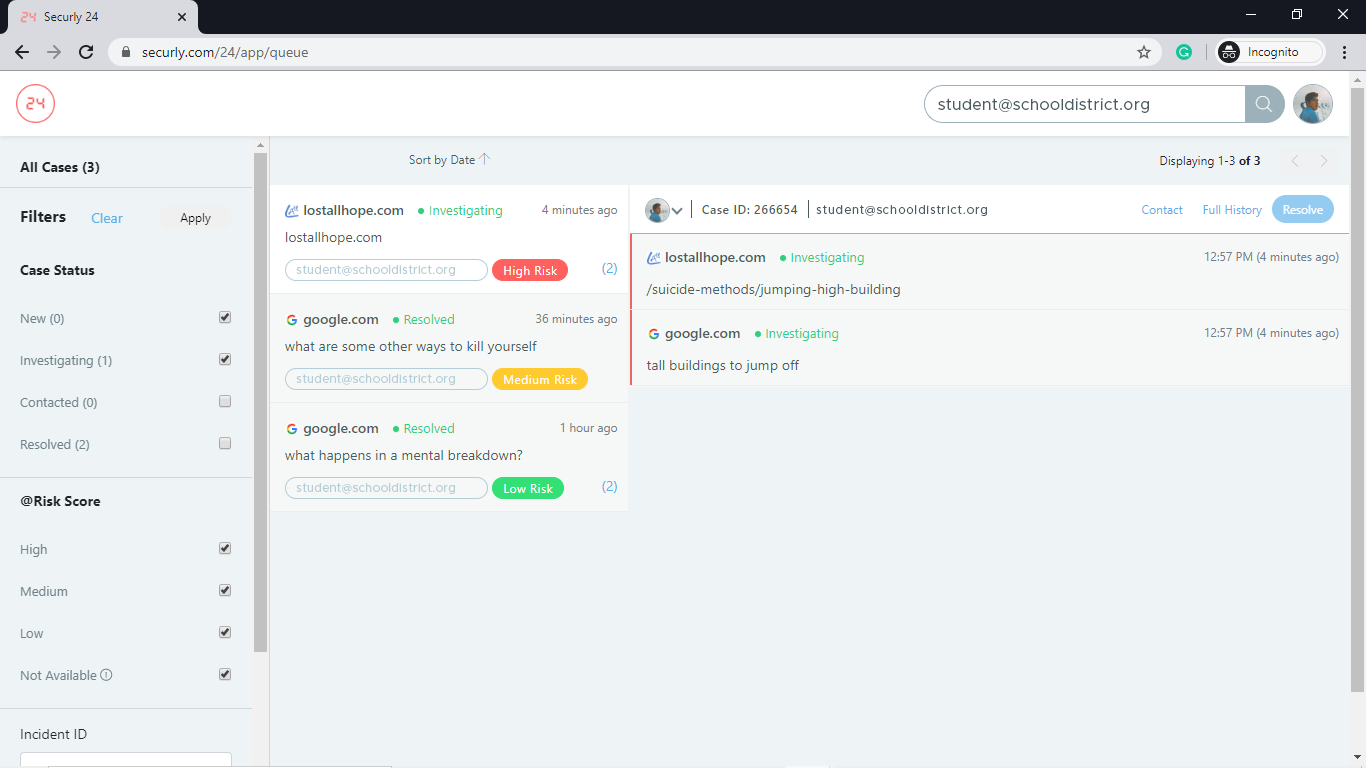
Securly, At-Risk AI
Securly's At-Risk is an algorithm that powers its 24 service for student safety. At-Risk has a view of each student’s online activity by analyzing web searches, websites visited, email, social posts, videos watched, anonymous tips received by the district, cloud documents & drive, and more. At-Risk can then determine which students are struggling and immediately notify the Securly 24x7 analyst, who in turn contacts the school district. Our judges say, "The At-Risk solution actually builds a student wellness score by gathering data points—a huge advancement for servicing the SEL aspect of our students."

Singlewire Software, InformaCast Fusion 12.16.1
InformaCast Fusion is a mass notification system that allows K-12 schools and districts to reach all of their mobile and on-premises devices with emergency messages from a single interface. The system leverages text, audio and visual alerts that can be delivered to IP speakers, IP phones, desktop computers, digital signage, mobile devices and more to ensure that no one misses a message during a crisis event. Our judges say, "The InformaCast product has really improved through the years and is incredibly necessary in today's increased need for school security."
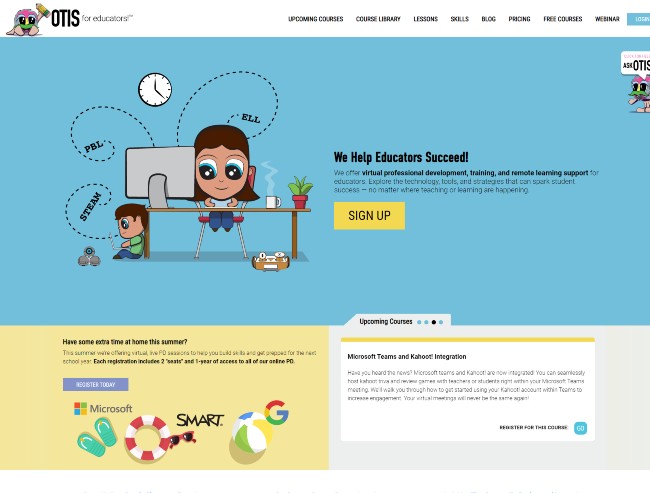
Teq, OTIS for educators
OTIS for educators offers dynamic, relevant, and convenient professional development around educational technology, STEM, social-emotional learning, literacy, ENL/ELL, and more. Team members are State Certified Teachers and Google Certified Educators, each with their own expertise including English, Math, Science, Social Studies, STEM, ESL/ELL, Special Education, Computer Science, and more. "With remote learning, this valuable PD platform should be in every school," say T & L judges.
