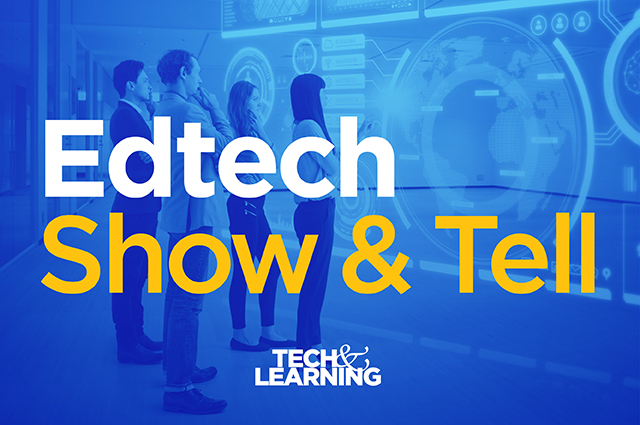Best of Bett 2022: Top Tech Innovations For Education
This is the best of Bett 2022 with all the tech innovations and more

Tools and ideas to transform education. Sign up below.
You are now subscribed
Your newsletter sign-up was successful
You've found the best of Bett 2022, meaning all the latest tech for education is right here. The Bett Educational Training and Technology trade show has been running since 1985 and is now more tech-focused than ever.
This year's show, based in London, is crammed full of teaching tech trend-setters from big names such as Google, Microsoft, and HP, to recognized school systems such as Arbor, Bromcom, and ScholarPack, with plenty more besides.
We've taken to the show floor to find the very best of Bett 2022 so you can see the future of technology in teaching as it is appearing right now. From augmented reality and security to coding and management systems, it's all here.
Best of Bett 2022 top picks
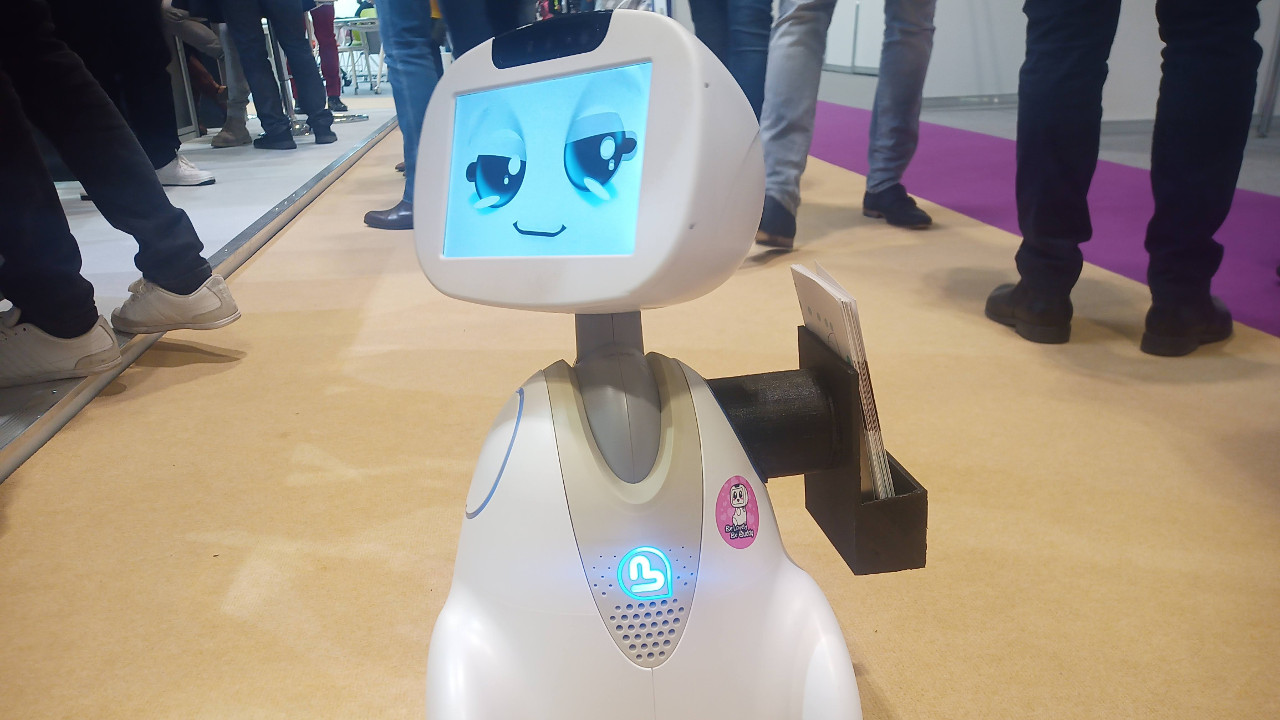
Buddy: The Emotional AI Robot
The aptly named robot, Buddy, has been shown off at Bett 2022 as an emotional artificially intelligent robot that's built to work with children in education. This robot can work in many roles from a teaching assistant or learning companion to a tool for teaching coding and programming.
How does it do all this? By using AI to combine vision, language processing, and gesture controls so as to allow Buddy to interact with children in a natural way. The little guy is powered by Agora so it can also be used for video calling between the robot, the user, and another on a tablet.
Buddy is currently used in hospitals, having been bought in bulk by the French Ministry of Education. There these devices help children in isolation rooms to learn remotely as well as stay in touch with family and friends.
Jean-Michel Blanquer, France’s Minister of Education, said: "Not only do the children participate in all teaching activities, but they can also interact with their environment. Telepresence robots allow them to move, exchange and establish their presence within the schools, which they continue to attend physically."
Tools and ideas to transform education. Sign up below.

Sandbox AR From Discovery Education
Discovery Education is already a well-established force in the world of digital learning but its augmented reality app is newer and is pushing change. Sandbox AR, as the app is called, has been shown off at Bett 2022 as a way to use augmented reality in the classroom.
This platform goes beyond taking the students into another virtual world and actually allows them to create their own for an even more engaging experience. That can mean taking a tour through space and time as an ancient Roman city is explored as if it were standing in the school sports hall, for example.
Teachers can build worlds, use pre-created ones, or have students make their own. Imagine taking the class on walking tour across ancient cities or building the school as if it were built hundreds of years ago. To call this engaging and immersive is an understatement.

Cypher Learning Neo LMS
Cypher Learning is an intelligent learning platform that aims to make digital learning smarter for adaptive teaching that works to help individuals progress as they need. This is done using a combination of AI smarts, adaptive learning, automation, and gamification.
Neo LMS is the education-focused part of this offering. The K-12 offering is features a selection of lessons that students can work through on any device. This will then carry out assessments and work out which is the best next step to progress toward education goals, based on targets.

Clever Blocks
Clever Blocks is a real-world way of learning coding. The idea is to offer handheld blocks that allow students to learn the basics of coding without the need for screen time. This not only works on dexterity but also offers feedback on mistakes so students can self-teach as they work.
Blocks consists of several types including Memory, Repeat, Move, Rotate, Device, Variable, End, and Main. Using a combination of these, lined up, it will direct a connected device. So a small robot can be navigated using this coding combination, which is executed once the block code has been built and is ready to transmit the commands. An exciting end result for students to work toward.
Since the blocks can be remembered and pasted, it's possible to build complex code combinations without having to invest in a huge number of blocks. The Bluetooth connectivity allows this to be used with multiple robots, creating varied outcomes from the coding work done by students.
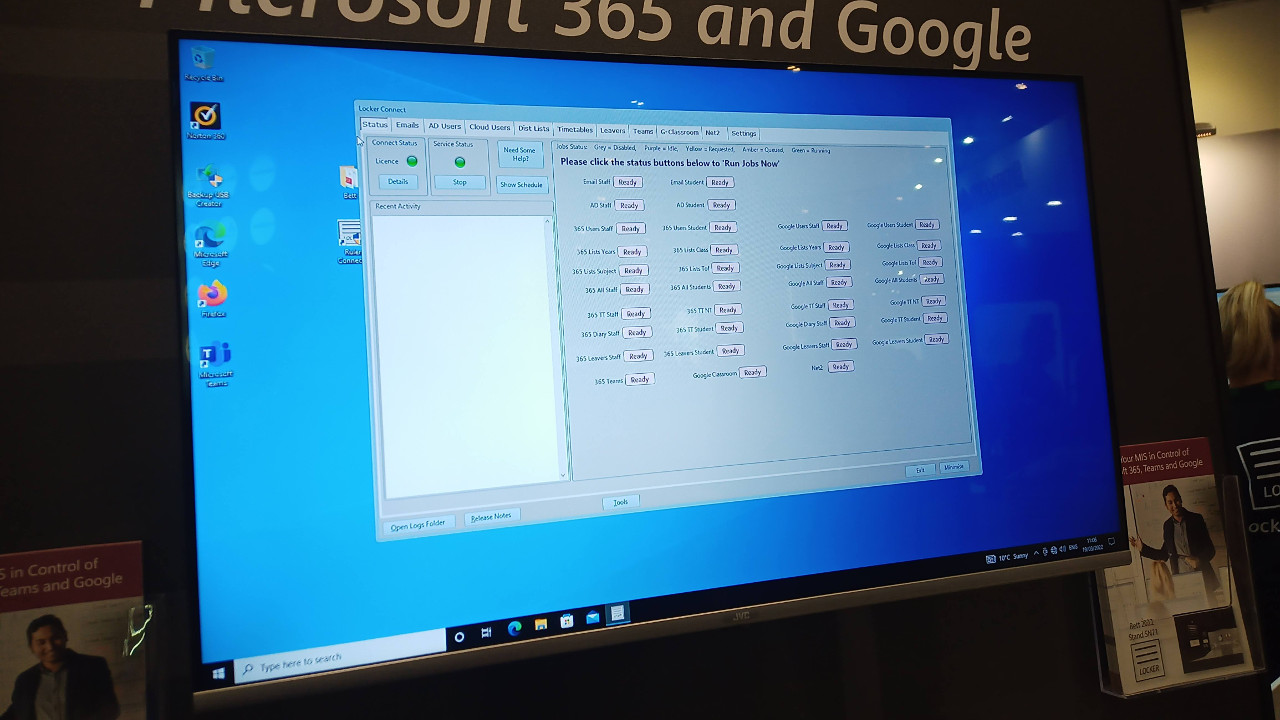
Connect By Locker
Connect, by Locker, is an internationally available system that makes work less manual for admins. The idea is to offer a way to automate the connection of a school MIS with online systems. This will connect to the likes of Google, Microsoft 365, and Teams, and works with MIS systems including SIMS, Bromcom, Arbor, ScholarPack, ISAMS, ESS, Furlong, Iris, Ed:Gen, Civica, SQL, and others.
This will automatically create and remove new and leaving staff in the directory, syncing that with Google and Microsoft 365. Distribution lists and timetables can be automatically pushed to Outlook and other tools, freeing up admin time.
Granular licensing is also a big feature here through which certain people can be given Microsoft 365 licenses, for example, potentially saving money on the amount needed.
Usefully, Connect is able to sync class structures from Teams and Google so that any can be archived and used from previous years or for future years.
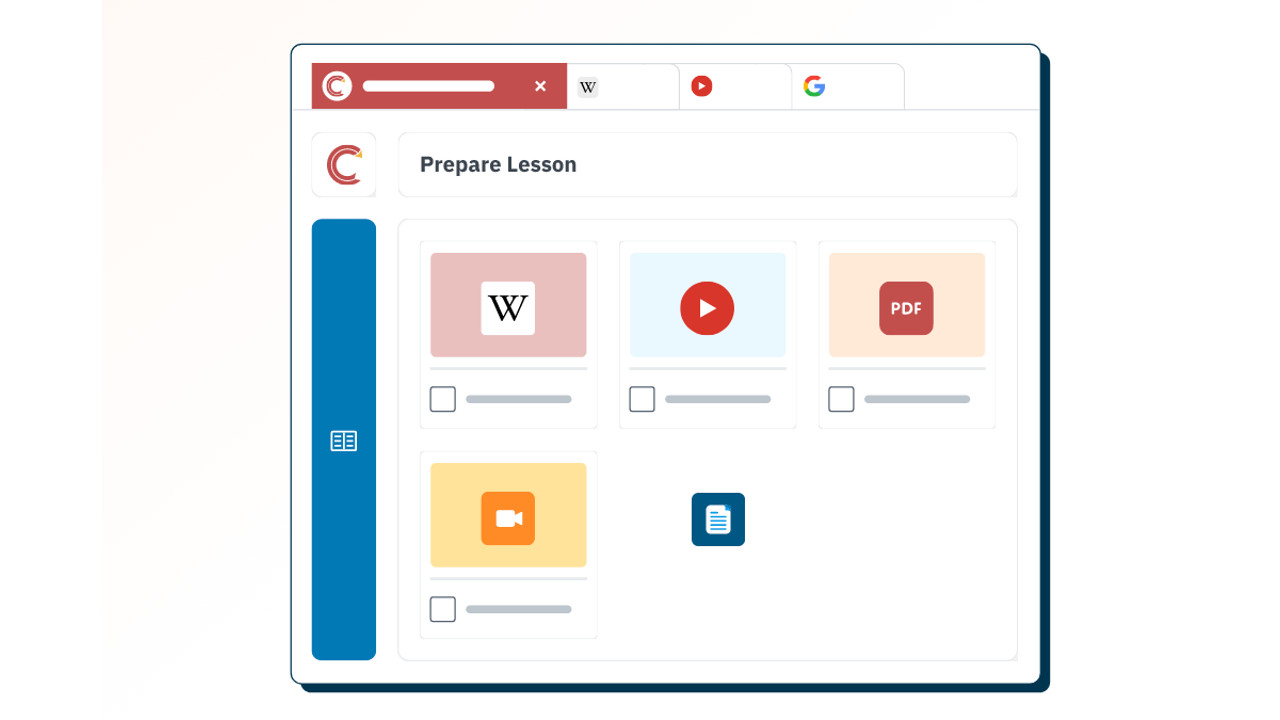
ClassSpaces
Hybrid learning made simple, ClassSpaces offers a way to make sharing the digital world easier in the classroom. This tool is about unifying platforms so that uploading, storing, and sharing of lessons and materials is made as seamless as possible.
Once everything is uploaded using ClassSpaces -- including documents, images, videos, web tabs, and more -- these can be shared to individual student devices, groups, or the whole class with a simple click.
Teachers can present to the class across devices, ask others to present, chat across devices, and more. Usefully, it's possible for teachers to monitor tabs open on students' browsers so they can close one or several if deemed inappropriate to the lesson. A screen preview feature allows a teacher to view open tabs for each student, and access their active history to see what they've been doing.
This integrates with ClassLive and Clever, and currently works on Chrome, Microsoft, and Apple Mac, and soon will work on iOS too.
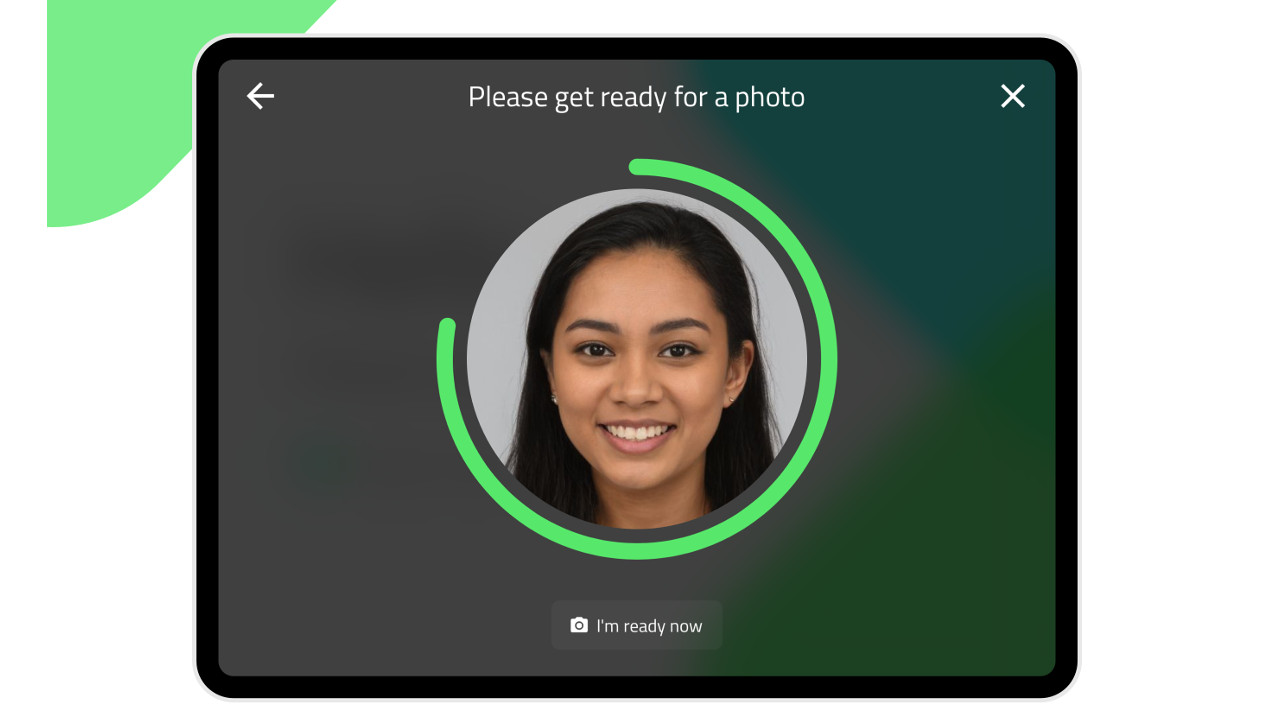
Sign In App
As the name suggests, Sign In App is a platform built to digitally manage access records for educational institutions. The idea is to make it as digital, automated, and simple as possible. It achieves this by offering a very easy-to-use app for those visiting, which can be displayed on various devices.
This works not only for sign-in but also manages efficient evacuations, can share roll calls across devices, manages block lists, and even post-pandemic, covers vaccine status. This also lets people scan QR codes for easy sign-in using their own devices.
Everything integrates seamlessly with the school setup thanks to a broad compatibility with a variety of MIS options. These include SIMS, Arbor, RM Integris, ScholarPack, Pupil Asset, Furlong, Bromcom, Engage, Progresso, WCBS, CMIS, and ISAMS.
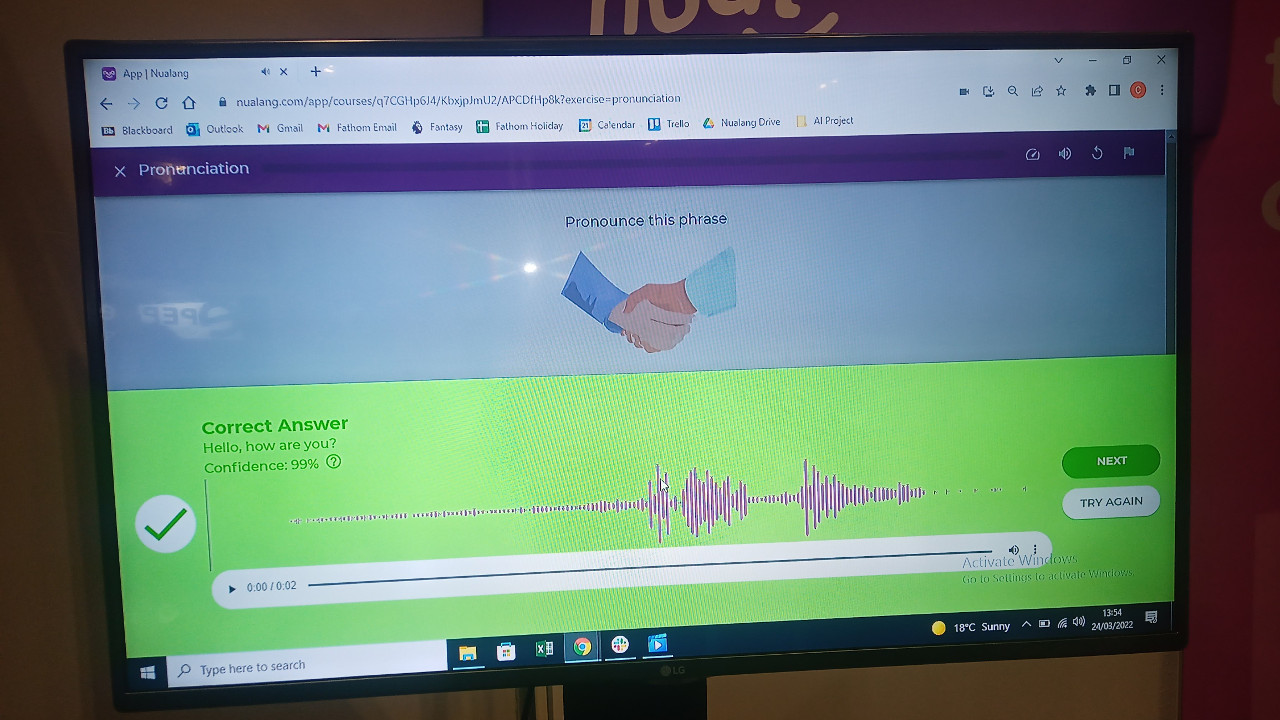
Nualang
Nualang is a digital language learning platform that makes progress better. It does this by focusing on conversational learning for faster learning. This is done by offering a phrase, for example, and having the student speak it aloud. The intelligent voice recognition software can then determine if the student was accurate or not. It can then either let them progress onward or playback their effort compared with the correct version.
Teachers can create their own classes with phrases created as needed. But there is also an array of options already online that can be used right away. This applies to a broad range of languages, and is rolling out fast across U.S. schools.
Since this is cloud-based and can be used on most devices, it makes a great in-class tool and also one for students to use on their devices outside of class time -- crucial in language mastery.
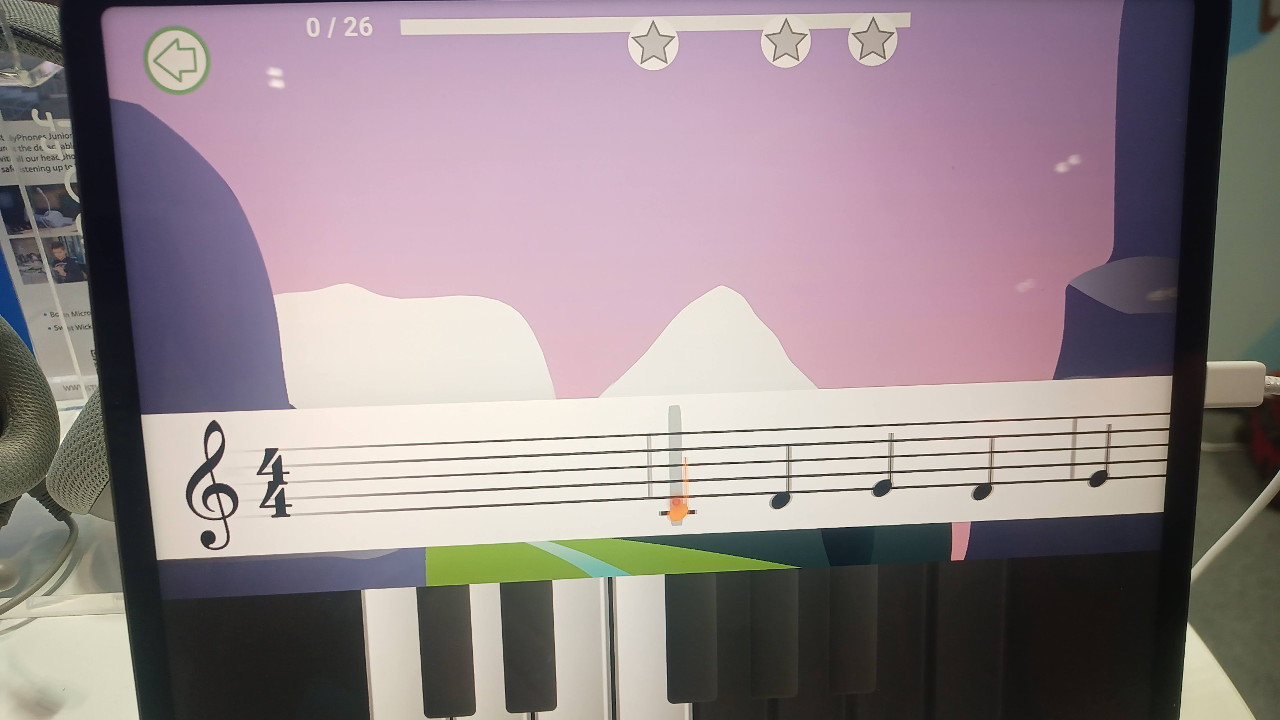
Musilla
The Musilla platform has won three Bett 2022 awards and is a stand out, polished product. This app is built to help students learn music in a fun and engaging way, using a tablet. The exercises to teach musical learning are gamified to helps students enjoy the feeling of being empowered to play on their own.
This is an ideal blend of those music-playing games that require perfect timing to hit the right button and lessons, only this uses real instrument images on screen with real notes. This is app-based, so a student is not working with the real instrument, however, for learning to read music and work out note placement, it's perfect.
Luke Edwards is a freelance writer and editor with more than two decades of experience covering tech, science, and health. He writes for many publications covering health tech, software and apps, digital teaching tools, VPNs, TV, audio, smart home, antivirus, broadband, smartphones, cars and much more.