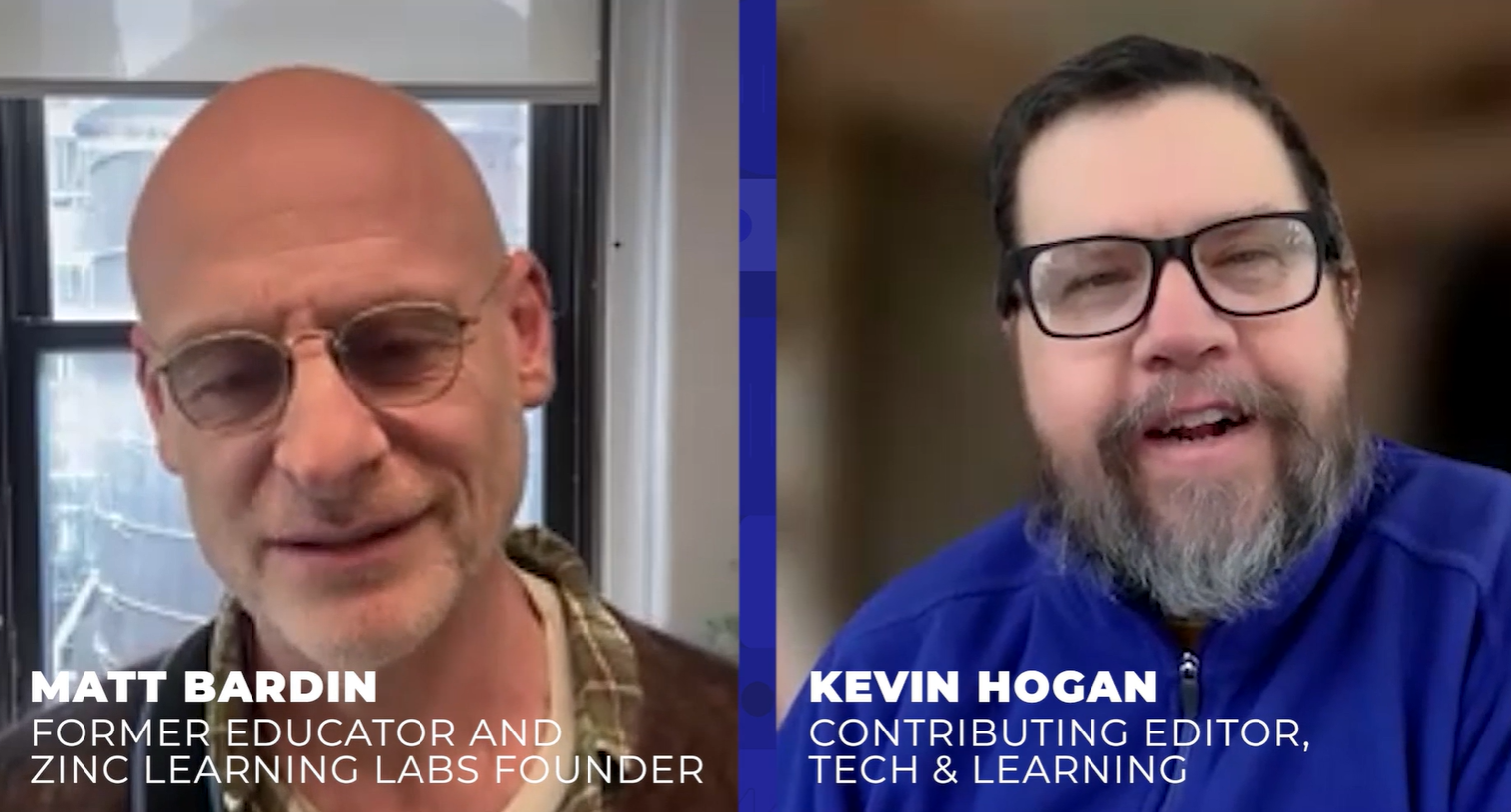Eva Harvell

District Technology Integration Specialist, Pascagoula School District, Pascagoula, MS
There are two types of people in this world: those who consume information and those who produce it. Eva Harvell is a master at the latter.
As her district’s technology integrator, Harvell helps teachers integrate technology into their classrooms. Her latest project is getting K-4 teachers on board with Google Apps for Education. She began last summer with full-day, hands-on trainings that covered how to use Google Calendar and Google Drive. The trainings continued and within six months the teachers were hooked. “Our teachers are using Google Drive to share ideas and resources for weekly lessons and to collaborate on classroom presentations. Some are starting to dive into using Google Forms and Google Docs amongst themselves and their students.” Recently, 5th- and 6th-grade students have started using Google Drive to create and share presentations for their science fair projects.
But Harvell isn’t just spreading the tech gospel at her district. She’s an accomplished presenter at local and regional conferences and was asked to do a two-hour workshop at FETC 2014. “I enjoy being a presenter because it allows me to share my passion and guide the attendees in gaining new technology ideas and resources. I also get to be a participant and gain new knowledge that I can bring back to my district,” she says.
As a founding member of the Mississippi Common Core Collaboration Group, Harvell provides Common Core resources for educators, students, and parents. The group’s Web site has received more than 26,000 hits and has been promoted by the Mississippi Department of Education. She moderates the Mississippi Common Core Collaboration LinkedIn Group, which has more than 1,800 educators, and handles the Mississippi Common Core Collaboration’s Twitter feed. These groups offer online locations where educators can connect, collaborate, and learn about Common Core. “I think moving to Common Core state standards is a good thing for K-12 education,” says Harvell. “Our workforce is changing and the CCSS will help us better prepare our students for it. In order for teachers to successfully implement the CCSS in the classroom, we need to share our ideas, resources, concerns, and findings with each other. By coming together with others, educators can model collaboration to their students. If we want our students to collaborate with each other, we as teachers need to know what good collaboration looks and feels like.”
Like all good communicators, Harvell is always coming up with new ways to share what she’s learned and get others on board. “I think the gap between technology and the curriculum is shrinking daily in K-12 education. No longer do you see the use of technology in a classroom as a special event, but rather a daily activity. I like the direction technology integration in K-12 education is heading and hope to be a continued part of this positive movement.”
What She Uses
Tools and ideas to transform education. Sign up below.
• Apple TV
• Central Access/SAM7
• Compass Learning
• eInstruction
• Edmodo
• Eno Boards
• Imagine Learning
• iPads
• Learn360
• Lexia
• Mimio
• Pearson SuccessNet
• Promethean Boards
• Renaissance Learning
• SchoolDesk
• SchoolNet
• SchoolStatus/Feedbak