GooseChase: What It Is and How Educators Can Use It? Tips & Tricks
GooseChase EDU is a digital tool that helps students learn through scavenger hunts
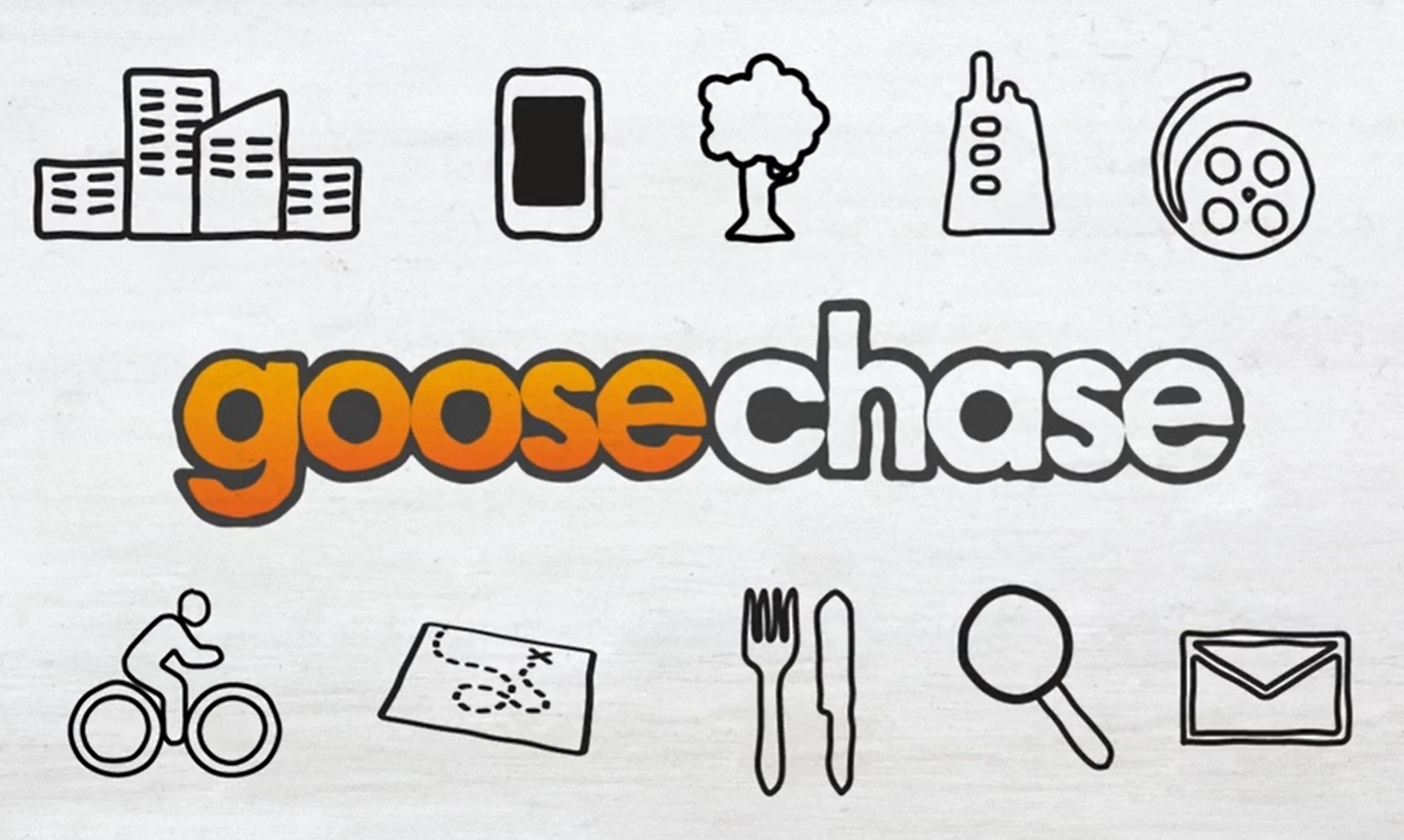
Tools and ideas to transform education. Sign up below.
You are now subscribed
Your newsletter sign-up was successful
GooseChase EDU is an edtech tool that allows educators to create scavenger hunts that are built around class material.
These scavenger hunts can incorporate word games, images, research, math work, and be used in team mode as well as in individual mode. A number of preloaded scavenger hunt templates are available on GooseChase EDU that educators can use or tweak based on their individual needs.
A scavenger hunt can be a great way to foster team building and collaboration among students as well as to encourage active and engaged learning.
Read on to learn everything you need to know about GooseChase EDU.
What is GooseChase EDU and What Does it Provide Teachers?
GooseChase EDU is the education version of the GooseChase scavenger hunting app. Both apps were co-created by GooseChase CEO, Andrew Cross, who previously worked in Product Design for Apple. The non-education version of GooseChase is frequently used during conferences and orientations, and by corporations looking to encourage team building. The education version is a great way for educators to gamify their lesson plans while facilitating active learning, collaboration and, when appropriate, friendly competition between students.
Students can compete individually or on teams, and the scavenger hunts can be timed and entirely text-based or can require students to travel to certain GPS coordinates to complete missions. GooseChase missions can require students to take a picture of or make a video at a specific location. For instance, a vocabulary lesson could use GooseChase to require students to visit the school library and look up specific words in the dictionary. A mission for high school students might ask them to find a teacher to interview who is not teaching a class and direct them to ask a specific question related to the day’s lesson. When field trips resume, GooseChase scavenger hunts can be designed around museum visits as a fun way for students to document what they learn on the trip.
In the meantime, the app is also well-suited to remote learning and can be used to have classmates collaborate even if they are not in the same room together.
Tools and ideas to transform education. Sign up below.
How Does GooseChase EDU Work?
To set up your GooseChase EDU account, go to GooseChase.com/edu and click on the sign up for free button. You’ll be prompted to enter a username, email, and password, plus include details about your school and district.
Once your account is confirmed, you can start building scavenger hunts. You can learn the basics of how to do this with GooseChase’s Getting Started Guide and also choose from scores of already existing games GooseChase’s Game Library. These games are categorized by grade level and subject. You can also search the Game Library by game type. Options include indoor, outdoor, virtual, and group games.
Designing scavenger hunts is easy. You can create simple missions that resemble a more traditional quiz or get more creative in your use of the tool. No matter what type of scavenger hunt you have in mind, odds are there is something in the Game Library that is somewhat similar and could possibly serve as a template or give you ideas on how to build your own game.
What Are Some GooseChase EDU Features
Using the app, students can:
- Enter GPS coordinates to show they arrived at a specific location
- Take photos to demonstrate they found the object of the scavenger hunt
- Record videos with audio to demonstrate learning in various ways
- Answer simple or complex questions through teamwork
- Enjoy an escape room or video game like experience while learning class material
How Much Does GooseChase Edu Cost?
The Educator Basic plan on GooseChase Edu is free, and allows you to create unlimited games but you can only run one live game at a time and only run games in team mode. In addition, there is a five-team limit and only five mobile devices can be used per team.
The Educator Plus plan is $99 per educator per year. It provides access for 10 teams and up to 40 participants in individual mode.
The Educator Premium plan is $299 per educator per year. It allows up to 40 teams and 200 participants in individual mode.
District and school rates are available upon request from GooseChase.
What Are The Best GooseChase EDU Tips & Tricks
The GooseChase EDU Games Library
The GooseChase EDU Games Library has thousands of missions that you can use in your classes or modify to better suit your needs. These scavenger hunts are broken down by subject, grade level, and game type. You can search for team or individual games, as well as by categories such as “indoors,” “field trip,” and even “staff team building & PD.”
Have Students Record and Take Pictures
GooseChase allows students to earn points in various games by taking pictures and videos of specific locations or objects. Teachers can do a lot with this capability, such as having students interview their classmates or a teacher of another class.
Use GooseChase to Encourage Students to Visit the School Library
Educators can use GooseChase to send students on library scavenger hunts, in which they visit the library and look up a specific passage in a specific book, or document their research process for an assignment in any topic.
Use GooseChase for Math
GooseChase can also be used in math and science classes. For example, design a geography-themed scavenger hunt for various shapes with younger students. Older math students might get points or rewards for solving complex equations, and there are also many ways to incorporate various coding challenges into scavenger hunts.
Use GooseChase On a Field Trip
On trips to museums or other sites, GooseChase can be used as a fun alternative to a reaction paper. Pick key objects or areas of the museum you want students to visit, then require that they snap a photograph and or provide brief written responses as they go.
Erik Ofgang is a Tech & Learning contributor. A journalist, author and educator, his work has appeared in The New York Times, the Washington Post, the Smithsonian, The Atlantic, and Associated Press. He currently teaches at Western Connecticut State University’s MFA program. While a staff writer at Connecticut Magazine he won a Society of Professional Journalism Award for his education reporting. He is interested in how humans learn and how technology can make that more effective.

