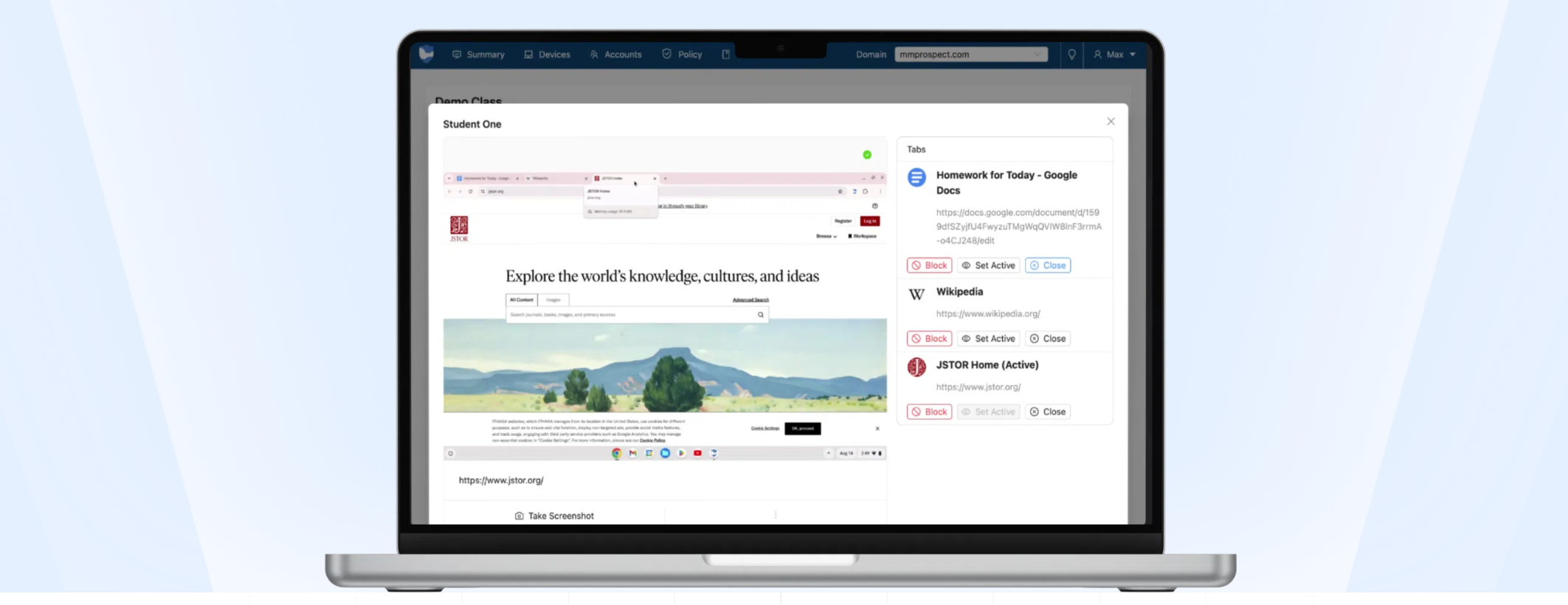Kranky Kids
Tools and ideas to transform education. Sign up below.
You are now subscribed
Your newsletter sign-up was successful
- It is important to get a camera with a good size LCD monitor (3.5 inches) to watch while filming and for viewing a take. Checking your work as you go along is necessary since it is hard to know what you've captured on tape without reviewing the footage.
- A deck is also important because when you're capturing video to a computer, there's a lot of rewinding and forwarding the tape, which is a lot of wear and tear on a camera's motor and heads. I also purchased a separate monitor because what's displayed on a computer screen isn't exactly what you'll see and hear on a TV. Always keep in mind how your final film will be viewed and then edit for that medium. Kranksters get a DVD or VHS copy of their films and performances to take home.
- Being a Mac fan makes my computer and software choices easy, and Apple's educator discounts help tremendously in allowing me to buy more equipment with my budget. I'm also an advocate of tutorial DVDs for Final Cut Pro. Without them, I wouldn't have gotten such great results on any of my films. You can check the Kranky Kids Web site for more info on both software and hardware currently in use.
- To ensure good sound quality, the mic needs to be away from the camera. I purchased the ECM-HS1, which sits in the hot shoe on top of the camera, to use as a separate mic. Unfortunately, this isn't far enough away and it picked up the sound of the camera motor. I solved this sound problem later by using a Shure Condenser Mic BG 4.1 or a Sennheiser ME 66 Shotgun Mic Mod Electret with a K6 Power Module on a boom or mic stand positioned as far from the camera, but as close to the actors as possible.
- I chose the tripod because it's an indoor/outdoor, toug-as-nails variety with pointy tips that can be used to plant the legs into the ground for stability. I chose the head because the camera isn't big enough for one of those really heavy-duty heads, but I still need the smoothness of a fluid head while shooting, and a quick release for fast setups and breakdowns. Each session with the students is only an hour-and-a half, so time is precious.
- Sony DCR-TRV9 digital camcorder
- Sony ECM-HS1 Electret Condenser Mic w/zoom and shotgun mode
- Sony GV-D300 Mini DV deck
- Sony PVM-14N5U 14" Trinitron color video monitor
- Manfrotto 3221W tripod and 3130 Quick Release micro fluid head
- 400 MHz PowerMac G3
- Final Cut Pro 1.0 for Mac.
The Sony TRV-9 camera was in the news in 1999 for supposedly enabling you to "see through clothes" using the nightshot button. Bogus, but it intrigued the kids and it's a good camera. The comparable one from Sony today is the DCR-TRV80.
Kranky Kids' new gear:
- Canon Super XL1S 3 CCD digital camcorder
- Nebtek 50XL 5 inch TFT LCD monitor with lithium-ion battery adapter for Canon cameras
- Sennheiser HD 280 Pro (Closed Ear) stereo headphones
- Manfrotto 3067 video dolly
Continue to Create Your Own After-School Program > > >
< < < Return to Kranky Kids
Read other articles from Digital Video in the Classroom
Create Your Own After-School Program
A Starter Guide
Tools and ideas to transform education. Sign up below.
Where to look for Funds:
- Parents
- School District Grants
- Education Grants from Corporations
- Education Grants from Individual Trusts
What to Include in Funding and Program Proposals:
- Specific information about your program and what the students will accomplish.
- Dates, times, location(s), and equipment must be listed on a flyer to the parents or on any grant proposal.
- Break down your hours if any significant travel or postproduction is involved.
- Everyone wants to know what they're paying for and the more questions you have answered before being asked, the better.
- Provide references.
- Remember that some states require fingerprinting of anyone working in a school.
First Step
For Kranky Kids scripts that you can use for productions in your school go to www.krankykids.com.
< < < Return to Tech Tips
Read other articles from Digital Video in the Classroom