Product: Adobe Acrobat X Professional

Tools and ideas to transform education. Sign up below.
You are now subscribed
Your newsletter sign-up was successful
www.adobe.com Retail price: Acrobat X Pro, $199 (retail); Acrobat X Pro Student and Teacher Edition, $119
With the new version of Adobe Acrobat X, faculty, administration, and students across districts can collaborate, increase productivity, and share their work.
Quality and Effectiveness: With Acrobat X Pro, users can delete pages from a PDF, extract pages for use elsewhere, and replace pages with other pages. Users can also split a single document into many smaller documents based on page count or file size.
Ease of Use: A user-friendly Welcome screen displays when the program is launched and provides one-click access to recently opened PDF files or step-by-step directions for popular Acrobat tasks. When a user opens a PDF document, the program’s new, streamlined user interface displays commonly used Acrobat tools in a special Tools pane down the right side of the screen. Tools are grouped by category, and every category consists of task-related panels that can be hidden or displayed as needed.
Creative Use of Technology: Acrobat Pro enables users to upload and share PDF and other files by using the program’s Share/SendNow Online option or by attaching a PDF file to an email message. A Review Panel in the Comment Tool pane lets users prepare a document for comments from others using Adobe.com. A Collaborate Live option lets you invite others with Adobe IDs to join a chat session and collaborate on a particular PDF document. With the Track Reviews feature, you can send a PDF file to others and collect their comments. Acrobat Pro X also lets users quickly convert a PDF portfolio composed of several PDF files, files compatible with Adobe Flash Player, and Microsoft Office files into one presentationstyle document. With a PDF portfolio, viewers can easily preview the first page or screen of component files without opening them in the application that was used to create them.
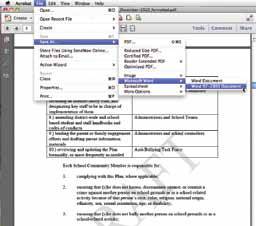
Suitability for Use in a School Environment: Acrobat Pro X is a program for administrators and teachers as well as students. It has tools that each of these stakeholders may find useful. Administrators, for example, will appreciate the Action Wizard that lets them archive important documents. Teachers and SPED personnel will like the Create Accessible PDF Action Wizard, which prompts them to add a document description, insert bookmarks, and provide alternative text for images and figures.
Top Features
¦ Easily converts Web pages to PDF format while retaining the hyperlinks for quick access to linked pages.
¦ Lets users create, modify, share, and collaborate on PDF documents, forms, multi-document portfolios, and more.
¦ Multiple Save options allow users to save a document as an image (JPEG, TIFF, or PNG), Word .doc or .docx, Excel .xls or .xlsx, Web page (HTML), RTF, and others.
Tools and ideas to transform education. Sign up below.
Overall Rating
Acrobat Pro earns an A+ for its Getting Started projects, which guide users through tasks like creating a portfolio, combining files into a single PDF, and creating a PDF form. It also gets high marks for its ability to export documents in Word- and Excel-compatible formats with page layout elements intact. And thanks to its new browser toolbar, it’s now easier to convert Web pages into PDF files with links still live.
—Carol S. Holzberg
