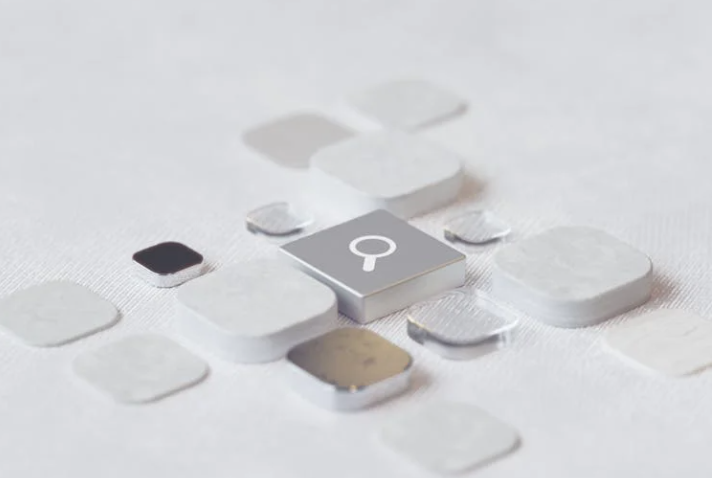Qwertytown Review

http://qwertytown.com • Retail Price: sliding scale $3-$5 per student, based on school and district size
QwertyTown is a Web-based keyboarding app that teaches typing and online communication skills to elementary and middle school students.
Quality and Effectiveness: QwertyTown software effectively uses motivational gaming elements, such as bronze, silver, and gold awards, to encourage students to learn keyboarding skills. Each student (and teacher) has an avatar that can be embellished when earned awards are traded for avatar upgrades. The highly structured lessons keep students focused and working toward mastery a few keys at a time. QwertyTown includes a safe, teacher-controlled environment for students to communicate via email and chat with each other and the teacher during and outside of typing time.
Ease of Use: Teachers will find QwertyTown very easy to navigate. Instructions and supporting materials are thorough enough to jump right into using the software. Students will also find QwertyTown easy to navigate; once begun, the highly structured lessons only allow one or two choices, such as Try Again or Next. The software maintains records and reports, allowing students to return to where they left off and allowing teachers to get detailed data to monitor all facets of student progress.
Creative Use of Technology: I appreciate QwertyTown’s diverse avatars and the main guide’s female voice. The somewhat slow pace would be especially helpful for ESL audiences. I like that a keyboard outline is visible on the screen and shows correct finger placement. The keyboard outline disappears when the student begins to type, though, which would also help fingers stay in correct position. Teachers can review records easily and adjust WPM and accuracy levels.
Suitability for Use in a School Environment: The software can be integrated into current curriculum with the introduction of keyboard skills to first graders. Students must reach a certain level of WPM and accuracy one step at a time, with no option to jump to the Level Challenge, which may annoy more advanced students. Other caveats: although teachers can disable Chat, Qmail, and Friends functions, the Chatterbox, Friends, and Qmail icons remain visible so students may request that they be turned on. QwertyTown also uses Flash, so it is not available for iPads. QwertyTown is customizable for grades 1-8 so teachers can increase or decrease standards at every lesson and level.
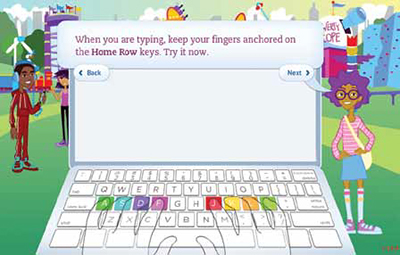
TOP FEATURES
Tools and ideas to transform education. Sign up below.
• Teaches keyboarding and essential digital communication and writing skills.
• Allows for differentiation through customizable performance benchmarks.
• Encourages students to retry short lessons to increase speed and accuracy.
OVERALL RATING: QwertyTown’s unique gaming elements will motivate students to increase their typing speed and accuracy. Teachers will appreciate the easy navigation, customizable standards for each level, and detailed reports on students’ progress.