School CIO: How To Build a Platform for Any Device
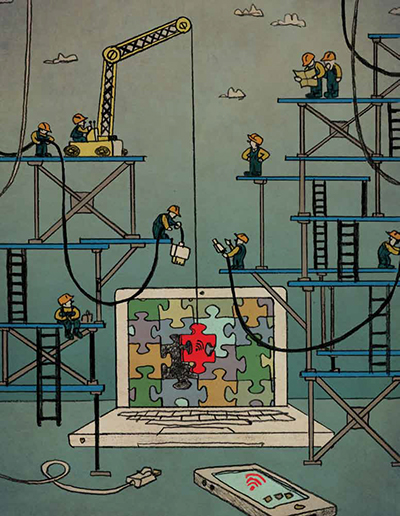
As school leaders struggle with managing the technology evolution, how can we become comfortable enough to allow any device into the classroom? Do we need to rethink computer “management”? Is it possible we’ve reached a tipping point where cost, performance, connectivity, usability, access, and freely available resources are adequate? And even at the lowest end of the scale, can we provide a sufficiently good experience on any device for advancing business and learning objectives in most instructional environments?
Consider these existing and evolving conditions:
■ An open Web platform that allows rich, interactive content to be accessed on nearly any device.
■ Historically low per-computing device costs.
■ Open educational resources (including the vast wealth of information that is the Web).
■ Increasingly reliable, robust, and ubiquitous access to the global network.
When you marry these conditions with efficiencies in communication, collaboration, content delivery and management, business services, extended professional learning networks, the seductive pull of being part of the global social network, and increasingly universal design approaches across devices and environment, you have a perfect storm for disruption and reinvention.
Knowing that a shift is occurring and bringing new opportunities to augment or redesign teaching and learning, many educators have the following questions and concerns:
■ Is it feasible to open up classrooms to personal Web appliances?
■ If so, how can we support platform-agnostic environments and provide a managed learning experience while leveraging functionality that is unique to each tool to optimally personalize learning?
■ How can we ensure our learners will be able to access and use the information and resources quickly, easily, and independently?
■ Is there a way to minimize the challenges associated with information overload and decision-making paralysis connected to the breadth of available digital resources, endless choice, and distractions?
Scaffolding for Change
Tools and ideas to transform education. Sign up below.
Imagine teaching in a 30-person classroom and asking students to take out their smartphones, tablets, or other personal computing tools. Now imagine they all have devices with various operating systems, screen sizes, software versions, and applications. To what extent can a classroom teacher plan for this mix of hardware? Would lessons requiring the use of these devices need to be designed around the lowest common denominator of capability to ensure a successful and equitable learning experience? What about the overhead planning for this mix of technology? Is that a deterrent for most teachers? Could a mechanism for eliminating some of these complexities, reducing preparation time, and simplifying access provide a scaffold to increase the probability of a successful experience for all learners, even in mixed environments?
Vendors such as Stoneware with its webNetwork solution (www.stone-ware.com/webnetwork) and Classlink’s LaunchPad (www.classlink.com/launchpad) try to solve these problems by offering a unified cloud service with 24/7 portal access to private, public, and local device resources through a Web interface. Although it’s not a silver bullet, the managed-cloud approach for scaffolding utilization, whether in 1:1 classrooms or BYOD environments, blends the benefits of requiring students to access their “Web classroom” via a common portal for speed and simplicity. This approach can also be contextualized to the user, role, or group (where it can be personalized and measured) without restricting the ability of learners to freely exit and use the full, native power and functionality of their device (e.g., choice, options, and ownership). In other words, the teacher-constructed Web portal becomes the entry point, providing an educator with some ability to manage and direct learning opportunities across a mix of devices.
Features within these solutions, which are built around user authentication, permissions, and roles, give teachers tools that make it easier to customize resource access and visibility to aid in focusing on task and attention. These features also allow for differentiating and personalizing learning experiences. Login credentials can be stored for any resource, allowing users to quickly launch programs or access files with a single click or tap once authenticated. In my experience, remembering useful resources, the location of the resources, and how to login to access them still present barriers to a very large group of educators. This scaffold addresses all of these hurdles, simplifying access and opening the door to engaging and useful resources. Imagine if all students, staff, parents, and other enrolled users were asked to remember just one Web address (e.g., cloud.yourdistrict.com). Wouldn’t that be useful?
Addressing Some Concerns
However, there are some caveats. Many vendor solutions claim to provide a way to replicate rich client applications and the traditional desktop experience on tablets and other devices not natively capable of running specific applications. Although technically possible, the experience of using applications this way is a mixed bag and often doesn’t deliver a consistent or quality user experience. These limitations have prompted companies to develop applications for Web access, built on open standards and optimized for multiple device categories.
Security is another concern. As with Web password managers, if someone gets access to your account, they have access to everything. The good news is that some of the unified cloud solutions provide multiple strategies for addressing security concerns, including hardware identification, user notification, and domain restriction. Considering the past practice of placing sticky notes on computers with passwords on them, this approach offers a new opportunity to deepen users’ education around security while plugging holes created by complex or onerous systems.
Closing the IT Gap
The need to make sure the right users see the right information at the right time is a growing challenge. Pushing access through this environment presents new opportunities to target communication. A superintendent may want a district’s data dashboard showcasing monthly attendance to be the first thing administrators see at login each morning. A teacher may want her students to visit a specific website in third period. The applications are limited only by one’s imagination and provide powerful tools to minimize digital distractions, drive lesson-specific content engagement, and— most important—ensure that students meet their learning targets.
Whether you choose a Web portal or some other tool for easily and effectively leveraging the technology children and families already use every day to close the instructional technology implementation gap, one thing is certain: Legacy practice and thinking about teaching and learning will continue to evolve. As these tools grow and expand, they will be critical resources for supporting skills that are relevant in a knowledge economy and ensuring that our youth will be able to successfully compete and thrive in a global economy. Mechanisms that provide a scaffold for the transition offer another path and means to ease and accelerate that shift.
Carl Fahle is the senior director of technology for the San Juan (CA) Unified School District. He is the chair of the Sacramento Educational Cable Consortium, a COSN Certified Educational Technology Leader, and has presented at local and national conferences including AS CD and the California School Board Association (CSBA).
