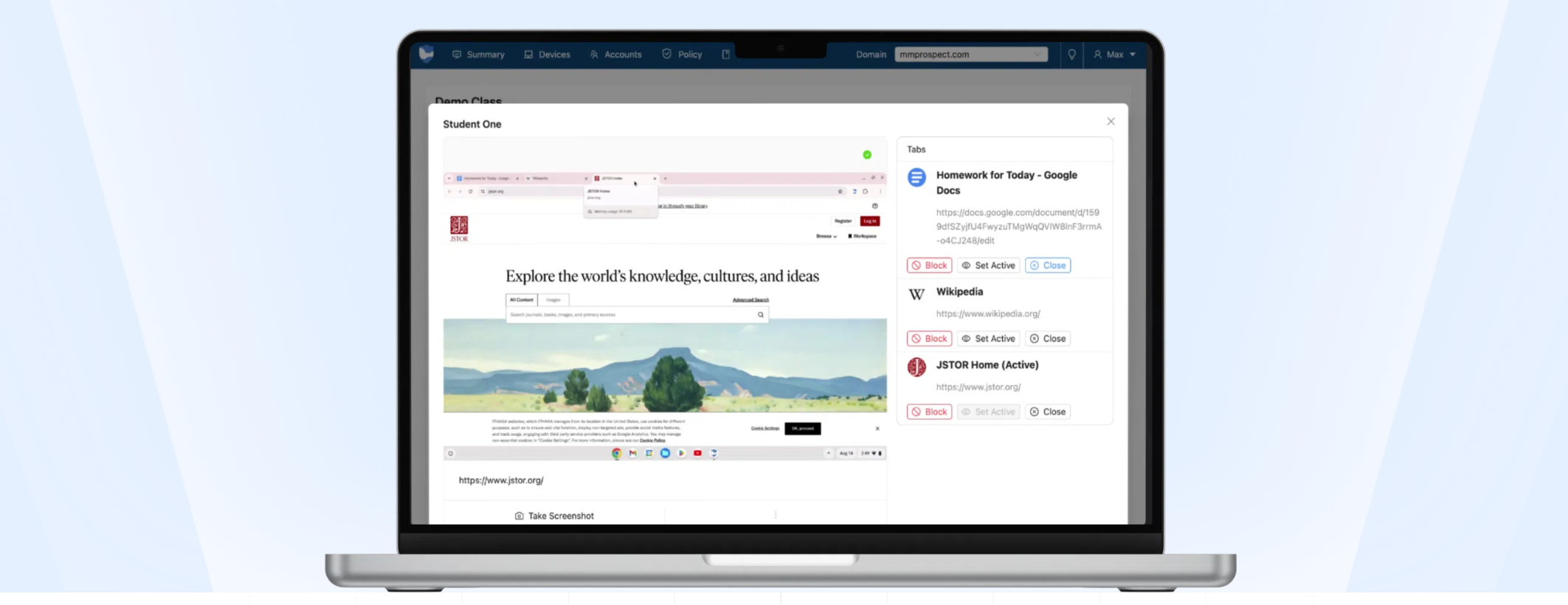Set My Photos (Copyright) Free!
Tools and ideas to transform education. Sign up below.
You are now subscribed
Your newsletter sign-up was successful
Question: I want to use some images from Flickr, but how do I know if I may without violating copyright?
The IT Guy says:
Flickr is an amazing photo resource for multimedia projects, at least for teachers. (unfortunately there's an awful lot of stuff not suitable for kids, so it will probably be blocked in schools for awhile.) If you want to be clear on using images that are free for use, there is a way to find pictures with "Creative Commons" licensing that gives clear direction on what you may legally do with the images.
First, do your search. For instance, I put the word "kitty" into my search. I came up with over 547,000 pictures of cats, Hello Kitty toys, and more. At the top of the search screen, though, there is a new link next to the Search button. It says Advanced Search. If you select that, you get a screen full of options for tweaking your picture hunt. First, make sure the selection Safe search is on—it will screen out the vast majority of inappropriate images. Then at the bottom, click the option that says Only search within Creative Commons-licensed photos. I usually select the option Find content to modify, adapt, or build upon. This means the image has been licensed for you to adapt into other images or projects. That reduced my "kitty" search to only 39,000 images!
Once you find an image that you like, click on it. On the right side of the screen , under Additional Information, you'll see a link that says Some rights reserved. Clicking on that link will give you information about the rights the photographer has set for that image. It may include simply giving credit to the original photographer, prohibitions on commercial use, although this is (not a problem in a classroom), or no restrictions at all.
Yes, it's a step more complicated than just doing a Google image search, but it's legal, ethical, and models for our students the appropriate respect for the rights of authors and artists!
Next Tip: CPR for Tablet Batteries
Tools and ideas to transform education. Sign up below.