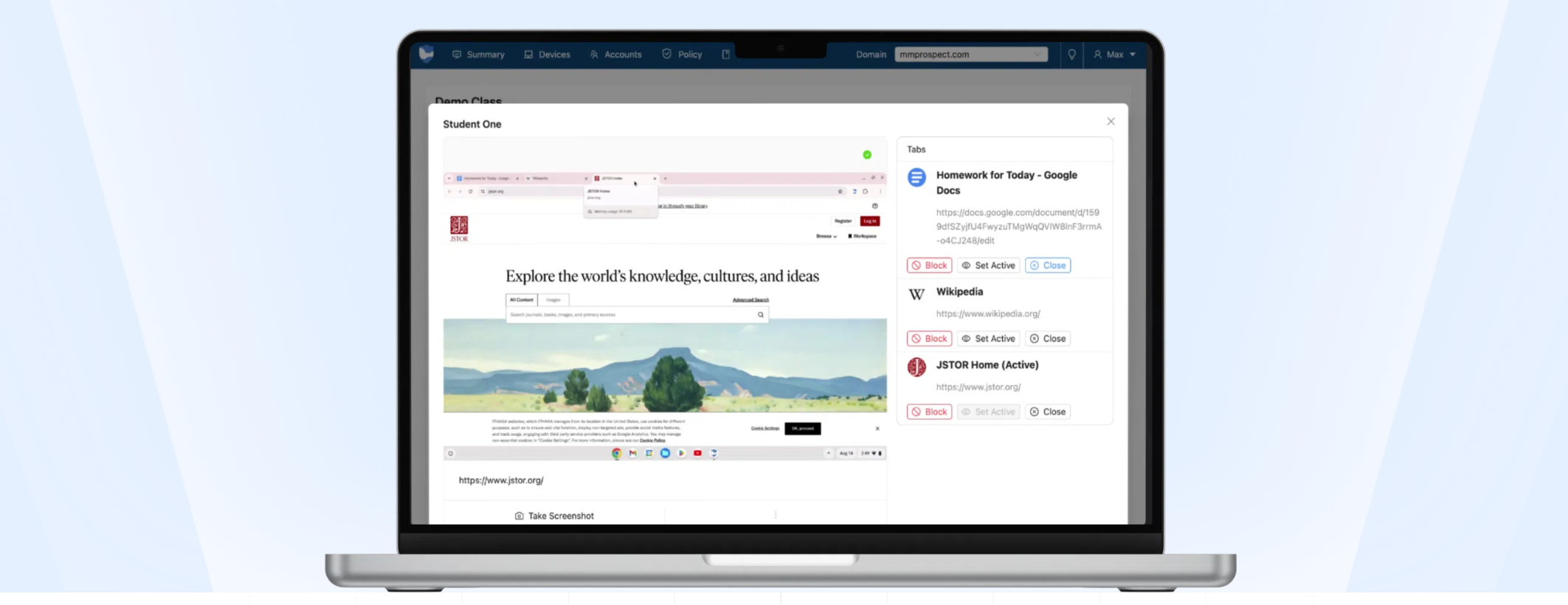Web Tools That Every Educator Should Have in the Bag

Tools and ideas to transform education. Sign up below.
You are now subscribed
Your newsletter sign-up was successful
"The Street finds its own uses for things - uses the manufacturers never imagined!"William Gibson
There are hundreds of web tools that have been developed educators in mind. Although it is not possible for us to know and use all of them, there are some tools that we should all have in the bag.
Youtube has always been a great resource for us to use with our students, but it has also many destructive features, ads and comments on one page if you want to share it with your students. Now we have SafeShareTv that can help us to remove inappropriate elements around the page and generate a safe link for our students. It also lets you crop youtube videos and get rid of the unwanted parts from a video.
Adout is another tool that blocks all sort of ads and banners on a website so you can easily share the links with your kids and they can safely surf the net without clicking any inappropriate ads.
Vocaroo is a simple tool to record your voice and share it with others. You don't need to download a software or sign in. You simply go to the website, record your voice with a microphone and create your podcast easily.
MultiUrl is a tool to combine links into one short link and share it with others. All the links are editable so you can delete or add new links. You can also see how many times the links have been clicked.
Jing is a tool to take a picture of your screen. It's a good alternative to the print screen button on the keyboard. You can decide on the size of your screen shot, upload it to your computer as a jpg or get a link for your picture. You can also make a short video of your screen by recording your voices. Jing is a great tool for creating presentation with your own voice, to show how a website works. Look what we are doing with jing at school here.
Tools and ideas to transform education. Sign up below.
It is not always easy to find "easy to read" texts online. With Twurdy, you can now find texts that suit your students' readability level. It looks for the number of words on the page, the average number of syllables in each word and the average sentence length. The lighter the colour is, the easier the text is. Also, Twurdy comes from "Too Wordy?".Isn't it so cool?
Howjsay is a free online dictionary. The words are pre-recorded and it is not synthetic. You can also hear multiple entries by separating them with semi-colons.
VideoDL lets you download videos from video sharing websites to your computer. Please be careful with Creative Common Works rights and make sure that you ask the owner and get permission to do that.
You can spell check a text by simply copying it to the box on Orangoo.
BatLyrics lets you search for song lyrics based on words and phrases with a video. You can watch and listen the video with a teleprompting screen with the lyrics of the song on it. It's a great listening material in the classroom.
Tinypic is a free image hosting site where you can upload your pictures and get a link for that to share it with others.
If you want to learn if a text is copied from somewhere or not, here comes plagiarismchecker. Just copy and paste the text and see if the text is original or not.
Cross posted on my blog.
This blog or the author are not responsible for any inappropriate images/text/ads of the external links. Please double check before you use it with your students.