Sponsored by ViewSonic
PRODUCT SPOTLIGHT - ViewSonic ClassSwift Transforms Classrooms Into Dynamic Learning Spaces
Compatible across devices and platforms, ClassSwift revitalizes the classroom with ease
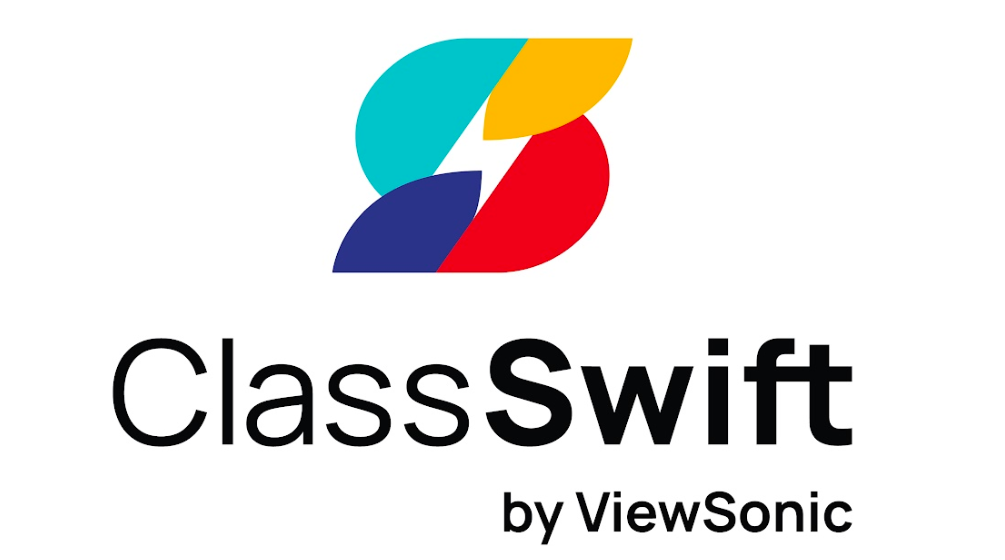
ClassSwift by ViewSonic is an award-winning instructional tool and AI-powered engagement platform designed as a digital teaching extension. Its powerful floating toolbar overlays any existing digital resource—PDFs, screenshots, slides, or websites—bringing older tech and static lessons to life with interactive, real-time participation.
Built for teachers, ClassSwift transforms one-dimensional classrooms into dynamic learning environments. Educators can launch instant quizzes, polls, sketch responses, and audio submissions directly from the toolbar, all while gaining live insights into student understanding via a centralized dashboard.
“We want students to participate within a lesson, but it can be hard to tell if they are actually participating,” says Cheri Luo, Mandarin teacher at Mayfair Middle/High School in California’s Bellflower USD. “With ClassSwift, we can see right away who is participating and who isn’t.”
Compatible across devices and platforms, ClassSwift revitalizes the classroom with ease, helping teachers engage students more meaningfully while saving prep time. Whether using newer tools or repurposing legacy content, ClassSwift opens the door to endless engagement possibilities—and empowers educators to teach with agility and impact.
LEARN MORE ABOUT VIEWSONIC CLASSSWIFT HERE
Adapting and Adjusting As Needed
ClassSwift is actively transforming classrooms by turning static lessons into dynamic, interactive experiences. Educators leverage its floating toolbar to overlay quizzes, polls, and sketch activities directly onto existing materials, facilitating real-time student engagement. Schools utilize ClassSwift's centralized dashboard to monitor individual and group performance, enabling immediate instructional adjustments.
“ClassSwift provides a fun way to engage students and gain quick feedback on their results,” says Dorah Fauben, Mayfair’s French teacher. “This data informs our instruction, allowing us to better identify areas needing more practice or reteaching. Knowing how students are doing helps us quickly adapt our teaching decisions and adjust what we teach to meet their immediate needs.”
At the district level, administrators employ ClassSwift to assist with scalable data management and oversight, ensuring consistent educational standards across multiple schools. The platform's compatibility with various devices and operating systems ensures seamless integration into diverse educational environments.
Read a ViewSonic ClassSwift Case Study Here
AI On Board As Well
ClassSwift distinguishes itself with its AI-powered capabilities that allow for the rapid transformation of any lesson content into interactive activities. Its intuitive floating toolbar overlays existing digital resources, eliminating the need for additional applications or extensive training.
ClassSwift also provides built-in comprehension checks, automatically generating quizzes so teachers can spend less time on putting questions together, and more time on supporting individual student needs. Moreover, ClassSwift's scalability caters to individual classrooms and entire districts alike, providing tools for both teachers and administrators to enhance learning outcomes effectively.
“I can have the whole class participating in an activity like recording an audio clip – which is really important for language learning – rather than having them meet with me individually,” says Luo. “When I can have the students do this all at once, I have more class time to devote to other things and we’re able to move through lessons much more quickly.”
“This is how it is whenever I introduce something new,” adds Fauben. “I tell them, the world is moving and we have to keep up.”
ClassSwift allows teachers to do just that.
Tools and ideas to transform education. Sign up below.
