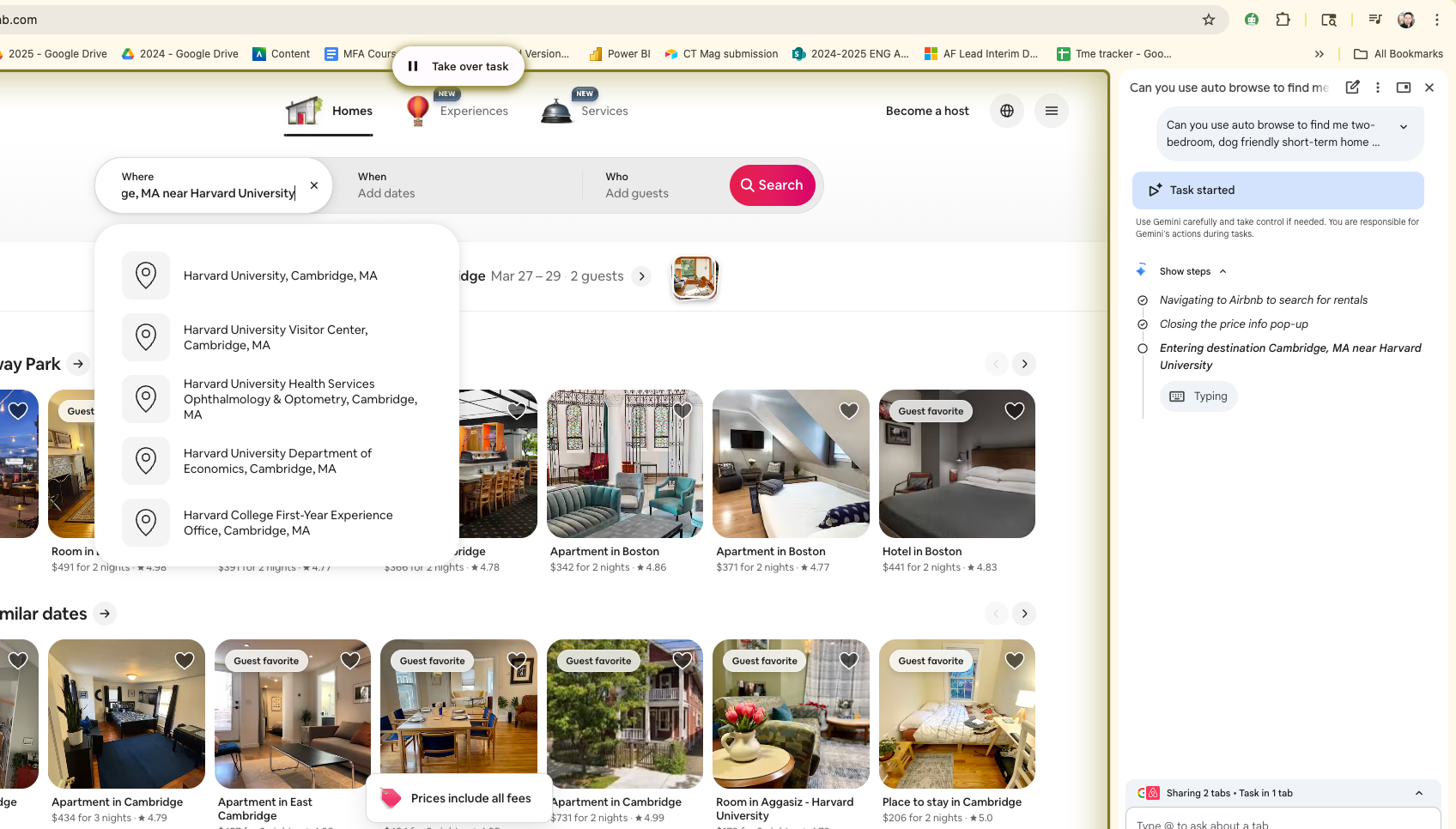Class Tech Tips: 6 Ways to Use Book Creator in Science Classrooms
Tools and ideas to transform education. Sign up below.
You are now subscribed
Your newsletter sign-up was successful
I love Book Creator! It is one of my favorite tools to share with teachers when I visit schools to talk about meaningful technology integration. There are some pretty clear connections to publishing the type of student work we’re used to seeing in English Language Arts classroom. Creating a book to tell the story of a special moment and designing a comic book for an imagined fairy tale are two quick examples of how teachers use Book Creator in the ELA classroom.
This mobile app is available on the Apple App Store, Android Google Play Store and Windows Store making it a great tool in BYOD (bring-your-own-device) environments. In K-12 science classrooms Book Creator can be used to demonstrate understanding on a variety of topics.
- ABC Book Use a theme like ecosystems or endangered species and give each student a letter. Each student can use a vocabulary word that starts with their letter and create a page for a class book.
- How-To Create a how-to guide so students can explain steps to follow to solve a problem. Maybe it focuses on how-to recycle better or how-to build a simple machine.
- Cartoon Science Adventure Let students tell the story of a famous scientist by creating a cartoon to document their adventures.
- Lab Report Students can use a Table of Contents and different pages to show each part of a lab report. Make sure kids snap a picture each step of their experiment.
- Investigation Encourage students to investigate a topic they are passionate about. This could be related to environmental stewardship or a community issue
- Field Trip Scrapbook Use photographs and video clips from a field trip to create a scrapbook that shows what students have learned. Perfect for trips to aquariums, museums or zoos.
Learn more about Book Creator by visiting their website!
Did you know? I’m a Book Creator Ambassador and travel to schools to lead workshops on technology integration across the content areas. Email monica@classtechtips.com for more information.
cross posted at classtechtips.com
Monica Burns is a fifth grade teacher in a 1:1 iPad classroom. Visit her website at classtechtips.com for creative education technology tips and technology lesson plans aligned to the Common Core Standards.
Tools and ideas to transform education. Sign up below.