Class Tech Tips: 4 Stats Apps for Sports Lovers

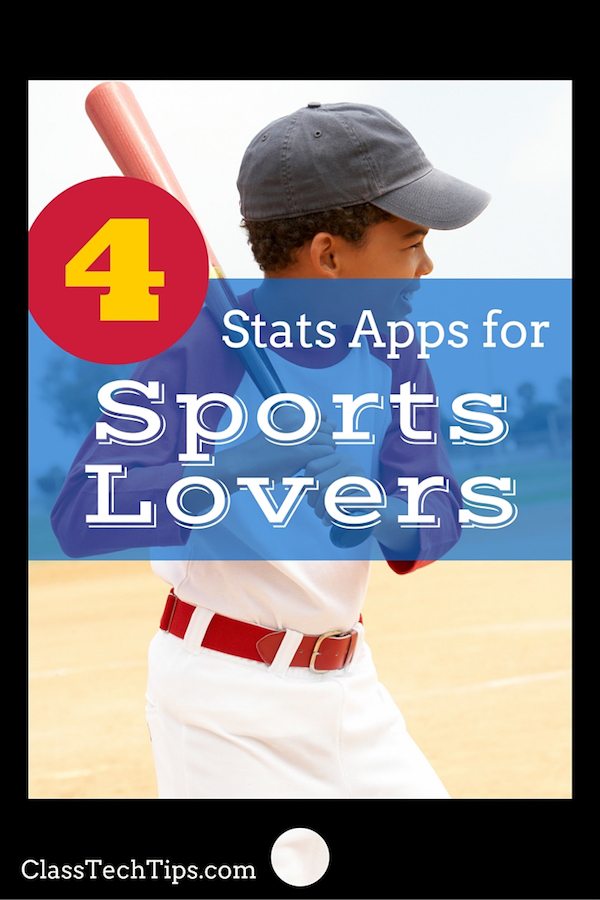
Looking for real-life data to bring into your math classroom? Sports data is easily accessible thanks to searchable websites and simple to navigate mobile apps. You can bring sports statistics into your classroom with a handful of different stats apps. These apps have been created by a variety of sports organizations and are perfect for making connections to the real world.
When could you use a sports stats app?
Stats apps are the perfect go-to for teachers looking for data for math class. You can grab numbers to create word problems for elementary students or have high school students crunch numbers on their own. The apps in the list below could be used as part of a do now activity or used as a resource for students locating data sets for their own use of real world data.
4 favorite sports stats apps!
Students and teachers can access live scores as well as past results. Depending on the task that you’ve developed for students, you can use this data to meet the expectations of your curriculum and program.
The official NHL app includes scoreboards and team statistics. In addition to video clips there are sortable statistics and league and division standings. This app includes plenty of data to use in your next graphing lesson.
Tools and ideas to transform education. Sign up below.
You can ask students to write their own math problems using data they find within the app or assign each student a different team or player to create a graph of different stats. This app asks you to subscribe for extra features but after you decline this option you can access all of the data you’ll need for math projects.
The official app for the Olympics in Rio this summer, Rio 2016 is a terrific mobile app for teachers looking for data to use in their classroom. You might ask students to locate world records or compare scores of different athletes.
Have you used an app like this in your classroom? Share in the comments below!
cross posted at classtechtips.com
Monica Burns is a fifth grade teacher in a 1:1 iPad classroom. Visit her website at classtechtips.com for creative education technology tips and technology lesson plans aligned to the Common Core Standards.
