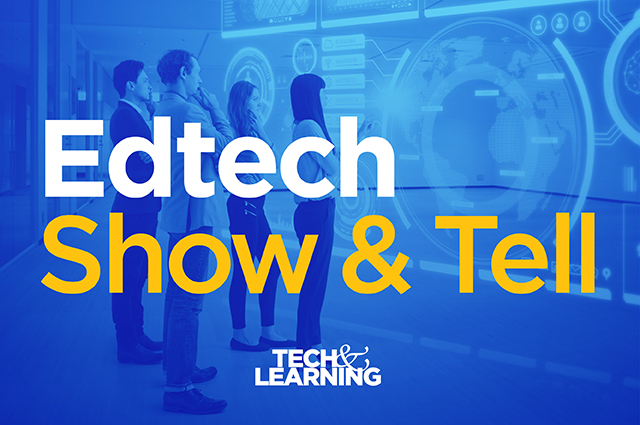Education Communication: Best Free Sites & Apps
These top free communication sites and apps for education provide teachers with a digital platform for two-way group or individual sharing of text, images, video, calendars, and much more.

Tools and ideas to transform education. Sign up below.
You are now subscribed
Your newsletter sign-up was successful
Updated April 28, 2025
The importance of communication in education cannot be overstated. At the simplest level, teachers need to communicate with students and families about assignments, deadlines, classroom rules, and other details necessary for the daily tasks of teaching and learning. Equally important, teachers must also provide feedback on kids’ behavior— both positive and negative—and their progress in mastering concepts and curriculum.
Fortunately, today’s communication options for teachers go well beyond sharing personal phone numbers and limited text messages. The best communication sites and apps for education below provide teachers with a digital platform for two-way group or individual sharing of text, images, video, calendars, and much more.
FREE
Along
An impressive award-winning education communication platform that focuses on strengthening the student-teacher connection. Along is fully free because it’s underwritten by Gradient Learning, a nonprofit educator-led organization. After signing up with their school email, teachers select from research-informed questions that allow them to better understand their students. Students then respond using audio, text, video, or multiple choice. Combined student answers are presented in graph form, making it easy for teachers to adapt their teaching based on the feedback. Other features include a dashboard for school administrators and the ability to track answers over time.
How to Use Google Classroom to Communicate with Students and Parents
Google Classroom features strong communication options for teachers. In this article, learn how to email students (one some or all), post announcements, and create class summaries for parents and guardians. An explanatory video plus Google Classroom screenshots make it easy to follow each step.
FREEMIUM
Koalendar
A super easy-to-use scheduling calendar for educators, Koalender integrates with Google Calendar, Google Meet, and Zoom, and provides a clean, professional scheduling interface for parents to access. Teachers create a free account quickly with email (or logged-in Google account), then, if desired, connect their existing Google, Microsoft Outlook, or iCloud calendar. For those who prefer not to link an existing external calendar, this step can be skipped (and revisited later if desired). Next, teachers customize their calendar booking page with times, location, description, icon, meeting duration, availability, and more. The sharable booking link is easy for parents and collaborators to access/accept with no account required. Koalendar’s robust free account is all that many educators would need. However, the Pro account’s premium features—such as reminders, pricing, questions, and password-protected links— may benefit some users.
Microsoft Teams
Instant messaging within the larger Microsoft Teams collaboration platform allows teachers to communicate using real-time private and group text or video chats. Features include rich text formatting, GIFs and stickers, priority notifications, and translation into 36 languages.
Bloomz
Top rated by teachers, Bloomz is a free app designed to make multimedia teacher-parent-student communications fast, easy, secure, and effective. To get started, teachers sign up for a free account, download the iOS or Android app, and create an online classroom. The easy-to-navigate website extends plenty of guidance and tips for new users.
Tools and ideas to transform education. Sign up below.
ClassDojo
ClassDojo provides a free comprehensive package of communication tools for teachers, with an emphasis on sharing daily classroom activities, student behavior feedback, and strengthening the school-to-home connection. Remarkably, the app is 100% free for schools with no third-party advertising.
Remind
One of the most popular school messaging apps, Remind bills itself as “a simple way to stay connected” for teachers. Both private and group chats are supported, as well as sharing pictures, videos, files, and links. The free account permits a generous 10 classes per account, 150 students per class, and integrates smoothly with apps such as Google Classroom, Google Drive, and Microsoft OneDrive.
Klassly
Klassly’s social-media style interface offers a relaxed online environment through which teachers and parents connect and communicate. Educators can share any type of digital content, including pictures, videos, voice memos, documents, events, polls, lists, invites, and assignments. Other features include the ability to initiate group or private chats and quickly send emergency messages.
TalkingPoints
A nonprofit dedicated to promoting multilingual school-family engagement, Talking Points’ award-winning platform allows teachers to send messages in English that are automatically translated into the recipients’ preferred language. Free individual teacher accounts allow up to five classes and 200 students.
Evernote
Evernote’s online productivity platform allows teachers and students to create and share digital notes, multimedia files, and assignments securely. The free basic account offers features such as tagging, image scanning, and web page clipping, and syncs across two devices.
Tech & Learning editor and contributor since 2010, Diana is dedicated to ferreting out the best free and low-cost tech tools for teachers.