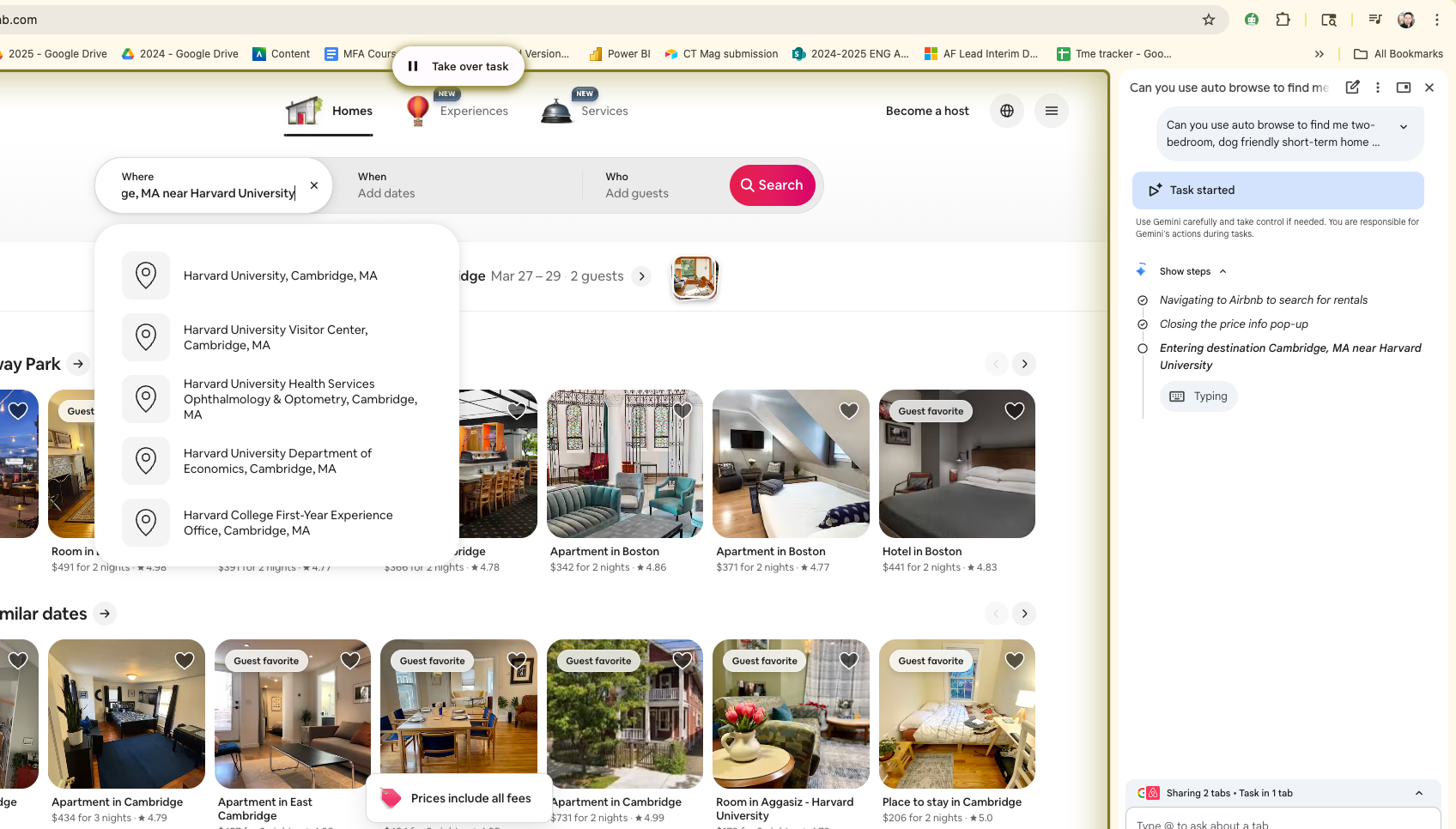Part 5: STEM, STEAM, Makers: 35 Resources For A Makerspace
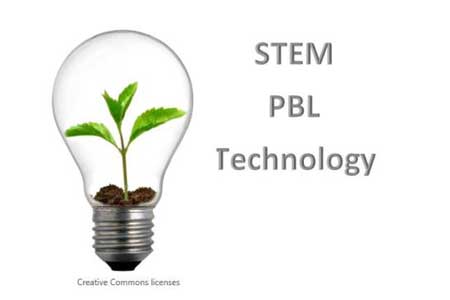
Tools and ideas to transform education. Sign up below.
You are now subscribed
Your newsletter sign-up was successful
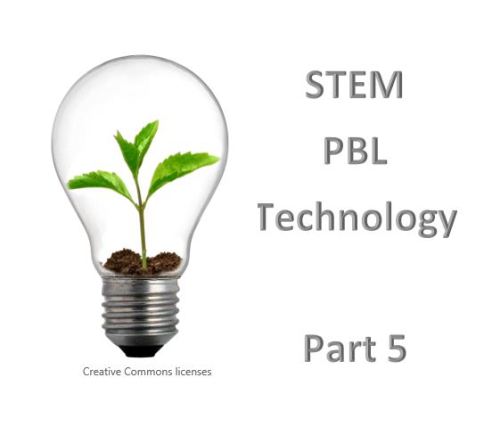
Welcome to this fifth post in a series that brings STEM, STEAM, and Maker Space together with Project Based Learning and proper technology integration in the classroom. You will discover around one hundred resources in this series along with some great ideas for finding student success. Before reading, please take a moment to subscribe by email or RSS and also give me a follow on Twitter at mjgormans. I promise you will find some great information coming your way in the posts that follow…So sign up now and please pass this on with a retweet. – Mike Gorman (https://21centuryedtech.wordpress.com/)
Booking Info – It is time to think about your school or conference needs. Are you looking for a practical and affordable professional development workshop for your school or conference? I have traveled the country delivering PD relating to technology integration, PBL, STEM, Digital Literacy, and the 4 C’s. I have delivered hundreds of workshops and presentations. Check out my Booking Page. Please contact me soon if you have an interest. I am now booked through November. In fact, it might be time to begin thinking about next January! Look for contact information at the Booking Site.
Part 5: STEM, STEAM, Makers: 35 Resources For A Makerspace
Take a moment to contemplate what it would be like if every school had a Maker Culture and it was part of the school curriculum. You may wish to dream of the possibilities for essential 21st-century skill development and significant content skill alignment. Think about the aura of engagement, flow, grit, perseverance, problem solving, revision, reflection, and satisfaction in that amazing space. Contemplate parents asking the question, “What did you make in school today?” Now sit back and imagine the answer, and further conversations it would bring!
As you are probably already aware, there is a growing Maker Movement across the nation. In fact, you can see Maker Spaces finding room to serve the surging Maker population in both small and large towns alike. The idea behind the Makers Movement includes allowing students to imagine, envision, create, innovate, play, formatively learn, experiment, collaborate, share, and most of all dream of possibilities.
Keep in mind that Maker’s is a way of thinking and not just a “space”. With this in mind, the Maker concept can occur anywhere and anytime. It can be in a dedicated space, or room, or in the library. It can be in the classroom, or possibly be a set of materials that can be brought out to students anytime. The real idea is to promote a Maker thought process that facilitates innovation, creative thinking, and self-learning throughout the school day.
As you contemplate the integration of STEM, PBL and technology remember that Makers does not have to be a separate time, but instead can be integrated into the curriculum. While an after school program is wonderful, why not bring it into the classroom by carefully connecting the idea of Making with the STEM curricular material? Keep in mind that the final product should demonstrate learning. With this in mind, promote significant content and standards. A Maker culture must provide students with important learning targets that are connected to the content being learned. Allowing students to make, while also emphasizing important standards can be powerful and effective. The act of making allows students to do and sets the foundation for understanding. In fact, a collaborative effort with groups of students can allow for discussions that lead to deeper understanding and retention both in and outside of the STEM areas.
Tools and ideas to transform education. Sign up below.
The idea of making is really not a new concept. In fact,the art of making is at the root and mixed into to the very fabric of our culture. I believe that the amazing innovation we have seen in this country is due to a Maker mentality. We have long been a culture set on dreaming up possibilities, and then taking the action to make it happen. The initial growth of technology has somewhat taken some of our creativity and produced consumption based thinking. We are now past the initial way of thinking, and the Makers movement allows people to finally use the technology and STEM content to create and make in a wonderful PBL environment.
35 Resources For Makerspace
- Makezine – This might be a great place to start. I recommend checking out the projects area just to begin to get some ideas. While many of the projects are prescribed, you may wish to find some ways to open up ideas for thinking outside the box and providing for innovation. Explore the different areas including science, electronics, art, and design. How might something you discover allow your students to Make something that will connect to learning?
- Instructables – Here you will find ideas to make so many things that could Make a great connection to learning. When first opening the program give the Search Engine a try. Put in keywords of some possible learning ideas. It might be planets, insects, civil war, or nutrition. You can even filter the results using multiple categories. Give it a try… you will be amazed at what you find and what your students might Make!
- The Exploratorium Tinkering Studio – Tinkering is at the very heart of formative learning, allowing for iterations that encourage revision and reflection. Kids develop an understanding of how to learn from failure and setbacks in order to experience eventual success. The Tinkering Studio is primarily an R&D laboratory on the floor of the Exploratorium, but whenever possible they try to share their projects, activities and developing ideas following an “open source” model. Learn how you too can enjoy their activities in your classroom while allowing your kids to Tinker and Make!
- The Exploratorium Tinkerer Collection – Speaking of Tinkering, you may wish to introduce your students to some amazing Tinkerers and the occupations that surround them. Perhaps this could be part of a Makers’ Unit of Study that focuses on College and Career Readiness and 21st Century Skills. It might be fun to see what your students can Make of it!
- DIY – Do It Yourself is a platform for students to discover skills and share what they make and do with each other and the global community. You can explore skill-based learning and introduce collaboration into your classroom – during homeroom, Genius Hour, after school, and even regular classes. Discover ways to blend the DIY Skills platform into the core curriculum, or let students explore new subjects while practicing skills and Making.
- How To Smile – This is an amazing collecting of some of the best educational materials, learning activities, tools, and services. They are all designed especially for those who teach school-aged kids in activity-based settings. This site is sponsored by a group of science museums dedicated to bringing science, technology, engineering, and math (STEM) out of the academic cloister and into the wider world. This is a great place to Make STEM happen!
- HowToons – Take a moment and see what happens when you take a comic book artist, an inventor, and a toy designer and have them work together. It seems you end up with HowToons, a place of engaging content that teaches kids how to build things, combining instructions with storytelling. You will discover that Howtoons has a foundation of science and engineering education, inspiring creativity through art and imagination. Take a look at the library and get set to Make!
- Science Toy Maker – This really is a site for people who like to roll up their sleeves and make science toys and projects. As the author states, “You won’t find slick, well-designed web pages here–more like the digital equivalent of a messy workshop. If you tinker around, though, you’ll find some good stuff.” Science Toy Maker is a resource for inspired kids and their teachers to really Make something out of it!
- Global Cardboard Challenge – This is a project from the Imagination Foundation inspired from Caine’s Arcade. It is a great way to inspire kids with mostly cardboard. It is amazing and exciting to see cardboard innovation at its finest. In fact, how might your students think outside the box and Make!
- Maker Camp – Here is an opportunity for students to join other young inventors and artists from around the world on Google+ to make awesome projects, go on epic virtual “field trips,” and meet the world’s coolest Makers. You will find that Maker Camp inspires kids ages 13-18 to embrace their inner maker, get their hands dirty, fix some things, break some things, and have a lot of fun doing it. Everything is archived so all lessons and projects will be available at Maker Camp even after the summer so you and your students can Make all year long.
- Makey Makey – OK… it is not free but is also pretty amazing at less than fifty dollars a kit. Take a moment to explore this invention kit for the 21st century. Turn everyday objects into touchpads and combine them with the internet. It’s really is a simple Invention Kit for Beginners and Experts doing art, engineering, and everything in-between. It comes ready to use out of the box with everything you see above: MaKey MaKey, Alligator Clips, USB Cable. Four students can work with one kit. Make sure you look at the project possibilities on the website. It is here that you just might see curricular connections
- High Low Tech – This site from MIT Media Lab really does have some tech for everyone. HLT’s work integrates high and low technological materials, processes, and cultures. Their primary aim is to engage diverse audiences in designing and building their own technologies. It is their belief that the future of technology will be largely determined by end-users who will design, build, and hack their own devices. Furthermore, their goal is to inspire, shape, support, and study these communities. Take a look at these projects that explore the intersection of computation, physical materials, manufacturing processes, traditional crafts, and design
- Squishy Circuits – What kids don’t want to Make something with play dough… now add circuits and they have an even greater Making opportunity. Squishy circuits are a project from the Playful Learning Lab at the University of St. Thomas. The goal of the project is to design tools and activities which allow kids of all ages to create circuits and explore electronics using play dough. Be sure to check out the Ted Talk, White House Maker Faire, and the Ready to Use Kits. As with any circuit activity… read any precautions.
- Tinkercad – Are you excited about 3D creating and printing? Explore Tinkercad, an easy-to-use tool for creating digital designs that are ready to be 3D printed into physical objects. Users are guided through the 3D design process through ‘Lessons’, which teach the basics before moving on to more complex modeling techniques. Tinkercad is a free tool from Autodesk, joining the 123D family of products in helping students, makers, and individuals from all walks of life to design and make the things they imagine. Be sure to watch videos and try the tutorials!
- Scratch – This is a wonderful tool to support computational thinking. With Scratch, students can program their own interactive stories, games, and animations. Better yet, they can share their creations with others in the online community. Best of all, it is free from MIT! Scratch helps young people learn to think creatively, reason systematically, and work collaboratively. These certainly are essential skills for life in the 21st century. As in all sites designed to share… be sure to read the Terms of Use and Privacy.
- Picoboards – This under fifty dollar tool allows students to create interactions with various sensors. It compliments the free Scratch programming language by allowing students to easily create simple interactive programs based on the input from sensors. The PicoBoard incorporates a light sensor, sound sensor, a button and a slider, as well as 4 additional inputs that can sense electrical resistance via included cables. Click here for ordering information.
- Thingiverse – Are you or your students into 3D printing. Then take a moment and browse the world’s largest 3D design community for discovering, printing, and sharing 3D models. You and your students can join over 130,000 community members in downloading, sharing, and remixing 3D designs. As in all sites designed to share… be sure to read the Terms of Use and Privacy.
- SparkFun – The Education Department at SparkFun uses electronics as a creative medium and hands-on learning tool, with products and curriculum designed to develop foundational skills. It allows students to explore the world of electronics while increasing the investment and ownership in education. Most of all it plants the seeds of inventorship in today’s youth.
- LittleBits – Discover this organization that believes it is important to create the next generation of problem-solvers in the very near future. The time is now to create the pipe cleaner and the craft stick of the 21st century.LittleBits products are designed to break down the boundaries between the things we consume and the things we make. Most important LittleBits encourages all students to be an inventor. Be sure to look at some of the tutorials and lessons found on the site.
- Drawdio – Take a moment and imagine that your students could draw musical instruments on normal paper with any pencil (cheap circuit thumb-tacked on) and then play them with your finger. The Drawdio circuit-craft can take everyday objects and make them into musical instruments whether they be paintbrushes, macaroni, trees, a person, even the kitchen sink. Make one… or buy the kit.
- Adafruit – You will want to explore this site and learn about all the different electronic items that can be built. It is amazing to just see all the possibilities. There maybe one that just might work for you. As you explore you might just come upon an idea for the Making!
- Genius Hour – Teachers across the country are finding ways to put that Google 20% in their classroom while still supporting standards and 21st-century skills. This site might just help you get started in providing students the opportunity to learn how to learn while practicing self-regulation. Best of all, it supports that important voice and choice along with spiraling inquiry! It really encourages that important Maker’s Culture.
- How Stuff Works – As students make they may want to learn more and even have further questions, this is a great place to get information and explanations when Making. You are bound to find some curricular connections.
- The Kids Should See This – Be sure to visit this amazing wonder-filled resource site. You will find ideas for making along with some great learning opportunities.
- Activity Village – Not everything in the 21st century has to be digital. How about allowing students to create games in the non-digital world, like using cardboard and markers? Think of the learning standards their games could connect to.
- Institute of Play – Take a look at this wonderful site providing resources and ideas that will allow you to facilitate real learning and your students play. You are bound to get some awesome Maker’s ideas
- New York Hall of Science – Have you thought about STEM, play and the support of important standards. Take some time and play around on this site!
- Department of Education and Child Development – This website from Canada provide some rich and playful ideas that can become a part of your Maker’s culture.
- Chibitronics. Discover an interactive kit designed to introduce students to the world of paper circuits. Inside each Kit is everything students will need to set up simple LEDs, switches, and sensors with only a bit of knowledge on how electricity works and a little ingenuity! With these kits, no soldering or sewing is required, simply peel each LED sticker and place them in specific areas designated in the included guide sketchbook and watch each creation glow.
- Sphero – Not only is this robotic ball a lot of fun, be sure to check out the included SPK Lab. The SPRK Lightning Lab app is your student’s hub to create, contribute and learn with Sphero Robots. The visual block-based building interface makes learning the basic principles of programming approachable and fun. Browse through activities, keep track of your class and collaborate with users around the world.
- Ozobot – Using these unique little robots presents an innovative way to teach subjects like programming, math, and science in classrooms, after-school clubs or at home. See kids become engaged and inspired when topics come alive with the help of Ozobot. Check out the site for awesome resources and lessons.
- Edutopia Makers Area – Take a moment to discuss, watch,and browse through amazing topics and possibilities. Discover how educators are harnessing the energy of the maker movement to inspire student exploration across the STEM subjects.
- Maker Ed – Take a moment to visit this non-profit organization that supports and empowers educators and communities — particularly, those in underserved areas — to facilitate meaningful making and learning experiences with youth.
- Silvia’s Super Awesome Maker Show – Learn about innovation and Making from the eyes of an eleven-year-old student. Discover ways that kids love to Make and learn!
- Make It @ Your Library – The school library is becoming a popular place to set up that Maker Space. Learn more and discover special resources here.
Thanks for following this Series on STEM, STEAM, and Makers. Join me in the next series including Designing Questions and Inquiry Education… Mike Gorman
Thank you for joining me and I hope you found this information something you can use in your school and useful to share with other educators. As always, I invite you to follow me on twitter (mjgormans). Please give this post a retweet and pass it on to someone who will benefit. To ensure you do not miss a future valuable post or other resource covering PBL, Digital Curriculum, STEM, 21st-century learning, and technology integration please sign up for 21centuryedtech by email or RSS. Have a great week… enjoy the Websites! – Mike (https://21centuryedtech.wordpress.com/
cross-posted at 21centuryedtech.wordpress.com
Michael Gorman oversees one-to-one laptop programs and digital professional development for Southwest Allen County Schools near Fort Wayne, Indiana. He is a consultant for Discovery Education, ISTE, My Big Campus, and November Learning and is on the National Faculty for The Buck Institute for Education. His awards include district Teacher of the Year, Indiana STEM Educator of the Year and Microsoft’s 365 Global Education Hero. Read more at 21centuryedtech.wordpress.com.