3 Tools for Blended Discussion


Last week, I reflected on promoting student voice by incorporating technology in discussion. By blending discussion with technology, we provide students with more opportunities to engage with, process, and to think about their learning. In Blending Discussion: Using Technology to Enhance Student Voice and Audience, I also discussed my desire to get some students more actively involved in the face-to-face learning, too.
Since then, my English 10 students have completed a week of reading, analysis, and discussion on Art Spiegelman’s graphic novel, Maus II. We examined the book through whole class discussions, backchanneling, group discussions, fishbowl, and a Socratic Seminar. And it went pretty well. As always, there are things to improve, chiefly the active engagement of some reluctant students.
In this post, I explore Google Communities, Today’s Meet, and Twitter as three powerful tools for blending discussion with a brief look into our classroom use. In upcoming posts, I want to try out some new tools and explore students’ reflection on the experience.
Google Communities
I love Google Communities. For my classes, our Communities are the perfect mix of message board, social media, and an artifact of learning. The service is only open to students 13 years or older, but many high schools don’t allow access to students, in my experience. And those schools are missing out on a powerful tool.
I’ve written about using Communities with students, so read articles like Building and Extending Student Knowledge with Google Communities for more information. You can also check out all of my posts related to Communities here.
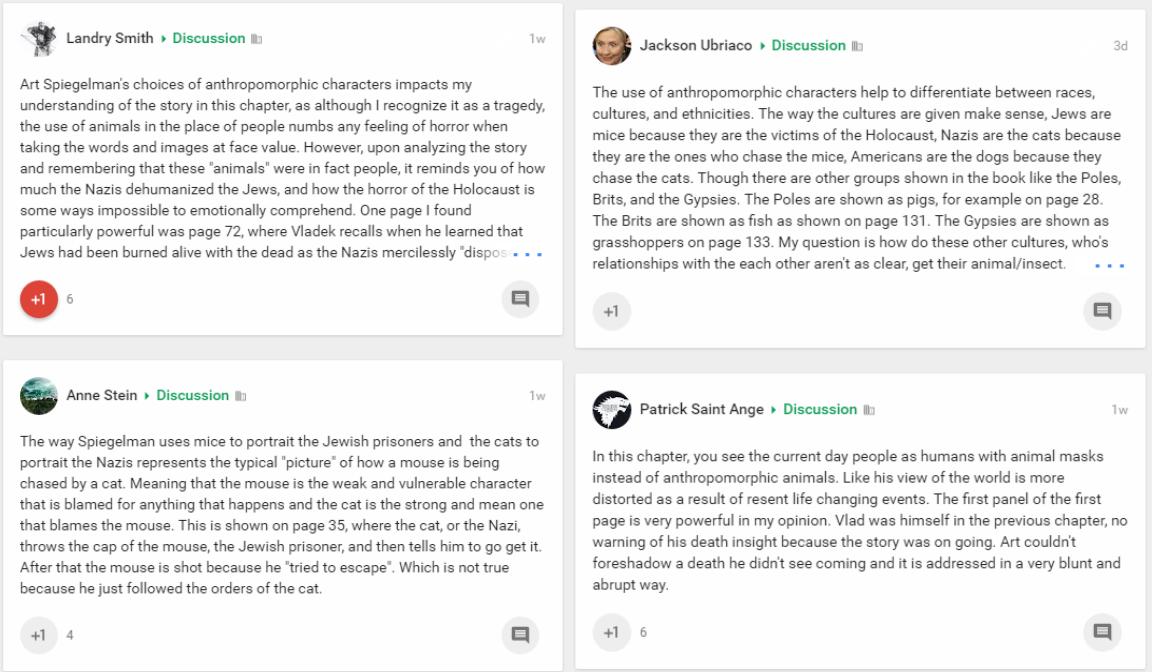
As the screenshot above shows, we used Communities to post a brief response related to annotations of Maus chapter 2. Students made connections between Spiegelman’s anthropomorphic characters and the story’s themes and setting. You can do similar activities on most any online platform, but I love the +1 and commenting features that the Community offers. My students clicked +1 on the most interesting topics to select the responses that would spark our class discussions.
Through these Community posts, students were able to write, read, and share ideas purposefully with technology so that they were better prepared to engage in the full class discussion that followed.
Tools and ideas to transform education. Sign up below.
Today’s Meet
Today’s Meet is a powerful tool for backchannels and conversations. Students can log in with Google accounts, and teachers can open a secure chat room for free for up to a year. In this activity, students discussed the text both online through Today’s Meet and live in class in a fishbowl discussion.
While an inner circle of five students responded to a question, the other students in the outer circle, responded in the chat room. They answered the question, followed up on what they heard, and made more connections to the text. We rotated groups every five minutes, and as students entered the inner circle, they left their Chromebooks behind. All you need on the inner circle is a book and a voice. Over time, I’ve also learned the importance of giving students time to prep and prepare for the discussion; five minutes of wait time before starting to review questions and annotations can do wonders to promote meaningful discussion.
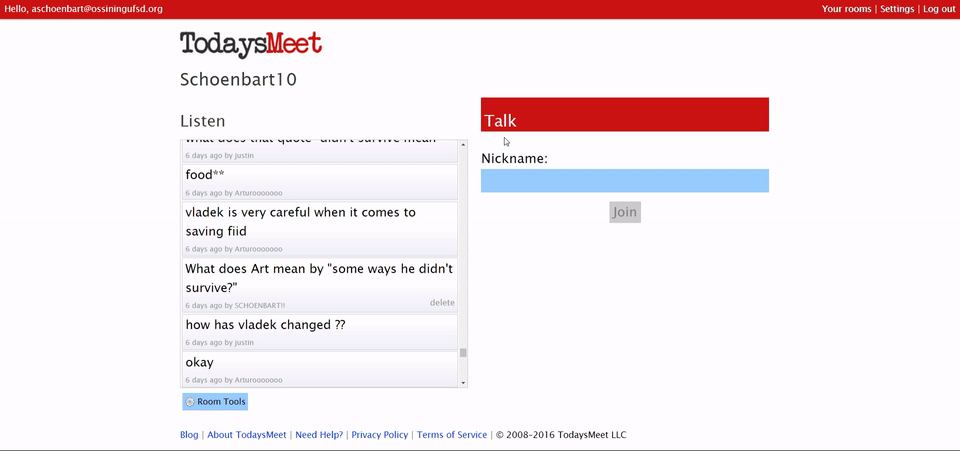
Twitteris a versatile tool and has such power and potential in education. One of my favorite posts is my Why I Want My Students Using Social Media series, where I explore using Twitter to connect and crowdsource, to build community, and to share our awesome.
Last year, I had some real success with social media, and our backchanneling work was even featured on CNN (see #SchoenTell on #CNN: Promoting Student Voice & Audience With Social Media). This year, it’s been more of a slow burn.
I teach more freshman, and we simply need more time to develop norms and routines with our online spaces. Still, we’re starting to branch out. My sophomores will be using Twitter this weekend to share their final thoughts about Maus II. In doing so, we open our discussion up beyond the classroom walls and begin to interact with the world around us.
Student Voice, Audience, and Choice
I love the ideas we’ve explored lately in promoting student voice and choice. Now I want to work more on bringing choice into our classroom. I also want to explore some new tools--Versoand Answer Garden are often recommended. These are just some of the ideas I’ll look forward to in my classroom and on the Schoenblog coming soon.
What are you favorite blended learning tools? How do you promote active learning and engagement in class discussions? Share in the comments or on Twitter @MrSchoenbart.
cross posted at www.aschoenbart.com
Adam Schoenbart is a high school English teacher, Google Education Trainer, and EdD candidate in Educational Leadership. He teaches grades 10-12 in a 1:1 Chromebook classroom at Ossining High School in Westchester County, NY and received the 2014 LHRIC Teacher Pioneer Award for innovative uses of technology that change teaching and learning. Read more at The SchoenBlog and connect on Twitter @MrSchoenbart.
