Create a Snapchat Geofilter for Your Makerspace

Makerspaces offer us the perfect opportunity to connect with the community. This can mean the local school community, but this can also mean the wider global community. Celebrating students accomplishments and showcasing their creations with this community is an integral part of the Maker Movement and can have a profound impact on our learners. I have seen first-hand many times how pushing students' making stories out to the wider world can motivate them to take their learning deeper, giving them an authentic audience.
In our makerspace, I take photographs of everything our students do and display them all throughout our library. In addition, I tweet these photos to the hashtag for our makerspace, #worldsofmaking. I also capture on video as much of our making as I can, and upload those videos to our Vine channel.
It is important to view what is happening in your makerspace as a narrative, or a story, and think how you can best tell that story by leveraging the media platforms that are now available. We need to communicate our stories across various platforms in meaningful and effective ways. When telling these stories, we need to be sure to play up the strength of each medium..what does each platform do best? We also need to recognize that not everyone is in one place online and that we need to do our best to meet people where they are.
One of the place many people are now is on Snapchat. Snapchat recently overtook Instagram as the most popular social network amongst teens. Not suprisingly, many adults are now flocking to the platform as well. Snapchat can be a very effective medium for sharing your makerspace stories with the wider world. One of the more interesting features that Snapchat offers that can be a useful tool for telling our makerspace stories is a Snapchat Geofilter.
Use Snapchat in your makerspace to highlight special events or happenings, to feature guest makers who visit your space, or to broadcast your own makerfaire.
I recently designed a Snapchat Geofilter for our makerspace using Canva. There are two options when designing a Snapchat Geofilter: Community and On-Demand. Community Geofilters are where artists and designers are encouraged to create and submit a free Community Geofilter for their city, university, a local landmark, or another public location. For this type of Geofilter, Snapchat clearly states that no brand logos are allowed. An On-Demand Geofilter are where businesses and individuals alike can purchase On-Demand Geofilters for their event, business, or a specific location. Brand logos and trade-marks are permitted for this type of Geofilter.
I decided to design my Snapchat Geofilter on Canva. The first thing I did was create a design using custom demensions. Snapchat Geofilters must be 1080 x 1920 pixels.
Tools and ideas to transform education. Sign up below.


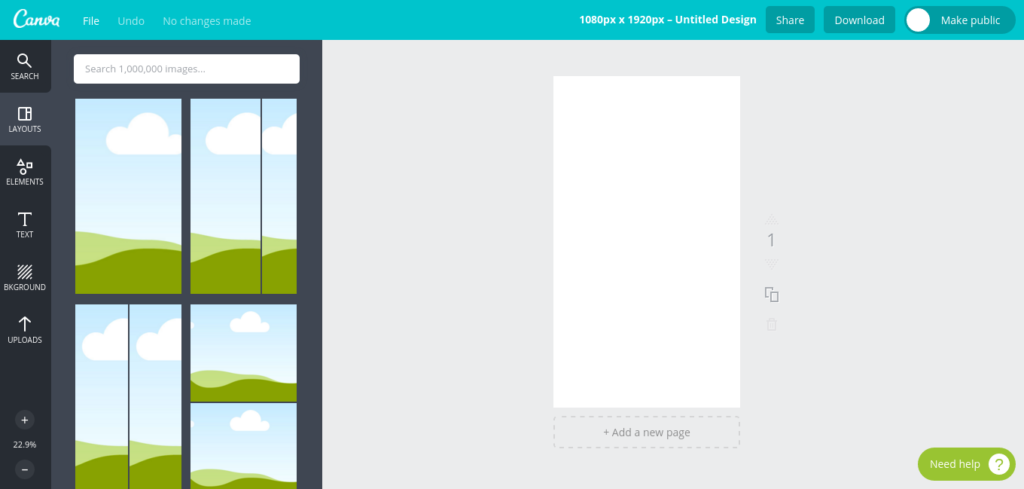
To design my Snapchat Geofilter, I used the free assets offered on Canva.
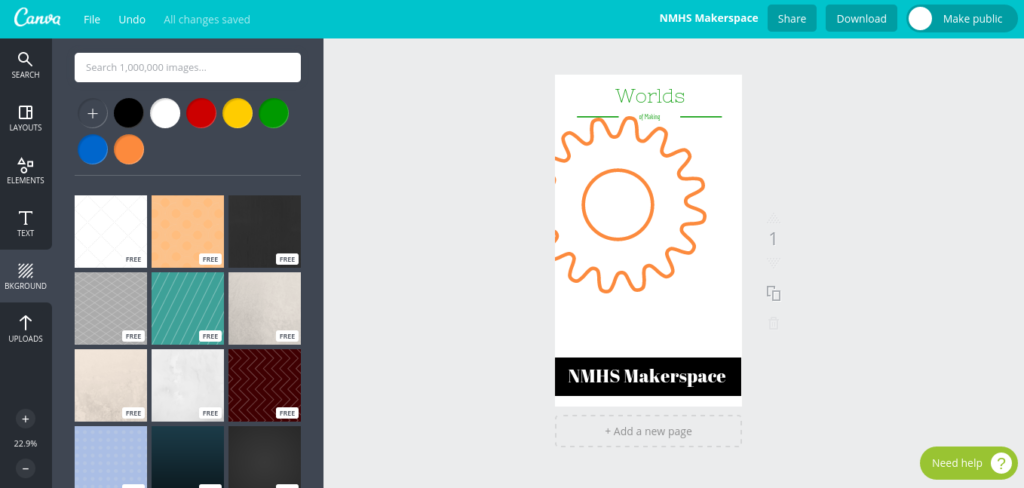
After designing, I downloaded a high quality (PNG) version of the image.
Snapchat guidelines state that you have to submit a web-optimized, transparent PNG. Using the online photo editor, Lunapic, with one click, I was able to make the background transparent. After downloading from here, I was able to easily upload to Snapchat.
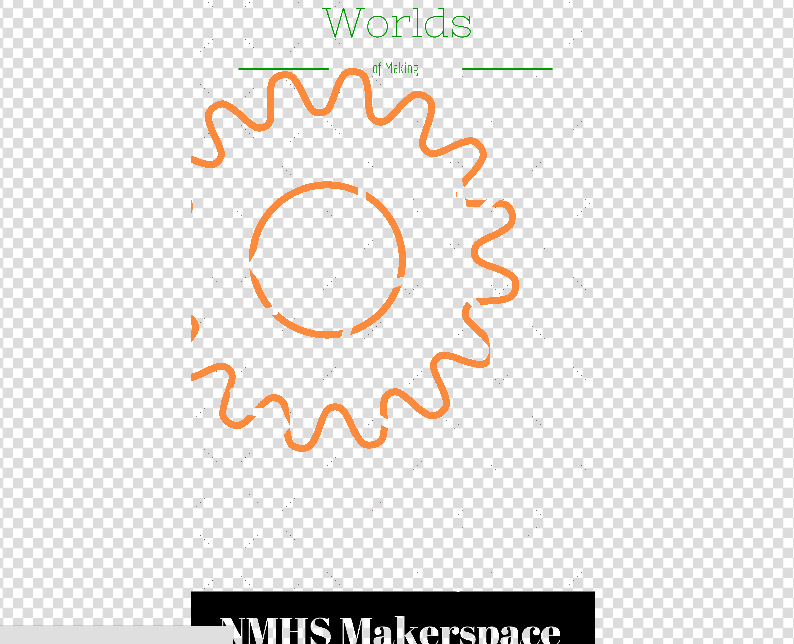
After a few days, Snapchat reviewed and approved my Geofilter submission. Be sure to check the Snapchat Geofilter Submission Guidelines for more tips on designing your Geofilter. The possibilities for Snapchat in your makerspace are endless. It is an effective platform to use to show the many exciting things happening in your makerspace on a daily basis.
Cross posted at worlds-of-learning.com.
Laura Fleming has been a classroom teacher and media specialist in grades K-8 and currently is a Library Media Specialist for grades 9-12. She is a well-known writer, speaker and consultant on next-generation teaching methods and tools, and the author of the best-selling Worlds of Learning: Best Practices for Establishing a Makerspace for Your School.
