Introduction to Insignio

With over 650,000 apps in the iTunes app store, how do you figure out which one to purchase? Now there's a tool that can can help anyone find an educational app.
What is Insignio? It is a web-based platform designed by BridgingApps to search, manage and share information about apps that can be used with special-needs users on mobile devices. Both beginners and professionals can use Insignio to:
- Search for apps based on special needs criteria
- Save searches to be run later
- Create lists of apps
- Publish lists publicly or privately
- Search other people’s publicly published lists
- Provide feedback on apps for other users to use and stack rank in search results
Insignio Basic Instructions:
- Register with the website. It is free and easy to do.
- Login and go to Insignio App Tool in the middle tab on the home page.
- Scroll down to App Search.
- On the left side, there is a box that says “Search Criteria” keywords. You can enter any key word here, such as letter recognition, organization, math, finger isolation, etc. and click on the Search button at the bottom.
- A list will appear based on the word(s) you entered. If you would like to learn about any of the apps on the list, click on the text to the right of each app icon.
- This action will bring up all of the information in our database about the app, including price, skill level, attributes, device type, developer description, and whether the app has been reviewed by a therapist or special education teacher.
= an app that has been reviewed by a therapist or special education teacher.

= an app that is valued by users and is located in the database, but has not been professionally reviewed yet.
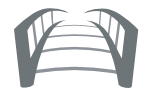
Please note: if an app comes up in your searching with neither the star or bridge, it means the app has been pulled up from the iTunes database, but has not been added to the bridgingapps database yet. To learn more about how to do advanced searches, creating and sharing lists and managing apps, watch the videos under the Getting Started/Insignio App Tool.
Now have fun and search using Insignio. Many reviews not only explain the app but also align the Common Core Standards and IEP goals.
Tools and ideas to transform education. Sign up below.
Vicki Windman is a special education teacher at Clarkstown High School South.
