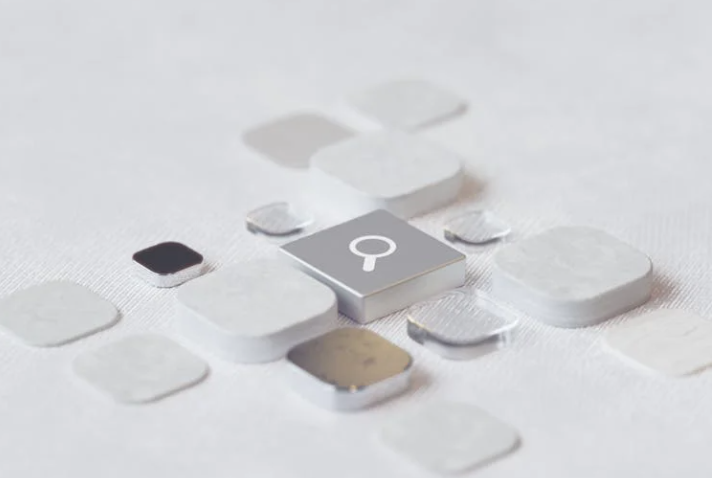There is Such a Thing as a Free Lunch: 8 Free and Easy Ways to Begin Educating Innovatively
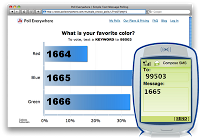
by Lisa Nielsen
cross posted at The Innovative Educator
I recently attended a conference where I ran into a couple out-of-touch old timers who wanted to explain to me why things are the way they are. The conversation went like this: The first guy said, “Ya know, nothing in life is free.” The next one chimed in, “Uh huh! Ya get what you pay for.” Followed by, “It takes a lot to bring schools into the 21st century. Expensive equipment. Expensive software. Expensive training.” Then in unison, “And, of course people like us.” I felt like I was watching a bad sit com as these two out-of-touch white guys sat back snidely trying to convince me of their Archie Bunker reality. Well as Edith used to say, ‘Those WERE days,” and while I remember them too, like it or not, the world looks very different than it did back then, at least outside the school walls.
Listening to these guys made me want to scream. So, I did. "It’s not true! Many things in life are free. You don’t have to pay for what you get. And it doesn’t take as much as you think to move schools into the 21st century. You just need to update and shift your thinking."
The two men looked at me and then each other shaking their heads. Then one of them said, “You still have the sparkle in your eye. That hope. That passion. You’ll learn. When you’ve been around as long as we have, you’ll discover nothing changes and there ain’t no such thing as a free lunch.” I felt like I’d been zapped back in time and realized that sadly this is the time zone in which many students are stuck with educators and administrators who refuse to think outside the ban and chose to ignore the fact that The PODs (personally owned devices) are indeed coming to a classroom near you.
So, I retorted. “What you are saying isn’t true anymore. The rules have changed. The best tools in life are free…at least for educators. There is such a thing a free lunch.” “Oh yeah,” one of the guys said. “Maybe you can get something for free but it won’t last.” “What? Yes it will,” I insisted. “Okay,” he said. “Give me an example.” It was at this moment that I realized that although I was at a tech conference, many of these people still live the technology past. I took a breath and shared that there are an endless number of free tools and they are going to be around. "Oh really?" one of the men asked as he looked at me over the top of his glasses. "Like what?" "Well," I said, "The whole Google suite for starters. Add to that wikis, blogs, YouTube, Watchknow, video conferencing, phone calls, and I could go on and on. “Nah, those things won’t last,” the two men said to each other shaking their heads. “She’ll learn. Nothing in life is free. The sparkle in her eye will fade away just like ours has.”
People like these old-timers need to hold on to this reality and convince others of it’s truth not only because folks are resist to change, but because it keeps them employed. On the other end of the spectrum, we have businesses fooling educators and administrators into believing it is difficult to educate innovatively because doing so results in big bucks for the companies who want to make a profit off of you. They want to sell you their equipment, products, and licenses, and charge you money to train you to learn how to use it.
Tools and ideas to transform education. Sign up below.
There is a lot at stake for these old timers and big businesses if educators don't believe their in-the-past reality. They’ve done a pretty good job of scaring many out of joining the present connected world in which we live. The big disconnect comes because, today’s digital native students know that if it’s designed right, it doesn’t require a manual, training, or a lot of money. However, many of their digital immigrant teachers and administrators who grew up in a close-sourced world where they paid for quality and read the manual first, have yet to learn this lesson. As a result, two things are happening. 1) Teachers aren’t teaching as innovatively as they could because they’re fooled into believing it is hard and expensive. 2) Administrators are wasting hundreds of thousands of dollars on things that are available for FREE! Here are some of them.
8 Free and Easy Tools Innovative Educators Can Start Using Today
The following tools are all free and simple to use. This means there’s no cost, nothing to download, no CDs, no manuals and no training. The best of these also do not require users to have email, registration or log ins.
STUDENT RESPONSE SYSTEM
Overview:
Educators know that getting audience feedback is important, but how often does a teacher really know what her students are thinking and feeling? Not very. Companies like Promethean and Smartboard will lead you to believe that you need to spend thousands to purchase their student response systems. They have complex software, training, and manuals to go along with all that. You also may have a hard time distributing and learning to use the equipment too. At a recent conference the tech-savvy organizer needed an army of people to support his distribution of the devices and help him run the software. At another conference I attended, the vendor who was presenting on student response systems didn’t include them in his presentation because she felt there wasn’t enough time to distribute them. No wonder educators haven’t been using this stuff.
The Tool: Poll Everywhere
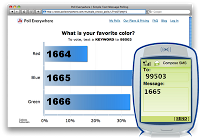
Poll Everywhere is a great tool that can be used by anyone who knows someone with a laptop or a cell phone they can send a text message from. For educators in schools without laptops and where phones are banned, this can still be a powerful tool that students can use outside of school by students who have their own phone or laptop or have family, friends or a public facility with a phone or laptop they can use. Futhermore Poll Everywhere is free for people who need to collect 30 or fewer responses per poll, and for schools who have not made Adequate Yearly Progress.
To use poll everywhere the teacher sets up an account at which they’ll be assigned a number or url for participants to send their answers. Within the message students enter the code corresponding to their response. This looks similar to what you see on popular shows such as American Idol. Without any additional equipment or need to download software within seconds educators will have student responses. Another nice feature is that it doesn't matter what device your students are using as text message, web, and smartphone responses can be instantly combined.
Read More:
Watch The Demo:
http://www.polleverywhere.com
COLLABORATIVE WRITING
Overview:
There are all sorts of reading and writing software programs out there. Many New York City educators have seen, these programs in their school oft times in packages collecting dust because the person trained is gone, the system is not compatible, they didn’t know they needed a server, the server’s down, etc. etc. Some innovative educators may have used one of my favorite tools for collaborative writing, Google docs, but gotten frustrated when using it with a class because students need emails, everyone must sign in and register, collaboration isn’t in real time so it is easy to overwrite the work of a collaborator, and the chat feature is clunky at best.
The Tool: Etherpad
Innovative educators know that as a result of technology, the writing process has changed drastically. Some teachers, even those with whom I’ve worked in 1:1 environments are stuck in the past though, with students moving along the same pace, following a very similar process of brainstorming, first draft, second draft, revisions, edits, publishing. Writing in the 21st century no longer looks like this. Students never have to write anything over. They write, read, copy, paste, link, etc. to come up with a final draft.

Innovative educators need to get students off of the paper (no, digital natives don’t need to write on paper first like some of the digital immigrants do) and allow them to get to the thinking and producing faster by composing digitally. The tool I recommend they use is http://etherpad.com/. Etherpad allows students to write individually, in pairs, or in groups. It tracks by color who wrote what information. It has an area for chat, and a teacher can play back and observe the writing and revision process of their students. This in essence give teachers the ability to see the writing process for any student, pair, or group anytime, anywhere. Additionally, because each participants in put is color-coded there is never a question about the level of contribution from group participants. It’s all right there. Finally, of course, since this is web-based, students needn’t be conferring with students in their classroom only they can connect with others around the globe.
Another terrific feature is the live playback. This lets a teacher watch the students step by step writing and revision process including exactly which student contributed what and when. You can see my sample pad here http://innovativeedu.etherpad.com/1 and the playback here http://innovativeedu.etherpad.com/ep/pad/view/1/latest
Watch the demo:
http://screenjel.ly/7PWKblRbPdI
WRITING LEVEL TOOLS
Overview:
When I worked as a literacy coach in 2003, part of my work was to help all our teachers conduct publishing parties at the end of each unit of study. It was at this time that we celebrated student work and placed the books into the classroom library. Classroom libraries were sorted by genre and reading level. We never sorted student or teacher published books that way. In fact we rarely thought about the reading level of a students writing. I realize now, that looking at the level of a students writing would have been a valuable tool and helpful for students and teachers alike. Students might want to know what the readability level of a piece of their writing is and perhaps put their writing in the library of students reading at that grade level. Older students writing for a younger audience might find this tool useful to adequately adjust the level for audience. Teachers writing to their students may also value this feedback.
Additionally, teachers often like to use their own writing or the writing of their students for mentor texts. When I was a coach, this required us to review each text to determine reading level for that text. While this is a worthwhile activity to do to analyze writing, it is extremely time-consuming and so, this was often rarely done. Fortunately, there are now tools that do this for you, for free, for free and require nothing to download.
The Tool: Reading Level Check in Word and Google Docs
Both Google Docs and Microsoft Word provide three indicators of the reading level of the document you're creating. They will each calculate for you the Flesch Reading Ease, Flesch-Kincaid Grade Level, and the Automatic Readability Index. In Google Docs you visit the tools menu and select the word count option. In MS Word, you click on the Microsoft Office button, then selectWord Options, Click Proofing, make sure Check grammar with spelling is selected, under When correcting grammar in Word, select the Show readability statistics check box. Then open your document in word and run a spell check.
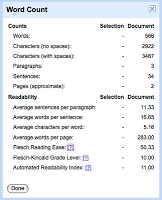
This allows teachers and students to instantly see the difficulty level of their writing. Are they writing at a 2nd grade level or 12th grade? What level is right for the audience they are trying to reach? Writing teachers can use this to assess growth of their writers across the year. For reading instruction this is a great way to be able to determine the reading level of student and teacher created work that can be used for mentor texts.
Watch more:
http://screenjel.ly/1qPiyavK4pA
READING LEVEL TOOLS
Overview:
As a literacy coach teachers and I spent a lot of money and countless hours leveling books. We had various directories to sort through to find a book and for those we couldn't find we would use a guide to level it ourselves. Then we would write the level on the book with the sharpie. The guide books were expensive, and time to do this was limited. Fortunately, there are now tools that do this for you, for free, with nothing to download.
The Tool:Find A Book
To find the reading level of professionally published material, teachers and students can visit Find A Book which allows users for free to type in any book and find the reading level of that book, or perhaps more powerful they can type in their reading level and interest and build a custom reading list on the subjects that interest the reader most. Additionally, there is an age slider that allows you to Move the sliders to adjust search results by age-appropriateness.

Watch More:
Or watch on YouTube
INTERACTIVE WHITEBOARD ALTERNATIVE
Overview:
Interactive Whiteboard like Smartboards and Promethean are all the rage with educators and administrators because they promote interactivity and student engagement. As such schools happily spend tens of thousands of dollars outfitting their classrooms. As the Professional Development Manager for the iTeach/iLearn 1-to-1 laptop initiative involving 24 schools in New York City I had the opportunity to visit many classrooms outfitted with these devices. Here’s what I saw. Teachers spending more time talking in front of the room. Teachers getting caught in the light of the projector as they took their sage on the stage role in the spotlight. Many issues with speakers, calibration issues, wires that were in the way and every so often the proud moment when a kid came up and tapped the board. Now, call me crazy but I don’t think Mr. Van Winkle would feel very comfortable in this classroom. The teacher is still usually front and center talking on and on and every so often a lucky kids comes up to the board to do something. The board has a light shining on it sure, but so what?
The Tool:Projector Only
Save thousands per classroom by ditching the Interactive Whiteboard and projector cart. I don’t suggest this because I think interactive whiteboards are a luxury, I suggest it, because I think teachers are more effective without the interactive whiteboard. The interactive whiteboard companies have spent thousands of dollars convincing you that you need these boards for a 21st century classroom, but you don’t. I’ve been working with these companies for years and have challenged them to convince me otherwise but to date none have succeeded in changing my mind that this is a colossal waste of money.
You can accomplish the same instructional goals with a laptop and projector. The benefit is rather than having the teacher front and center in the classroom s/he can be eye to eye with students as the class work is projected behind him/her. Additionally, this enables the teacher to stay at the command station, the hub of where their work is…at their laptop. No awkward traveling back and forth between the laptop and interactive whiteboard or requiring presenting to be a two person activity. The same, if not more, interactivity can be achieved with student coming over to the laptop to share. You may hear that the software is the reason you need to make this costly purchase. I have found there are free alternatives to achieve the same goals.
Read More:
Join the Facebook debate on my wall at this link.
IWBFAQ: What’s better - a projector with tablet PC or an IWB?
VIDEO / AUDIO CONFERENCING
Overview:
Most educators know that technically video conferencing is a great idea for global connections and connecting students with experts. However, many have been told you need expensive equipment, software, a technician on hand and more. It’s not true! Don’t let the people from Polycom or Tandberg sell you a videoconferencing system costing tens of thousands of dollars. At the New York City Department of Education there are several such systems not being utilized because they require staff and maintenance that had not just not proven feasible for upkeep and maintenance in the school system.
The Tool: tinychat
tinychatis a free service that provides text, audio, and video chat rooms. One of the benefits of Tinychat is that nobody involved needs special software to join in and you don’t need to register. From the Tinychat website: Tinychat delivers dead simple video conferences without the extraneous add-ons and inconvenience, making video conferencing an accessible, uncomplicated experience. It works on a variety of systems and browsers; and there is a version available for iPhones. You can have up to twelve people in a room with HQ video, protected by passwords and moderators, share your desktop with them, and your conferences can be recorded and embedded on your website.
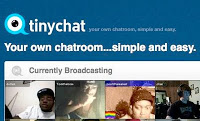
Read more
Video Conferencing Options Comparison
- Skype, Tinychat, Oovoo, Dimdim, TokBox, Wiigo
Building online learning communities with Tinychat
Oovoo versus Tinychat for use in educational applications
Your Web 2.0 Review Series #7: Online Meeting Software and Services
Watch the demo:
Or watch on Youtube
Online Bulletin Board
Overview:
Educators know all too well the importance of and emphasis on bulletin boards and instructional charts. As a former literacy coach, we had a variety of instructional charts creating with every unit of study and classrooms often looked a little jungley with chart paper on the wall, chart paper hanging from clothes pins, etc. Additionally, what to do with all that chart paper when you switched units but knew you might want it back as an instructional chart for another unit? Of course educators also often use activities where post its may be used and posted around the room in support of a particular activity. Usually, all the learning is lost, stuffed into the back of a closet or the trash never to be seen again unless you are a rare educator who types them all up.
The Tool: Wallwisher
No more forgotten parking lots. No more having to type notes from post-its placed on chart paper. No more need to have tattered instructional charts strewn around the room. Hurray for Wallwisher, a website that allows you to leave virtual ‘post it’ notes in one place on the web. As well as text you can also embed hyperlnks, pictures and video. The Wallwisher online NOTICE BOARD maker is ideal for making announcements, keeping notes, and basically anything you can do with Post its and more. Students can partake without signing in or needing an email address.
Read more
16 Ways to Use a Wall
How Can We Use This in Education?
Watch More:
http://screenjel.ly/Zd6v_TnCE0U
Screen Capture Recording
Overview: Screen capture recording enables teachers to create interactive course material that truly engages students. School administrators and staff can also use it to develop customized training on software applications, policies, and procedures. From online tutorials to software demonstrations, better communication and improved comprehension of material are at your fingertips with screencapture. Of course using a tool like Captivate at a price of about $700 for general consumers or even $240 for educators can be prohibitive. Especially, if you want to use this tool with various students on various computers having them author content.
The Tool: ScreenJelly and Screentoaster
ScreenJelly and Screentoaster record your screen activity with your voice for FREE so you can spread it instantly in any format you'd like with one click of a mouse. Use it to quickly share cool apps or software tips, report a bug, or just show stuff you like. To start recording, click on the red button. No need to install or download anything! Teachers can use this to record short lessons or tutorials for their students, or better yet, let their students record the tutorials for each other. Screenjelly, which comes from the the team that created ScreenToaster, is touted as being the simplest two use and has a three-minute limit. ScreenToaster has a few more bells and whistles and no such limit.

Read more
Read how a math teacher uses screen capture with his students - Kids Teach Kids with Mathcasting
Watch More
Visit http://www.screenjelly.com/ to watch the Screenjelly demo.
This is just a smattering of the many free and easy to use technologies available to innovative educators. Once classrooms are set up with the basic starter kick (read COST EFFECTIVE WAYS TO PREPARE YOUR SCHOOL OR CLASSROOM FOR 21ST CENTURY LEARNING) there is very little they can't do with students for free. In addition to each educator's personal learning network friends established in places like Facebook, Twitter, and Classroom 2.0, educators can continue to find great ideas right here on blogs like The Innovative Educator and/or the blog most celebrated for free educator stuff.
Lisa Nielsen has spent more than a decade working in various capacities in educational innovation at the NYC DOE and Teachers College, Columbia University including as a technology innovation manager, manager of instructional technology professional development, literacy and instructional technology coach, teacher, librarian, and staff developer. Ms. Nielsen is a Google Certified Teacher, International Edublogger, and creator of The Innovative Educator social network, blog, and wiki all of which can be found at http://theinnovativeeducator.blogspot.com.
Disclaimer: The opinions expressed in this post are strictly those of the author and do not reflect the opinions or endorsement of the NYC DOE, the AVP or any other entity.