Advantages of Using eNewsletter Services to Inform and Connect with Stakeholders
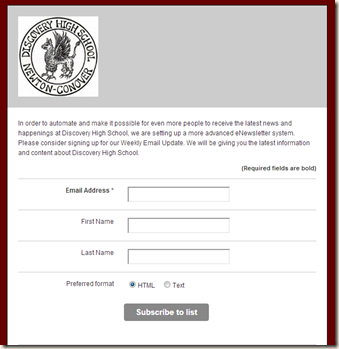
Tools and ideas to transform education. Sign up below.
You are now subscribed
Your newsletter sign-up was successful
"E-mail newsletters (eNewsletters) are a valuable cost-effective way to keep your school at the top of your target audience’s mind.” Brian Dixon, Social Media for School Leaders: A Comprehensive Guide for Getting the Most Out of Facebook, Twitter, and Other Essential Web Tools
This past spring, I started using an eNewsletter service called MailChimp to send my Weekly Parent Email Update. I have been sending this update through Gmail for the last two years, but after reading Brian Dixon’s book Social Media for School Leaders, I became convinced to try an online eNewsletter service. I chose MailChimp after speaking with a parent who had already been using the service as a part of her job.
As Dixon points out, there are several advantages of using an online eNewsletter service.
- Collecting email addresses for your contact list is a simple process. Using an eNewsletter service like MailChimp makes collecting email addresses for your contact list simple. All you need do is provide access to a URL link or a QR code, and parents as well as others can sign up. When they click on the link, they access a form that asks them to enter their email address, first name, last name, and their preferred format for the eNewsletter. Then, they click on “Subscribe to List.” Once they subscribe, you receive an email notification of their subscription. If they use the QR code with their mobile device, the same form will appear on that device. They simply enter the information and submit. ENewsletter services like MailChimp make it quite simple to collect your newsletter email contact list.
Email Subscription Form
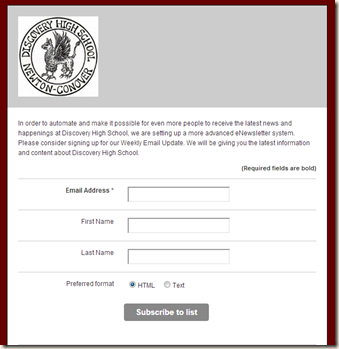
- You can standardize the format of your eNewsletter with customizable templates. The issue I had sending my newsletter through regular email was having a standard format each week. Using eNewsletter services like MailChimp means you can create a template that you use each week. You simply enter in the new information every week. The templates allow you customize color schemes, bylines, insert clip art, add photos, and even your mastheads. Having the ability to customize the look of your eNewsletter means you make it suit the needs of your school or district.
- You can schedule when your eNewsletter will be distributed. Another handy feature of eNewsletter services like MailChimp is that you can schedule when you eNewsletter will be sent. This means you can schedule it to hit your parent's and stakeholder's inboxes at the most opportune time possible.
- You can track how your parents interact with your eNewsletter. MailChimp gives its users the ability to check statistics to see how many of your parents actually open the eNewsletter, top links clicked, subscribers who open the eNewsletter the most, and if there's social media activity. What this does, is allow you to view all the activity involving your eNewsletter and make adjustments to get more of your stakeholders reading and clicking your content.
- You can set up an eNewsletter archive. Keep all your old eNewsletters in a library for future access.
If you would like to see how the subscription link works, check out our school link at Discovery High School’s Web Page.
I see two drawbacks so far with eNewsletter services in general and MailChimp specifically. First of all, learning the software is fairly steep, though anyone who has experience updating a blog or web page can probably figure it out. There are quite a few features, so taking time to figure them out is a must. Using onsite video tutorials will help. Secondly, trying to keep your eNewsletter from ending up in your stakeholders' spam folder is also a challenge. I still struggle with that one, but apparently the key is make your eNewletters least resemble spam in the first place. I haven't been entirely successful with this one, but I am working on it.
Tools and ideas to transform education. Sign up below.
As Dixon points out, getting a high-quality eNewsletter out to your stakeholders and community, will go a long way in promoting your school. While the learning curve using an eNewsletter service might be a bit steep, MailChimp and other eNewsletter services provide powerful tools for using technology to reach your larger school community.
For more information about MailChimp, check out their Web Site: MailChimp Email Marketing Service.
cross posted at the21stcenturyprincipal.blogspot.com
J. Robinson has decades of experience as a K12 Principal, Teacher, and Technology Advocate. Read more at The 21st Century Principal.
