Why You Should Give @ThingLink A Try
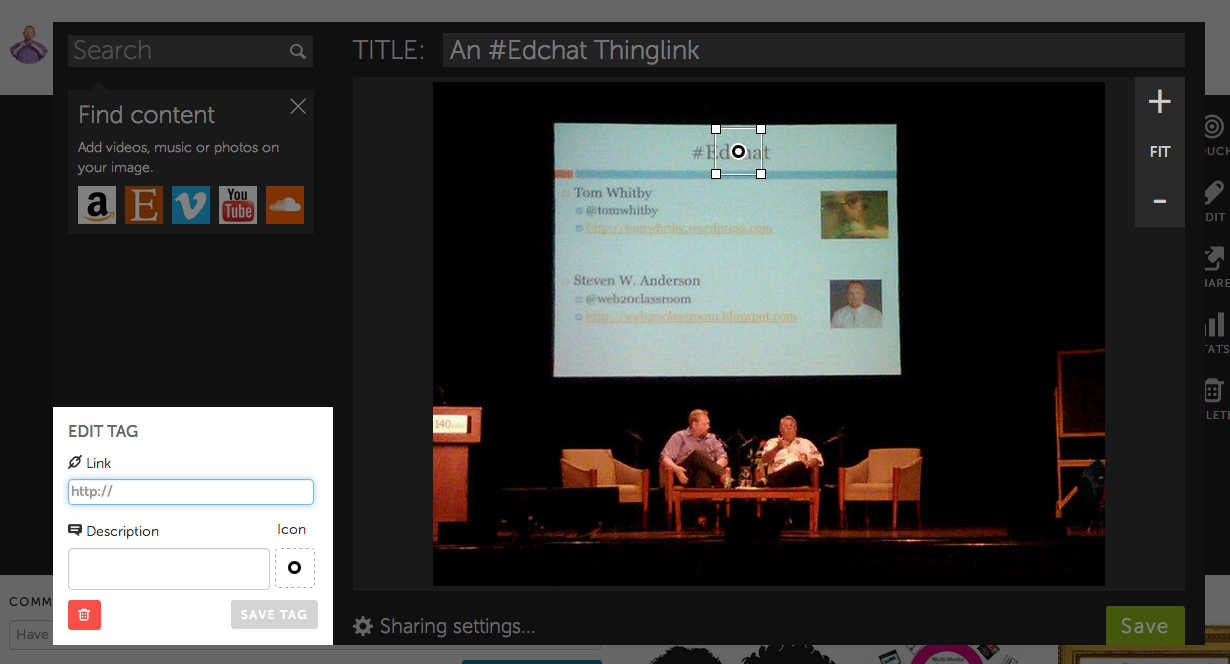
Tools and ideas to transform education. Sign up below.
You are now subscribed
Your newsletter sign-up was successful
If it's not working for you in the embed, you can visit the completed image here.
And sharing is easy. You can embed, as I've done here. Or you can share via the traditional social networks like Facebook or Twitter. And they've made it super easy to share to Edmodo too.
Wondering how it fits in your classroom? Here are a couple of posts that have tons of ideas:
I regularly use images in presentations. Pictures can be a great way to share a particular message, or can be used to create the imagery I am trying convey. But sometimes I want my images to have a little extra umph. I want to be able to use one image and have it contain lots of information.
Enter ThingLink.
Thinglink allows you to upload an image, grab one from Facebook, import from Flickr or use a picture from the web.
Then you tag the parts and pieces of the image with links, videos, embeds and more.
Tools and ideas to transform education. Sign up below.
So I took an image of Tom Whitby and I doing a talk a few years back in NYC at the #140Edu Conference.
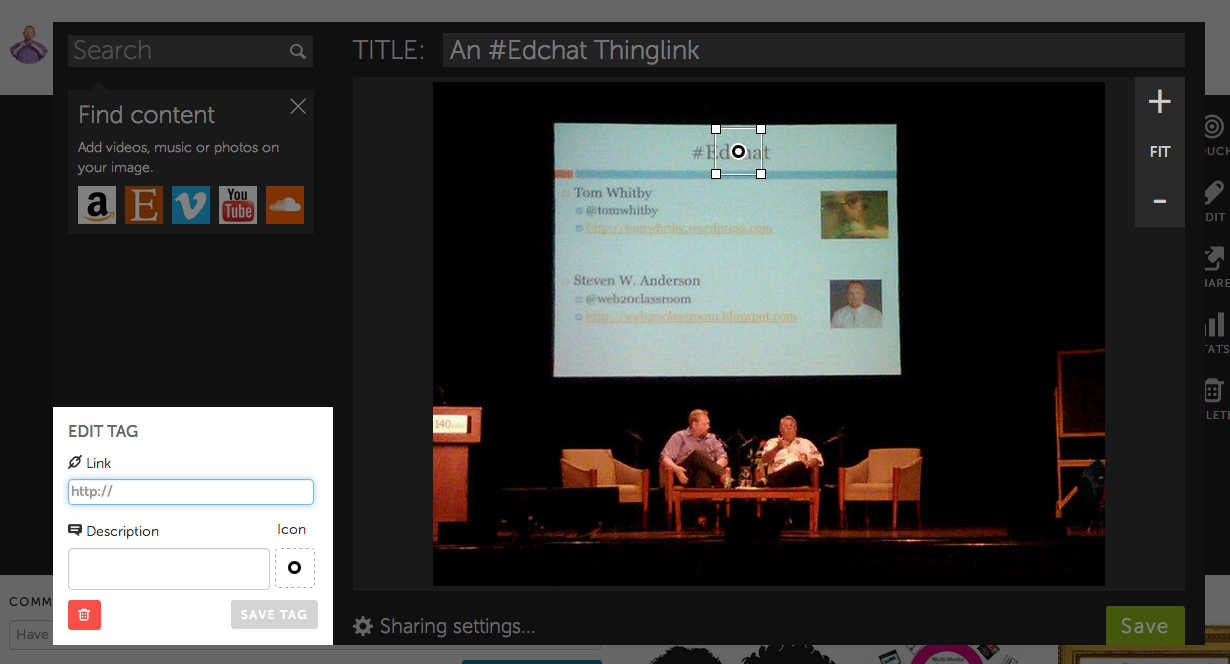
So you can see here, I've clicked a place on the image to tag it. Then I can insert a link to a website, video or really anything. It's really super easy.Here is the completed Thinglink of my image.(Hover over the image to see all the tags.)
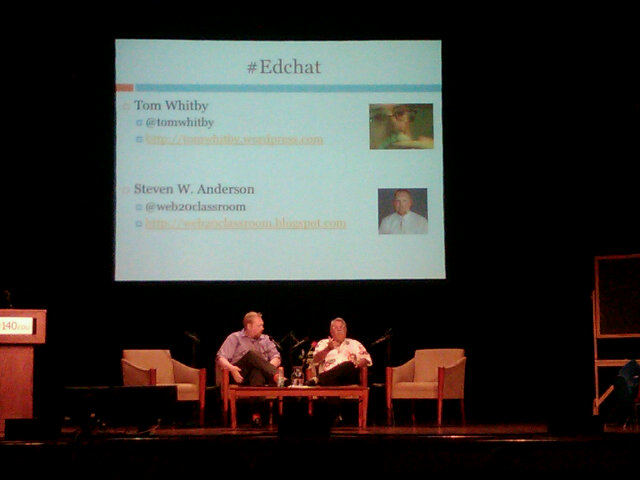
Edit imageTouch imageShare image
Touch image
Share image...
- 26 Ways To Use ThingLink In The Classroom
- 10 Innovative Ways To Use ThingLink
- A really neat way a music teacher is using ThingLink
Signing up is fast and easy. And I was able to upgrade to an Educator account with ease giving me a few more features.
But what is super awesome is ThingLink is now offering free EDU Premium Accounts for teachers, a value of $250! ALL new teacher accounts that are created before the end of December will have access to Thinglink Premium features including custom icons, image carousels and stats, the ability to create classroom groups and much more! There’s even a Thinglink app for Android and iOS devices!
The best news for educators is that students now have the opportunity to create interactive images to demonstrate and share their knowledge of concepts within a monitored environment. (You can go here to see how other teachers are using it. http://www.thinglink.com/action/store/education)
If you already have a Thinglink account—no problem! Just be sure to email #premium to education@thinglink.com. Write ThingLink EDU Campaign in the subject line. If you do not have a ThingLink account, simply create one with the email you responded to the promotion with.
So you can't beat free and you can't beat a free upgrade with loads of features. Head over to ThingLink to learn more and sign up today!
cross posted at blog.web20classroom.org
Steven W. Anderson is the Director of Instructional Technology for the Winston-Salem/Forsyth County Schools in Winston-Salem, NC. He also regularly travels the country talking to schools and districts about the use of Social Media in the classroom. Steven has been recognized with the NOW Award and the 2009 and 2011 Edublogs, Twitterer of The Year Award. In 2012 he was named an ASCD Emerging Leader. Read more at blog.web20classroom.org.
