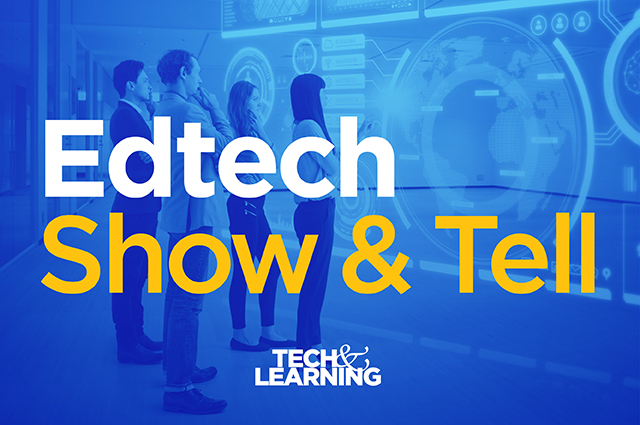Evaluating iPad Apps
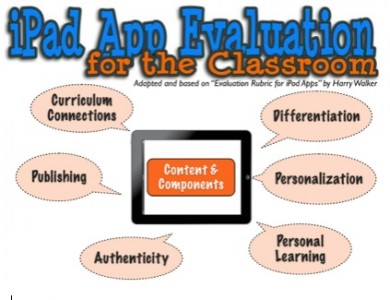
Tools and ideas to transform education. Sign up below.
You are now subscribed
Your newsletter sign-up was successful
I wanted to take a closer look at the iPad Evaluation I previously blogged about in Evaluating Apps with Transformative Use in Mind. The section of Content and Components deserved a closer look and explanation.
You can download the PDF file of the iPad App Evaluation for the Classroom with the following sections of evaluation included:
- Considerations
- Content & Components
- Logistics
- Fluency
- Substitution vs Transformation Model (based on SAMR model of Ruben Puentedura and Alan November‘s work)
- Evidence of Learning (based on conversation with Stephen Wilmarth)
After looking at iPad apps through the lens of Gardner’s Multiple Intelligences, November’s Digital Learning Farm, 21st century Upgrades, let’s take a closer look at the content and components of these apps.
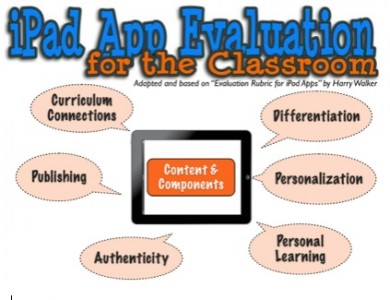
It is important to remind ourselves that shiny visuals and audio not automatically translate into pedagogical value of the program. It is our job, as educators, to assure that by using specific apps, the learning goal for our students is supported. A selection, combination and variation of the above six characteristics should be evaluated in the assessment process for learning. In addition, as you are strategically evaluating the content particular apps provide, these components will serve as critical support consideration as they are being brought up to your school, district or decision makers for potential app purchases. These considerations will also provide a wealth of support in speaking with parents or other stakeholders to articulate the value of iPads as a tool for learning.

After each component consideration, I am going to put the Book Creator app (By RedJumper Studio- ) through the test, as an example, to see how it stacks up against the evaluation of its content and components.
Curriculum Connections
Using an app for the thrill of the bells and whistles any particular app under the educational umbrella promises, is not a good enough reason for adding it to your app library. Careful examination is in order if the app supports or practices skills and literacies that are strongly connected to your curriculum content, standards and your individual student ‘s needs.
Start out by looking at your standards, lesson/unit goals and objectives. Where do your students need to be supported and given time to investigate new content, analyze, apply what they have learned or give evidence of their knowledge and understanding? Can a product created by your students with a particular app be used as an assessment of curricular objectives?
While there are apps that are geared to be replacement for textbooks or worksheets and bring in a myriad of multimedia support of a specific subject or topic, does the amount of content they provide justify the cost or use of the app? Is the content static in nature or does the app allow dynamic information flow (via RSS feed for example)? Is there an option of adding your own content? Is the app flexible enough for you to find, import, insert, tweak or create your own curriculum related content?

The BookCreator app does not come with a pre-loaded content geared towards a specific grade level, subject area or proficiency level. It is an app that allows for complete freedom to create an eBook about any subject, topic, genre, level, etc. Any standards, from research skills to content knowledge (history, science, math, language arts, foreign language, etc.), writing for an audience, multi- and transmedia skills, design elements and more can be addressed. The app molds to any content requirement you are in need of.
Tools and ideas to transform education. Sign up below.
Authenticity:
Too many times, students do not know why they are filling out this worksheet or completing that assignment. “Why do I have to do that?” and “I will never use this again” are sentiments we are hearing too often in our schools.
Be aware of apps that are specifically designed for the educational arena. Ask yourself, would someone outside of school use this app? Is there a genuine purpose for this app outside a school environment?
Strategically chosen apps can help students not only learn and practice skills in case they will need them one day, but are targeting skills that are practiced in an authentic format and are part of just- in- time solutions. The app is not a simulation of a process, but allows students to get hands on time to do real world work like creating products with tools that are used outside of school, gaining important digital literacy skills in the process.

The BookCreator app is not designed for a school environment only. The ability of creating your own eBook and publish the book for others to download and read fulfills an authentic need for the world outside of the classroom as well. The era when book publishing was in firm hands of publishing companies, editors and agents are gone. The skills to be able to produce and publish our own content is real, relevant and desirable.
Personalization
We live in a time when customization is king in business and our personal lives. We all are used to, including our students, to be treated as individuals. From the special laté we order at Starbucks to the movies we watch on Netflix, the personalized T-shirts or shoes we order, the targeted ads on Google or the customized recommendation list we receive from Amazon, based on our previous browsing and purchasing history and yes, also the way we outfit our smartphones with apps and customized covers. We are individuals and don’t want to settle for “one size fits all”.
In order for an app to earn high marks in the personalization department, it should be able to offer options to import our own images or videos to personalize the content. Personalization can mean, the app supports streaming content of our own choosing, allowing RSS feeds from a variety of sources. The app also contributes to organization and curation of the user’s learning and facilitates personalized workflow, by connecting easily or automatically to photo gallery, research, content and preferred input or dissemination channels.

The BookCreator app allows for an easy and complete personalized experience. Users create eBooks with their own content, images, audio and/or video. Formatting options for background, colors, fonts and size are left to be customized for the user. Organization of the content and easy access to personal content are present.
Differentiation
According to Wikipedia (http://en.wikipedia.org/wiki/Differentiated_instruction ) , differentiation in education is defined as
“a framework or philosophy for effective teaching that involves providing different students with different avenues to learning (often in the same classroom) in terms of: acquiring content; processing, constructing, or making sense of ideas; and developing teaching materials and assessment measures so that all students within a classroom can learn effectively, regardless of differences in ability.”
Comparing differentiation with the other component of personalization, differentiation deals with the teaching component, while personalization is closely related to the learning aspect.
Applying the above definition of differentiation to the context of apps, the app should offer flexibility to alter the settings to meet individual students’ needs. “One size does not fit all”, applies to both sides. An app that does support differentiation does not impose any limits to grow skills and to create. It seamlessly allows each individual learner to be challenged their strengths and support their weaknesses.

The BookCreator app gives ample flexibility for customization of differentiated expected results of the final product for each student. It also has the capability to address and accomodate preferred learning styles to give evidence of knowledge and learning.
Personal Learning
Personalized learning is about using our own content, such as text, images, video or audio, while personal learning is about the learners’ interests and passions. An app that supports personal learning supports the flow of receiving, organizing, annotating, adding value to, remixing, creating and connecting to these areas of interests and passions. The app could allow users to add feeds that filter information by their personal chosen requirements and is set up in the “just perfect” way to make the learn flow of the individual learner smooth and fluent.
An iPad, as a personal learning device, contains specific apps, that together support the individual’s pursuit of the just right amount of desired information, delivered in the preferred media of choice, capable of allowing the user to use, add, remix, create and disseminate.

The BookCreator app encourages the creation of eBooks to publish and share with others about any desired topic. Users could use the app to become the expert and author of a book about their chosen interest or passion.
Publishing
The learning environment in and outside of schools has and is continuing to drastically change. While learners once were only passive recipients of knowledge, learners have now become active participants and creators of knowledge, collaborating and contributing to a worldwide network of learners. The boundaries of experts and learners are blurring more and more and the transparency of sharing one’s work with the world is possible and is becoming the norm for the new generation.
The ability of an app to support the publishing and dissemination process of created content is an important component to consider. Be aware of the degree of ease to export or embed the product in a variety of formats and directly to various platforms (Ex. blog, wiki, Facebook, twitter, Flickr, YouTube, etc.)

The BookCreator app allows for export as a ePub file, by sending the file via email to a recipient. It can be directly sent to iTunes, be opened up in a variety of other apps, that support the ePub file extension or it also give the user the choice to print the book on paper.
Silvia Tolisano is a Curriculum21 faculty member, author of the book Digital Storytelling Tools for Educators and founder of the Around the World with 80 Schools project. Read more at http://langwitches.org/blog/