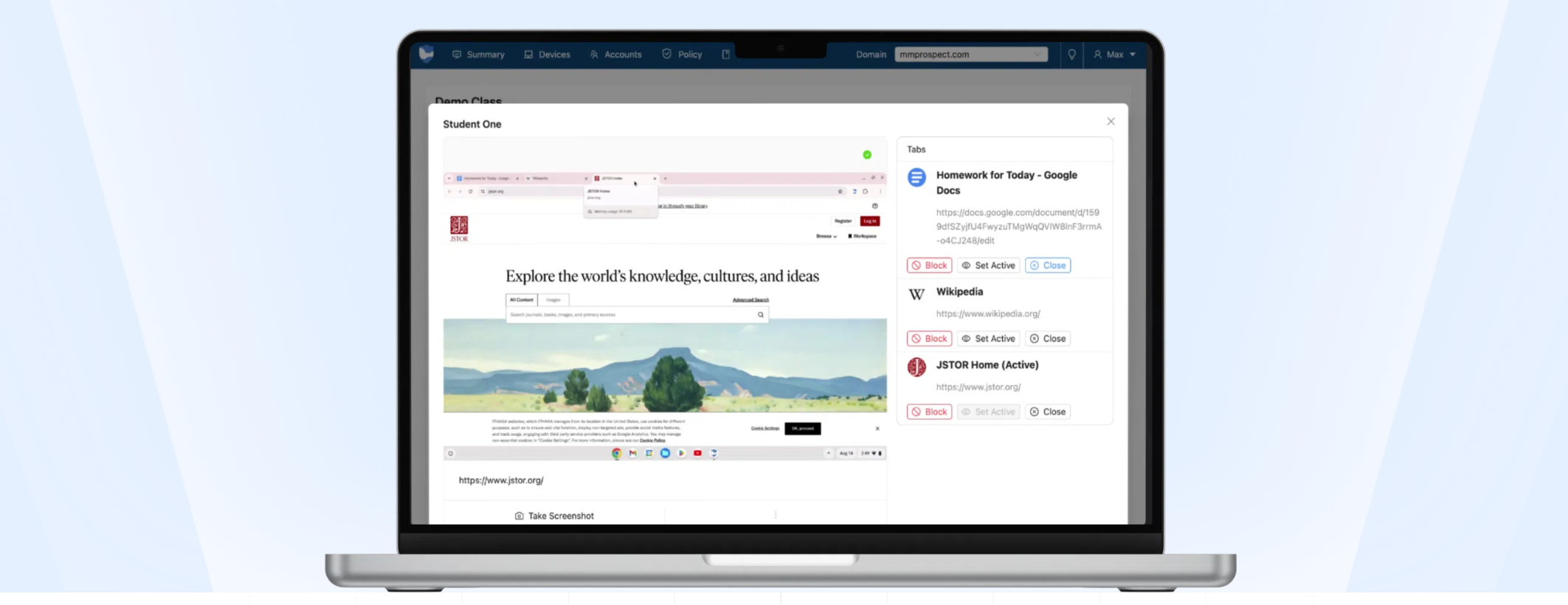Gamify Your Class Level II: Leaderboards

Tools and ideas to transform education. Sign up below.
You are now subscribed
Your newsletter sign-up was successful
After creating a Total Points XP Grading system, the next step in creating a successful Gamified classroom is implementing Leaderboards. By popular demand, I’ve made my leaderboards available for purchase on Teachers Pay Teachers. My leaderboards build on the work of the amazing Mike Matera (@mrmatera), who is someone you should be following if you are into Gamification. Leaderboards fill a necessary niche in a Gamified classroom: leaderboards raise the status of all students and motivate Gladiators and Achievers.
We teach four kinds of kids:
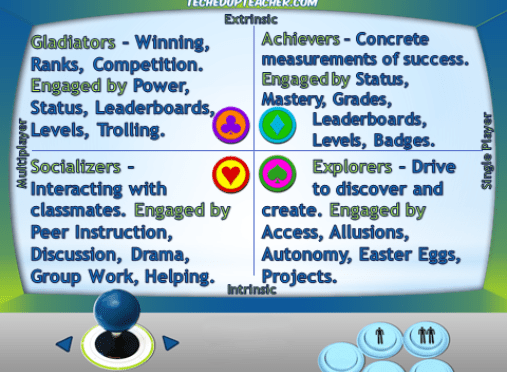
Briefly, Gladiators are extrinsically motivated students who need a crowd to be engaged. Gladiators are outgoing and full of personality. They are often intense and despise losing. Gladiators enjoy showing off, being the center of attention, and love competition. Achievers, on the other hand, are intrinsically motivated students who love concrete measurements of success. Simply, your Achievers are obsessed with grades, rank, and success. Achievers ARE their grades. Achievers don’t usually talk about their obsession unless prompted, and they often feel nothing they do is ever good enough. Both Gladiators and Achievers love leaderboards!
People are motivated by Status, Access, Power, and Stuff. Achievers and Gladiators love leaderboards because it provides them Status. Status is the social value of someone or something and is the strongest motivator. Gladiators and Achievers enjoy having their social value raised by being on top of a leaderboard because it is a clear-cut, public display of their skill. It provides competition for Gladiators and rank for Achievers. Being the best or winning, even though it confers no physical rewards, is often enough to get Achievers and Gladiators to be more engaged and motivated in the classroom. To see my own personal data on just how strongly Leaderboards can motivate students, check out my Gamification Data Dump.
I provide a place on my leaderboard for Learners Tags.
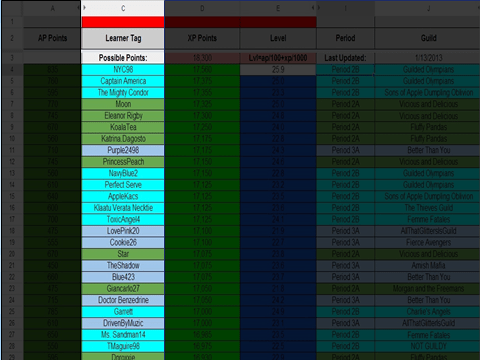
Learner Tags allow you to keep a student’s real name private. One of the things I didn’t expect was students’ using their real name as their Learner Tag. I remember asking one of my kids why they did that. Like a true gladiator he responded, “I want everyone to know who is kicking their ass!”
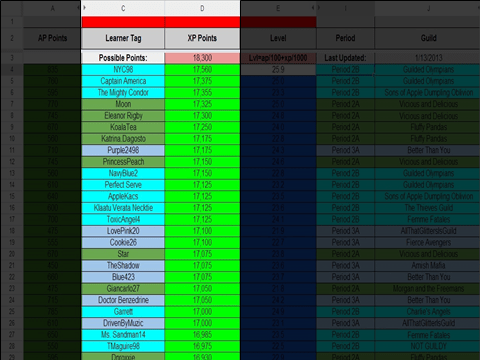
Above, you can see I have a section for the Total Points XP Grading system that turned out to be the most popular feature of my class. If you divide a student’s XP by the Total Points in the red box at the top of the column, you would get their grade. This is why I made Learner Tags. Kids enjoy finding their place on the XP Leaderboard graph:
Tools and ideas to transform education. Sign up below.
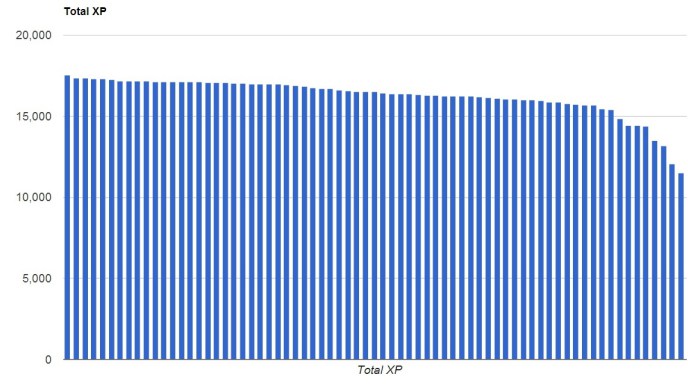
I polled my students throughout the school year, and many said that even though they were not on the top of the leaderboard they made it their mission to pass someone on the leaderboard or increase their rank. I also have plenty of anecdotes of low-ranking Gladiators taunting their friends who were even lower. People will always find a way to confer Status, even if it’s someone rank 31st teasing their friend who is 40th or just being in the top 10. Finally, someone at a conference pointed out how late the curve comes in this graph and said it was a sign of a successful system. That made me feel good.
Tracking students’ XP is the most basic form of a leaderboard. The XP leaderboards only raise the Status of some students. That is why I put students in Guilds (groups) and pit classes against each other.
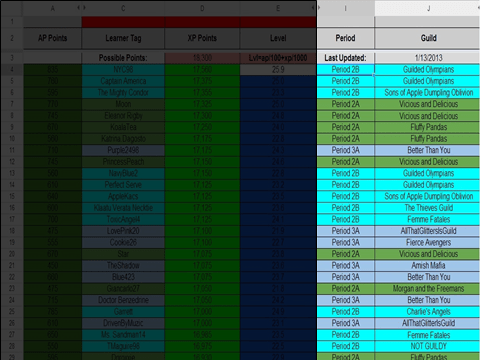
Putting students in Guilds and ranking them by class allows for more students to have their Status raised. The Guild who won the Guild vs. Guild competition were not all in the top 10 on the individual leaderboard, nor was everyone who won the Class vs. Class competition, but they still were able to experience the joy of winning in some fashion.
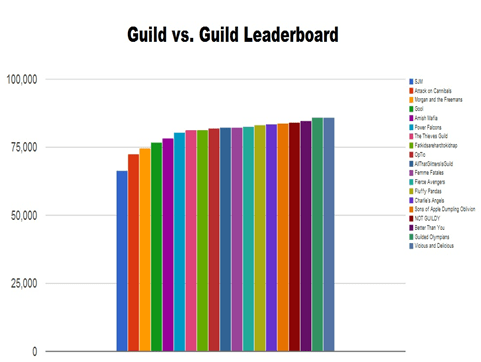
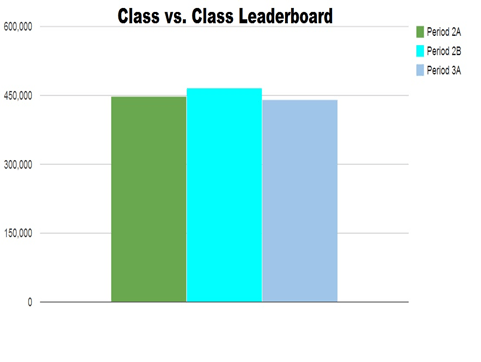
My favorite part of my leaderboard is the Level leaderboard:
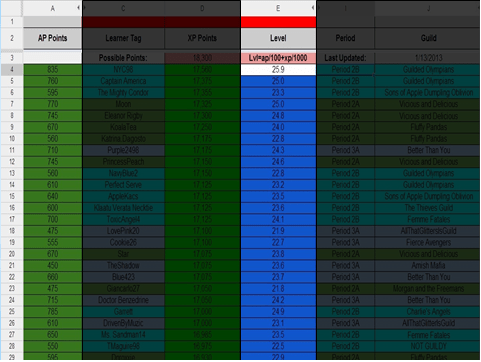
The XP leaderboard is based only on grades, but my Level leaderboard takes into account the whole student. Students unlock Achievements in my class by doing amazing things and displaying Heroic Traits; few of my Achievements have anything to do with grades. When a student earns an Achievement, the Achievement has an attached Achievement Point (AP) value. A student’s Level is determined mostly by the amount of AP they have. This AP can in turn be used to buy thing from the Item Shop. The students who sit on top of the Level leaderboard might not be on top of the XP leaderboard, but you better believe they are some of the most helpful, kind, caring kids in my class. I love raising the status of these types of kids because far too often their skill set doesn’t get the recognition it deserves. Being a good person is important and the Level leaderboard rewards that! In life, grades only get you so far.
When people at workshops and conferences bring up the fact that a leaderboard can sometimes demotivate the lowest performing students, I like to point out that my kids can gain Status with my leaderboard not just through performance on the XP leaderboard, but by being part of a Guild, Class, and through the Level leaderboard. A good Gamified class goes beyond a straight performance-based leaderboard. Guild, Class, and Level leaderboards are how you get the most out of every kid. If you buy my leaderboard, and you don’t like the XP leaderboard idea, just hide that section on the Google Sheet!
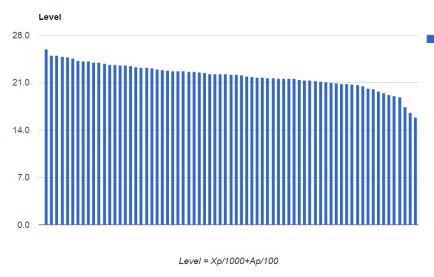
I won’t bore you with the inner workings of my Leaderboard. If you are into that kind of stuff and want to see the Badge/Achievement system and how the Google Apps Script makes dispersing, tracking, and trading currency a breeze I will provide the Tutorial Video for the Leaderboards and App.
Setting up the Sheet and App takes about 45 minutes. Don’t be intimidated by the number of sheets or 600 lines of code. It really is easy to set up and once you get how the system works, you’ll fall in love. I will offer this caveat, though. Because of the Script, my Leaderboards are not very flexible. You can’t add extra columns or move things around unless you want to go back and rewrite the code. I am working on an FAQ for advanced users who aren’t afraid to fiddle with code, but, as of now, my leaderboards are very much a “what you see is what you get” product.
So, again, here is a link to the Leaderboards on Teachers Pay Teachers. Here is what the leaderboards look like when you embed them.
If you are serious about gamifying your class you need leaderboards for the Status they confer and the Gladiators and Achievers they motivate and engage. My leaderboards will help you take that next step.
Next time we’ll talk about Achievements!
Until then,
GLHF!
cross-posted at Teched Up Teacher
Chris Aviles teaches English at Barnegat High School in New Jersey. He presents on education topics including gamification, technology integration, BYOD, blended learning, and the flipped classroom. Read more at Teched Up Teacher.
Chris Aviles is a STEM teacher, edtech specialist, and president of Garden State Esports. He is also a regular contributor to Tech & Learning.