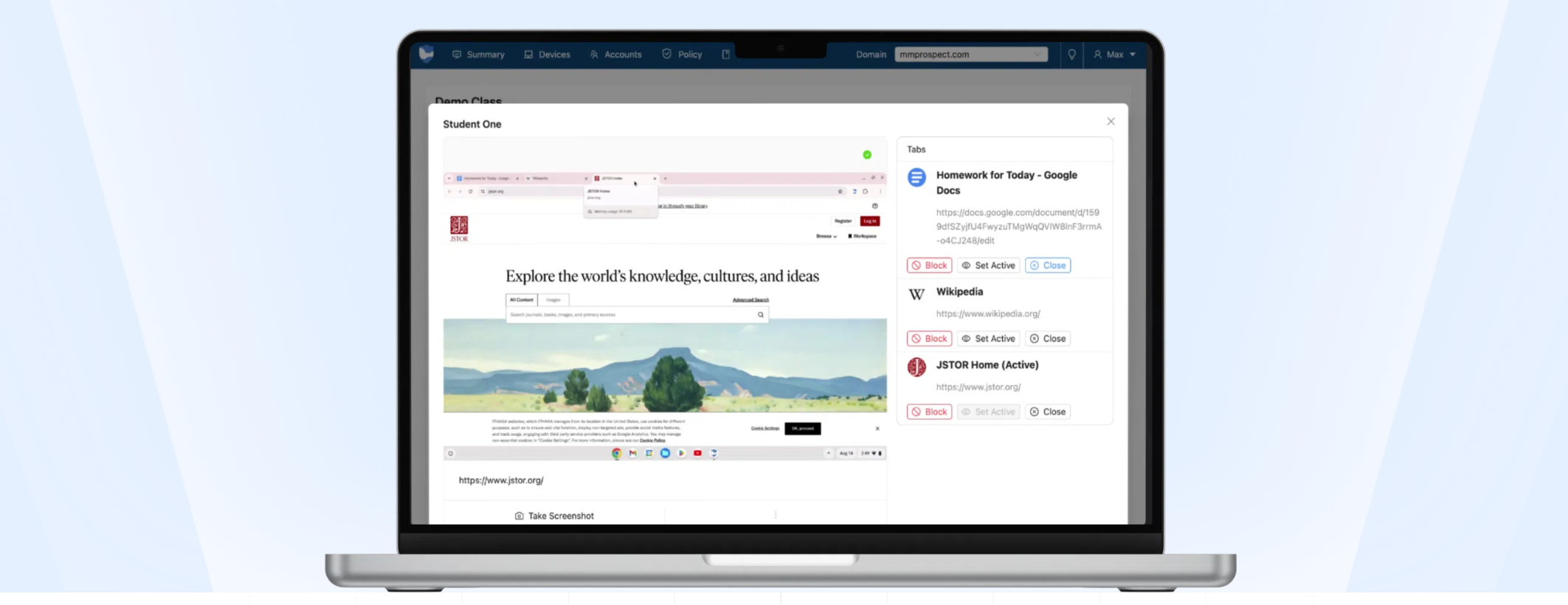8 Ways to Annotate Readings, Websites and Online Articles with Examples
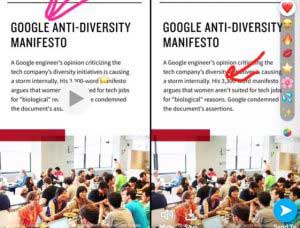
Tools and ideas to transform education. Sign up below.
You are now subscribed
Your newsletter sign-up was successful
“Reading furnishes the mind only with materials of knowledge; it is thinking that makes what we read ours.” – John Locke
One of the most important skills for our digital learners is inspecting the information they consume with a critical eye. The challenge is to turn this into a habit students do outside the classroom. One idea is to get students to annotate their readings regularly. Many free mobile apps and web tools allow students to digitally markup, highlight, and jot down quick thoughts about what they are reading. They can do this collaboratively with their peers or by themselves. Below are examples from my students using the free Grackle Marks add-on for Google Docs and the paid pro version of Newsela. Getting students to inspect what they read habitually is one of the key topics in my new book, Hacking Digital Learning Strategies with EdTech Missions. For more resources, check out my article, Critical Reading with Digital Devices, posted on ESL Library. Below are a list of additional free web tools and apps for annotating texts.
Annotation Assignment with Grackle Marks Add-on and Google Docs
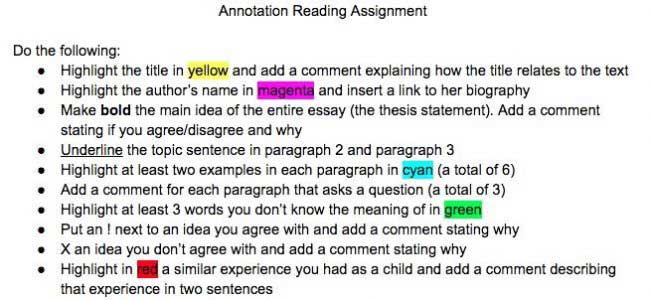
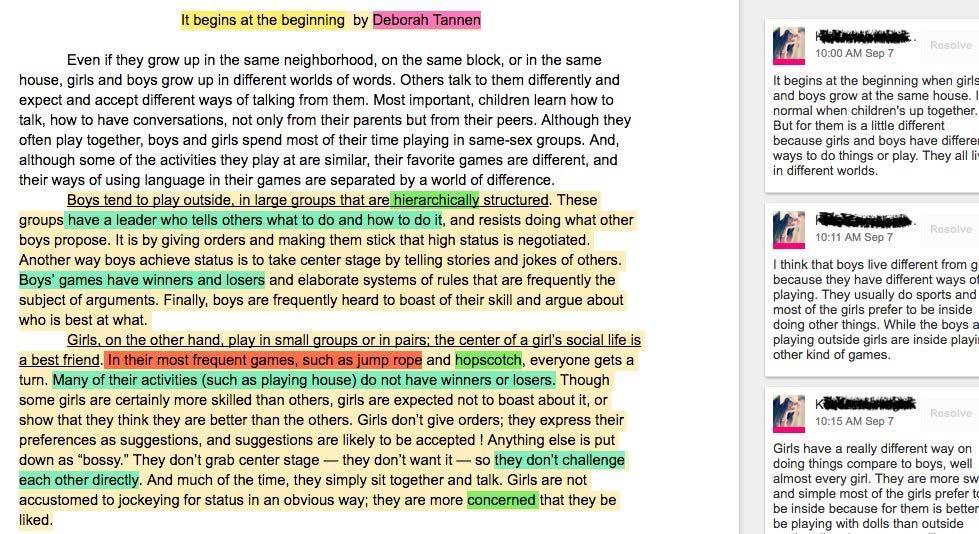
Annotation with Newsela Pro
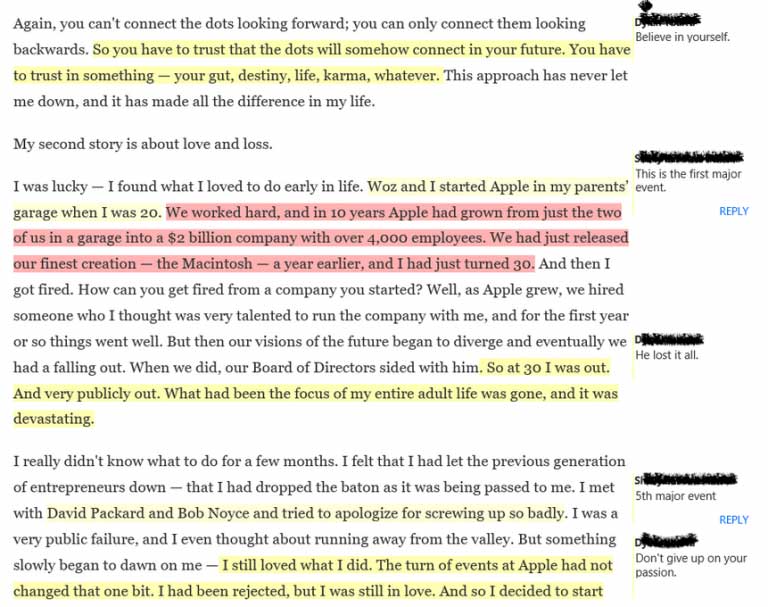
Annotation with Snapchat
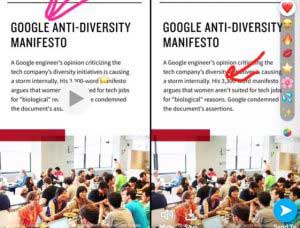
Web Annotators
In addition to Grackle Marks and pro Newsela, you can try any of these web annotators:
Tools and ideas to transform education. Sign up below.
- Owl Eyes is a web tool to annotate the classics and answer quizzes.
- Read and Write is a web tool and Google Chrome extension for annotating pdfs. This web tool was created especially for struggling readers and language learners. A free 30 day pro version is available for teachers on the website.
- To annotate pdfs or writings try the free Kami app for Google Drive.
- For collaborative highlighting and note-taking try Hypothes.is, an education tool and extension, or Genius Web Annotator.
- Snapchat is another way to get students to annotate their readings and might lead to them annotating outside the classroom. Find out more in my previous post here.
cross posted at teacherrebootcamp.com
Shelly Terrell is an education consultant, technology trainer, and author. Read more at teacherrebootcamp.com.