Technology Integration, 1 to 1, and Student Centered Learning… Ten Free Resources and Tools

Tools and ideas to transform education. Sign up below.
You are now subscribed
Your newsletter sign-up was successful
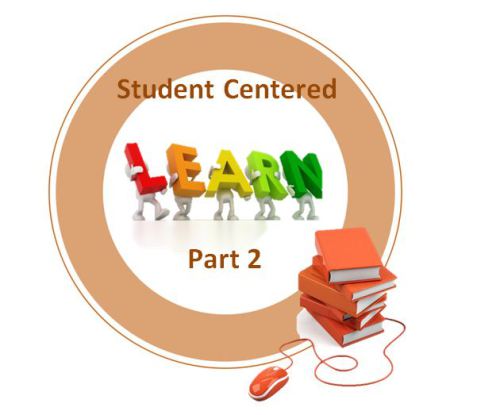
In the last post I focused on five important ideas I believe need to be in place to support student centered learning in a technology rich environment. Please note these five concepts listed below and feel free to read the last post.
- Technology Integration Is A Step by Step Process
- Technology Integration Must Go Beyond The Device Putting Students AT The Center
- Technology Integration Process Must Be Open To Consider New Possibilities
- Technology Integration Must Go Beyond The Tech Shine
- Technology Integration Must Amplify The Learning Experience
With these ideas in mind I thought I would begin the task of collecting various free resources and tools and assembling them into a student centered toolkit. The items I collected might be a tool, possibly a resource, or collection of resources. It might directly rely on technology or could possibly be a catalyst for integration through its implementation. I wanted to keep the numbers down because I really viewed this a a starter kit. More items can always be added, and there really is so much out there I did not list. You can always let me know what to add. In order to become a resource in this kit I had the following criteria:
- Free or at least a free tier
- Multiplatform capability
- Fairly easy learning curve for teachers and students
- Provide an avenue or resource that could facilitate student centered learning
- Provide content and performance based standards
With this in mind I would like to introduce the first half of my collection. Please enjoy and let me know what I might add!
About: Numerous tools for digital creation. Wonderful and engaging possibilities that help kids learn
Student Centered: Students become creators and producers with amazing tools
Highlights: Social Media Templates, Museum Box, Graphic Organizers
Tools and ideas to transform education. Sign up below.
About: Create screen casts complete with audio that can be saved as a movie for future learning
Student Centered: Students create their own videos to curate curriculum, demonstrate learning
Highlights: Wonderful edit tools, Export videos to multiple locations
About: Wonderful set of interactives that can be used in any area of the curriculum
Student Centered: A focus on student creation and production to demonstrate learning.
Highlights: Trading Cards and Bio Cube, Over 50 interactives, Hundreds of lessons.
About: Using Google Earth to bring an authentic reading experience through literature
Student Centered: Instructional materials shows student how to make their own trip
Highlights: All grade levels, Possibilities for a variety of trips
About: Scaffolds the inquiry process promoting a technique to promote student asking of questions
Student Centered: Students take ownership of meaningful inquiry and research
Highlights: QFT- Question Formulation Technique, Lessons that can be employed
About: The ability to create websites by both teachers and students to enhance curriculum
Student Centered: Students can create their own websites to demonstrate learning
Highlights: Ease of use… drag and drop, Variety of ways to demonstrate and engage
About: Teachers can make lessons, or use lessons from others that student then engage in through a link
Student Centered: Allows for differentiation and student self-regulation
Highlights: Use in or out of an LMS, Great resources included
About: Classroom quiz game that allows for group learning and individual reflection
Student Centered: Allows students to level up as they see clues of their own learning
Highlights: Embedded data tracking, Student creation possibilities
About: Provide a lesson using slide shows on each student’s device with web visits, slides, assessments
Student Centered: Students can create their own Nearpods to demonstrate learning
Highlights: Classroom 1 to 1 management, Built in formative learning features
About: Wonderful feedback tool that can be used to gauge learning for individuals and whole groups
Student Centered: Students know that teacher is in tune with progress and receive instant feedback
Highlights: Just about any devices, Great drawing capabilities
In this post I have shared with you ten student centered tools/resources for the technology rich classroom. I did promise twenty tools/resources and those are coming your way in the next post! Please share with others and be sure to return! I know you will like the ones coming your way!
Thanks for joining me on this wonderful journey of 21st century. Join me in future weeks as together we continue to explore several more posts devoted to the Flipped and Blended Learning, Project Based Learning, Assessing 21st century skills, PBL, STEM, technology integration, web resources, and digital literacy. I enjoy learning from all of you. Also remember to subscribe to this blog by RSS or email and follow me on twitter at mjgormans. I also appreciate your sharing of this post and any retweets. Keep up the amazing work, have a great week, and a enjoy this wonderful new school year. Welcome to the Future! – Mike Gorman
cross-posted at 21centuryedtech.wordpress.com
Michael Gorman oversees one-to-one laptop programs and digital professional development for Southwest Allen County Schools near Fort Wayne, Indiana. He is a consultant for Discovery Education, ISTE, My Big Campus, and November Learning and is on the National Faculty for The Buck Institute for Education. His awards include district Teacher of the Year, Indiana STEM Educator of the Year and Microsoft’s 365 Global Education Hero. Read more at 21centuryedtech.wordpress.com.
