Class Tech Tips: CanaryGrading: Review & Grade Student Work Anytime

Earlier this year I shared Canaryflow, a workflow tool that makes it easier for teachers to assign lessons and students to submit work. The team at Canary Learning has just introduced a grading tool called CanaryGrading. In addition to handing out and collecting assignments teacher can also grade student work within the Canary Learning platform. CanaryGrading makes it easy for teachers to review student work at anytime since it’s fully functional even when no network connection is available.
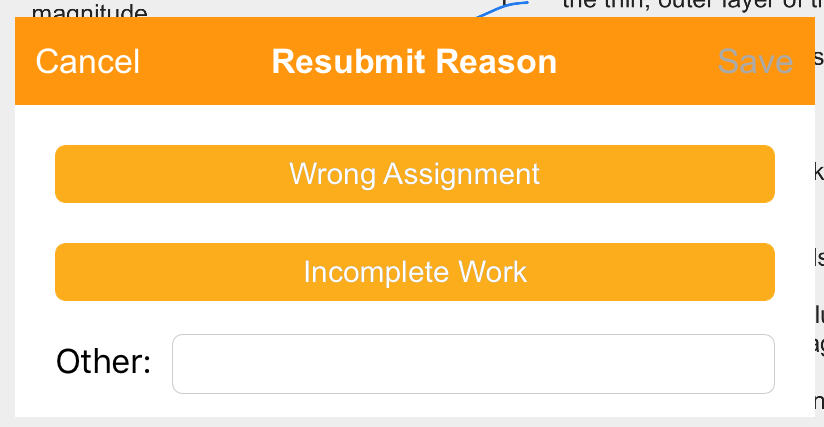
CanaryGrading lets teachers annotate directly on student work using gesture-based features to reduce grading time. It includes auto-tabulated student scores so when teachers mark up a student’s work, quizzes or tests, the grades are automatically tabulated and stored in Canary Learning’s gradebook. CanaryGrading lets teachers access frequently used comments so every comment that a teacher types is recorded for reuse when grading future assignments. Students can submit multiple documents or even multiple revisions of a document over time where they can then all be graded together in the grading tool, streamlining the review process.
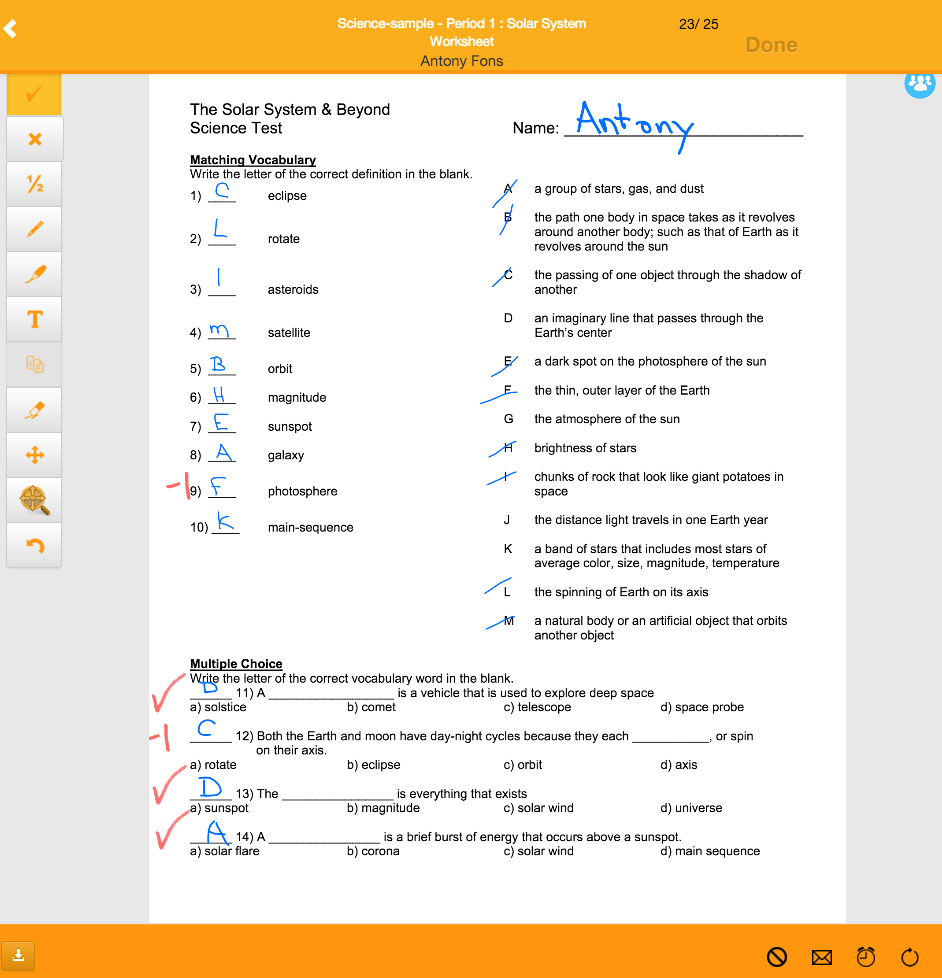
CanaryGrading is free for Canary Learning users and built into their iOS app. Learn more by visiting Canary Learning’s website!
cross posted at classtechtips.com
Monica Burns is a fifth grade teacher in a 1:1 iPad classroom. Visit her website at classtechtips.com for creative education technology tips and technology lesson plans aligned to the Common Core Standards.
Tools and ideas to transform education. Sign up below.
