Mock It Up! 9 Tools for Learners to Design, Blueprint, and Visualize Their Innovations
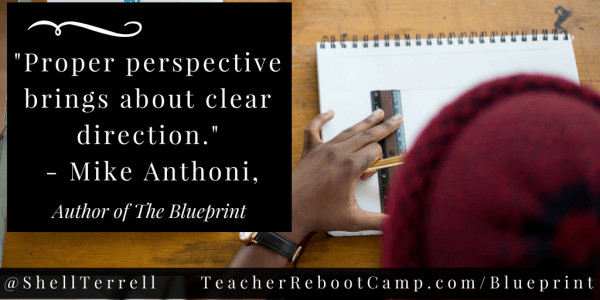
One way to truly inspire innovation is to send students on learning missions or challenges to invent or imagine a new app, vehicle, machine, building, or system that solves a problem. I’ve sent students on missions to imagine a house or vehicle for people to live on in space. I’ve challenged them to invent apps to solve real world problems they face or to help a superhero. I’ve gotten them to pitch a new business or invention. These are wonderful ways to spark ideas, but we can push this further by getting students to visualize and mock up their innovations through blueprints and floor plans. It isn’t enough to have incredible ideas if students aren’t able to present them to others, plan them out, or actualize them. Teaching students how to draw out, mock up, and map out the brilliance in their minds helps them tremendously throughout their lives. This gives them the key to transforming their world with their innovations. Creating a blueprint or floor plan also meets Science, Technology, Engineering, ART and Math (STEM/STEAM) standards. Students use math, science, and the Engineering Design Process. Below, find my presentation, STEAM UP Learning, and free web tools to help students, even toddlers, design and visualize their innovations. Some of these tools even help students 3D print their designs. Find tons of my STEAM inspired lessons and resources collected here.
[Tips for Encouraging Learners of All Ages to Read]
Design and Blueprint Tools
Most of these tools should have a free version, but might not be available for all countries. As with any technology, you should always make sure the tools are approved by parents and your school administration.
- The Draw and Tell iOS app is perfect for toddlers and children to mock up their inventions. They can use the graphing paper feature and add stickers or draw on it. Students also get to record themselves describing their inventions. Discover more ideas about using this app in the Teach Outside the Box blog.
- Home Styler is a web tool for designing floor plans and blueprints that was recommended to me by Kelly Jake Duncan who teachers high school students.
- Lucid Chart is available on the web and on iOS and Android device. Get access to 2 different floor plan templates that students can easily edit. This tool also has an education version.
- Home Design 3D allows students to create blueprints and print their designs with a 3D printer.
- Cospaces allows students to use virtual reality and augmented reality technology to create virtual buildings and innovations. This tool also has an education version.
- With Minecraft (not free, but does have an education version) students can also design, visualize, and build in a virtual space.
- Room Sketcher is a blueprint tool with the ability to drag and drop furniture and other shapes.
- Art Space allows you to create a 3D virtual gallery and is pretty simple. They do have upload limits.
- Students can use this virtual museum Google Slides template from David Lee Edtech.
Challenge: Get students to mock up and blueprint their innovations.
cross posted at teacherrebootcamp.com
Shelly Terrell is an education consultant, technology trainer, and author. Read more at teacherrebootcamp.com.
Tools and ideas to transform education. Sign up below.
Shelly Terrell is an education consultant, technology trainer, and author. Read more at teacherrebootcamp.com
