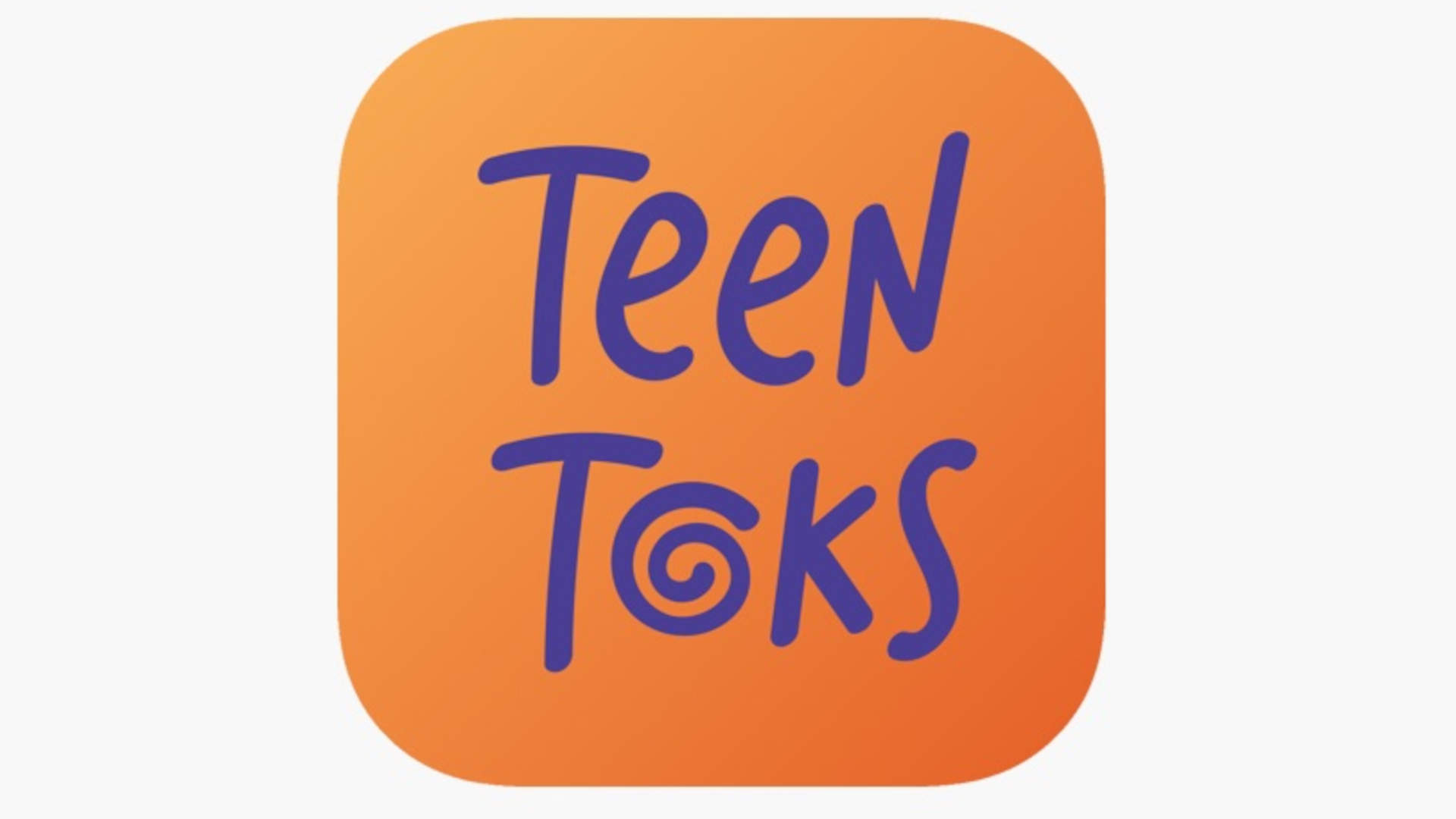BYOD and One-to-One

Few people today would argue with the idea that technology offers powerful tools for teaching, learning, and communicating. But how do we ensure that access to such tools is ongoing and ubiquitous, rather than an optional “frill” that teachers and students use only occasionally? Participants in this working session were addressing this question through 1:1 initiatives, Bring Your Own (BYO) solutions, or some combination of the two.
Differing Views on BYO
Although they have gained tremendous momentum in recent years, BYO technology programs continue to be controversial.
“Our board is against BYO because of equity issues—40% of our students are on free or reduced-price lunch. It’s more expensive to go with 1:1 [programs] and we’re not a wealthy district, so we had to sacrifice. But that’s the model we’ve chosen.”
—Mike Watson, Chief Information Officer, Tippecanoe School District, IN
“Even though we have a very high free and reduced-price lunch count in the Philadelphia Public Schools, our students still have better technology in their pockets than we could possibly provide for all of them at school. The main equity issue, in my opinion, is Internet access and that’s where we can help the most.”
—William Hite, Superintendent, The School District of Philadelphia, PA
“We’ve been a BYOD district for a long time, with guest network access and no district policy banning personally owned devices. Yet, despite a high number of families reporting that they had smartphones, tablets, and laptops at home, a minority of students were willing or able to bring personal devices to school until recently.”
—Doug Johnson, Director of Libraries and Technology, Mankato Area Public Schools, MN
Getting Buy-In From Stakeholders
Tools and ideas to transform education. Sign up below.
Here are some of the suggestions shared in the working group about ways of involving stakeholders in the planning and implementation of a 1:1 or BYO program:
“Launching [a] 1:1 [program] needs to be a team effort involving curriculum and technology leaders. Our director of curriculum and instruction went with me when I visited another district to learn from their experience. The president of the teachers’ union was also involved in the decision-making. We took time to focus on professional development and getting the teachers excited before the program started. That was key.”
—Tom Brenneman, Executive Director for Technology, Kansas City Public Schools, MO
“In my opinion, when it comes to using solutions that have proven success with improving instruction, teacher “buy-in” is overrated. In the business world, an organization makes a decision about what is best and people follow along. We can’t give teachers a choice about whether or not to use the technology. It really isn’t optional. ”
—Lisa Andrejko, Superintendent, Quakertown Community School District, PA
“I was in Henrico, Virginia, when they first rolled out their big 1:1 initiative for all students [in] grades 6-12. The first year was a huge challenge and did not produce the changes in instructional practice because the teachers weren’t ready for such a huge adoption. You can’t underestimate the importance of taking the time to create the conditions for success. The next time I was involved in a 1:1 roll-out, we piloted it with 100 individuals who worked with the technology first, came up with ideas for how best to use it, and then shared the most innovative examples with others.”
—William Hite
Selecting Devices
Summit participants discussed the process and criteria that went into making hardware purchasing decisions for one-to-one devices.
“In selecting the newest 1:1 device we asked students and teachers to consider three criteria: can you consume, can you create, and can you collaborate. We also wanted a device with multiple input methods—touch, type, or write. Students tested seven different models for a month during the testing phase. Teachers did the same test, unaware of student comments. Fortunately for us, both groups agreed on the same device… they chose an HP convertible device with Windows 8.”
—Debbie Rice, Director of Technology, Auburn City Schools, AL
“Our primary goal was to build a technological architecture that would support a ‘bring your own device’ environment. We turned to our internal customer—the curriculum and instruction department—to lead the device selection process. We used a multi-phased process to select the devices, beginning with a strict list of criteria, which yielded about a dozen finalists. We put those in front of teachers, students, and administrators to assess how well they worked to meet their needs and used those data to assign scores to the proposed devices. From the highest scoring proposals, we ultimately selected the device [the Apple iPad] that offered the best value for what we required. This is truly an effort that is being led by instruction and powered by technology.”
—Ron Chandler, Chief Information Officer, Los Angeles Unified School District, CA
“We wanted a device that could do everything our students might need. It had to work as well at home (where there might not be Internet access) as at school. We wanted consistency for our students, with a device that would meet their overall needs as they moved from one grade to the next. We paid special attention to the math classroom, where it’s important to be able to annotate and mark things up as if you were writing on paper. All of this led us to the Lenovo convertible laptop tablet.” —Michael Mason, Superintendent, Reeds Spring School District, MO
10 Tips for 1:1 or BYO
• Learn from Others. Before launching a 1:1 or BYO initiative, visit other districts that have implemented similar programs in order to scout out ideas, anticipate challenges and determine what will work in your own setting.

• Make it a Team Effort. It is essential for curriculum and technology leaders to work together on planning and implementing a new initiative. Offer plenty of opportunities for teachers to collaborate and share resources and ideas, both online and in person.
• Give Teachers the Devices First. Allowing teachers at least a sixmonth “head start” before roll-out gives them the chance to get comfortable with the new technology and explore its role in the curriculum.
• Encourage Students and Teachers to Take Risks. Although it is easier to say than to do, innovation requires a culture in which it is safe to experiment with new approaches without being judged or punished if the results don’t live up to initial expectations.
• Focus on Infrastructure. When it comes to 1:1 and BYO, most would agree that you can never have too much bandwidth! Anticipate multiple devices per person in use on your wireless network at any one time.
• Have Backup Plans. You can expect student and teacher devices to break and be unusable at times. It’s important to have extra devices on hand and a system for loaners or replacements. Technical support and repair services need to be readily available, with quick turnaround times.
• Establish Clear and Consistent Policies and Routines. Teachers and students should know what’s expected of them when it comes to the use of technology in and out of school. Establish consistent procedures for downloading and uploading assignments, storing and charging devices, and so on.
• Educate Parents. Offer ways for parents to learn about the tools their children will be using at school and at home, as well as the policies they will be expected to comply with.
• Families Should Have “Skin in the Game”. Charging a small annual “use” or insurance fee is very common for 1:1 programs. This not only helps to defray costs, but also builds a sense of responsibility for the devices. Consider volunteer alternatives for those who can’t afford the fee.
• Set Realistic Expectations: Having clear goals and metrics for measuring progress is important. At the same time, be realistic about what is possible. A 1:1 or BYO implementation is not necessarily going to improve test scores—at least not at first. Don’t overpromise.