Tools and Tips for the Flipped Classroom

These days many teachers are thinking about flipping their classrooms. In case you’ve been offline for the last year, flipping a class means taking normal classroom activities, such as lectures or demonstrations, and substituting them for activities that are typically done outside of the classroom. By providing classroom instructions via a podcast or video, teachers allow students to absorb the material in their own time frame. According to teachers who have successfully adopted a flipped classroom format, the best part of the process is devoting more time to deeper discussions, small-group projects, and one-onone interventions. Here are the stories of four teachers who’ve flipped over flipping.
Math
Since she flipped her class, Roshan spends time helping students work through challenging calculus problems.

For Stacey Roshan, flipping her classroom was one way to reduce anxiety. “I started flipping my AP calculus class because there was so much content to get through,” says Roshan, who teaches at the Bullis School in Maryland. “My lectures had so much new material. Students would wildly take notes, go home, digest it, and then try to do homework.” Rather than forcing her students to struggle at home, Roshan began recording her lectures. Now she answers questions in class while students tackle assignments. If necessary, she can work one on one with a student, something she never had the opportunity to do before flipping her classroom.
AP scores have also improved in Roshan’s classroom. She believes it’s because students review the videos as needed. She enjoys flipping, but cautions that it requires students to be independent. “It’s an excellent growth opportunity, but the student has to be willing to put in the time and be an active participant in the learning. Some kids listen, do a little homework, and get by. That won’t cut it in the flipped classroom.”
Still the benefits outweigh any negatives. “It’s more effort to set up a flipped classroom, but it makes more sense and you’re teaching them how to be a good student.”
Click HERE to watch a video of this best practice in action.
Tools and ideas to transform education. Sign up below.
Tools She Uses
• Camtasia Studio by Techsmith
• Fujitsu tablet PC
English Language Arts
“I flip all the redundant materials that are ‘time suckers’—like how to properly format your paper in MLA style,” says April Gudenrath, who teaches English at Discovery Canyon High School in Colorado. She also records her traditional lectures, including historical backgrounds, author biographies, themes, and motifs from the works that she assigns to her students. Thanks to flipping, Gudenrath can use class time for “amazing discussions about literature and in-class writing workshops that I have never had time for before.” To flip her classroom, Gudenrath relies on the following four technology products: Camtasia, YouTube, teachem, and Jing. She uses Camtasia to record 5- to 10-minute videos about her lectures, and then she exports the videos to YouTube or teachem, a site that lets her upload videos, add flash cards, and review questions. Gudenrath also uses Jing to record feedback on her students’ writing.
In Gudenrath’s flipped English class, students try to find quotes to support their individual thesis statements.

For Gudenrath, time is the biggest challenge to delivering a flipped classroom. As she says, “Flipping your classroom takes a constant level of engagement that can be very tiring because of the research and content that you have to create prior to the lesson itself. However, it is worth it.”
Since she started flipping, Gudenrath notes that she’s seen positive changes in her students. “I have seen huge improvements in engagement and test scores in both reading and writing on state, national, and international tests.”
Click HERE to watch a video of this best practice in action.
Tools She Uses
• Camtasia
• Jing
• teachem
• YouTube
Science
Marc Seigel eases into a flipped format by starting with teacher-led instruction and transitioning into learning that occurs outside of class. As the first semester progresses, he assigns one or two videos per unit as homework. “Many of the early videos (youtube.com/yQP4UJhNn0I) are used more as ‘do now’ activities to spark discussion rather than as instruction,” says the college-prep and honors chemistry teacher at Middletown High School South in New Jersey. “They help students realize that videos can be for learning rather than just for entertainment.”
Thanks to flipping, Siegel’s science students spend quality class time working on labs.
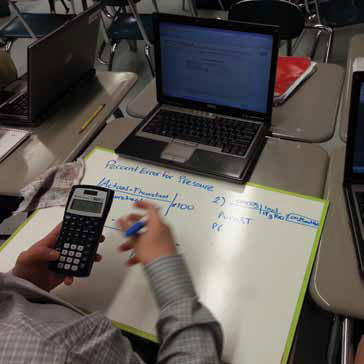
When he started flipping, Seigel didn’t realize how much extra time he’d have in class every day. The activities he previously used were not as effective because they were designed around the idea that he would control the pace. Today, every unit contains a guided-inquiry activity, assessments that involve engaging in a conversation with classmates and the teacher, and critical-thinking questions in labs that require an Internet search to produce more complete answers.
“The biggest challenge I face every year is getting the students accustomed to thinking for themselves. Often I hear, ‘Can’t you just tell me what to do?’ or ‘Can’t you just lecture today? I don’t feel like thinking.’ Because students have been trained to work at the pace the teacher sets, it takes time for them to be comfortable learning in an alternative environment.”
Click HERE to watch a video of this best practice in action.
Tools He Uses
• Camtasia
• Google Docs
• Lenovo tablet PC
• Moodle
• YouTube
Professional Development (PD)
Kristin Daniels and Wayne Feller are elementary technology and innovation coaches at Stillwater Area (MN) Public Schools. They wanted to increase the effectiveness of technology PD and the impact of technology in their teachers’ classrooms, so they flipped the PD. “We create a variety of digital resources for our teachers, ranging from how-to videos to project-showcase videos we use to share ideas and final products with teachers across the district,” says Daniels. “The goal is to provide teachers with enough information so that we can spend face-to-face time working through the details of implementing classroom projects instead of lower-level tech skills teachers can learn outside of our time together.”
An example of the assignment charts Siegel uses for each unit in his flipped science classes.
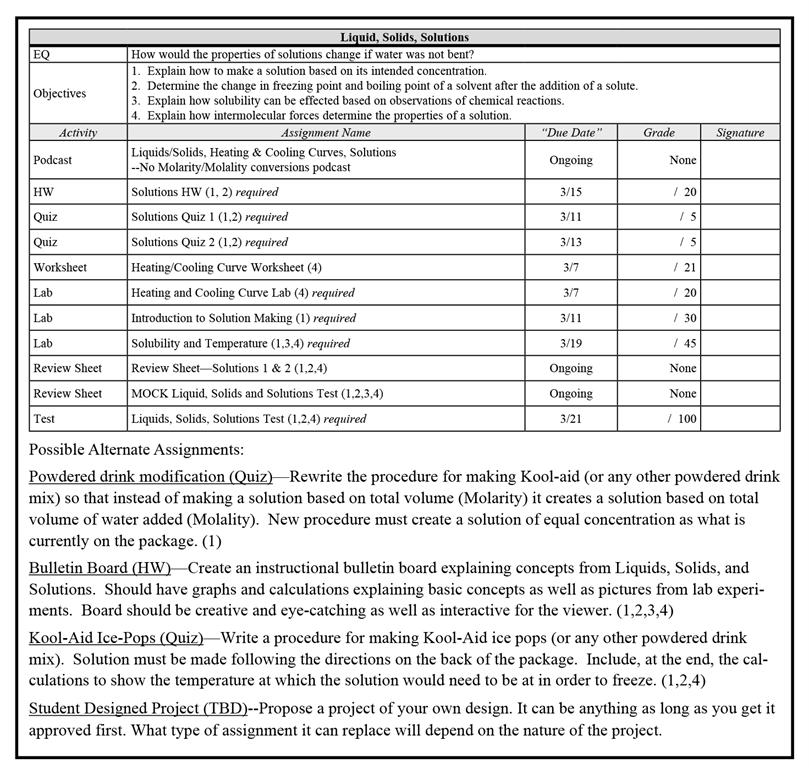
Thanks to flipped PD, Daniels and Feller have created individual learning plans for every teacher (bit.ly/mnpdflip), which they believe are producing better results than the traditional, large-group PD previously in place. “Teachers are more invested because the content and learning is theirs. Everything we do with them is personalized for their interest and skill level,” says Daniels.
Although she admits her biggest challenge is getting the teachers to watch the videos, she knows that increasing technology skill and comprehension is critical to the success of the DIY teacher. Find out more at www.flippedpd.org.
Click HERE to watch a video of this best practice in action.
Tools They Use
• Camtasia
• Explain Everything
• iPads
• Screencast-OMatic
• Snagit
The Necessary Tools
Charles Thacker, director of technology for Farmington (NM) Municipal Schools, offers the following advice to districts whose teachers are flipping their classes:
If you expect all students to have equitable access to technology you have to facilitate it through BYOD , 1:1, or a combination. We chose to provide the equipment to make sure everyone has the same hardware and software. It simplifies our support, filters content automatically, and ensures security.
Make sure teachers are comfortable using the technology. You need to do PD to discuss the shift in education. Ideally, you should have a person to work with the technology and curriculum people. Our district provides tech coaches.
Our teachers use different methods to provide videos. Some teachers use their MacBook Pro laptops to record their own content. Some use materials from Khan Academy and other resources, while many do both. We have lots of collaboration tools on our network or they can use outside services.
What They Use
• Edsby
• FirstClass Unified Communications
• GarageBand
• iLife
• iMovie
• iTunes
• MacBooks/MacBook Air/ MacBook Pro laptops
• Meru Wireless LAN
• Pages, Keynote, Numbers
• PowerSchool
• QuickTime
