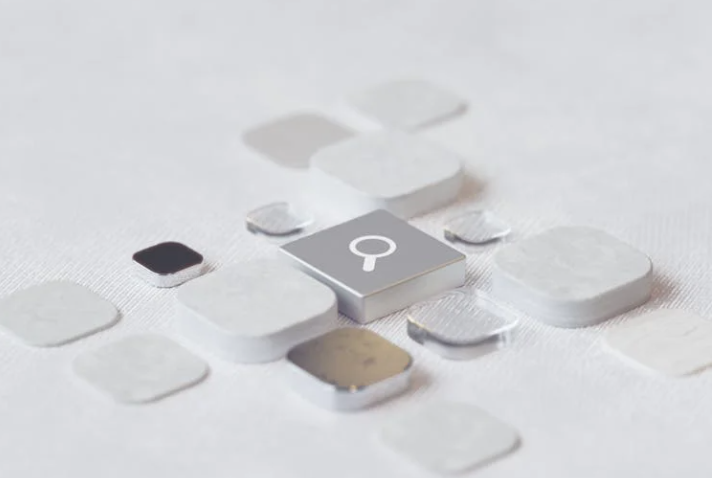Classroom Software Monitors Student Chromebooks
By
Tech & Learning
published
Add us as a preferred source on Google
Classroom management software NetSupport School for Chrome allows instructors to monitor their students' Chromebooks screen activity. Teachers are able to do the following:
- View thumbnail of each Student Chromebook
- Interact with each Student desktop thru real-time remote control
- Show Instructor screen to all selected Student Chromebooks
- Lock Students mouse and keyboard
- Send an instant student survey and display results in real-time
- Perform interactive bi-directional chat with any selected Student
- Send prominent messages and instructions to any selected Student
- Block all internet access or just unauthorized websites or remotely launch / close website on selected Student Chromebooks
- Block FTP access on selected Chromebooks
- Request Student registration at the beginning of class
For a limited time, Net Support School for Chrome is being offered free to any educational institution adopting Chrome. Visit http://www.netsupportschool.com/chrome/nsioffer.asp to learn more.
Tech & Learning Newsletter
Tools and ideas to transform education. Sign up below.
TOPICS
MORE FROM TECH & LEARNING...