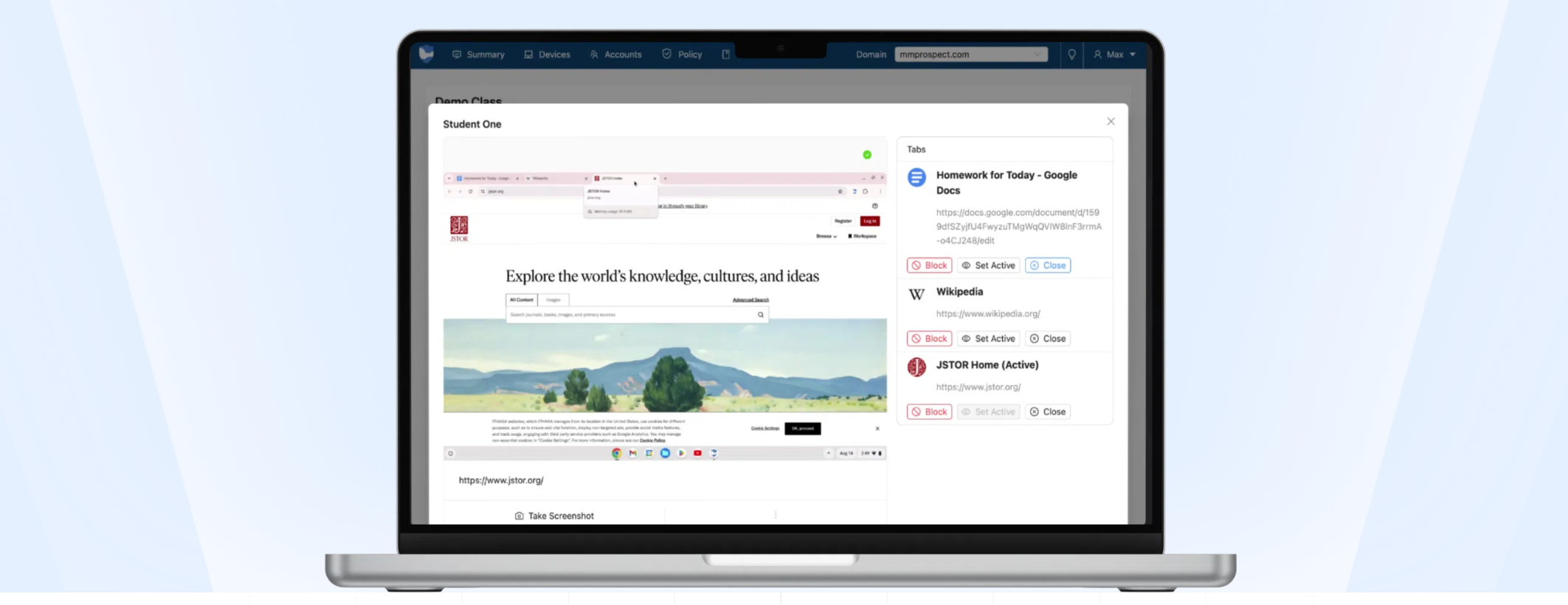Assessing Students in Online and Virtual Classrooms
Understanding that a new way of learning requires a new way of assessing students

Tools and ideas to transform education. Sign up below.
You are now subscribed
Your newsletter sign-up was successful
With the school year drawing to an end, finding the best way to effectively assess students in online and virtual classrooms is a challenge. Face-to-face classroom assessments are easily monitored and graded but how does that same effective assessment of learning take place in a remote environment?
Many colleges and universities use a variety of assessment tools and have found ways to lock students in so as to minimize cheating. How can these types of assessment tools be integrated into the K-12 online and virtual classrooms that were created as an alternative to or to be used in conjunction with face-to-face classrooms due the COVID-19 crisis?
Most school systems were not equipped to integrate such assessment programs in the short time they had been given to prepare for the drastic changes in instruction. Teachers had to be creative in how they would now assess their students, both formatively and summatively.
Right tools for the job
Teachers in Alabama’s Mobile County Public Schools have become creative in how they are assessing their students. Many are using tools that are free but also allow their students easy access to the programs.
As the school system prepared to move to online learning, there were many things that had to be considered, such as whether all of the students had devices and home connectivity, what learning platform would the district use to deliver the online learning, and what training would be necessary for the teachers, students, and parents. As the new way of instruction began, the one question left to be answered was what tools would be used to assess learning.
Many different tools are available that allow teachers to assess their students, but there were a few that the district’s teachers were already using in face-to-face classrooms that would be easy to transition to their blended environments. Many of these allow the teacher to tag standards into the assessment, permitting them to see exactly what the students are mastering or if extra help is needed.
Quizizz is one assessment tool being used by teachers in the district, mostly for formative assessment. It features a game-style assessment that provides real-time data to the teachers on just what their students have mastered in their classrooms. Quizizz also offers premade quizzes that the teachers can edit and tag standards to, or teachers can create their own assessment. This tool also integrates with the district’s LMS, which is being used for remote learning. Teachers who are using this says that students like being assessed in a way that takes the pressure off the word “test” or “quiz” and allows them to make their best effort to master the content on the test or quiz.
Tools and ideas to transform education. Sign up below.
Many teachers in the district also like Socrative as it allows them to monitor the students while they are testing. Teachers can set a start and end time for the students to test in their online classroom so they can monitor the exam. Used for formative and summative assessments, Socrative offers a quiz shop that has premade quizzes and offers a variety of questions that can be added, including open-ended ones. Teachers love this tool not only for its ease of use for both themselves and their students, but also for the data that is generated to determine the next steps in teaching and for the reports generated for parents.
Because the district is using Schoology as its LMS, using Google Forms for assessment is also a tool of choice. Google tools seamlessly integrate into Schoology’s platform, and Google Forms offer teachers a way to assess their students using a variety of question types, all automatically scored (with the exception of open-ended questions). Having a tool that integrates into the LMS makes it easy for everyone to access and use as well.
Support with integrating technology tools for assessment
With so many tools available to teachers, getting the right information is key.
“PD and support are what we must provide to help teachers in this integration process,” says Michele Collier, MCPSS instructional technology coordinator.
Understanding that a new way of learning requires a new way of assessing students can make the transition from a completely face-to-face learning environment to an online one a success.
Dr. Ursula Martin has been an educator for 18 years. She is currently a district level Technology Resource Teacher for the Mobile County Public Schools in Alabama.