TinyTap: How To Use It To Teach
TinyTap is a learning gaming tool that lets educators make their own engaging games

TinyTap is the cutely named app and website that offers games focused on educating young users in a fun and engaging way -- with bespoke building.
Unlike many other educational game systems out there, TinyTap is all about personalization. Consequently, it offers educators and guardians a way to build their own educational games.
This can mean teaching specific topics and themes, as needed, but through the fun of a gaming platform. Of course there are plenty of pre-built games available, yet it's the option to build your own that makes this platform shine. Since many of the games are created by teachers, developers, parents, and others, these can be well suited to a variety of specific teaching tasks.
So this guide aims to help you decide if TinyTap could be a useful education tool in your selection.
What is TinyTap?
TinyTap is a website and app-based educational gaming platform that allows you to build and edit your own games to teach exactly what's required.

TinyTap is attractive on its own, as a games-based platform that has more than 250,000 pre-built games, created by teachers across the world. Add in the ability to make your own and this becomes a very appealing system indeed.
This is all well-organized using a curriculum-based system that tailors to children from as young as 2 up to around 14 and beyond. This all covers a range of subjects that include math, science, language arts, social skills, and reading.
Tools and ideas to transform education. Sign up below.
This goes further with blockchain integration as well as AI tools for building. But for educators and parents, that extra technological commitment doesn't need to be a worry as everything is kept straightforward to use, even for beginners.
How does TinyTap work?
TinyTap is very easy to navigate and begin using right away, via the website or app. If you're simply looking to play a game, it can start right away with a simple account sign-up required using email.
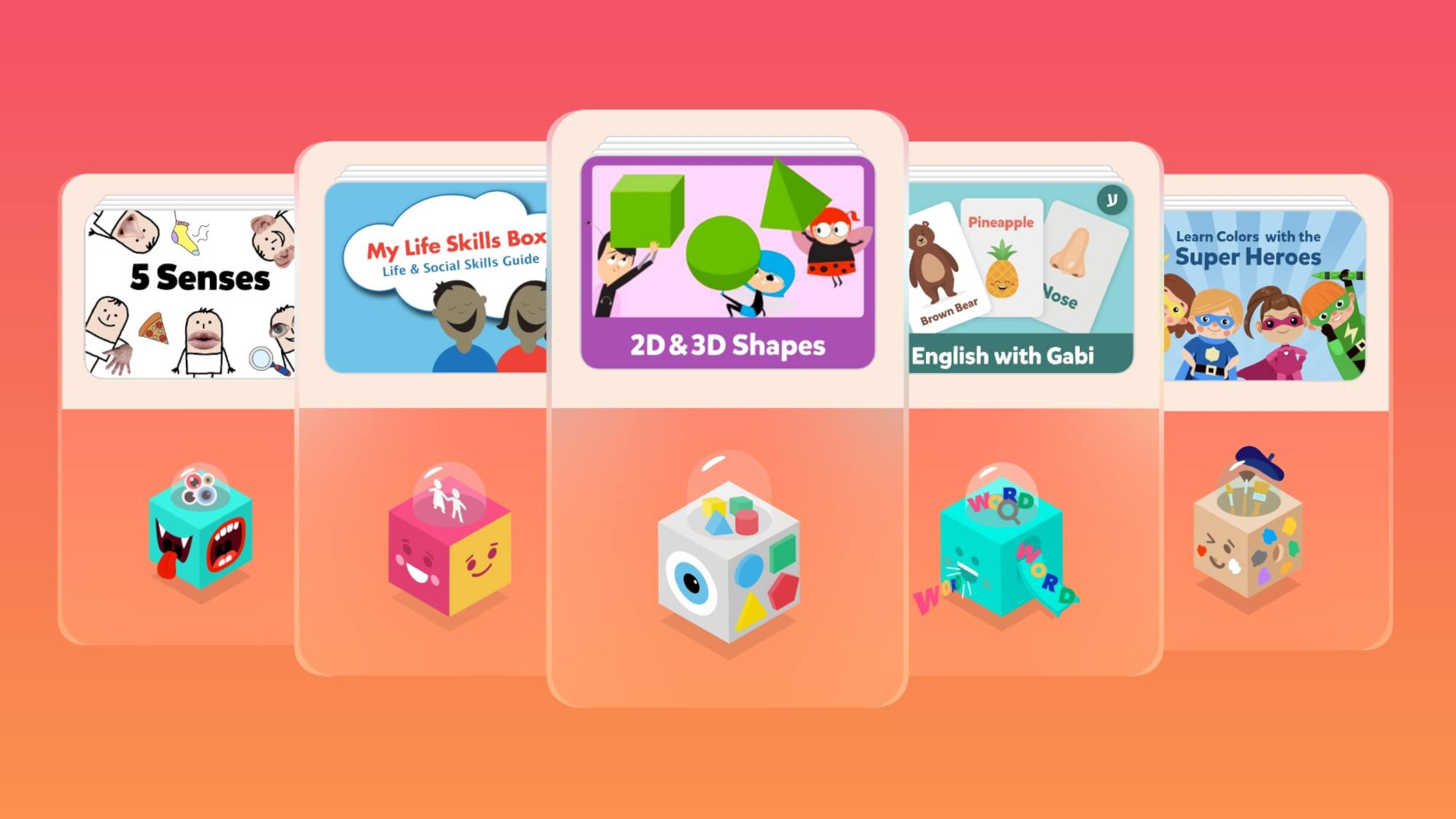
TinyTap does let you get started on the website right away but for the app you'll need to be a paying member to get access to everything there. Worth keeping in mind if this is for use on an iPad, for example.
Once you're ready to go, it's a case of exploring the subjects and ages to then narrow down into gaming options that are already built. Or go into the building section to begin creating your own games. You can also have students work on building their own games as a way of teaching and creating follow-up games for the group to work with together.
What are the best TinyTap features?
TinyTap offers a wide array of game types that are generally well-sectioned by age, favoring the more simplistic if anything. As a result, the choices should all be well-suited to keep students interested and challenged at a level that has them coming back for more, as opposed to being put off by difficulty.

TinyTap works well as an ongoing platform to enjoy new content. Students and teachers can follow a particular developer, or theme, for example and then get updates for an easy way to discover new games that might suit their needs.
Pay for the premium version and educators get access to TinyTap Insights, which allows for a more in-depth analysis for student gaming behavior. This can prove beneficial for future teaching plans as well as determining how well certain games types and topics are received across the class and years.
Since games can be built from scratch, it can prove a very helpful way to teach a specific student, or group, that could benefit from this interactive style of learning. Unlike other platforms in which that might mean generalizing, this system lets you teach exactly what is needed at the level required for that student or group.
How much does TinyTap cost?
TinyTap offers the first week of its membership for free so you get to trial what is on offer. After that there are a few subscription options.
You can pay either monthly or annually for the subscription version of the app. Pay $14.99/monthly or save 69% by paying annually at $4.49/month.
TinyTap best tips and tricks
Build together
Start by building a game as a class, so they have something to play and know how to build their own if you set that as a task later.
Use as rewards
Find their favorite style of games and offer these as rewards for work tasks, keeping the learning going while students have a game-based 'break.'
Build at home
Set a game building task for children and parents together, so both can see what's being worked on and how these games can make for extra learning at home.
Luke Edwards is a freelance writer and editor with more than two decades of experience covering tech, science, and health. He writes for many publications covering health tech, software and apps, digital teaching tools, VPNs, TV, audio, smart home, antivirus, broadband, smartphones, cars and much more.
