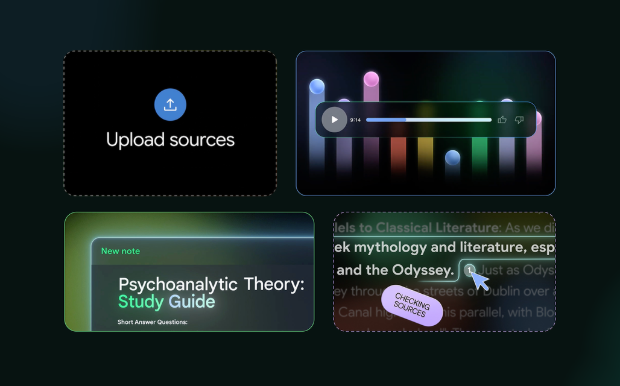WeVideo Lesson Plan
This WeVideo Lesson Plan is designed to help educators implement the digital tool into their instruction
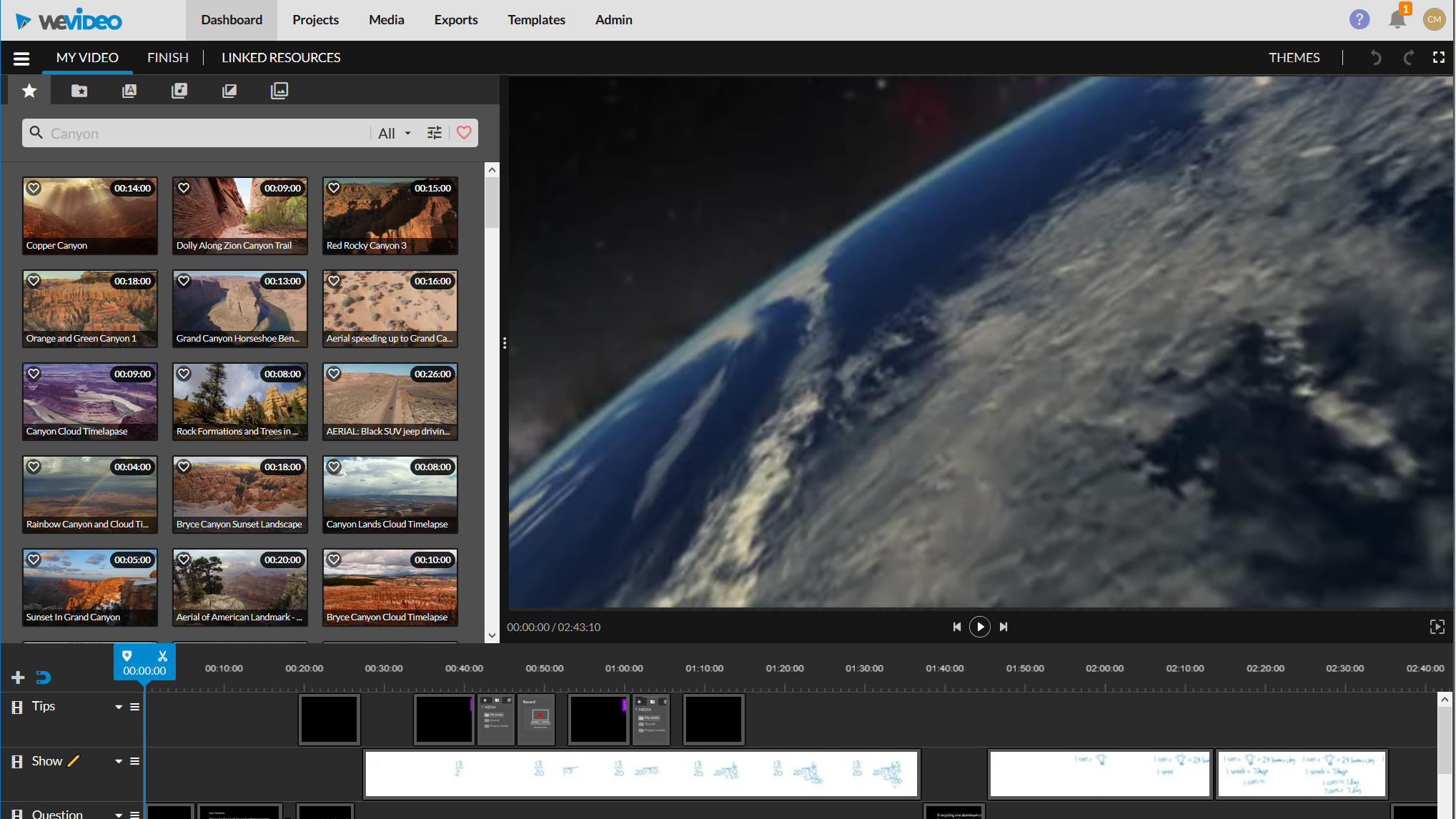
Tools and ideas to transform education. Sign up below.
You are now subscribed
Your newsletter sign-up was successful
WeVideo is a robust and multifunctional video creation edtech tool that can enhance any learning experience across academic subject areas. WeVideo can be used as an alternative option to traditional in-class presentations, allowing students to demonstrate their learning in creative ways.
While multidimensional and comprehensive, WeVideo is quite user friendly and would be a great option for elementary learners all the way to high school. For an overview, check out What is WeVideo and How Does it Work for Education.
Below is a sample lesson plan for middle school students that is focused on weather and meteorology. While this sample lesson shows just one way WeVideo can be used for teaching and learning, the options are truly endless for other subject areas and grade levels.
Subject: Science/STEM
Topic: Weather/Meteorology
Grade Band: Middle School
Learning Objective:
Tools and ideas to transform education. Sign up below.
At the end of the lesson, students will be able to present on various concepts related to weather.
Pre-Planning
Prior to students using WeVideo to record their weather reports and forecasting, introduce students to the main components of WeVideo. This includes how to login, set-up a recording from their school devices, and adding content to the background slides. It is also best to decide if WeVideo will be used for podcasting, screencasting, or greenscreening.
WeVideo Creation
WeVideo can be used as a tool for students to record themselves as they provide information on the daily weather as well as periodic weather-related disasters that impact the country and beyond.
Assign each student a state, region, or city to focus on for their forecast and rotate throughout the year. WeVideo offers an Essentials Library that consists of more than a million royalty-free media files that students can pull from to enhance their videos. This feature is an excellent option for those who may be reporting the weather of locations that are quite different from where they are located.
Students will build on their critical-thinking, creativity, communication, and collaboration skills while putting together content for their weather reports and forecasting, and there is a variety of key scientific, meteorological, and weather-related vocabulary in which students can gain fluency. As part of the learning activity, students could be required to correctly include the following keywords:
- Atmospheric pressure
- Barometer
- Climate
- Degrees (Celsius and Fahrenheit)
- Precipitation
- Temperature
Additionally, weather reporting and forecasting is a great way for students to gain fluency in using adjectives. For example, instead of saying that the temperature is cold or hot, students can provide more specificity and use descriptions such as windy, freezing, or mild. Similarly, instead of saying that it is simply snowing or raining, words such as hail, lightning, downpour, blizzard, rainbow, and overcast can be used. It might be helpful to create a rubric for students detailing clear expectations on how many descriptive adjectives should be used in each recording.
Students can also be creative with their videos as WeVideo allows for adding GIFs, text, graphics, and greenscreen capabilities.
Broadcasting and Sharing WeVideos
There are a variety of ways to share students’ WeVideos! Once a video has been downloaded in either SD or HD, one of the many connected apps can be used as destinations to broadcast and share. The connected apps options include Dailymotion, Dropbox, Google Drive, FTP, One Drive, Vimeo, and YouTube.
How Can Students Curate Shared Content?
You may want to have students work in small weather teams to develop the WeVideo content. In small teams, students can take turns on who will report via WeVideo and who will lead the research. It may be helpful to use a Wakelet as a shared curation tool for each small team to hold their materials. In this case, all of the content will be accessible to each team member, at any time, but students can add information at different times and from different locations. Finished copies of the weather reporting and forecasting videos can also be housed on Wakelet.
Tech Troubleshooting Tip
Even though WeVideo is an intuitive and easy-to-use edtech tool, you and your students may need more time to explore the different features or learn to better navigate WeVideo. Thankfully, there is a WeVideo Academy with myriad tutorials and training for users. WeVideo is also compatible with Android, Chromebook, iOS, and Windows.
WeVideo can be used to enhance the learning experiences for students in your class while they demonstrate their learning and build on key skills. After you get started with the lesson above, you can visit the resource sharing database on the WeVideo website to connect with other educators as well as use pre-made templates.
Dr. Stephanie Smith Budhai is faculty member in the College of Education and Human Development at the University of Delaware, focusing on Educational Technology, Learning Design, and Justice-centered Pedagogies. She holds two national education technology leadership positions on the Information Technology Council and as Chair of the Culture and Climate Committee for the Society for Information Technology and Teacher Education (SITE). She holds a Ph.D. in Learning Technologies, and a M.S. in Information with a specialization in Library and Information Science, and K-12 teaching certifications in Technology Education, Instructional Technology and Business, Computers, Information Technology, Special Education and Elementary Education. Dr. Smith Budhai is the 2021 SITE Emerging Leader and the 2017 ISTE Awardee for Excellence in Teacher Education. She is also a Nearpod, and VoiceThread Certified Educator. Dr. Smith Budhai has more than a decade of online teaching experience, and has published myriad books (two have been translated into Arabic), articles, and invited editorials surrounding the use of technology and online learning in education. A few of her book publications include:
- Critical AI in K-12 Classrooms: A Practical Guide for Cultivating Justice and Joy
- Best Practices in Engaging Online Learners through Active and Experiential Learning Strategies
- Leveraging Digital Tools to Assess Student Learning
- Nurturing Young Innovators: Cultivating Creativity in the Classroom, Home and Community
- Increasing Engagement in Online Learning: Quick Reference Guide